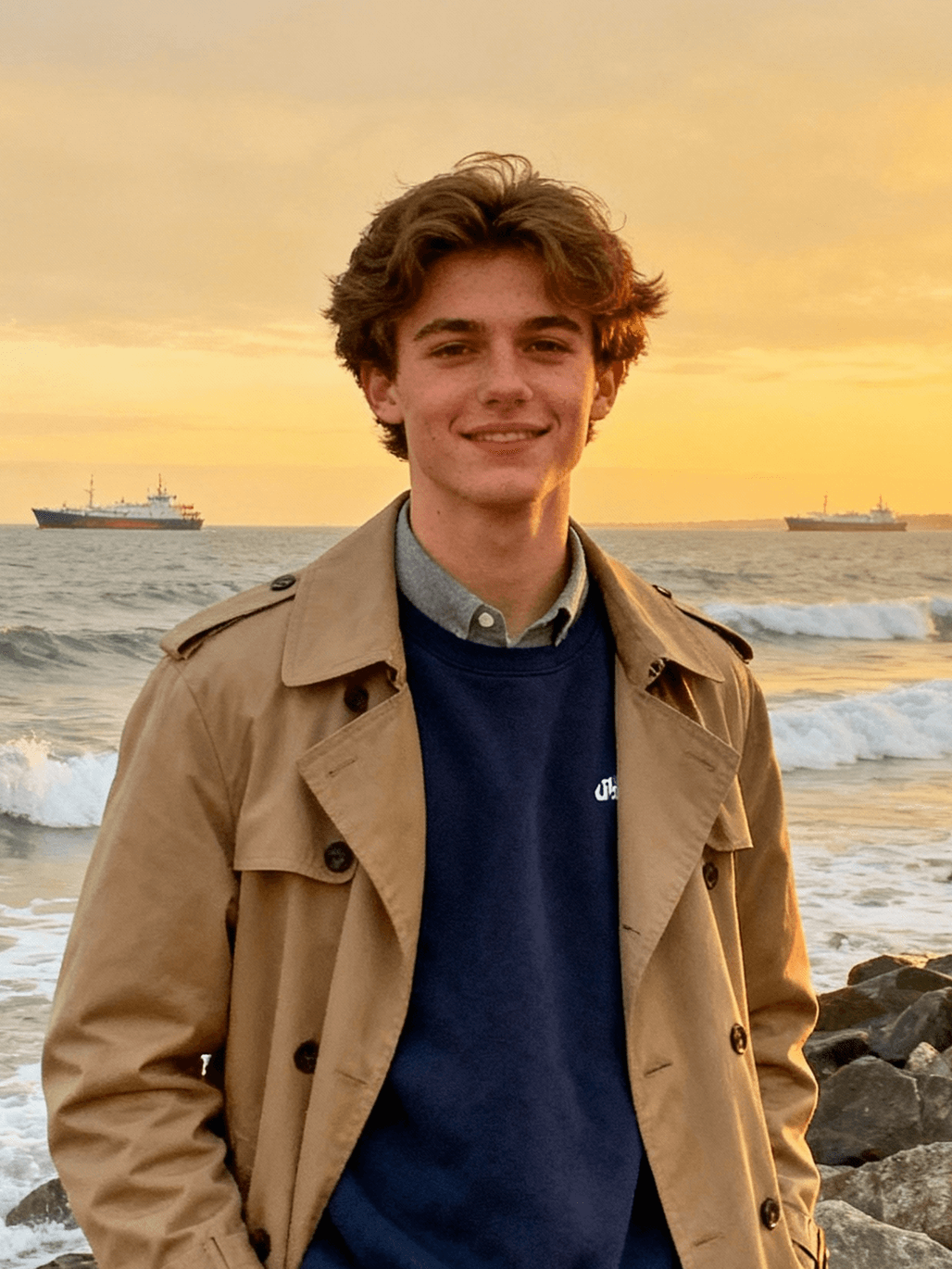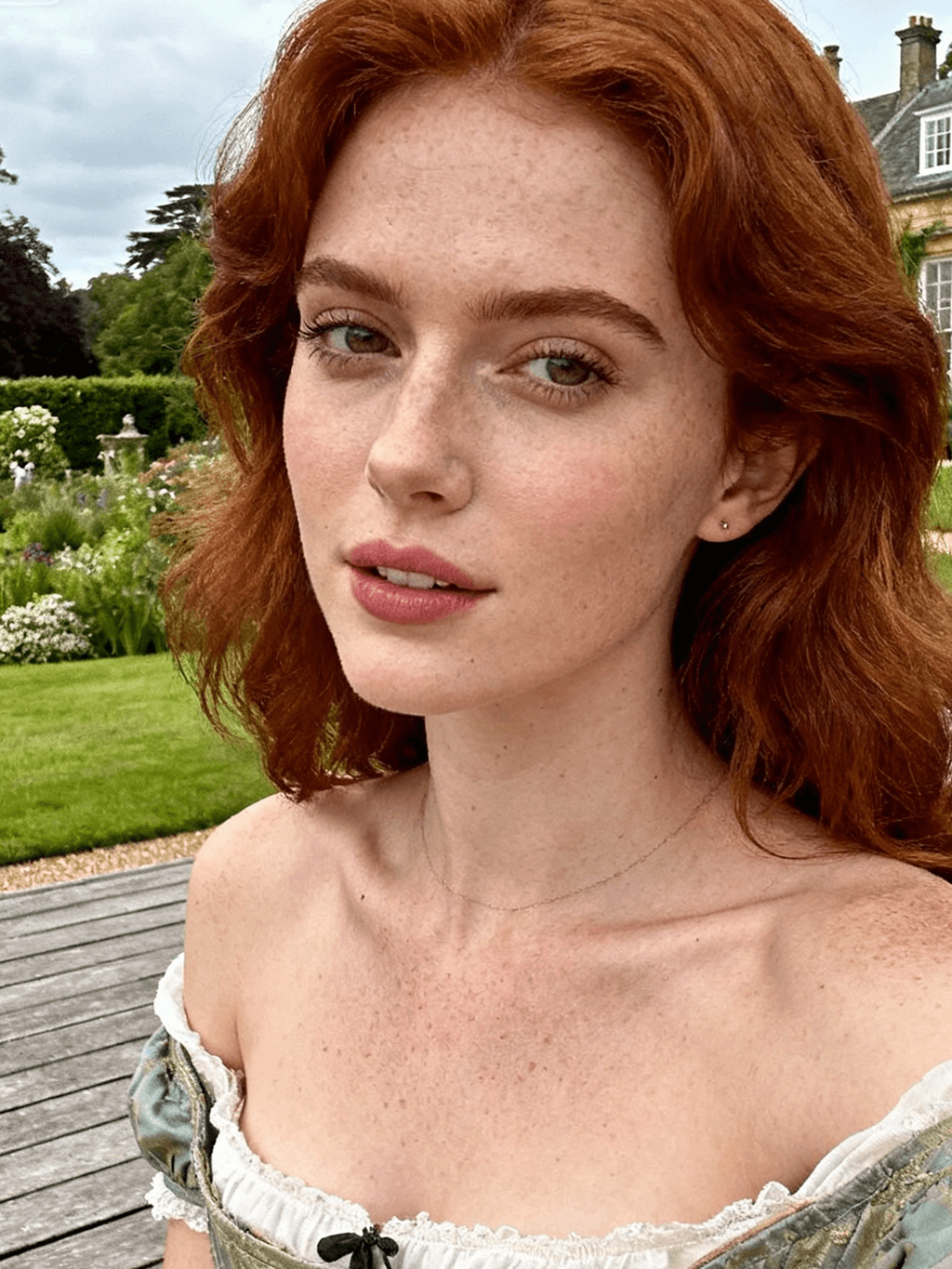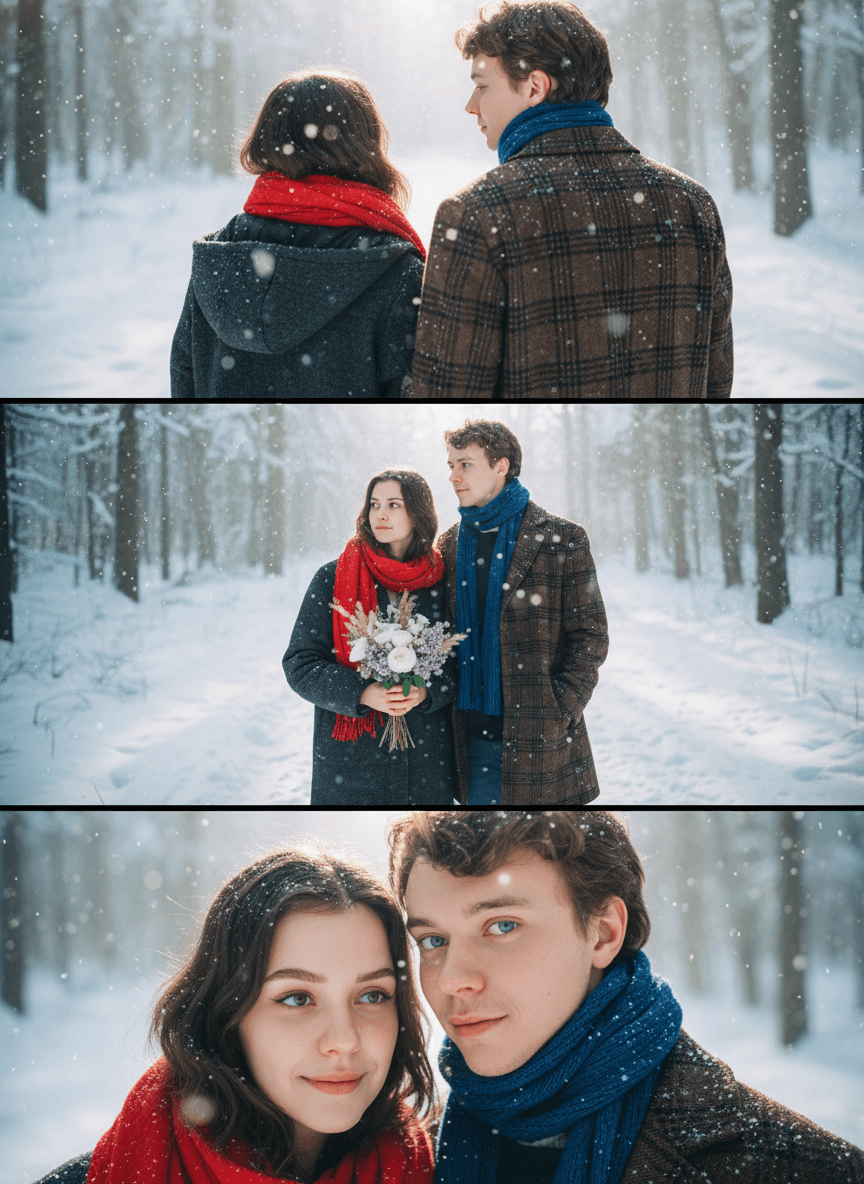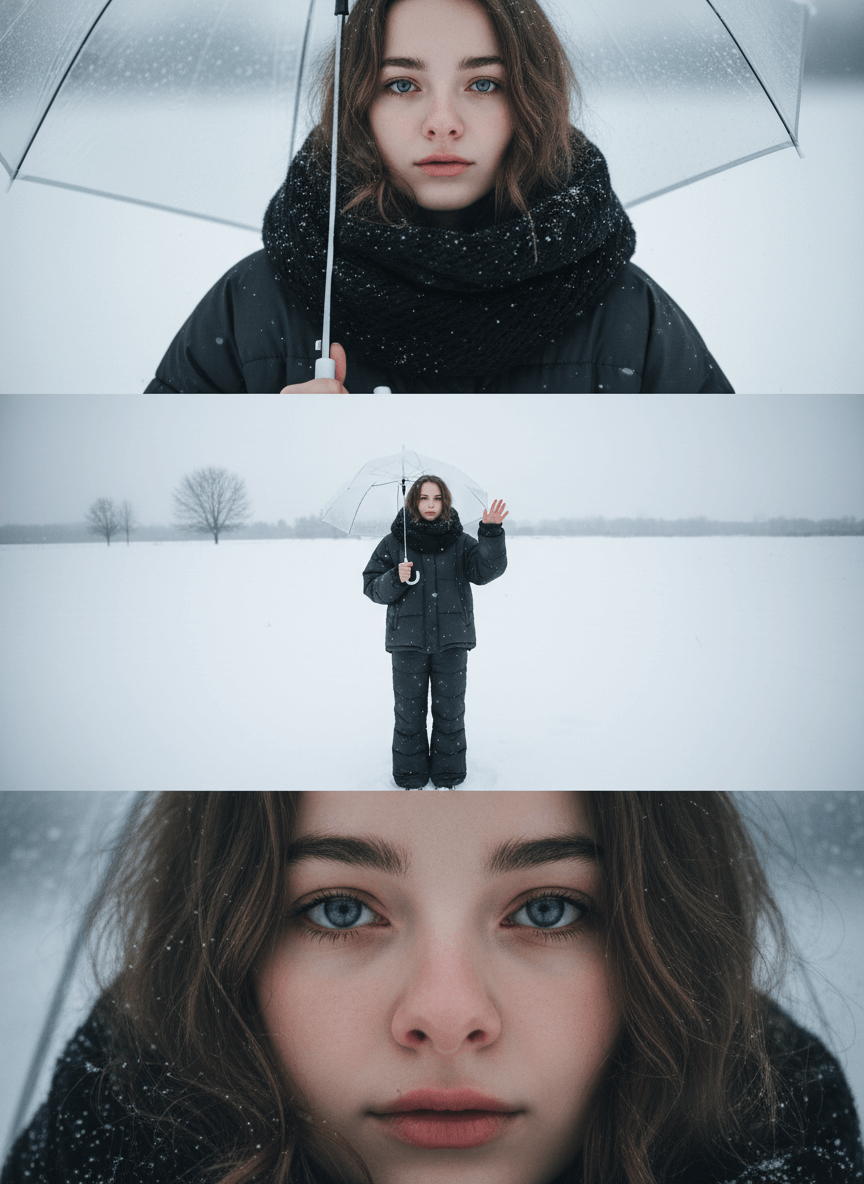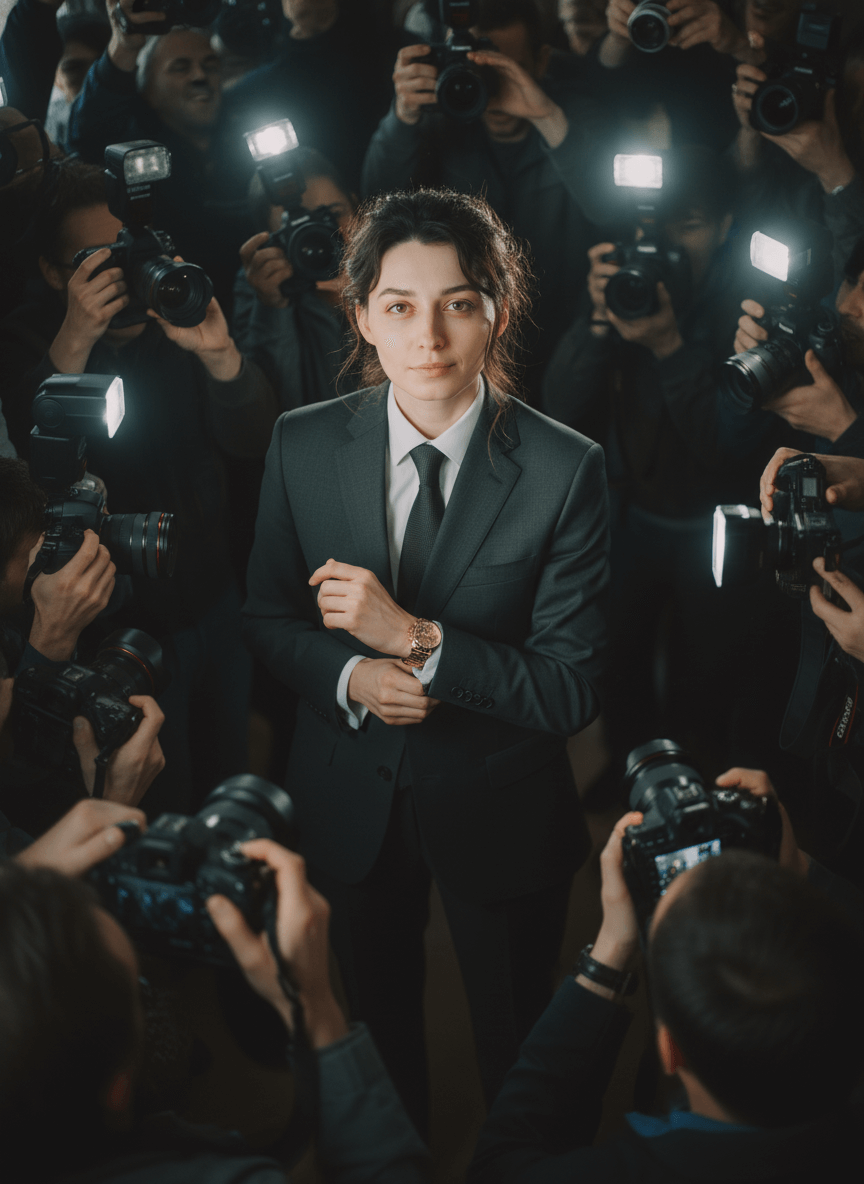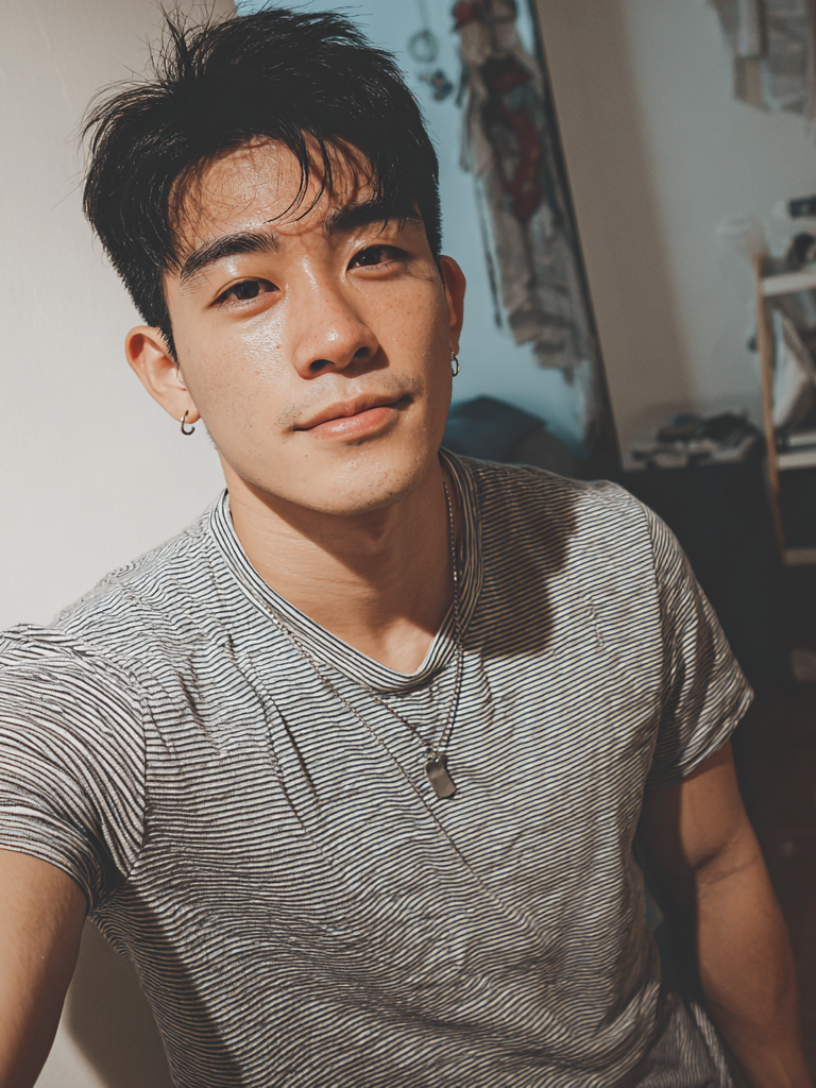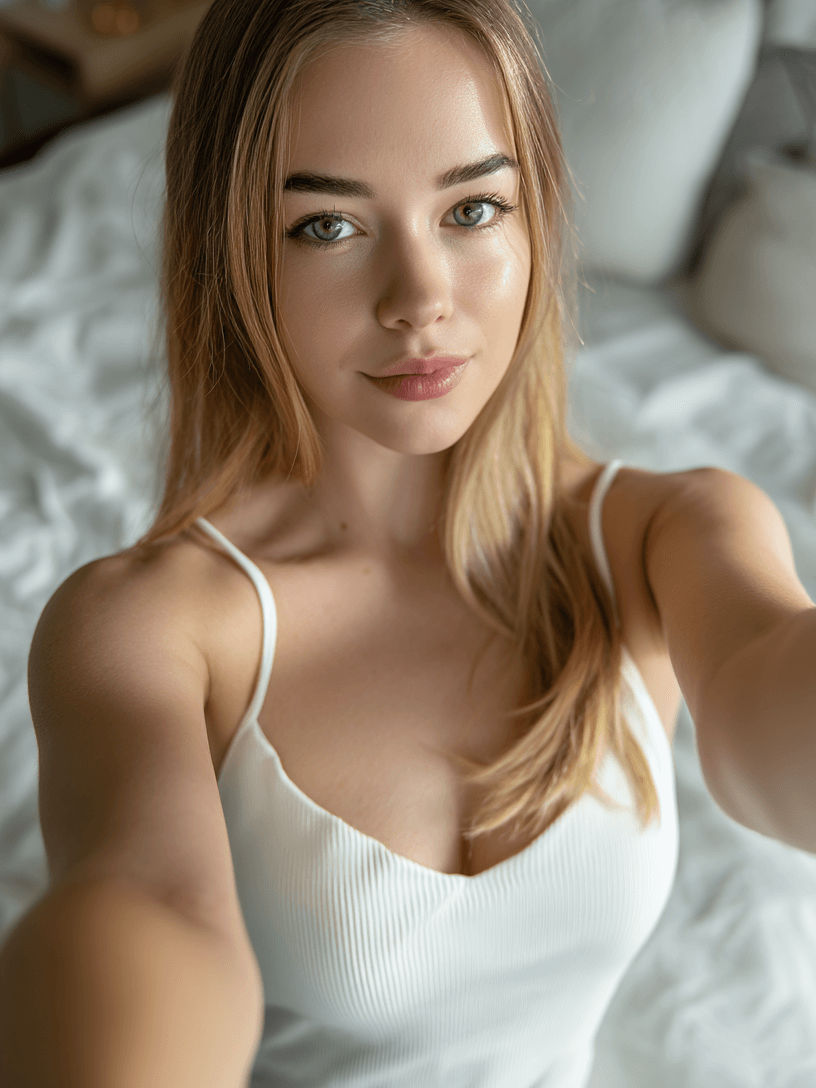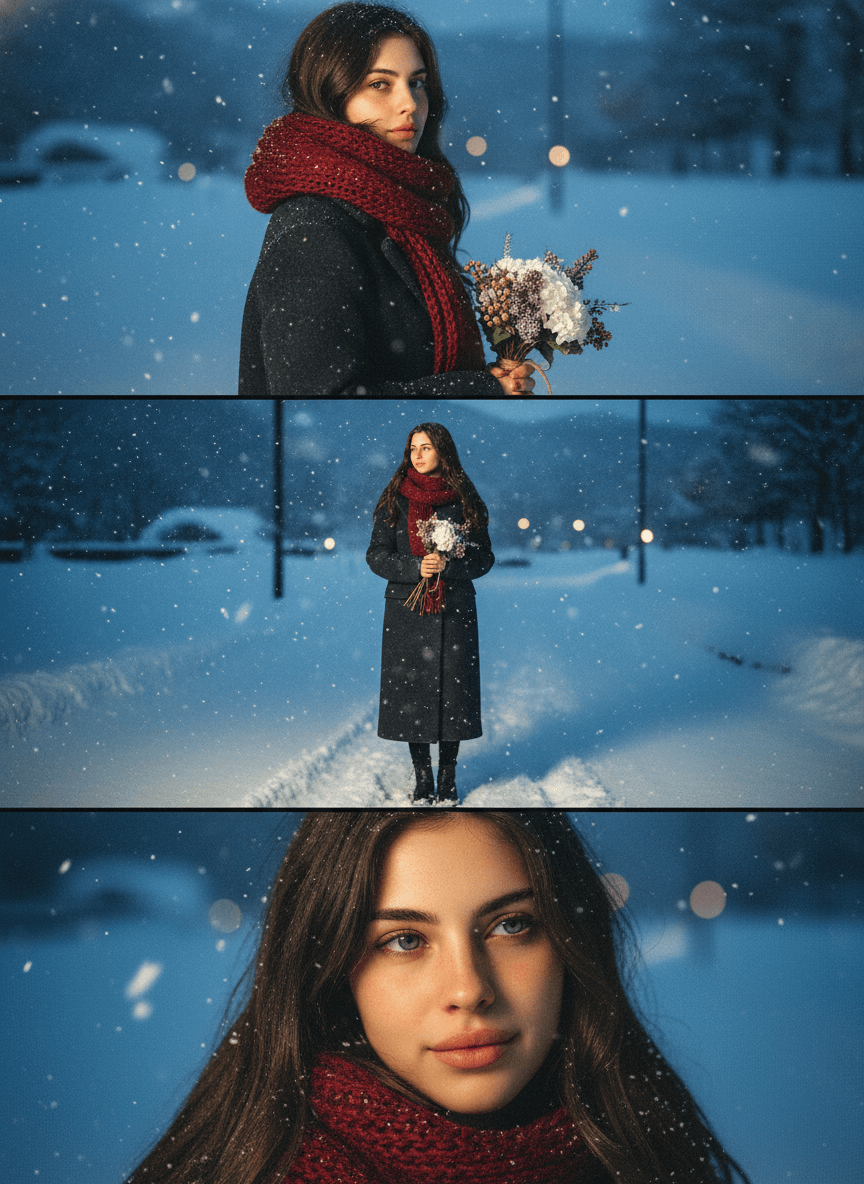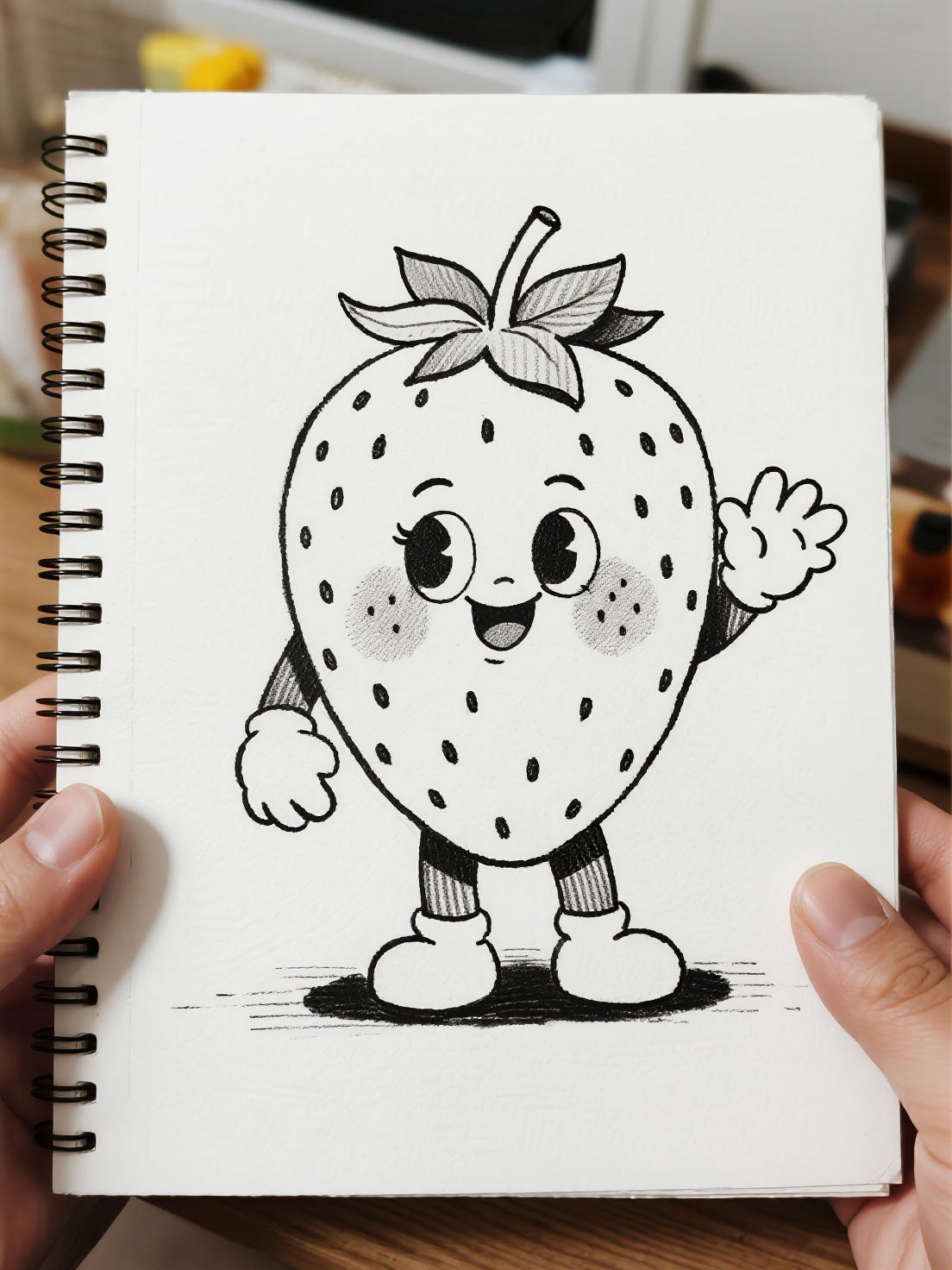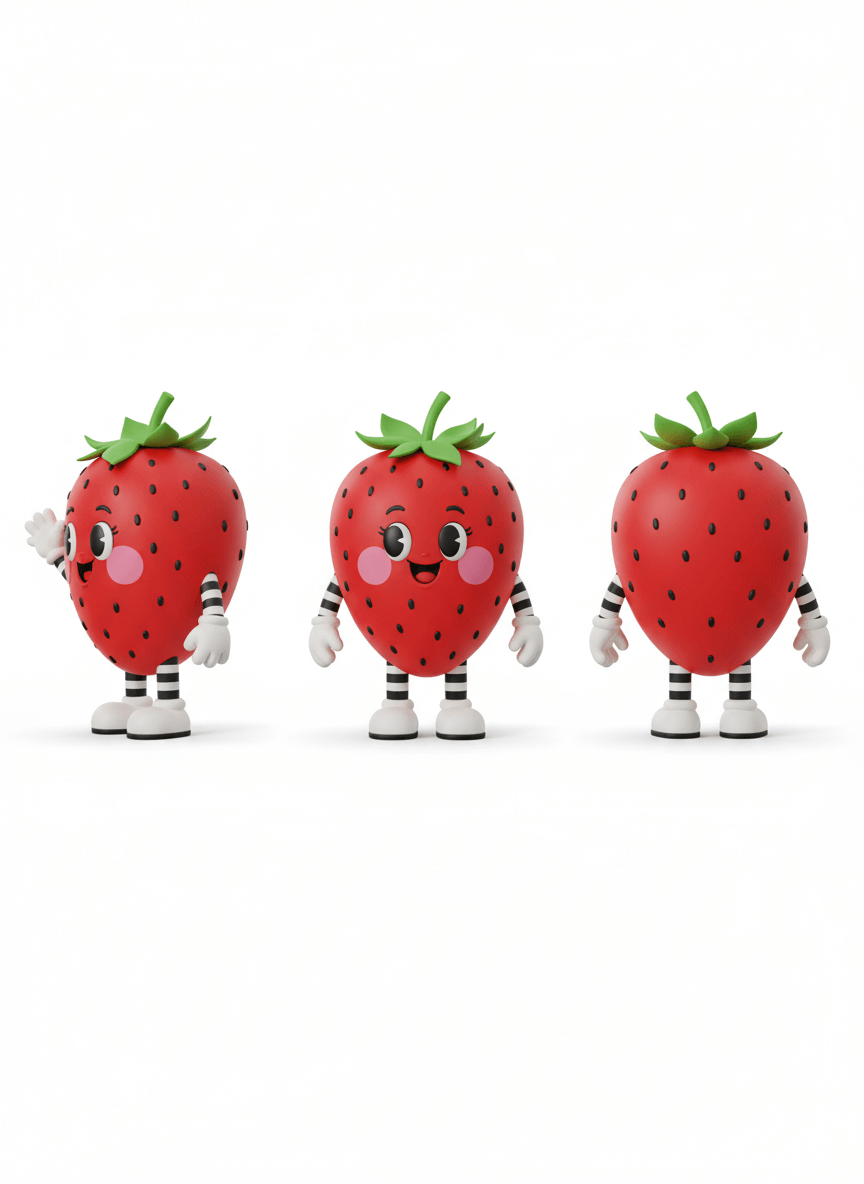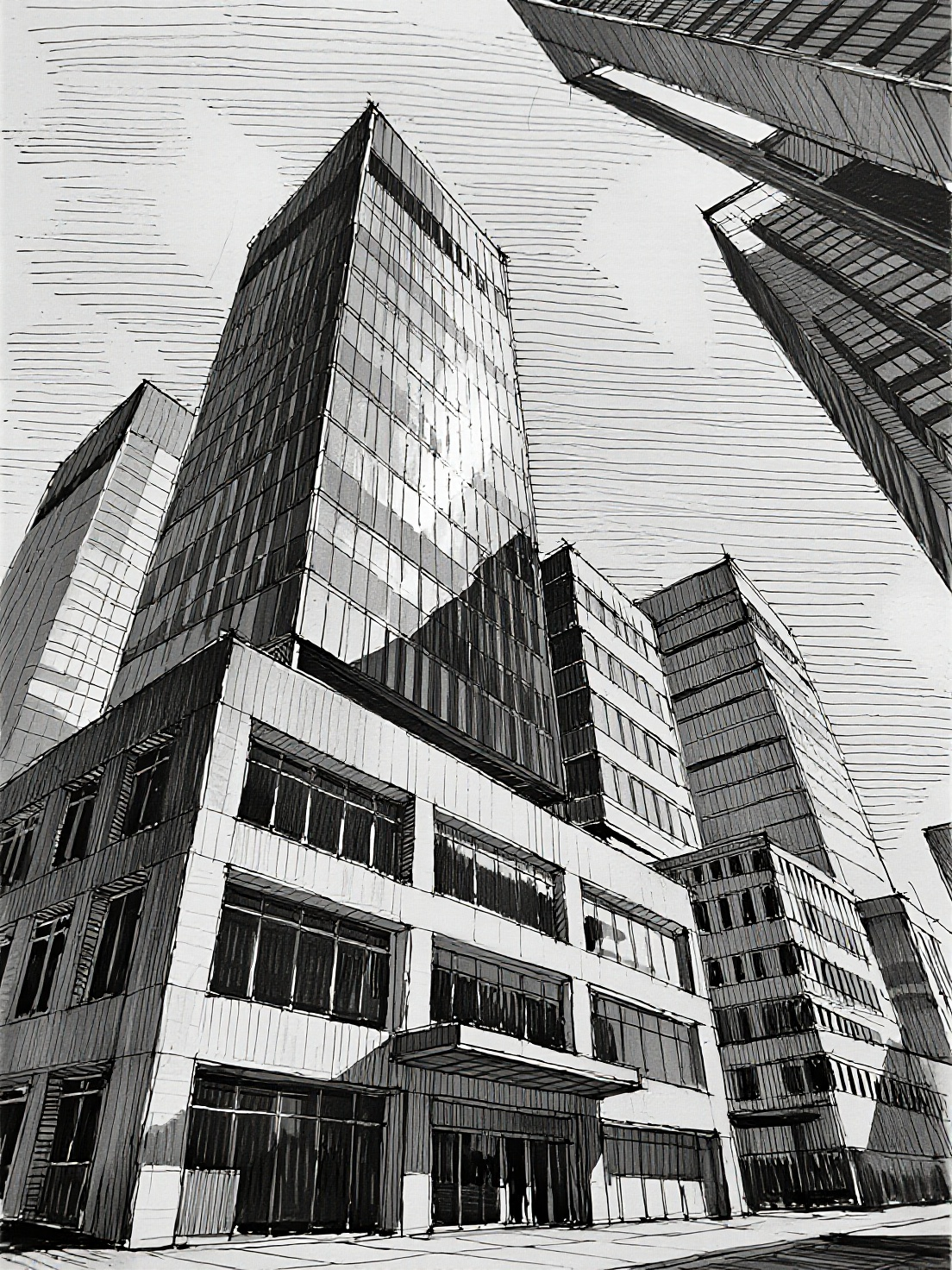Voorbeelden van Nano Banana AI Afbeeldingengenerator – Klik om Opnieuw te Creëren
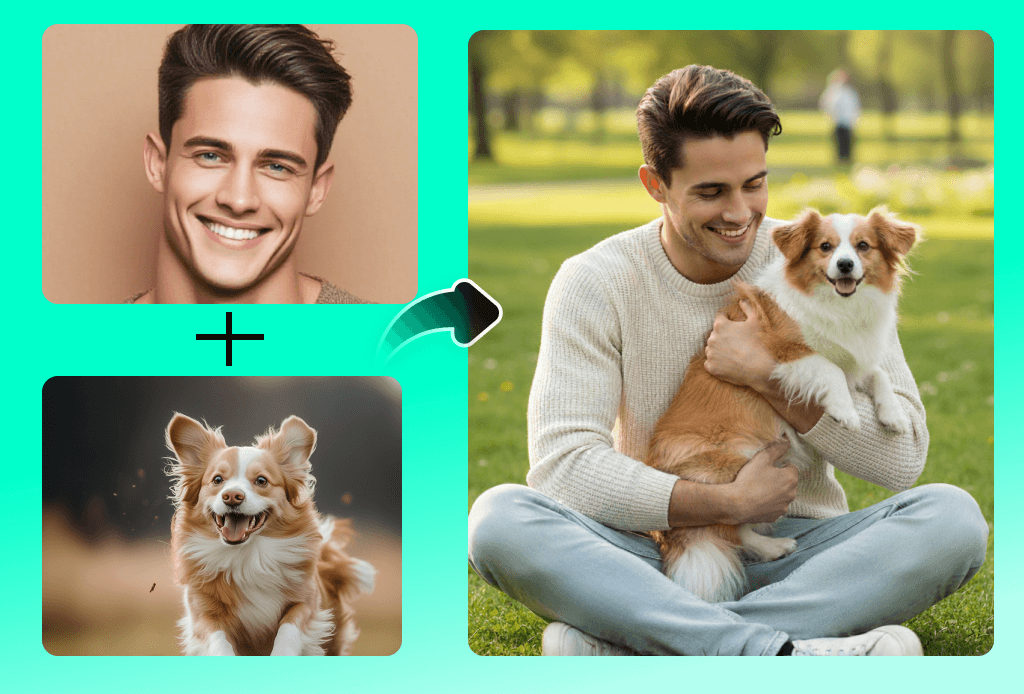
Combineer Meerdere Afbeeldingen in Eén Scène met Nano Banana AI

Foto’s Blenden en Remixen met Google Gemini 2.5 Flash
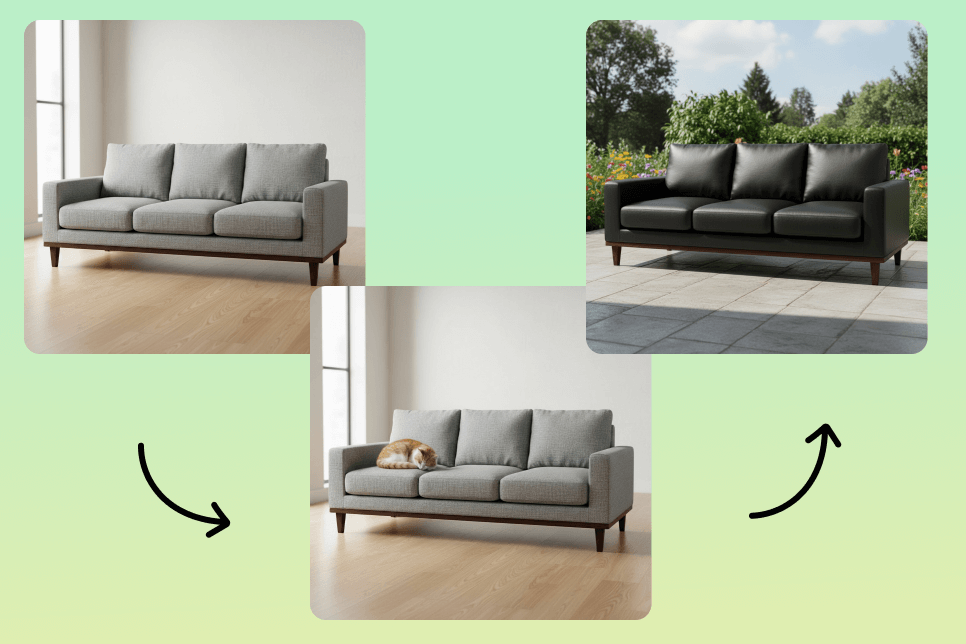
Voeg Objecten Toe, Verwijder of Vervang ze met Gemini 2.5 Flash Image Editor
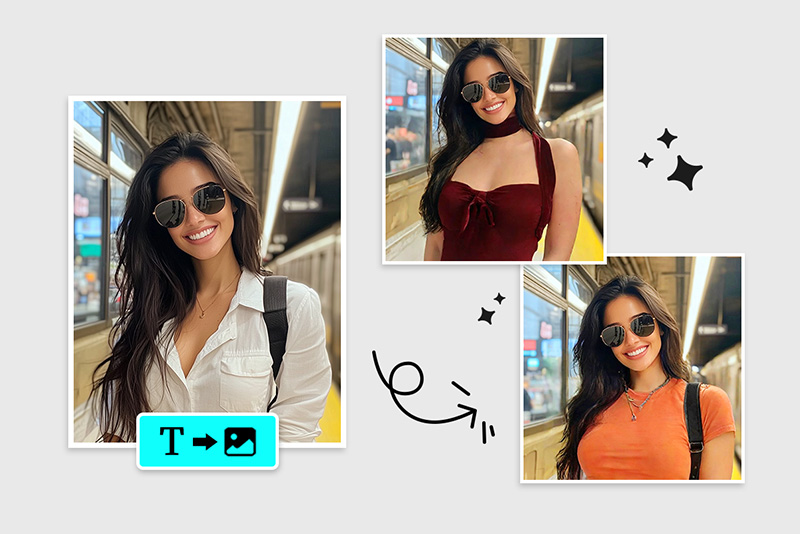
Nano Banana AI Levert Portretbewerking met Ongelooflijke Consistentie

Maak Gedetailleerde 3D Figuren met Nano Banana AI
Hoe Gebruik Je het Nano Banana AI Model
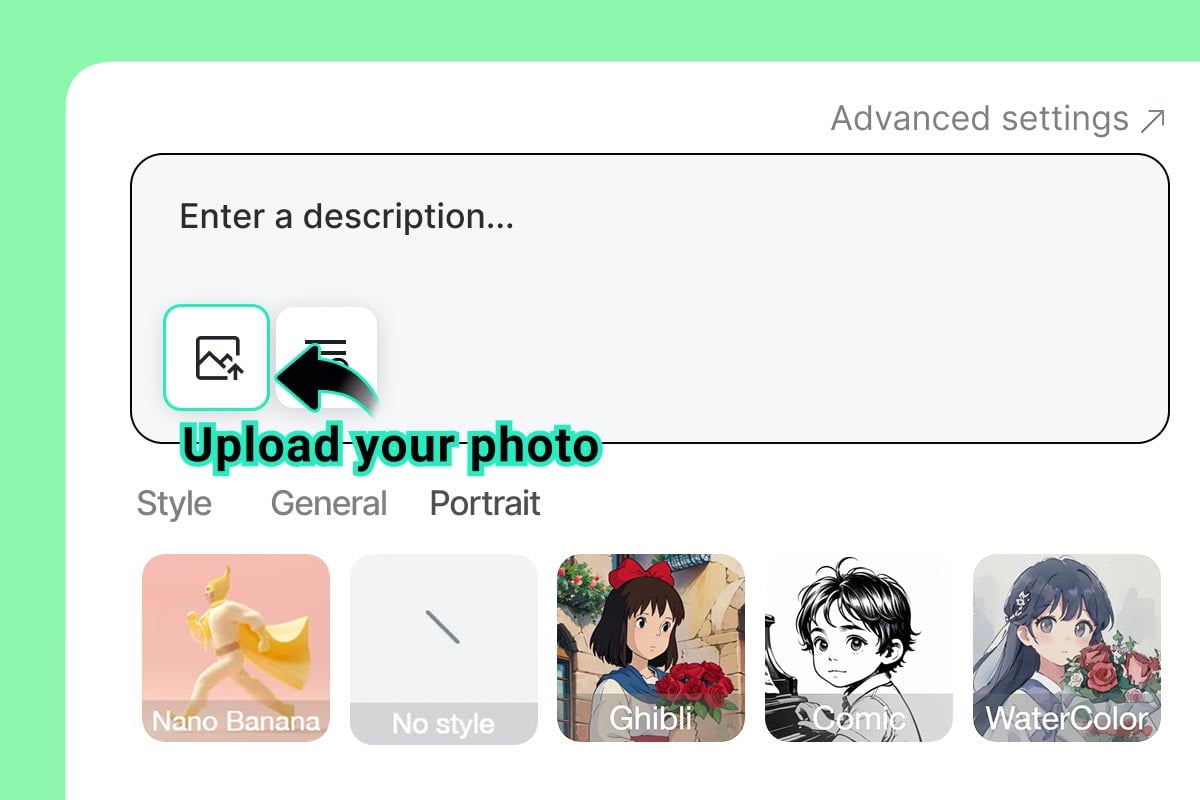
1
1 Stap 1. Upload Je Foto (Optioneel)
Klik op het afbeeldingsicoon om de foto te uploaden die je wilt bewerken met Nano Banana AI. Als je liever een afbeelding vanuit tekst genereert, kun je deze stap overslaan.
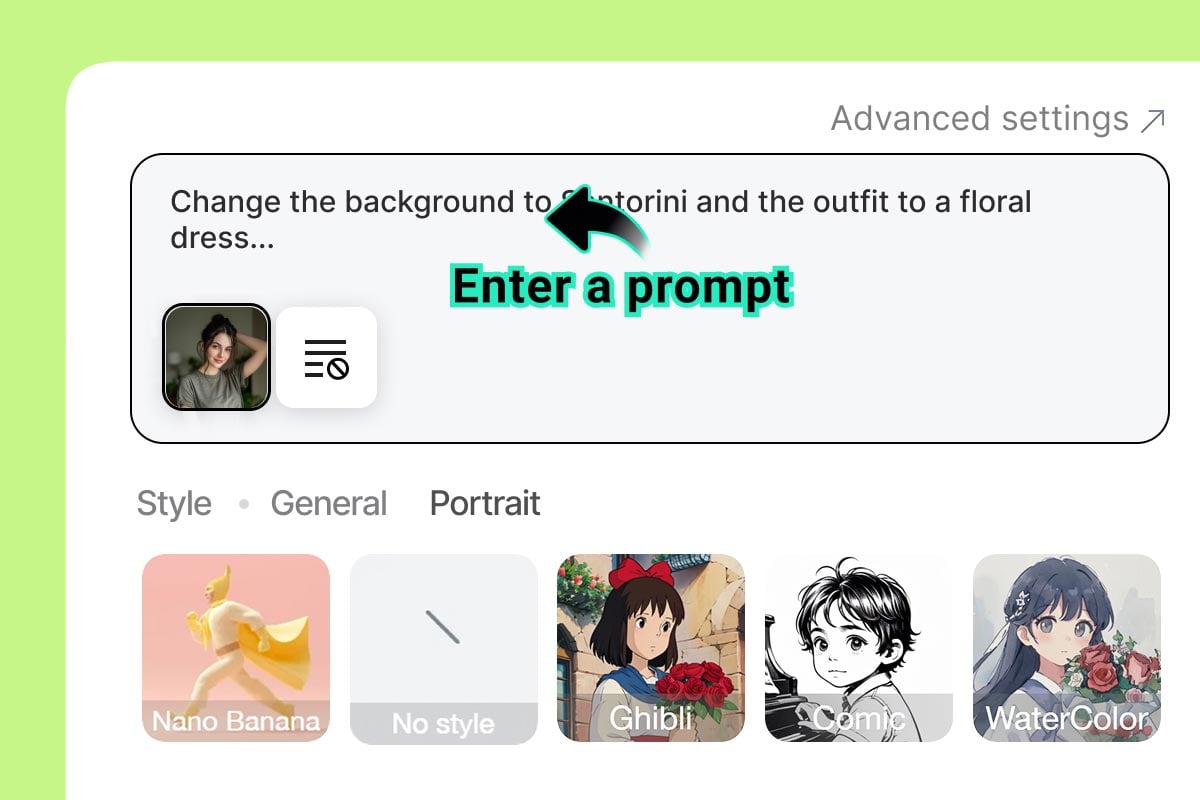
2
2 Stap 2. Voer Je Prompt In
Beschrijf in het promptvak hoe je de afbeelding wilt bewerken, bijvoorbeeld een object toevoegen of vervangen, de outfit veranderen of het kapsel aanpassen.
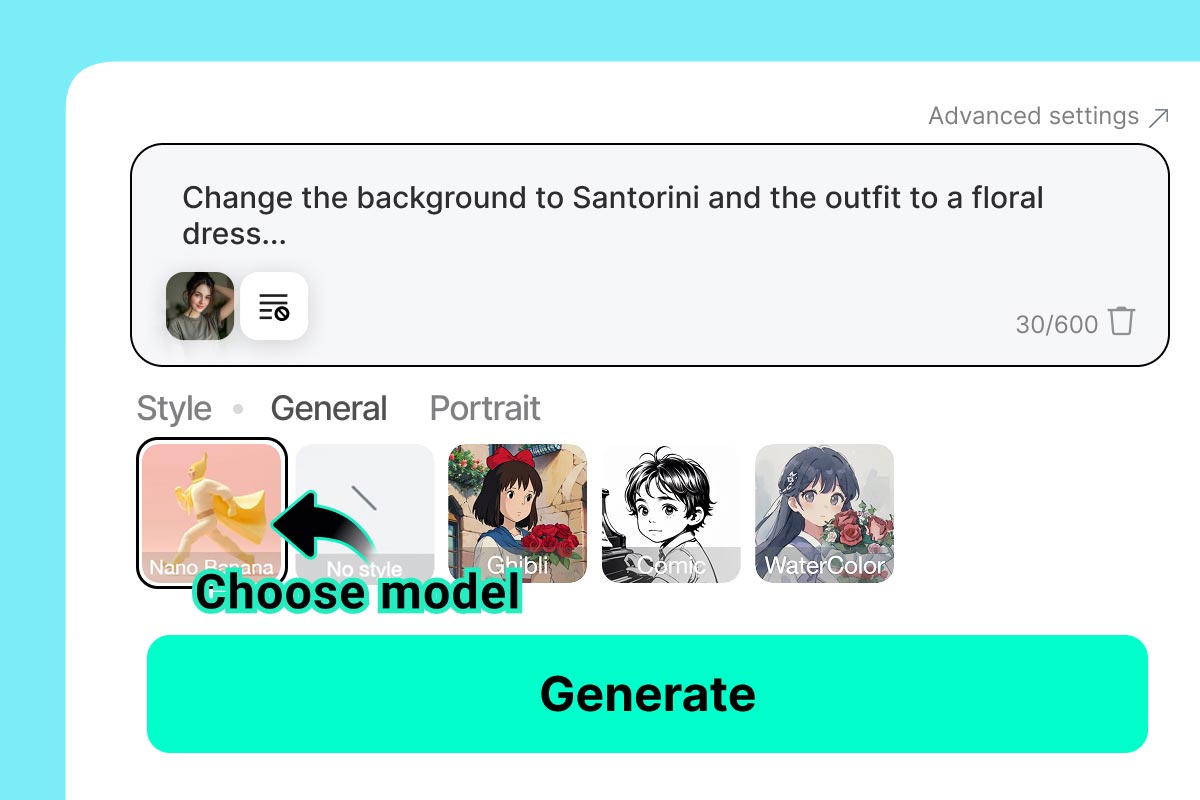
3
3 Stap 3. Selecteer het "Nano Banana" Model
Onder het promptvak, zorg ervoor dat het "Nano Banana" model geselecteerd is.
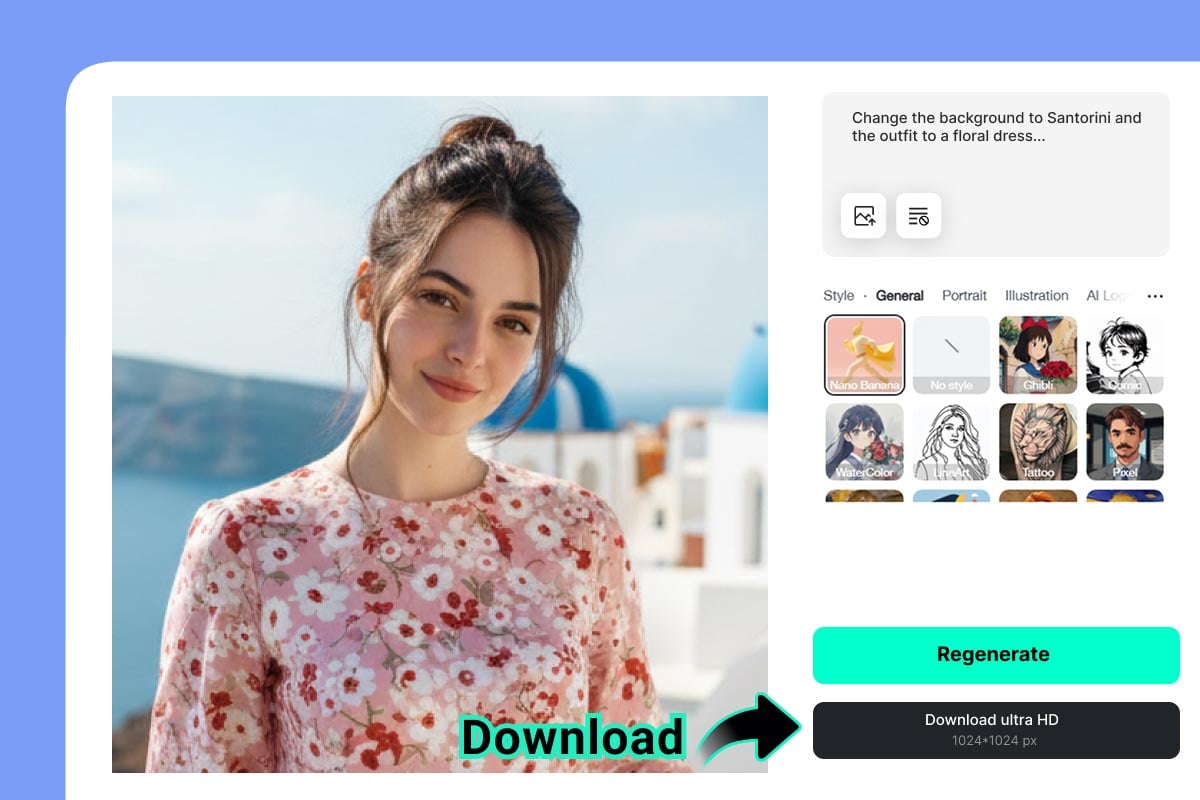
4
4 Stap 4. Genereer & Download
Klik op de knop "Genereren" en je afbeelding is binnen enkele seconden klaar. Je kunt deze vervolgens downloaden en opslaan voor later gebruik.
Waarom Kiezen Voor Google’s Nano Banana AI?

Industrieel Leidinggevende Technologie
Nano Banana maakt gebruik van geavanceerde AI-technologie om uitzonderlijke prestaties te leveren. Het model is zeer betrouwbaar en stabiel en biedt consistente text-to-image en image-to-image generatie.

Hoge Kwaliteit en Consistente Output
Genereer afbeeldingen met scherpe details en rijke context. Nano Banana AI produceert hoge resolutie beelden met consistente personages en elementen, en garandeert elke keer resultaten van professionele kwaliteit.

Heruitgevonden AI Afbeeldingsbewerking
De AI-bewerkingsfunctie van Nano Banana is ultramodern en laat je beelden nauwkeurig aanpassen en verbeteren. Van subtiele aanpassingen tot volledige transformaties, je creatieve mogelijkheden zijn eindeloos.

Snelle Snelheid
Ervaar razendsnelle AI-afbeeldingsgeneratie zonder kwaliteitsverlies. Nano Banana levert resultaten in seconden en houdt je workflow soepel en efficiënt.

Veelzijdige Functies
Van tekst-naar-afbeelding, afbeelding-naar-afbeelding, specifieke beeldbewerking, tot stijlwijzigingen en achtergrondvervanging — Nano Banana geeft je de vrijheid om elke creatieve gedachte tot leven te brengen.

Brede Toepassing
Perfect voor iedereen met ontwerpbehoeften. Nano Banana is ideaal voor makers, marketeers, ontwerpers en hobbyisten. Of het nu voor professionele projecten of persoonlijk plezier is, het past zich aan elk creatief scenario aan.
Veelgestelde vragen over Nano Banana AI
Wat is Nano Banana AI?

Nano Banana AI, ook bekend als Gemini 2.5 Flash Image, is Google’s nieuwste AI-model voor beeldbewerking en -generatie, uitgebracht op 26 augustus 2025.
In welke landen is Nano Banana beschikbaar?

Nano Banana is wereldwijd beschikbaar en ondersteunt alle talen.
Is Nano Banana snel?

Ja! Nano Banana is extreem snel en genereert of bewerkt meestal beelden in minder dan 30 seconden.
Hoe kan ik betere afbeeldingen maken met Nano Banana?

Maak je prompts nauwkeurig en gedetailleerd. Specificeer de stijl, elementen en andere details en laat je creativiteit de resultaten sturen voor het beste resultaat.
Hoe verschilt Nano Banana van andere AI-afbeeldingsgeneratoren?

Nano Banana onderscheidt zich door hoogwaardige beelden te genereren uit tekst of bestaande foto’s, beelden naadloos te bewerken volgens jouw wensen, foto’s te combineren en te remixen en gebruik te maken van geavanceerde AI-technologie om je creativiteit efficiënt te ontketenen.
Mogelijk ben je ook geïnteresseerd in
Ożyw swoje zdjęcia dzięki funkcjom, które są całkowicie darmowe.
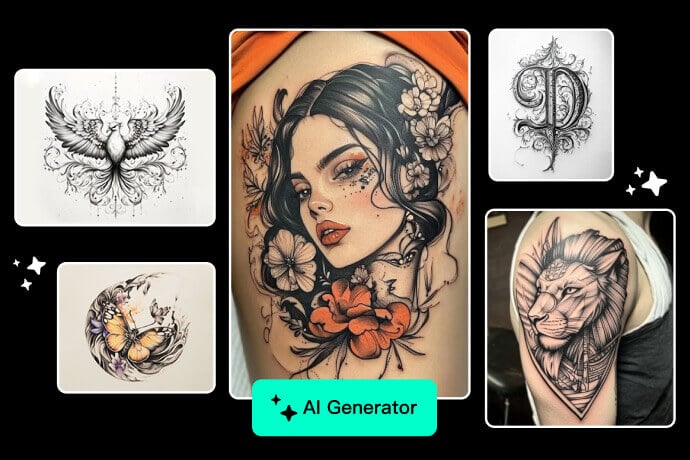
AI Generator Tatuaży
Wygeneruj idealny projekt tatuażu za pomocą AI jednym kliknięciem.

AI Generator Zdjęć Portretowych
Zmień swoje selfie w profesjonalne zdjęcie portretowe dzięki AI w kilka sekund.

Foto Achtergrond Verwijderen
Verwijder eenvoudig de achtergrond van een foto online. Probeer het gratis!
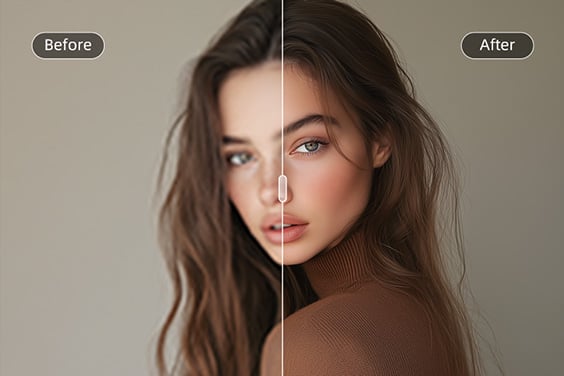
Konwerter Zdjęć HD
Przekształcaj zdjęcia w wysokiej rozdzielczości w kilka sekund.