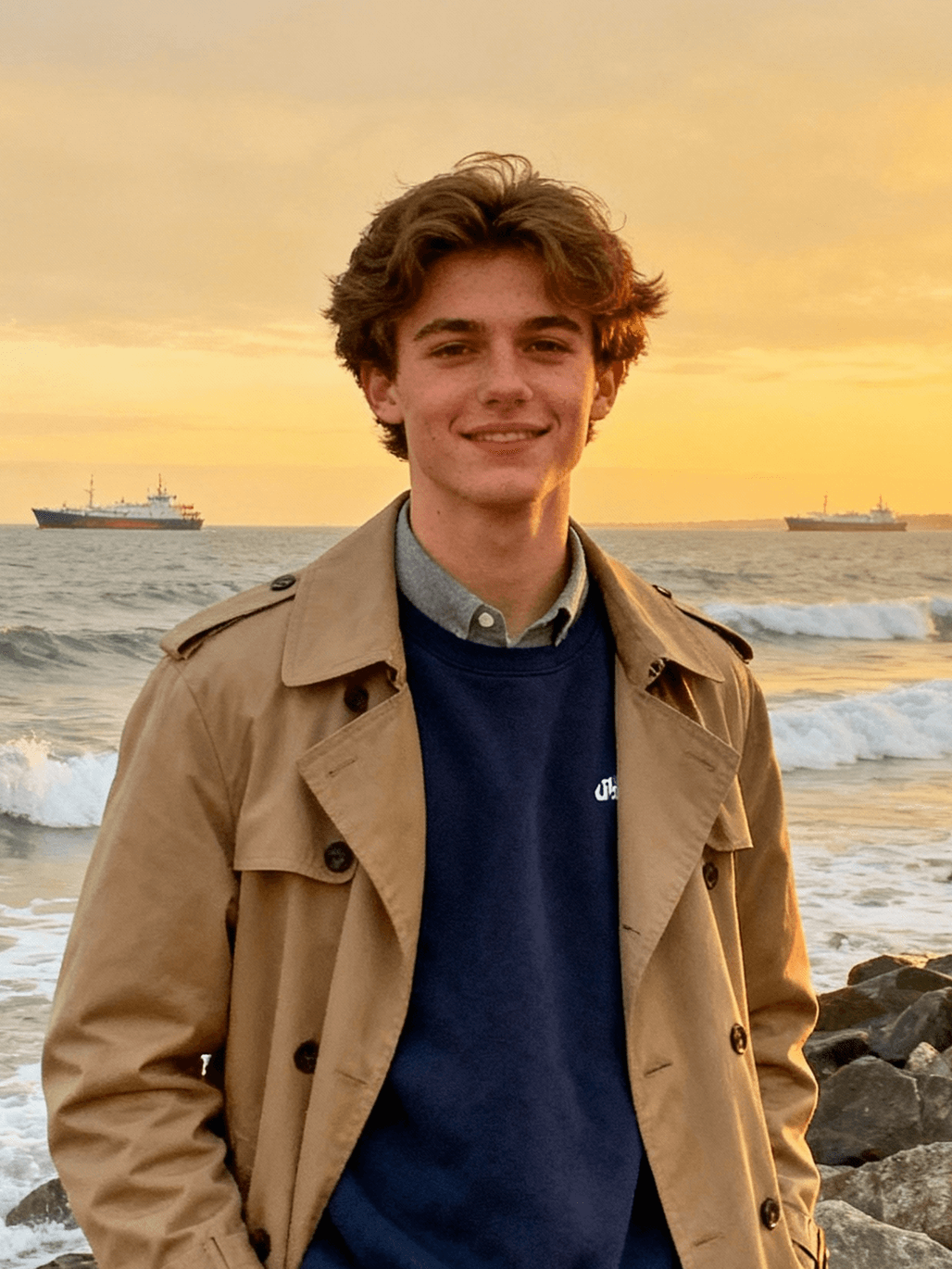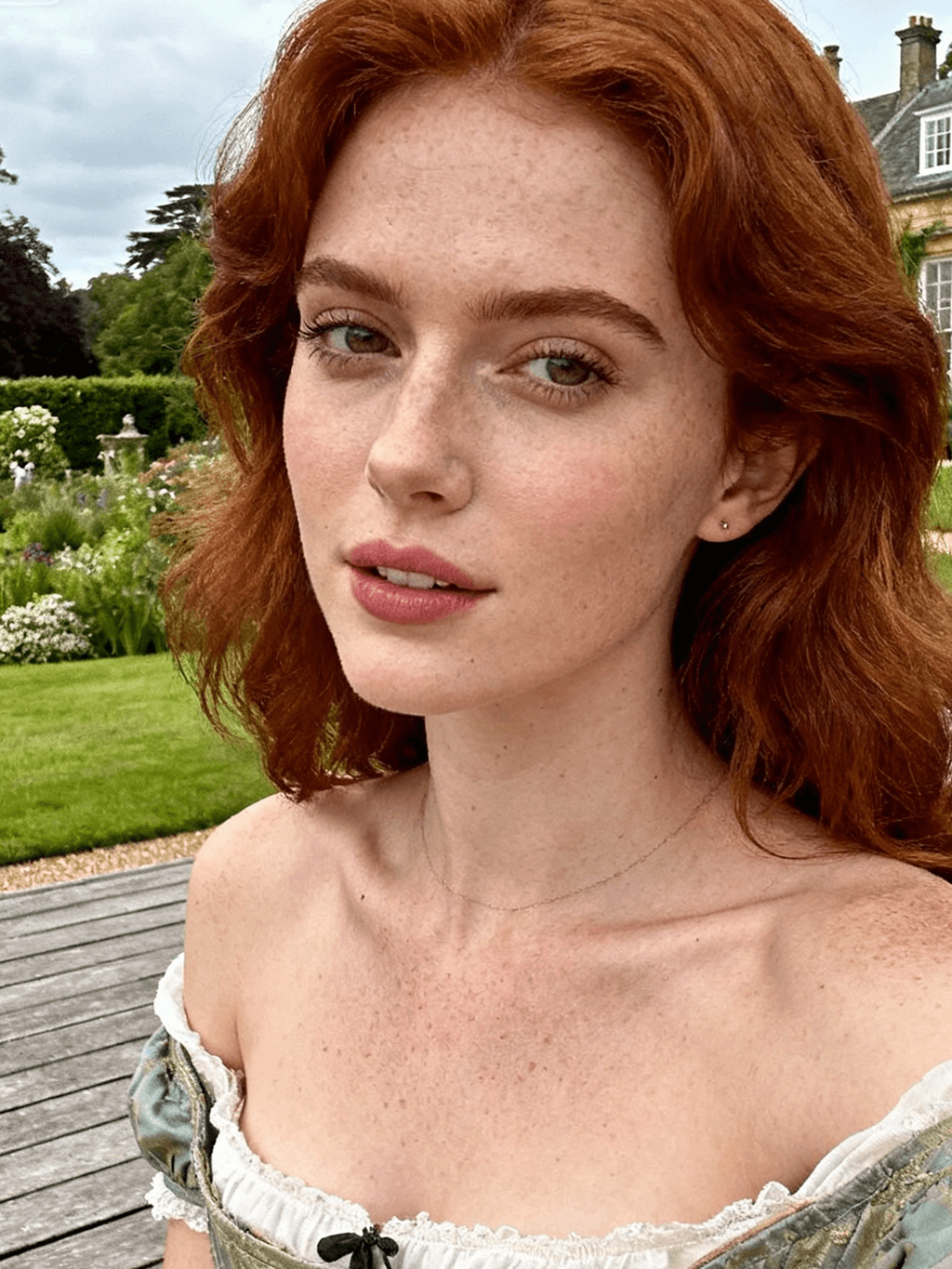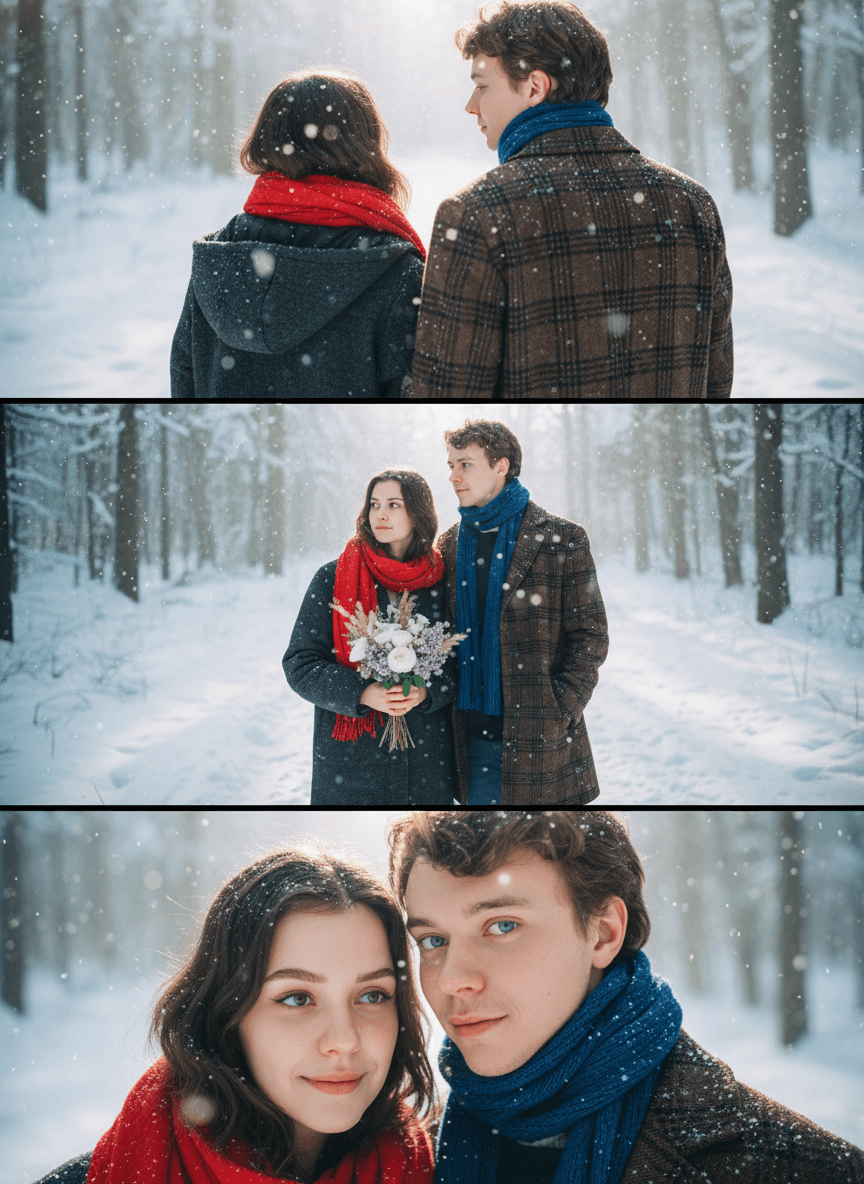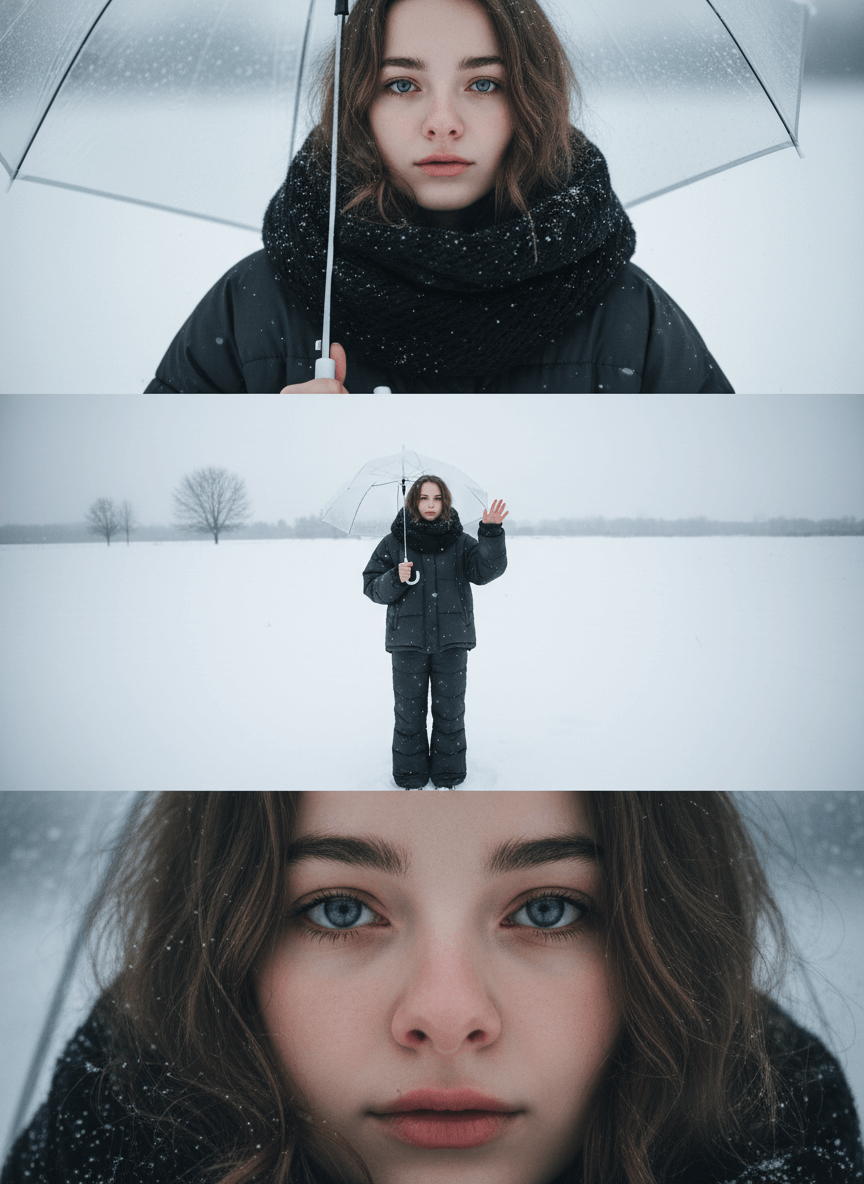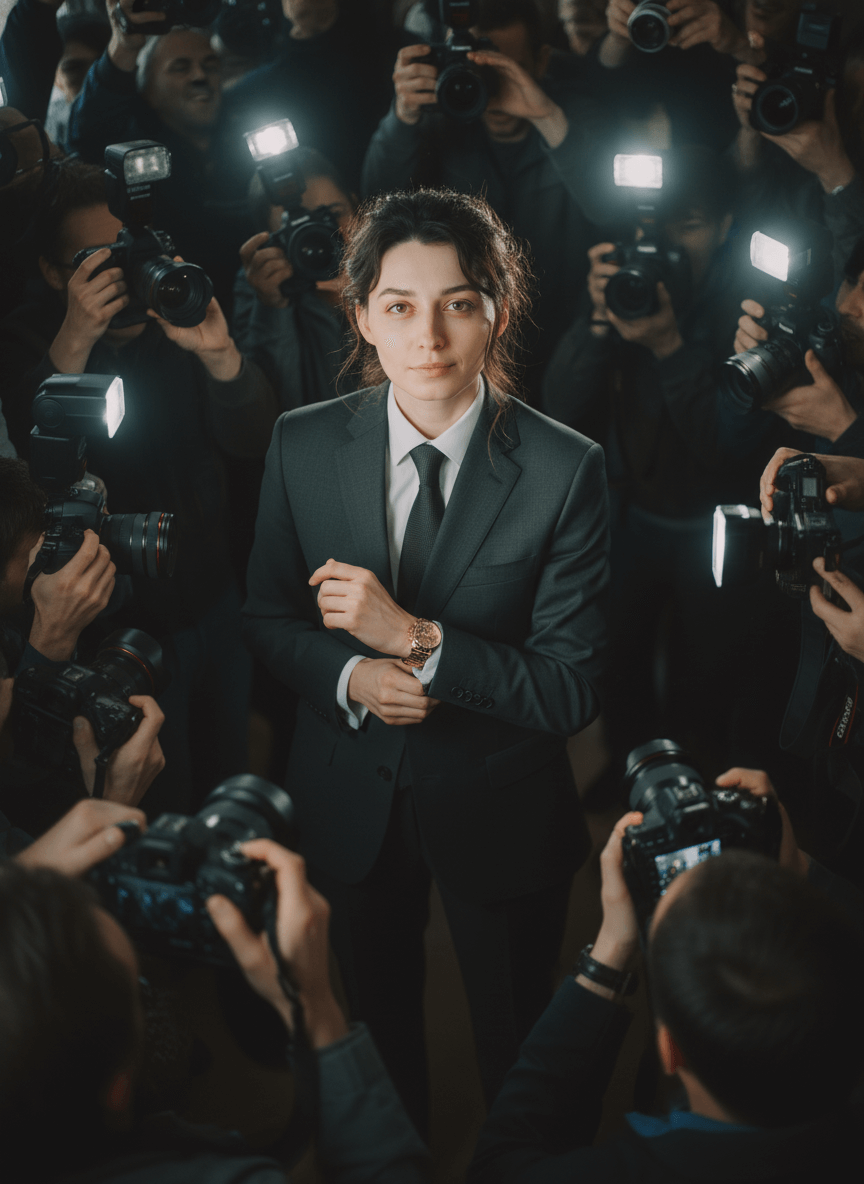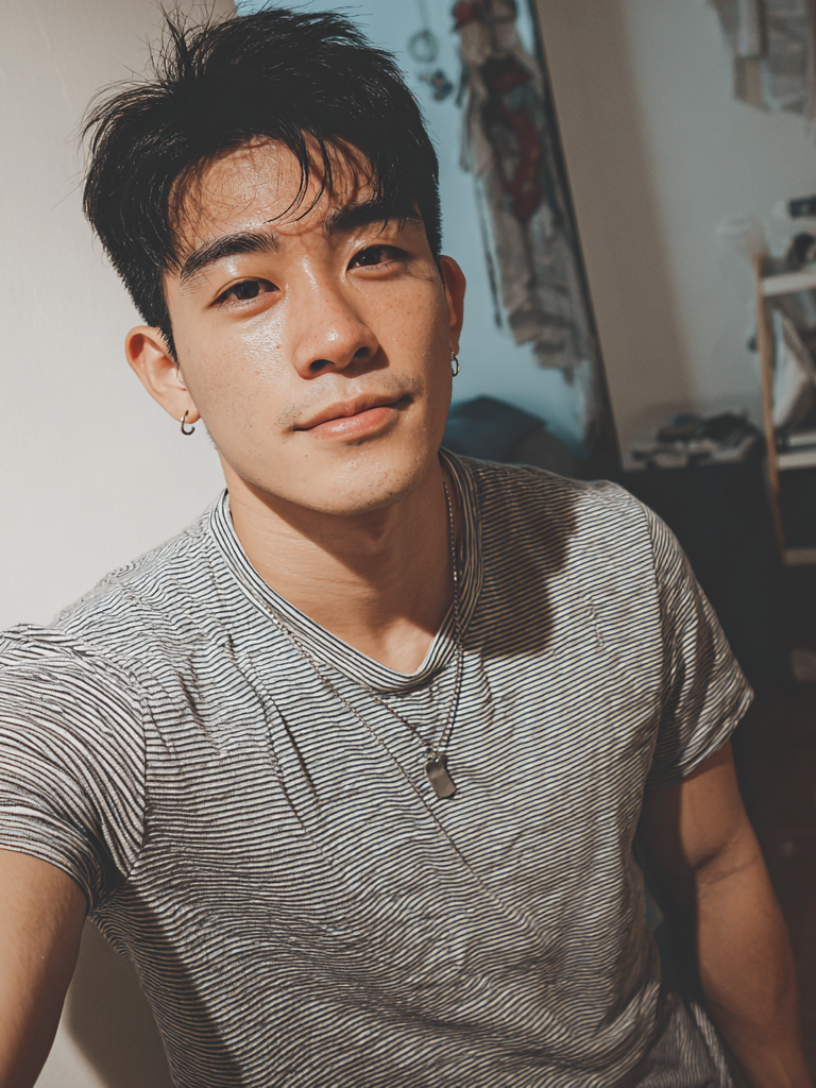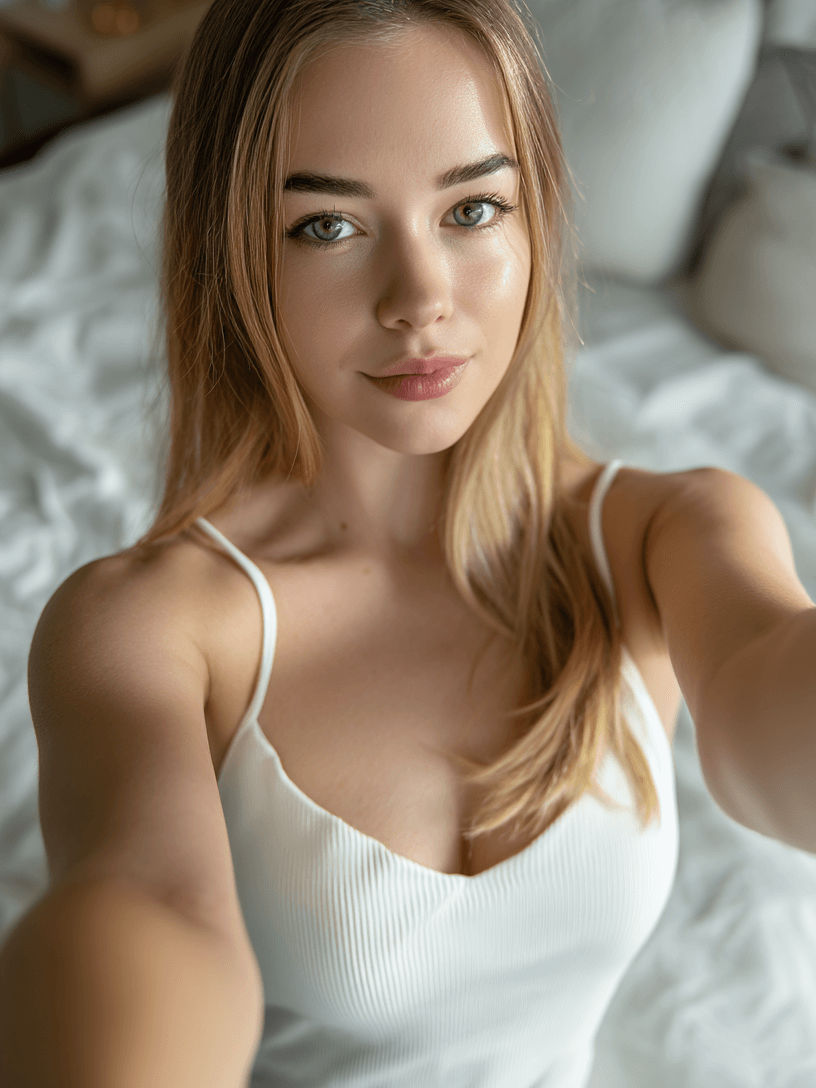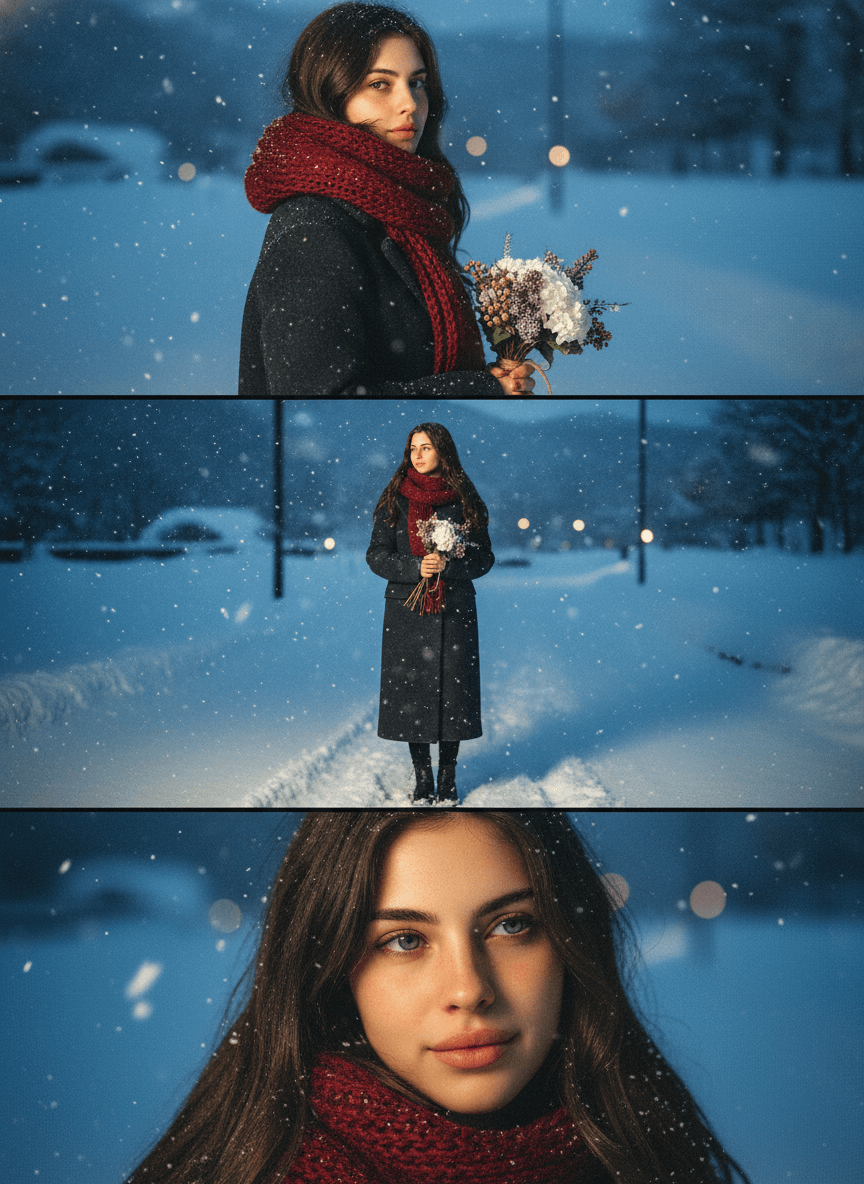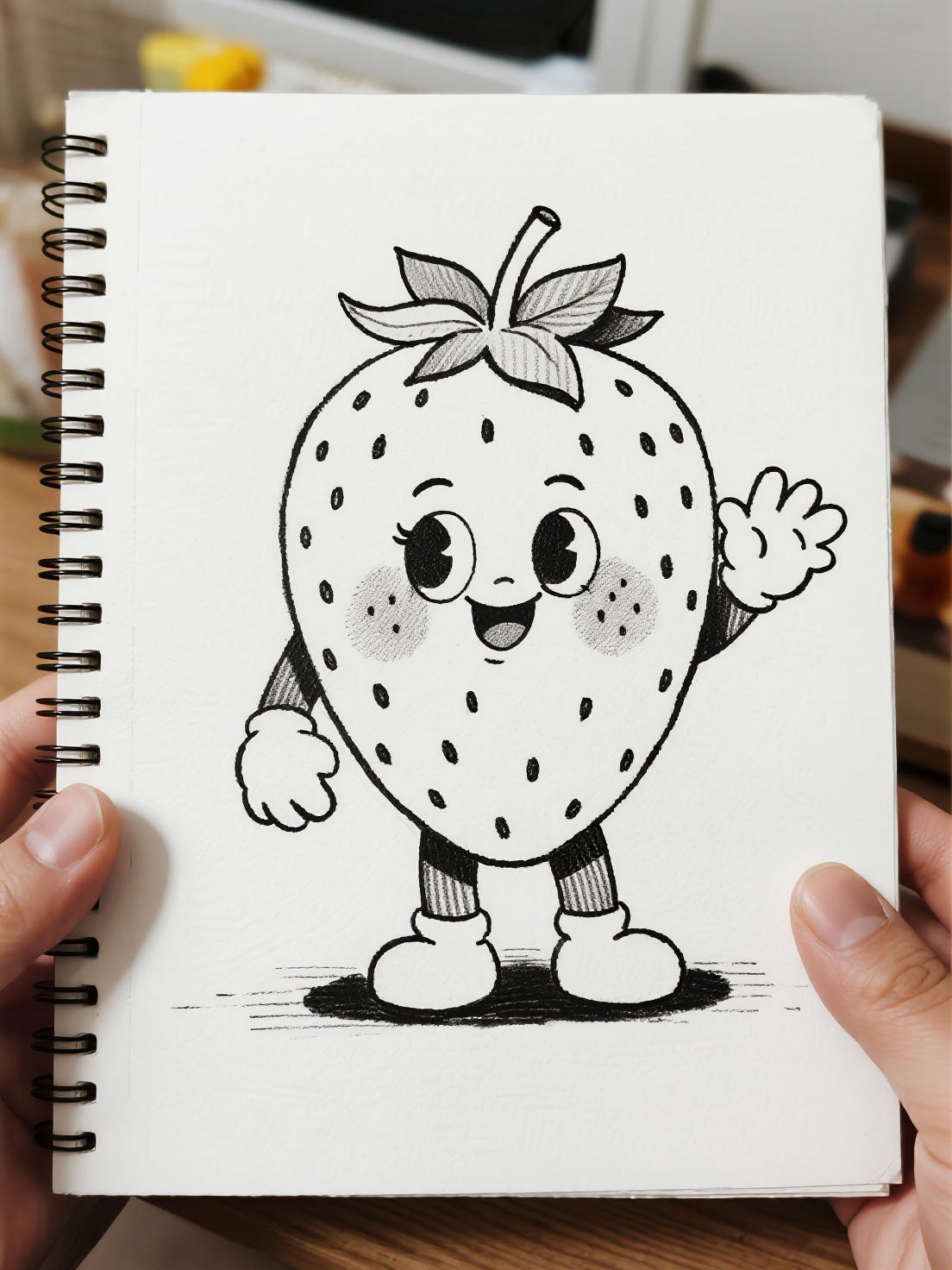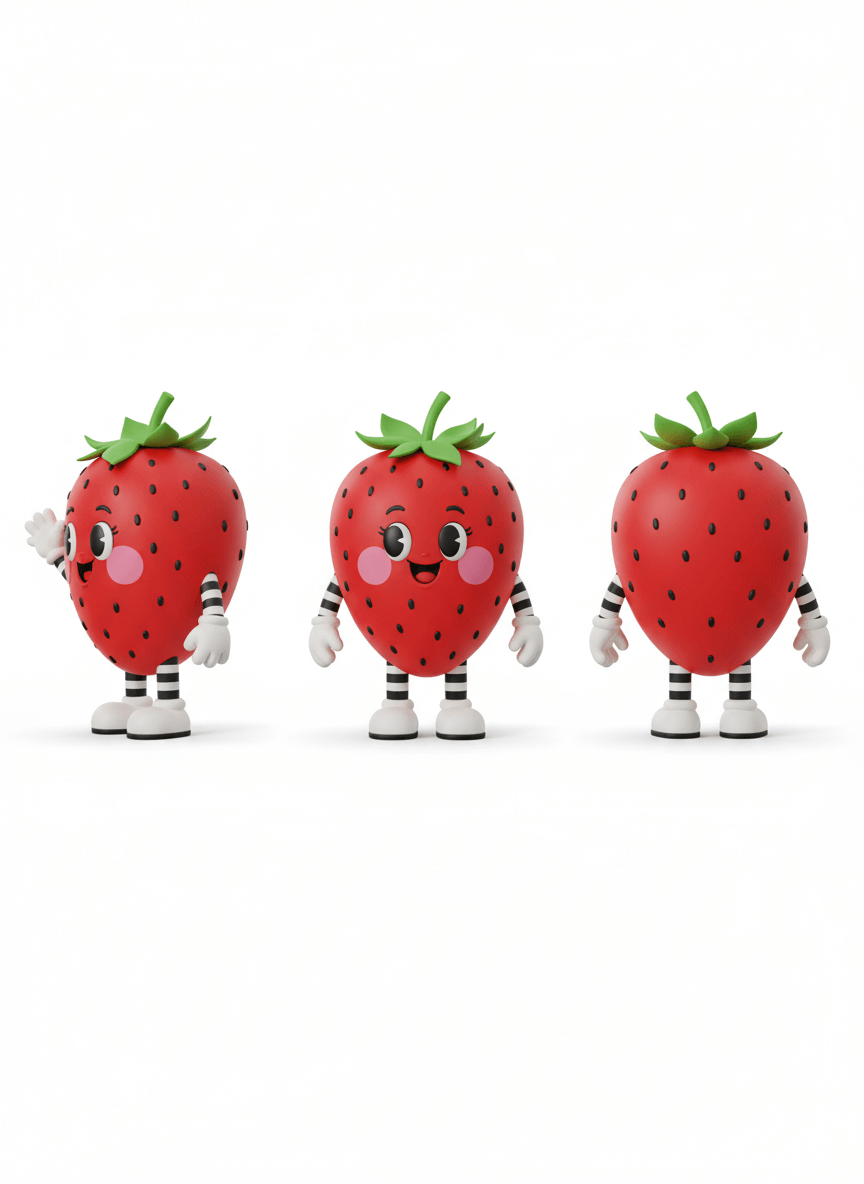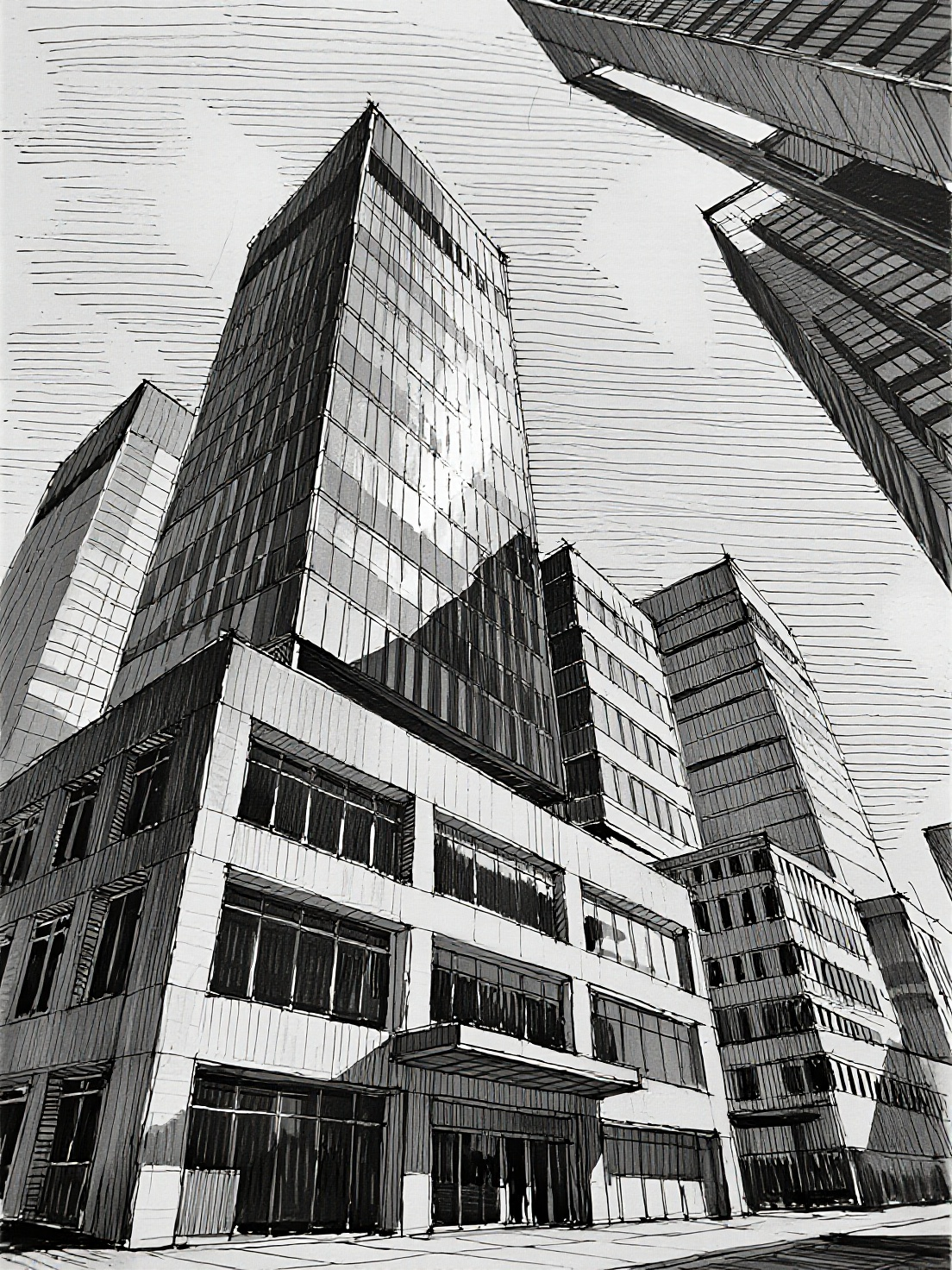Ejemplos del Generador de Imágenes Nano Banana AI – Haz clic para Regenerar
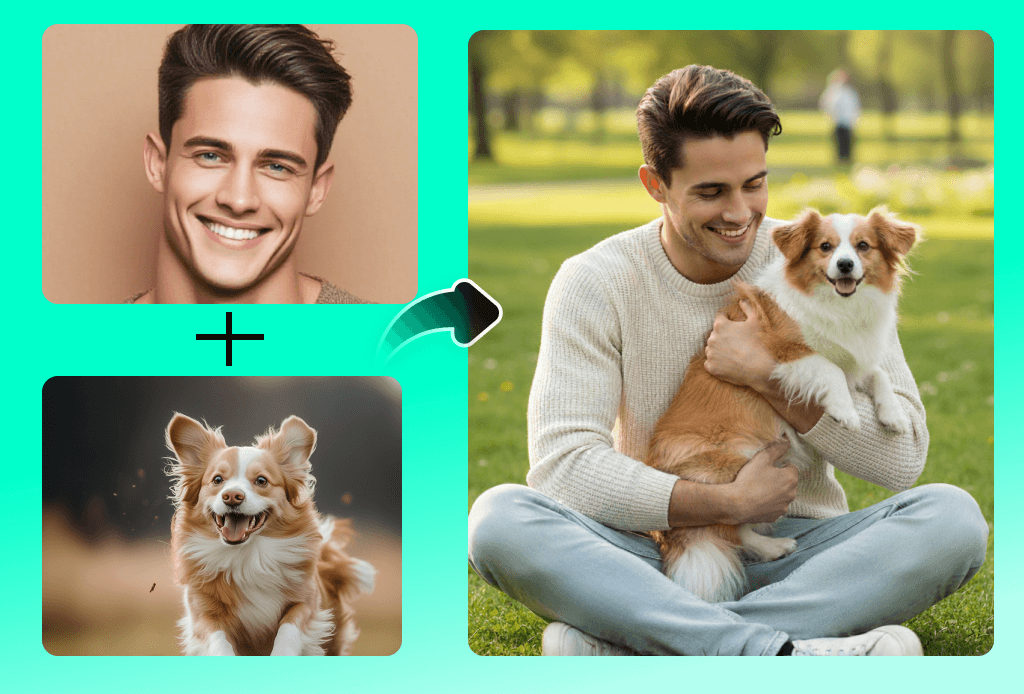
Combina Varias Imágenes en una Misma Escena con Nano Banana AI

Mezcla y remezcla fotos con Google Gemini 2.5 Flash
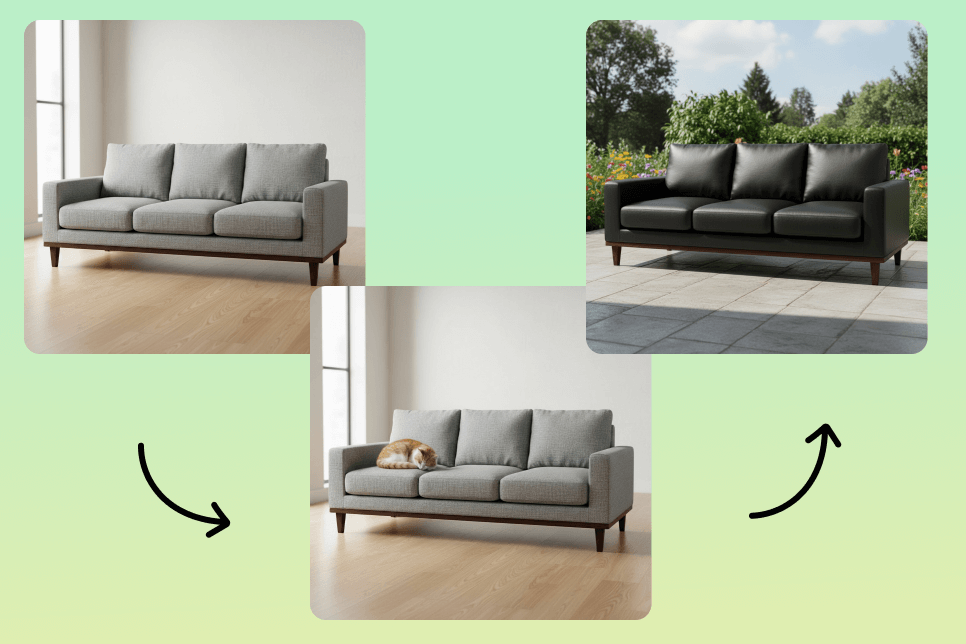
Agregar, Eliminar o Reemplazar Objetos con el Editor de Imágenes Gemini 2.5 Flash
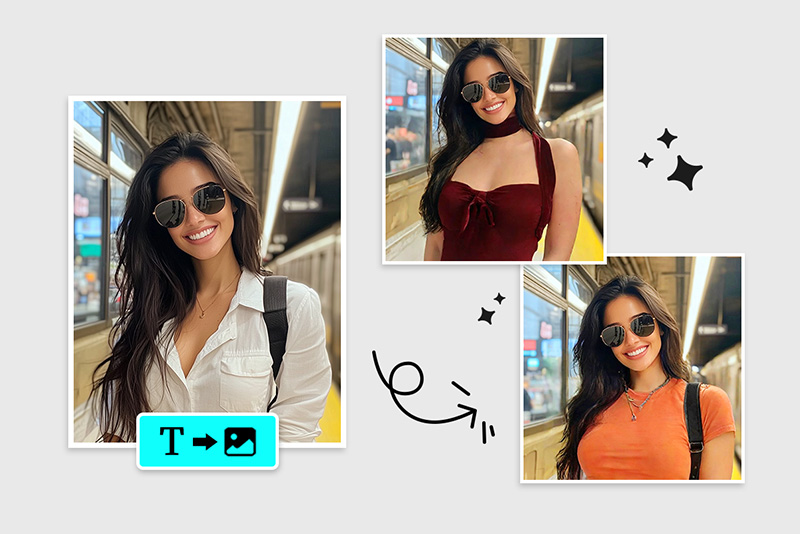
Nano Banana AI Ofrece Edición de Retratos con Increíble Consistencia

Crea Figuras 3D Altamente Detalladas con Nano Banana AI
Cómo Usar el Modelo Nano Banana AI
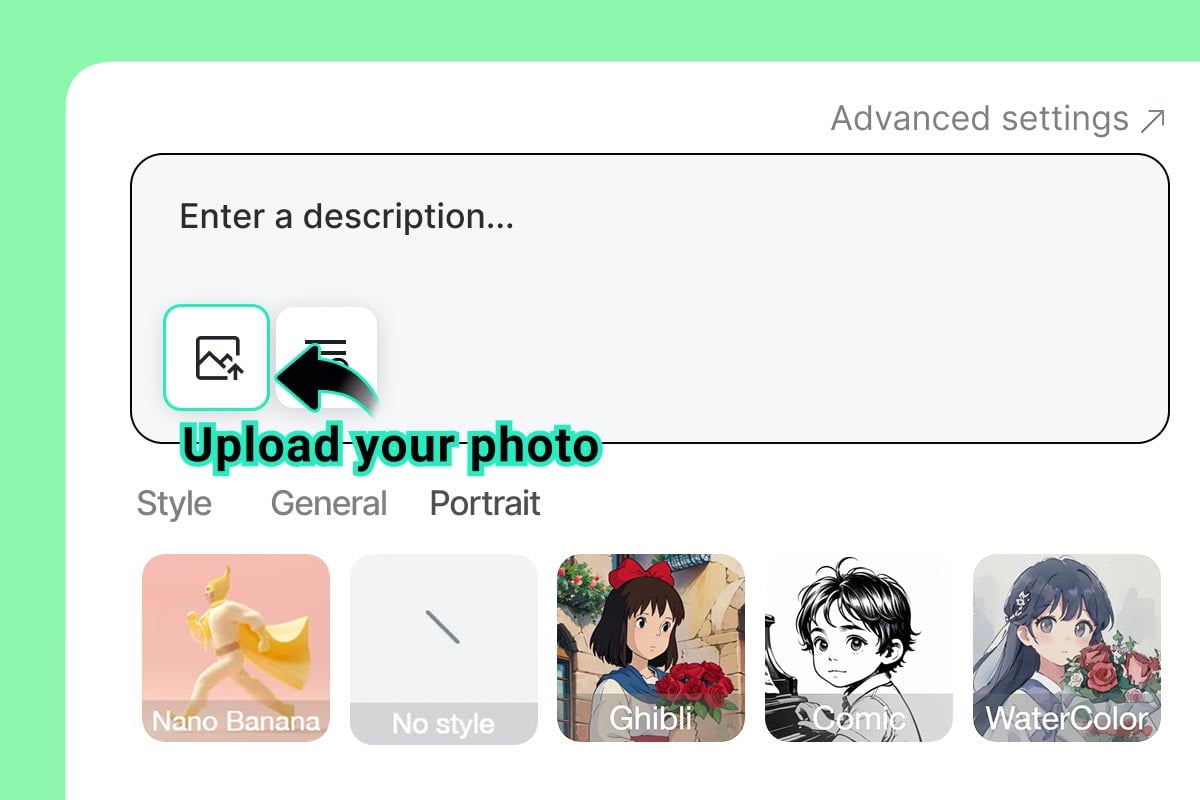
1
1 Paso 1. Sube tu Foto (Opcional)
Haz clic en el ícono de imagen para subir la foto que quieres editar con Nano Banana AI. Si prefieres generar una imagen desde texto, puedes omitir este paso.
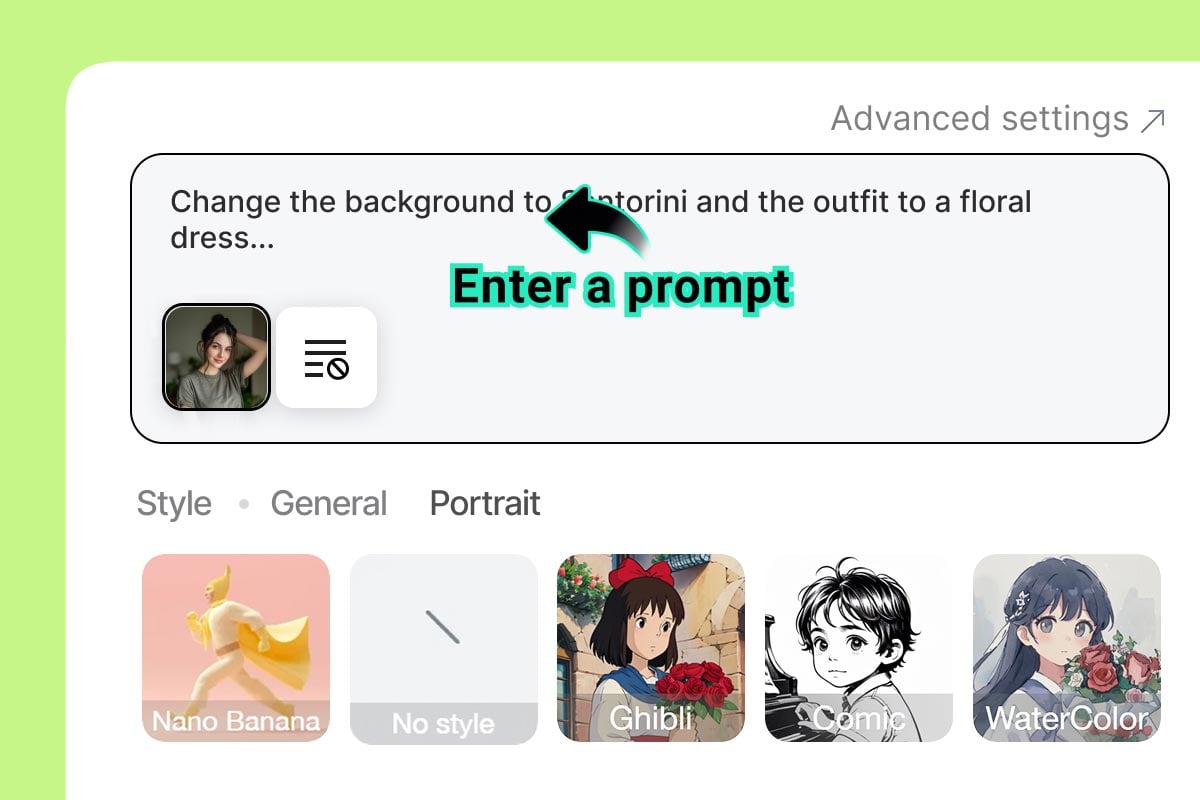
2
2 Paso 2. Ingresa tu Prompt
En el cuadro de texto, describe cómo quieres editar la imagen: añadir o reemplazar un objeto, cambiar la ropa o modificar el peinado.
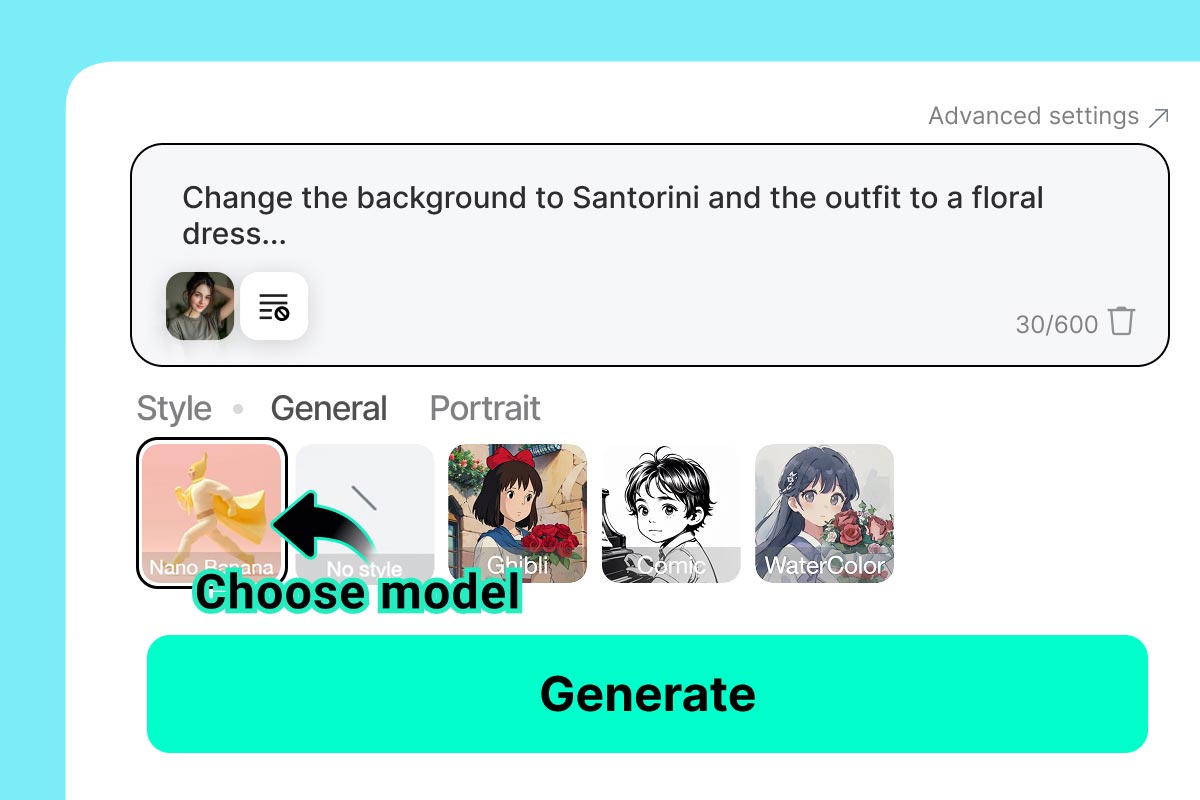
3
3 Paso 3. Selecciona el Modelo "Nano Banana"
Debajo del cuadro de texto, asegúrate de que el modelo "Nano Banana" esté seleccionado.
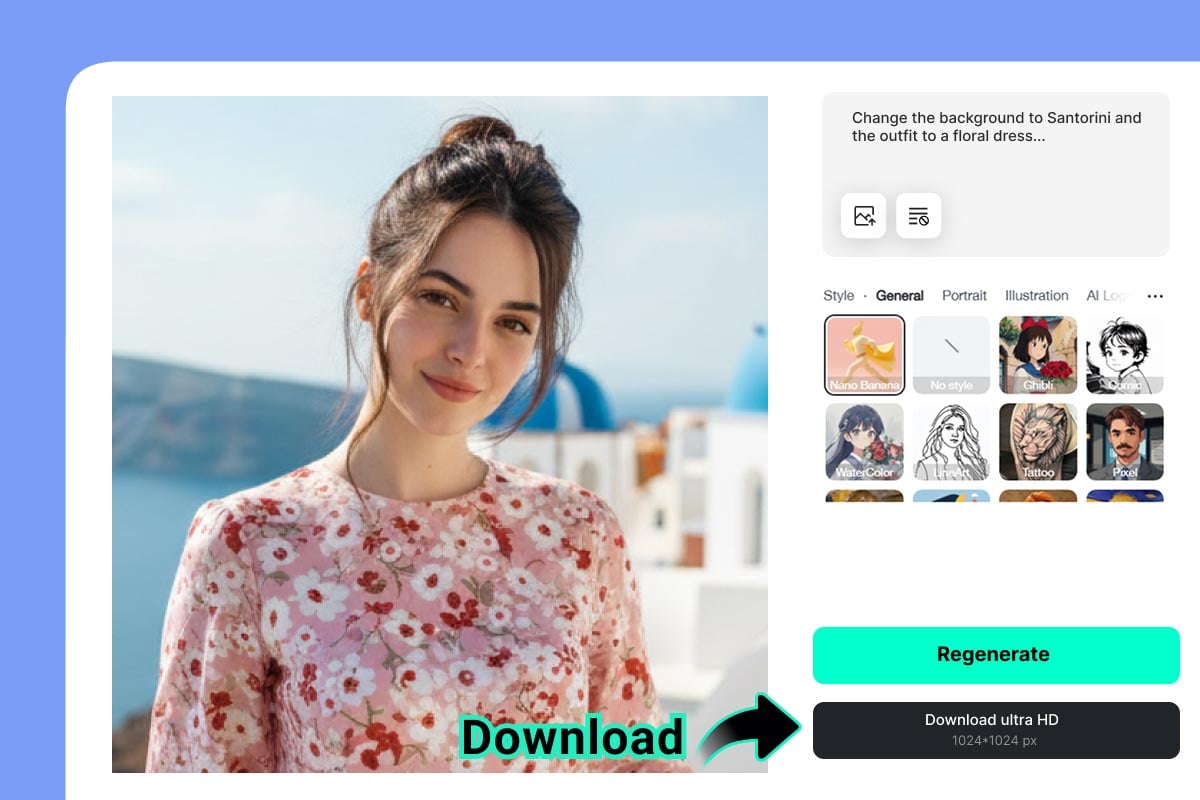
4
4 Paso 4. Genera y Descarga
Haz clic en el botón "Generar" y tu imagen estará lista en segundos. Luego podrás descargarla y guardarla para usarla más tarde.
¿Por qué Elegir el Nano Banana AI de Google?

Tecnología Líder en la Industria
Nano Banana aprovecha la IA más avanzada para ofrecer un rendimiento excepcional. Es confiable, estable y consistente en generación de texto a imagen e imagen a imagen.

Resultados de Alta Calidad y Consistentes
Genera imágenes con detalles nítidos y contexto rico. Nano Banana AI produce imágenes en alta resolución con personajes y elementos consistentes, garantizando calidad profesional.

Edición de Imágenes con IA Redefinida
La función de edición de imágenes de Nano Banana es de vanguardia, permitiéndote modificar y mejorar imágenes con precisión. Desde ajustes sutiles hasta transformaciones completas.

Velocidad Rápida
Experimenta generación ultrarrápida sin comprometer la calidad. Nano Banana entrega resultados en segundos.

Funciones Versátiles
Desde texto a imagen, imagen a imagen, edición de estilos y fondos, Nano Banana te da libertad creativa para cualquier idea.

Amplia Aplicación
Perfecto para creadores, diseñadores, marketers y aficionados. Ideal tanto para proyectos profesionales como personales.
Preguntas frecuentes sobre Nano Banana AI
¿Qué es Nano Banana AI?

Nano Banana AI, también conocido como Gemini 2.5 Flash Image, es el último modelo de Google para edición y generación de imágenes con inteligencia artificial, lanzado el 26 de agosto de 2025.
¿En qué países está disponible Nano Banana?

Nano Banana está disponible en todo el mundo y es compatible con todos los idiomas.
¿Nano Banana es rápido?

¡Sí! Nano Banana es extremadamente rápido y normalmente genera o edita imágenes en menos de 30 segundos.
¿Cómo puedo crear mejores imágenes con Nano Banana?

Haz que tus prompts sean precisos y detallados. Especifica el estilo, los elementos y otros detalles, y deja que tu creatividad guíe los resultados para obtener el mejor resultado posible.
¿En qué se diferencia Nano Banana de otros generadores de imágenes con IA?

Nano Banana se destaca por generar imágenes de alta calidad a partir de texto o fotos existentes, editar imágenes de manera fluida para cumplir con tus requisitos, combinar y remezclar fotos, y aprovechar la tecnología de IA más avanzada para ayudarte a liberar tu creatividad de forma eficiente.
Te podría interesar
Haz que tus imágenes destaquen con funciones completamente gratuitas.

Generador de dibujos animados con IA
Convierte descripciones de texto en dibujos animados al instante
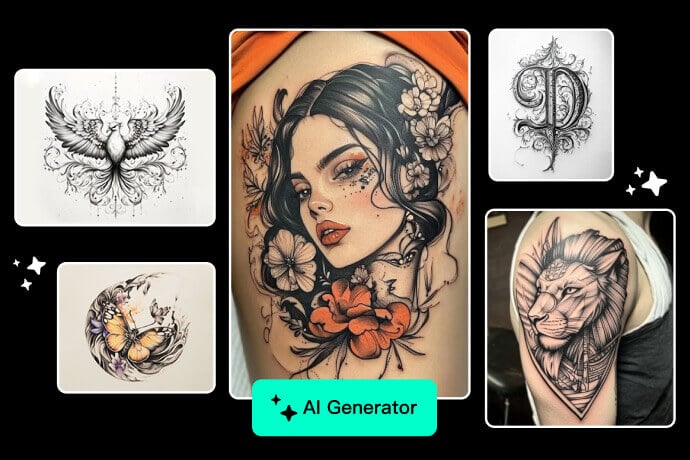
Generador de Tatuajes con IA
Cree el diseño de tatuaje ideal con inteligencia artificial en tan solo un clic.

Generador de foto profesional con IA
Transforme su selfie en un retrato profesional al instante con la ayuda de inteligencia artificial.

Transparent Background
Remove and edit backgrounds easily with transparent results.
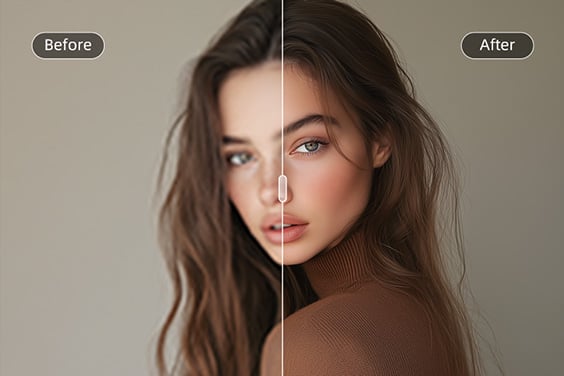
Convertidor de Fotos a HD
Transforma fotos en piezas de alta definición en segundos
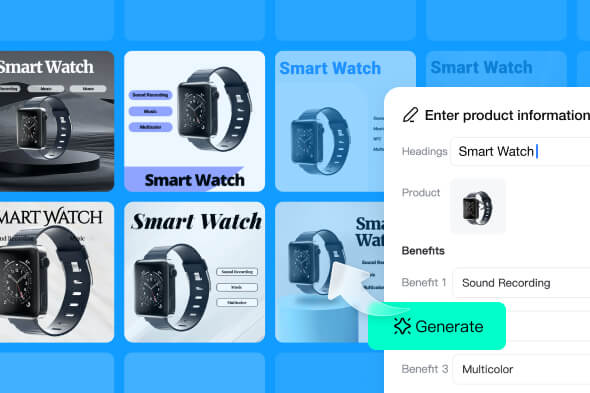
Diseño de IA
Crea impresionantes diseños gráficos en IA con un solo clic.