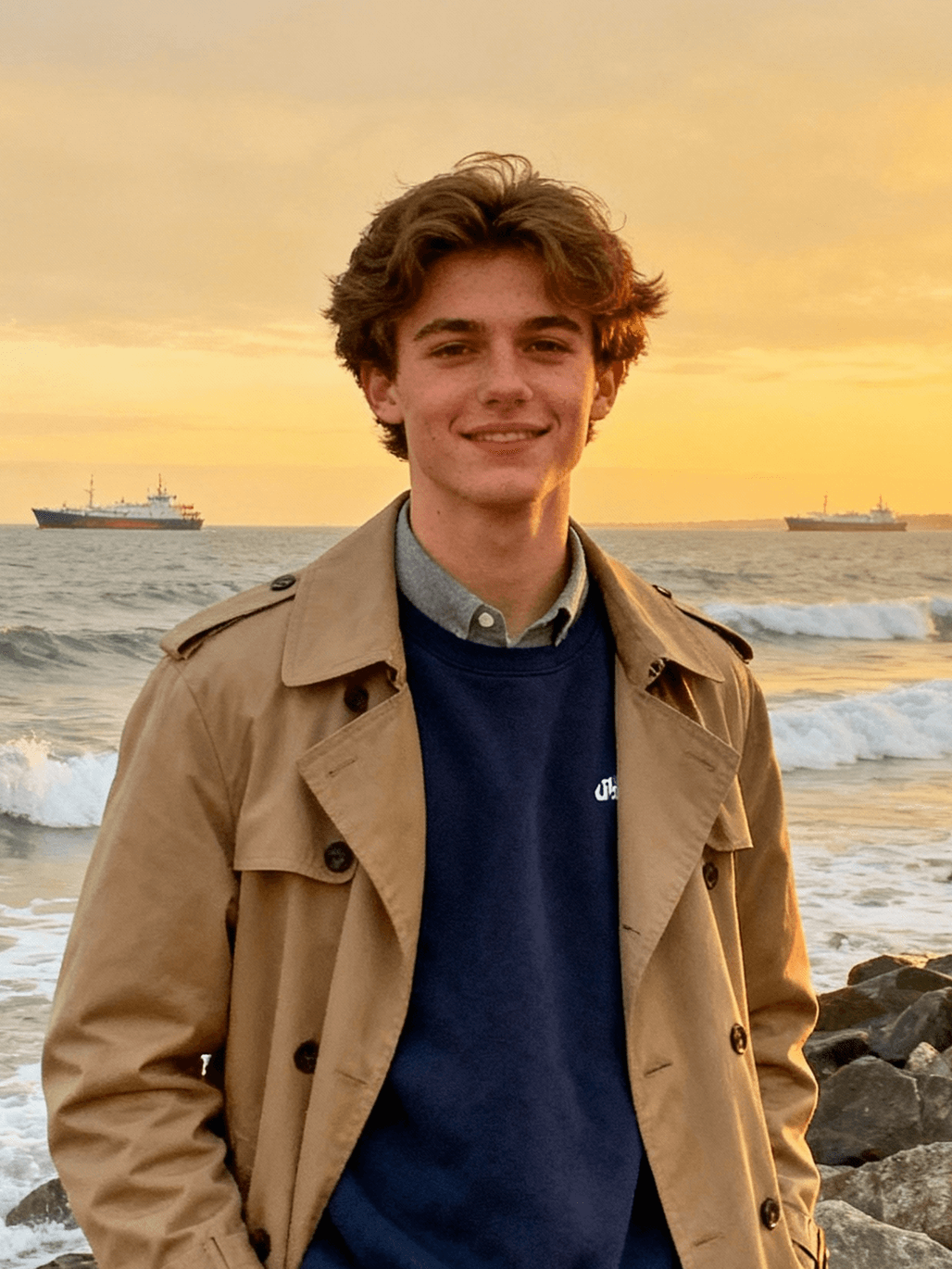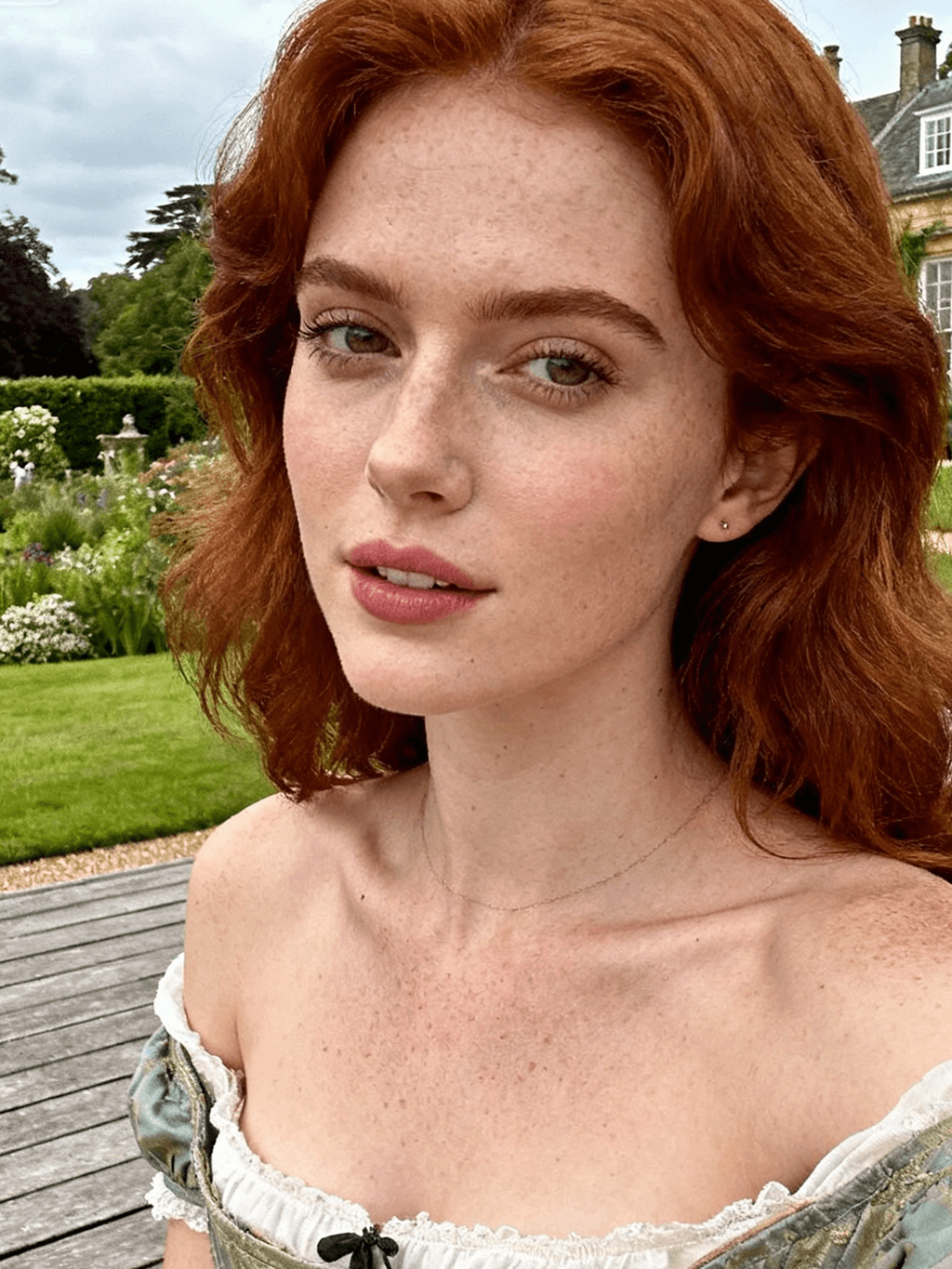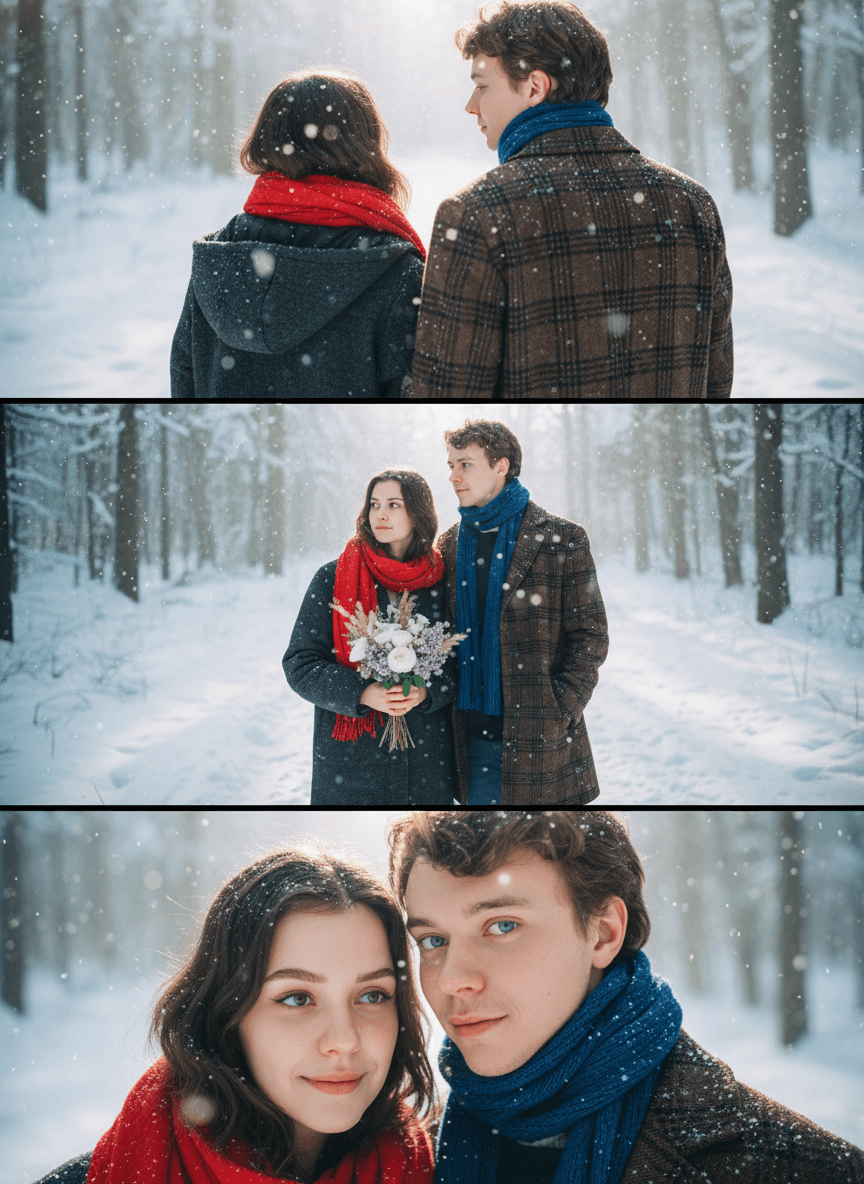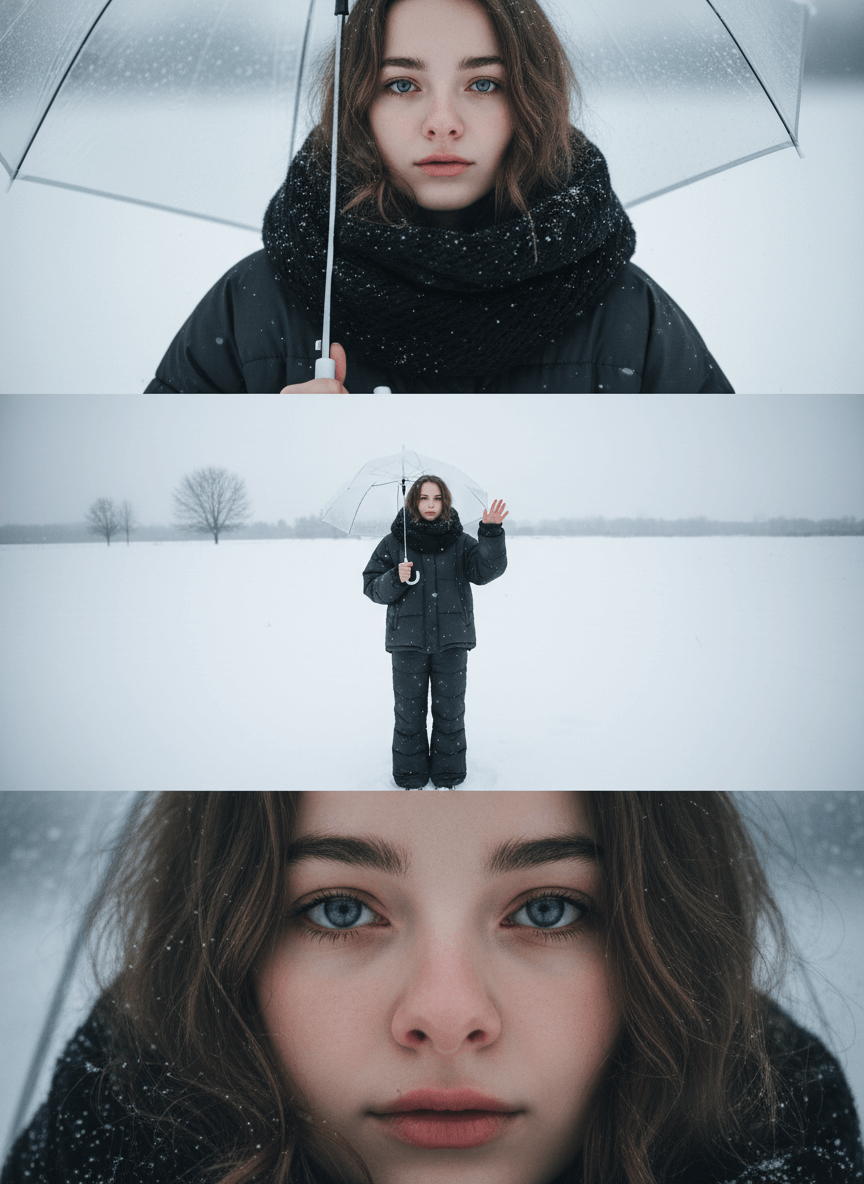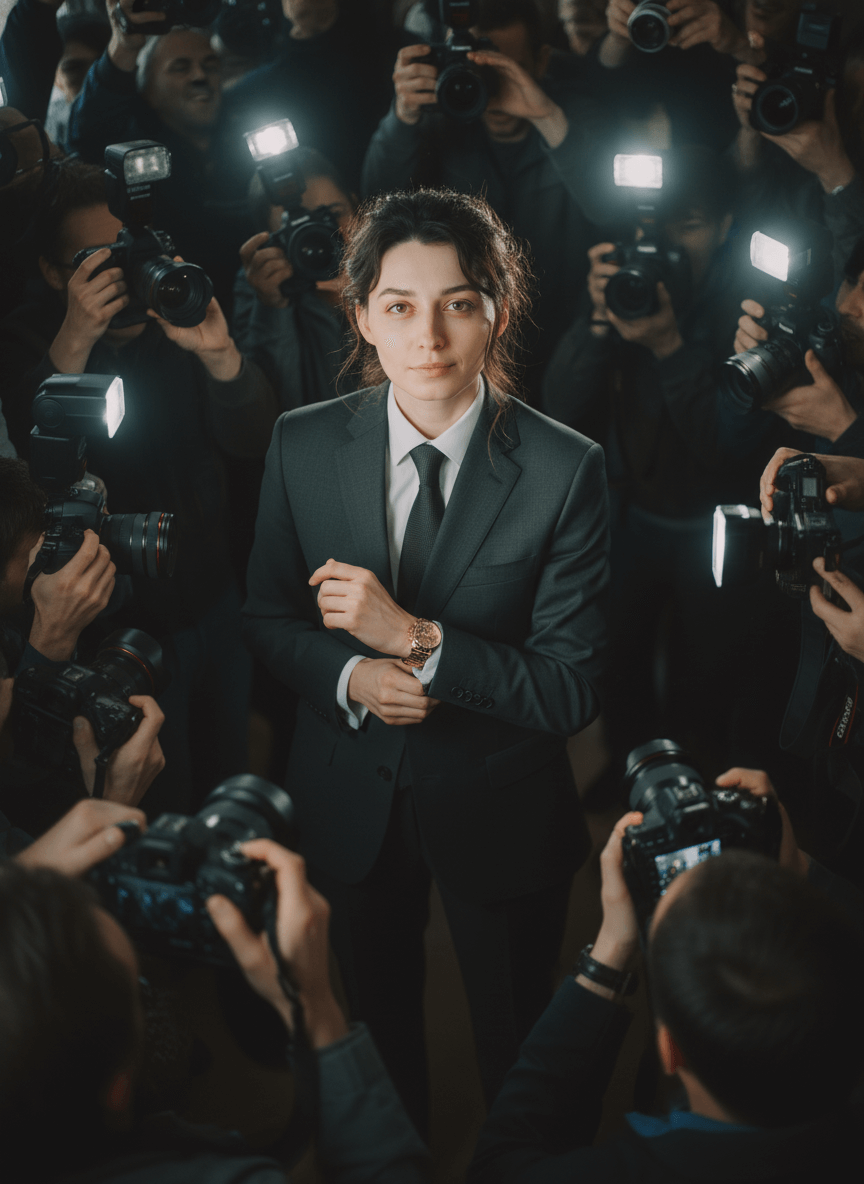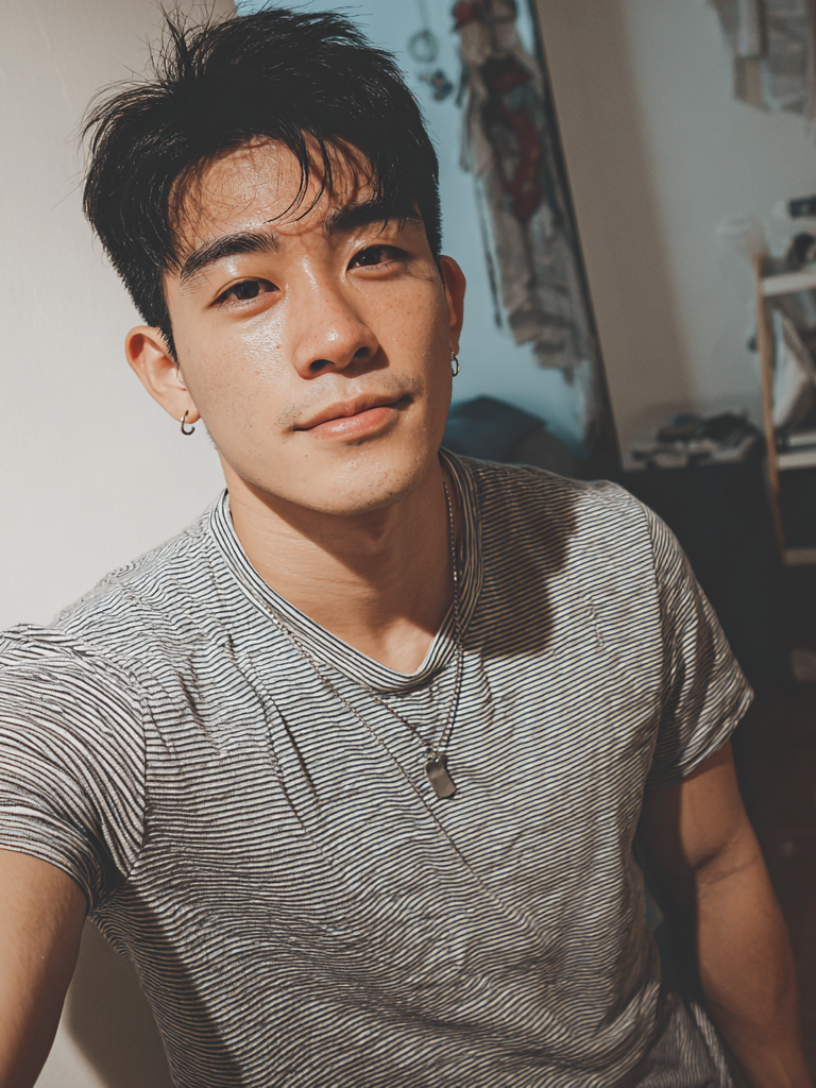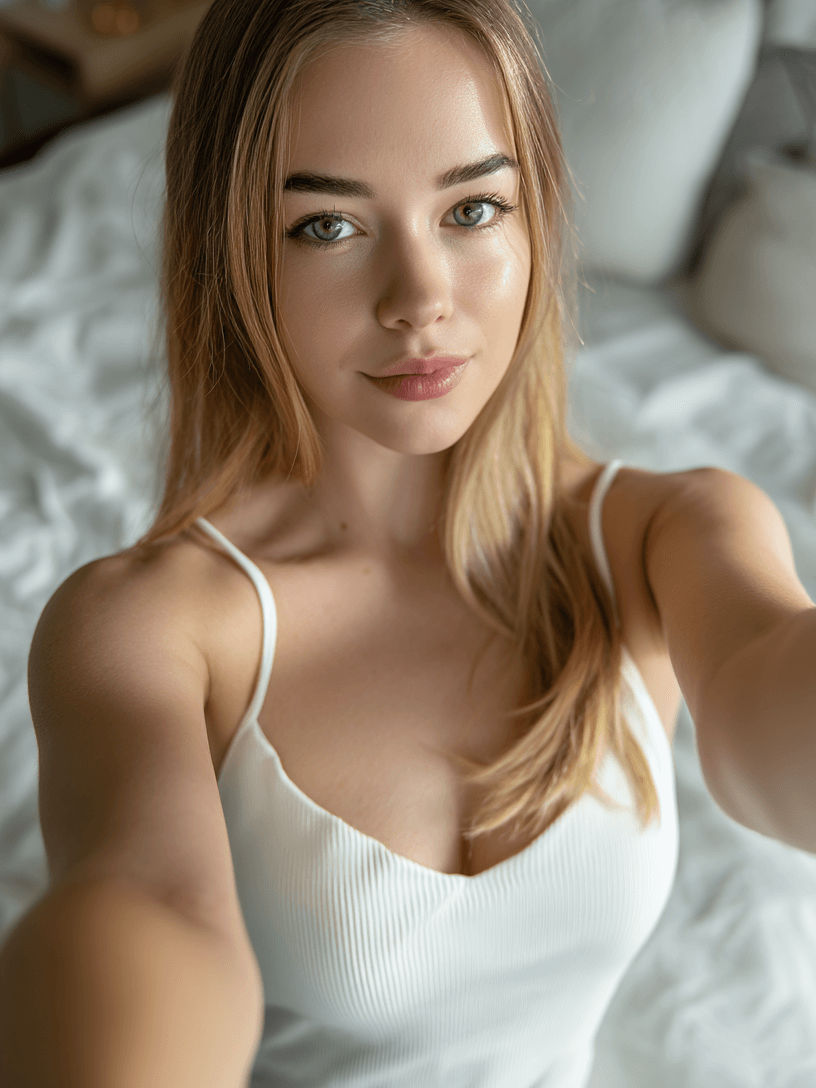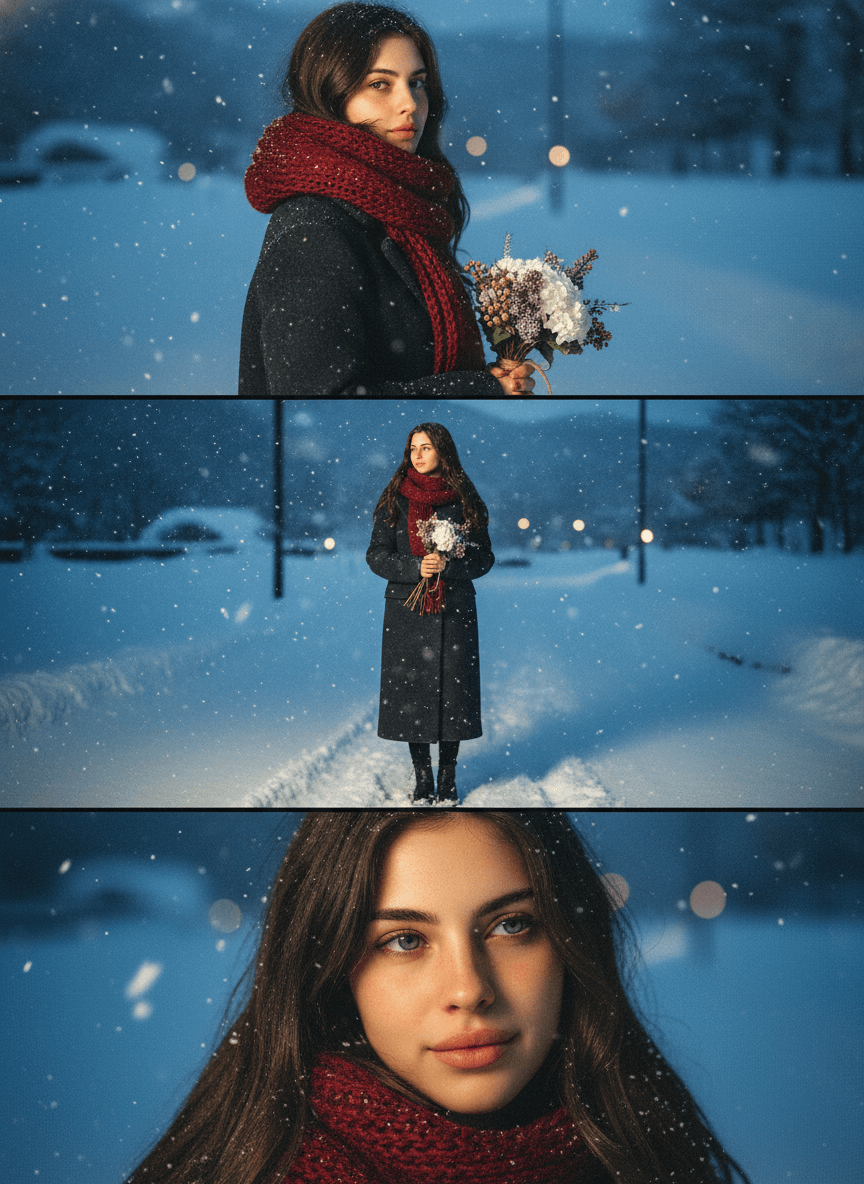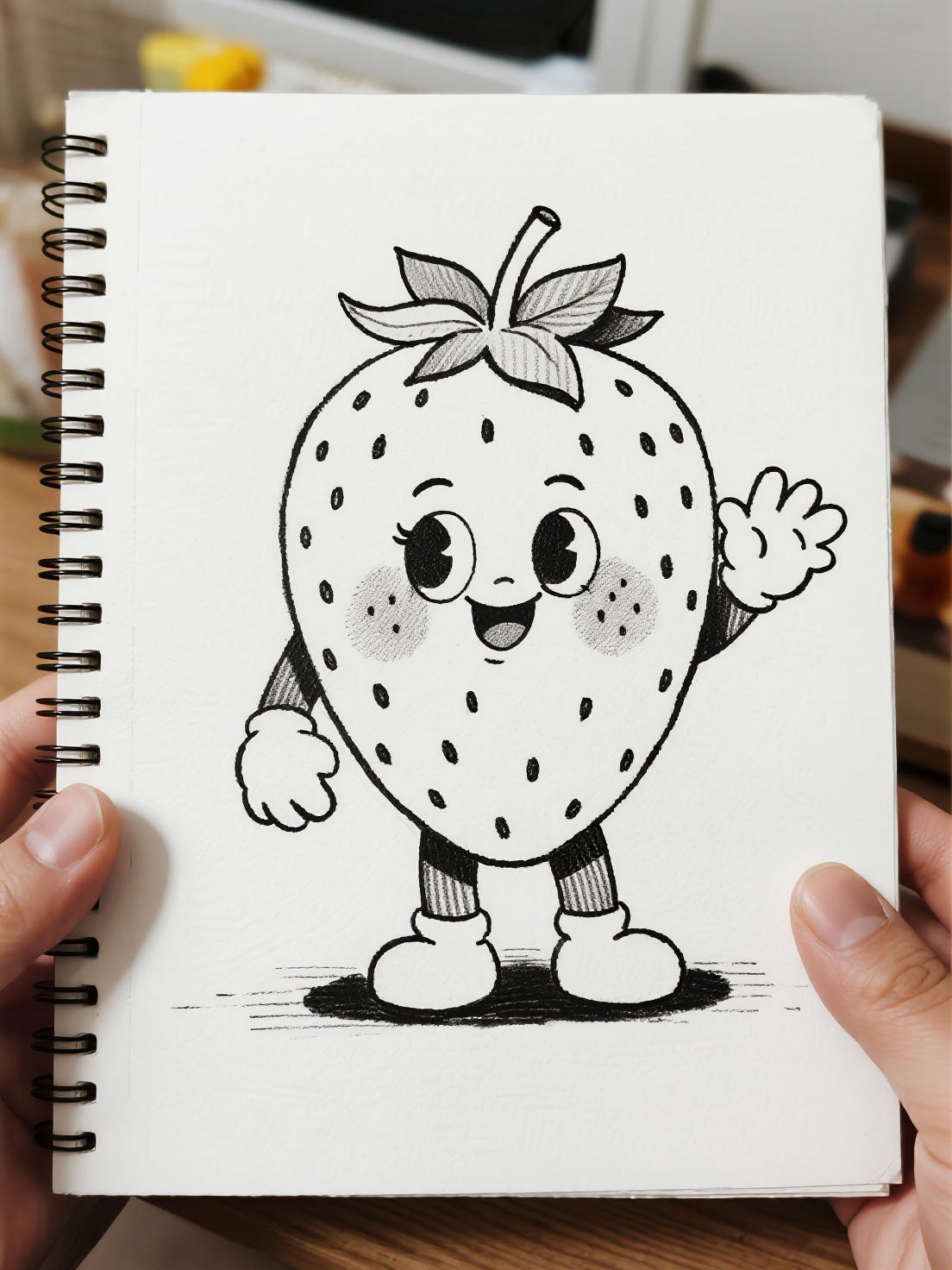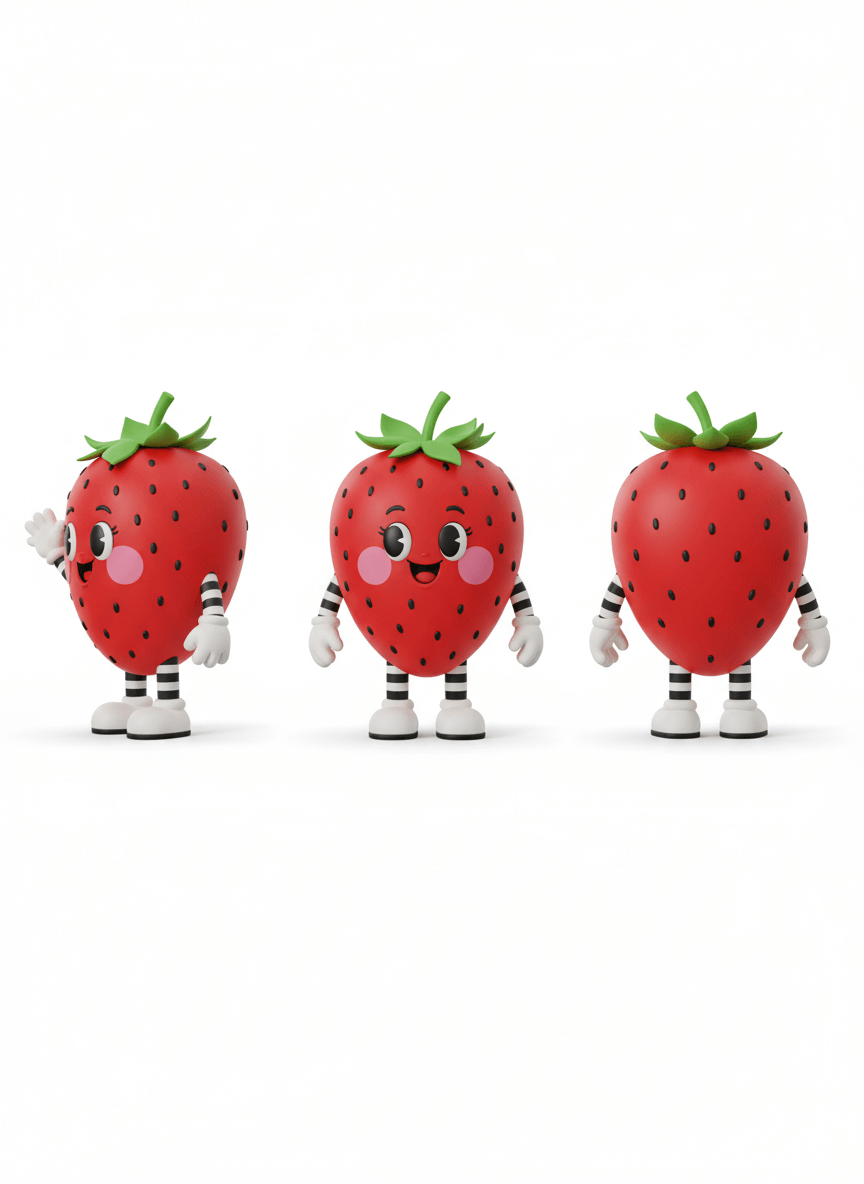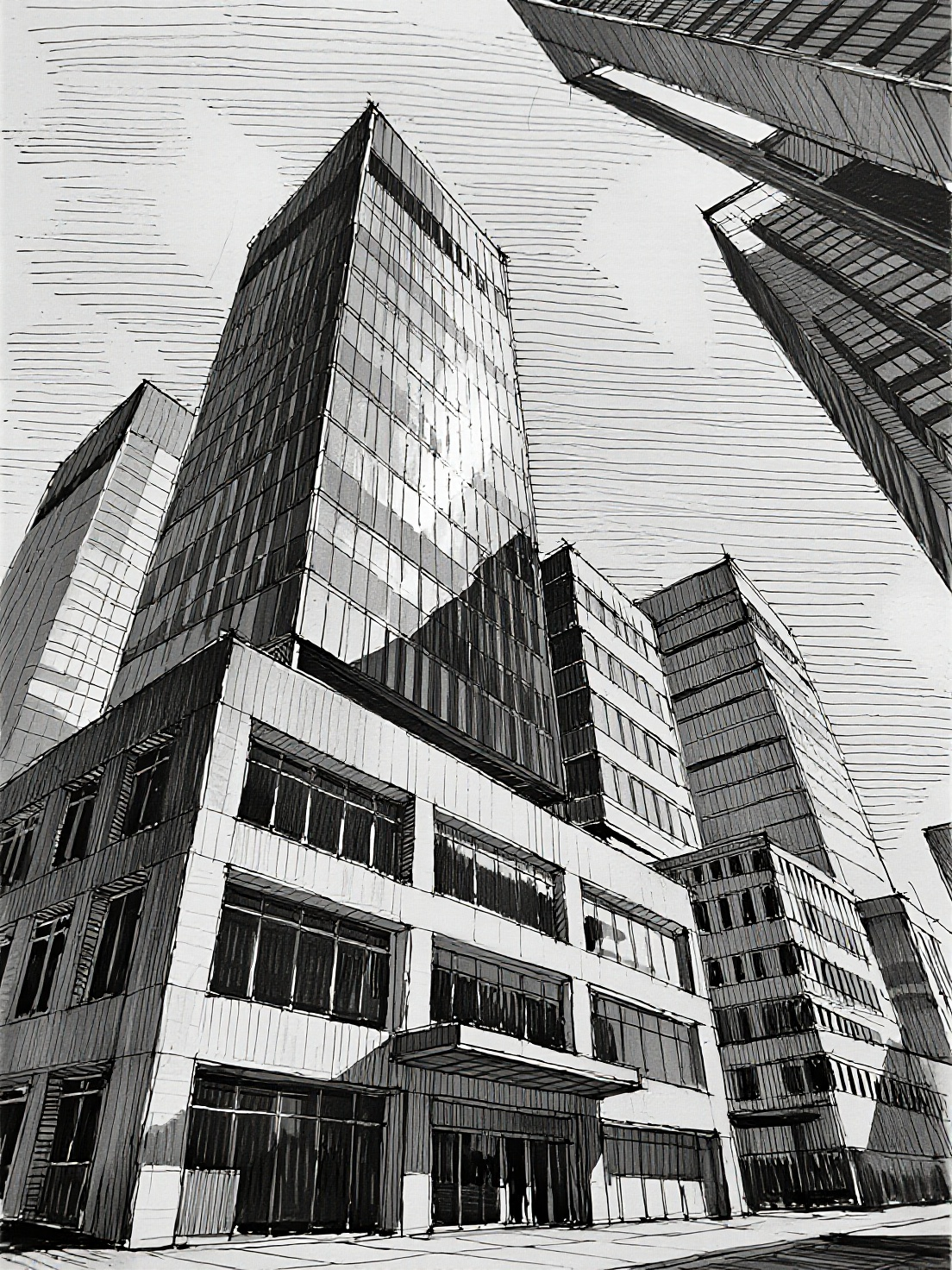Kết Hợp Nhiều Hình Ảnh vào Cùng Một Cảnh với Nano Banana AI
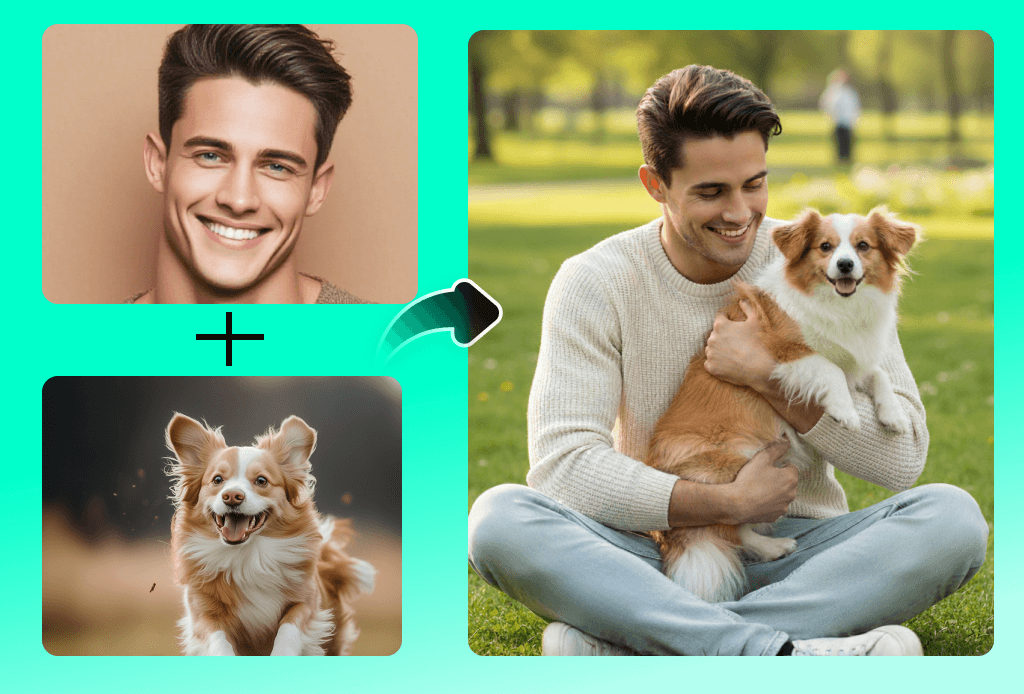
Kết Hợp Nhiều Hình Ảnh vào Cùng Một Cảnh với Nano Banana AI

Pha trộn và làm lại ảnh với Google Gemini 2.5 Flash
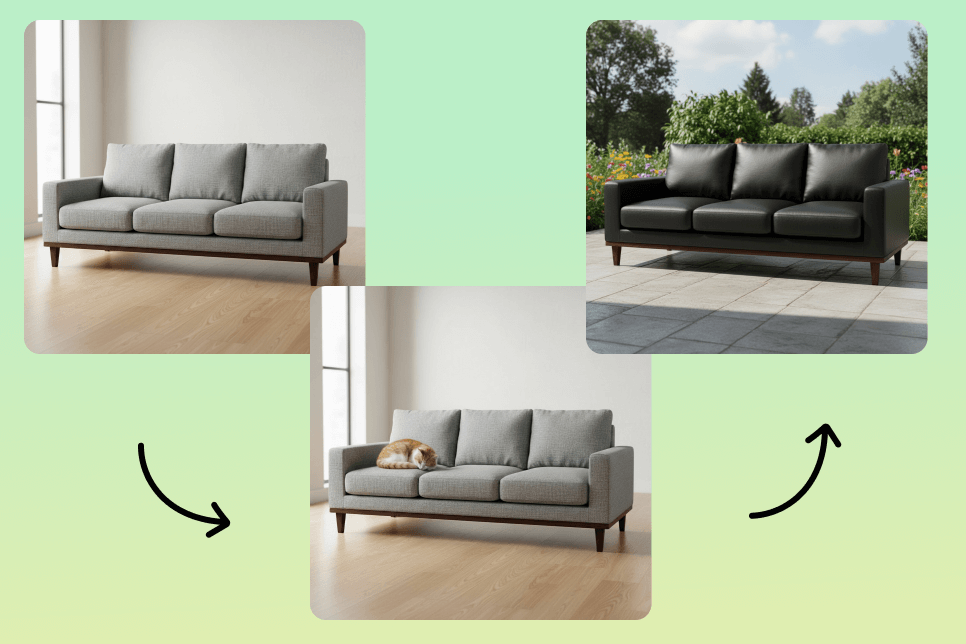
Thêm, Xóa hoặc Thay Thế Đối Tượng với Gemini 2.5 Flash Image Editor
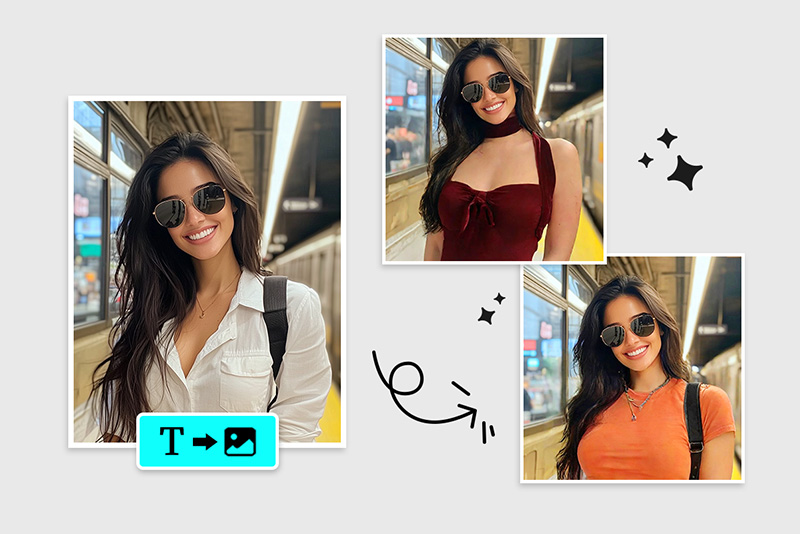
Nano Banana AI Mang Đến Chỉnh Sửa Chân Dung Với Độ Nhất Quán Tuyệt Vời

Tạo Mô Hình 3D Chi Tiết Cao Với Nano Banana AI
Cách Sử Dụng Mô Hình Nano Banana AI
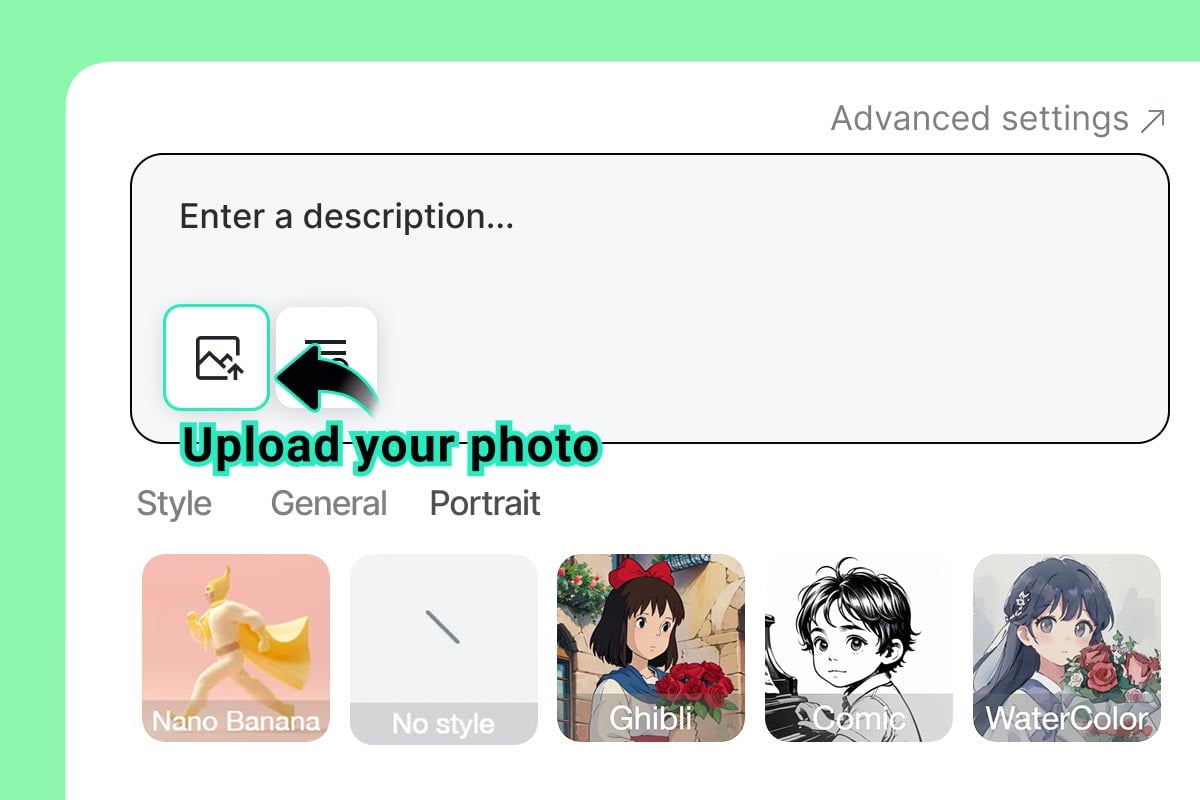
1
1 Bước 1. Tải Lên Ảnh Của Bạn (Tùy Chọn)
Nhấp vào biểu tượng hình ảnh để tải lên ảnh bạn muốn chỉnh sửa với Nano Banana AI. Nếu bạn muốn tạo ảnh từ văn bản, có thể bỏ qua bước này.
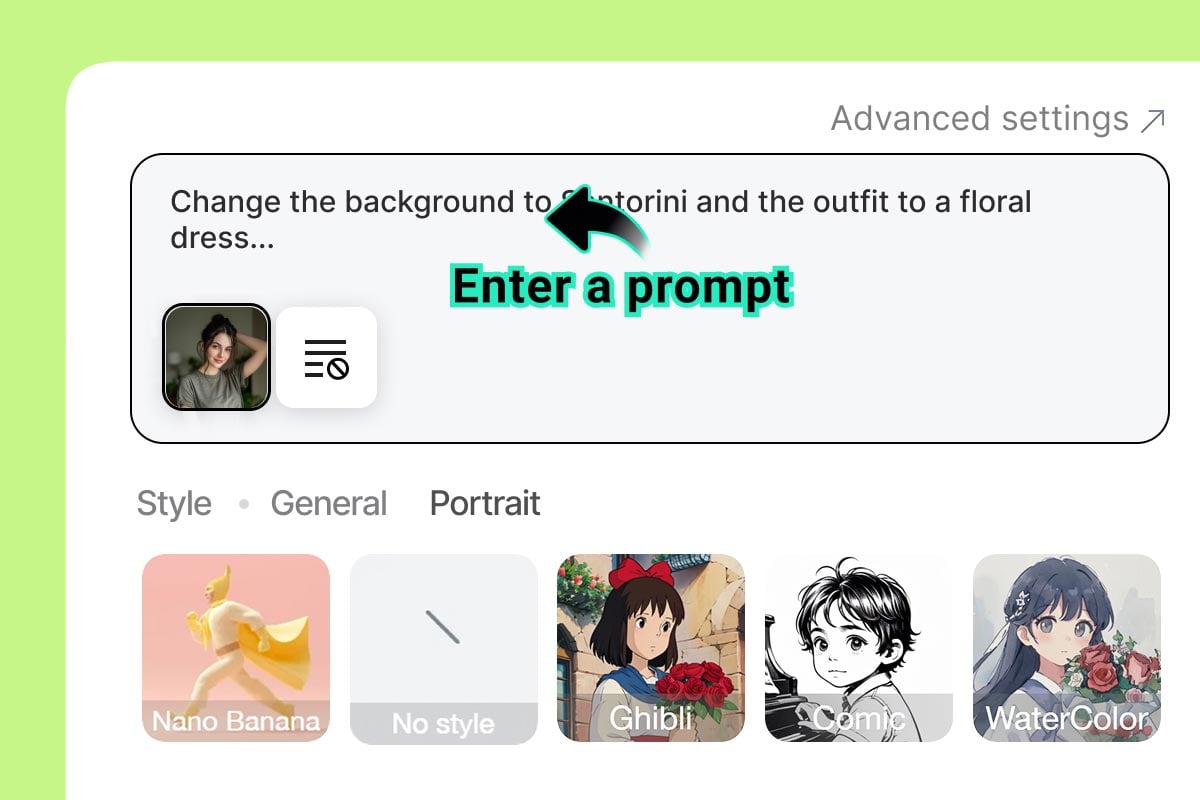
2
2 Bước 2. Nhập Prompt Của Bạn
Trong ô prompt, mô tả cách bạn muốn chỉnh sửa hình ảnh, chẳng hạn thêm hoặc thay thế đối tượng, thay đổi trang phục hoặc chỉnh sửa kiểu tóc.
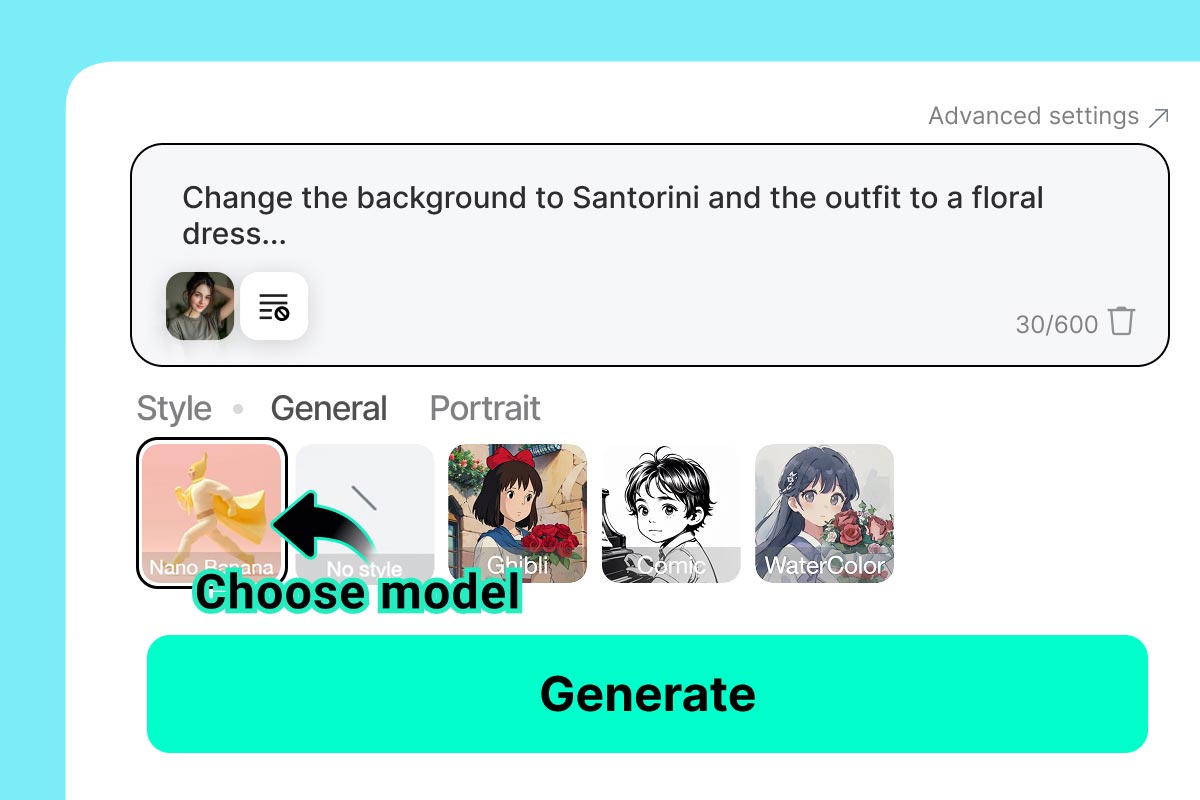
3
3 Bước 3. Chọn Mô Hình "Nano Banana"
Bên dưới ô prompt, hãy đảm bảo rằng mô hình "Nano Banana" đã được chọn.
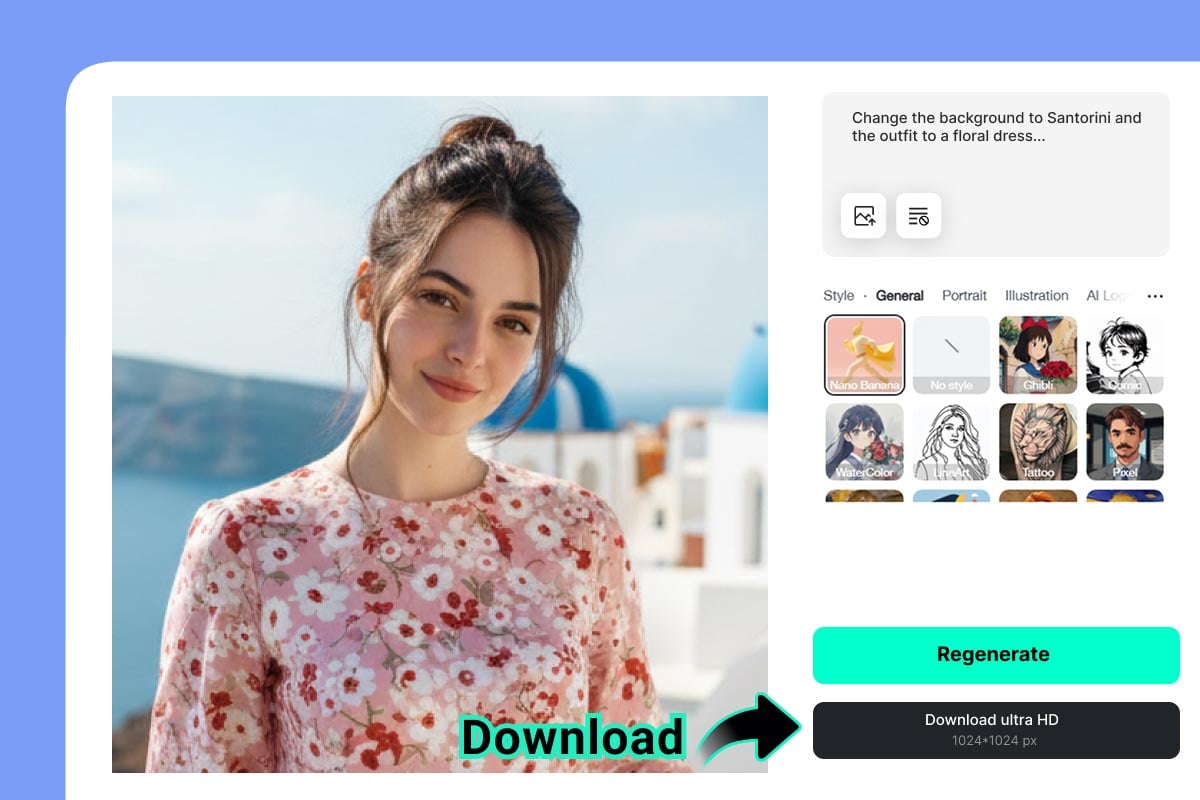
4
4 Bước 4. Tạo & Tải Xuống
Nhấp vào nút "Tạo", và hình ảnh của bạn sẽ sẵn sàng chỉ trong vài giây. Sau đó, bạn có thể tải xuống và lưu lại để sử dụng tiếp.
Tại Sao Chọn Nano Banana AI của Google?

Công Nghệ Hàng Đầu Ngành
Nano Banana tận dụng công nghệ AI tiên tiến để mang lại hiệu suất vượt trội. Mô hình rất đáng tin cậy và ổn định, cung cấp khả năng tạo văn bản thành hình ảnh và hình ảnh thành hình ảnh một cách nhất quán.

Đầu Ra Chất Lượng Cao và Ổn Định
Tạo hình ảnh với chi tiết sắc nét và ngữ cảnh phong phú. Nano Banana AI tạo ra hình ảnh độ phân giải cao với nhân vật và yếu tố nhất quán, đảm bảo kết quả chuyên nghiệp mỗi lần.

Chỉnh Sửa Hình Ảnh AI Được Tái Định Nghĩa
Tính năng chỉnh sửa ảnh bằng AI của Nano Banana hiện đại, cho phép bạn chỉnh sửa và nâng cao hình ảnh chính xác. Từ điều chỉnh nhỏ đến biến đổi toàn diện, khả năng sáng tạo của bạn là vô tận.

Tốc Độ Nhanh
Trải nghiệm tốc độ tạo ảnh bằng AI nhanh như chớp mà không làm giảm chất lượng. Nano Banana cho kết quả trong vài giây, giúp quy trình làm việc trôi chảy và hiệu quả.

Tính Năng Đa Dạng
Từ text-to-image, image-to-image, chỉnh sửa ảnh cụ thể, thay đổi phong cách đến thay nền, Nano Banana giúp bạn thỏa sức sáng tạo và biến mọi ý tưởng thành hiện thực.

Ứng Dụng Rộng Rãi
Hoàn hảo cho bất kỳ ai có nhu cầu thiết kế, Nano Banana lý tưởng cho nhà sáng tạo, marketer, nhà thiết kế và người yêu thích. Dù cho dự án chuyên nghiệp hay giải trí cá nhân, nó đều phù hợp với mọi kịch bản sáng tạo.
Câu hỏi thường gặp về Nano Banana AI
Nano Banana AI là gì?

Nano Banana AI, còn được gọi là Gemini 2.5 Flash Image, là mô hình chỉnh sửa và tạo ảnh bằng AI mới nhất của Google, ra mắt vào ngày 26 tháng 8 năm 2025.
Nano Banana có sẵn ở những quốc gia nào?

Nano Banana có sẵn trên toàn thế giới và hỗ trợ tất cả các ngôn ngữ.
Nano Banana có nhanh không?

Có! Nano Banana cực kỳ nhanh, thường tạo hoặc chỉnh sửa hình ảnh trong vòng chưa đầy 30 giây.
Làm thế nào để tạo hình ảnh đẹp hơn với Nano Banana?

Hãy viết prompt chính xác và chi tiết. Chỉ rõ phong cách, yếu tố và các chi tiết khác, để sự sáng tạo của bạn dẫn dắt kết quả nhằm đạt hiệu quả tốt nhất.
Nano Banana khác gì so với các trình tạo ảnh AI khác?

Nano Banana nổi bật nhờ khả năng tạo ảnh chất lượng cao từ văn bản hoặc ảnh có sẵn, chỉnh sửa hình ảnh mượt mà theo yêu cầu, kết hợp và remix ảnh, đồng thời tận dụng công nghệ AI tiên tiến để giúp bạn khai phóng sự sáng tạo một cách hiệu quả.
Bạn có thể quan tâm
Làm cho hình ảnh của bạn nổi bật với các tính năng hoàn toàn miễn phí.

Công Cụ Tạo Ảnh Hoạt Họa AI
Biến mô tả văn bản thành ảnh hoạt họa trong tích tắc
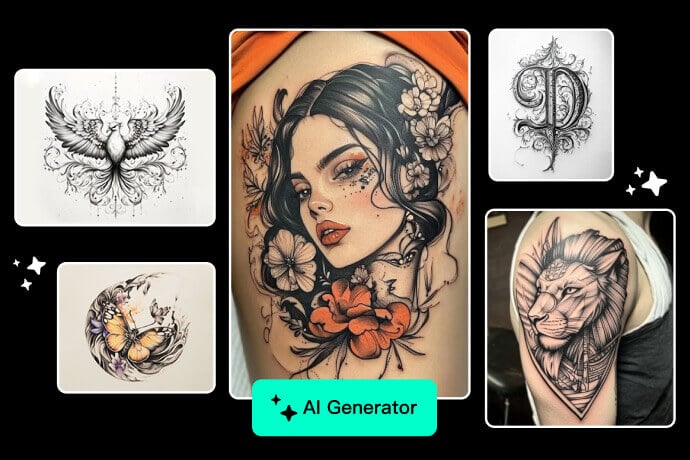
Trình tạo hình xăm bằng AI
Tạo ra thiết kế hình xăm hoàn hảo chỉ trong một cú nhấp chuột.

Trình tạo ảnh chuyên nghiệp AI
Biến ảnh selfie của bạn thành ảnh chân dung chuyên nghiệp bằng AI trong vài giây.

Transparent Background
Remove and edit backgrounds easily with transparent results.
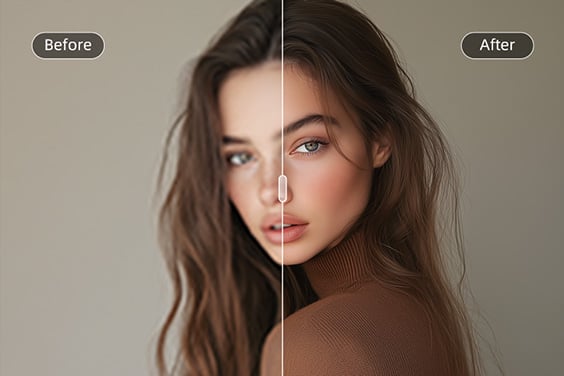
Công Cụ Chuyển Đổi Ảnh HD
Biến ảnh thành tác phẩm độ nét cao trong tích tắc
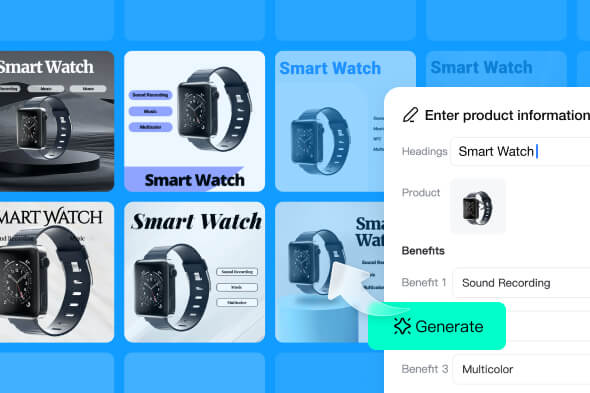
Thiết kế AI
Create stunning AI graphic designs with a single click