ตัวอย่างจาก Nano Banana Pro

สร้างข้อความที่คมชัด อ่านง่าย และสวยโดดเด่น

ความรู้โลกความจริงที่แม่นยำยิ่งขึ้นเพื่อสร้างภาพที่ถูกต้องกว่าเดิม
ด้วยความเข้าใจโลกความจริงที่พัฒนาเพิ่มขึ้น Nano Banana Pro สามารถตีความองค์ประกอบแบรนด์ สัญลักษณ์ทางวัฒนธรรม และรายละเอียดต่างๆ ได้อย่างแม่นยำเป็นพิเศษ โมเดลสามารถเปลี่ยนคำสั่งที่มีบริบทซับซ้อนให้เป็นภาพที่มีความหมายถูกต้องทั้งในเชิงเนื้อหาและภาพลักษณ์
นอกจากนี้ยังสามารถอ่านลายมือ เขียนคำอธิบายบนภาพ หรือแปลงข้อมูลให้เป็นแผนภาพและอินโฟกราฟิกได้อย่างชาญฉลาด ทำให้เป็นเครื่องมือทรงพลังสำหรับงานสร้างภาพที่ต้องใช้เหตุผลและความเข้าใจเชิงโครงสร้าง

ความเข้าใจหลายภาษาที่แม่นยำสำหรับงานโลคัลไลซ์ระดับสากล

เปลี่ยนสเก็ตช์และลายเส้นหยาบให้เป็นงานดีไซน์ที่เรียบร้อยและสมบูรณ์
Nano Banana Pro ช่วยให้คุณแปลงไอเดียที่ยังหยาบเป็นภาพดีไซน์ที่ชัดเจนและสวยงามได้ทันที ไม่ว่าจะเป็นการเปลี่ยนลายเส้นง่ายๆ ให้กลายเป็นคอนเซปต์สินค้า การแปลงสเก็ตช์เป็นวัตถุที่มีรายละเอียด หรือขัดเกลาแนวคิดเริ่มต้นให้กลายเป็นดีไซน์สมบูรณ์ AI เข้าใจรูปทรง โครงสร้าง และเจตนาของคุณ ทำให้ผลงานออกมาดูโปรเฟสชันแนล
ไม่ว่าคุณจะออกแบบสินค้า วางเลย์เอาต์ หรือสร้างพื้นที่ 3D โมเดลจะช่วยให้สไตล์คงเส้นคงวาและปรับรายละเอียดทุกจุดให้ลงตัว ตั้งแต่ร่างเร็วๆ ไปจนถึงเรนเดอร์คุณภาพสูง ไอเดียของคุณจะชัดเจนขึ้นและพร้อมใช้งานจริงเสมอ

ความสม่ำเสมอของตัวแบบที่เหนือกว่าในทุกมุมมอง
Nano Banana Pro พัฒนาความสม่ำเสมอของตัวละครอย่างก้าวกระโดด ตั้งแต่รูปหน้า มุมหมุน แสง ไปจนถึงความต่อเนื่องของฉาก พร้อมทั้งรักษาความเหมือนของตัวละครและความแม่นยำของวัตถุ รองรับได้สูงสุดถึงห้าตัวละครและสิบสี่วัตถุในเวิร์กโฟลว์เดียว ทำให้เหมาะสำหรับสร้างตัวละคร IP เสมือนจริง ทำ A/B Test ทางการตลาด หรือสร้างภาพหลายเวอร์ชันที่มีความสอดคล้องกัน
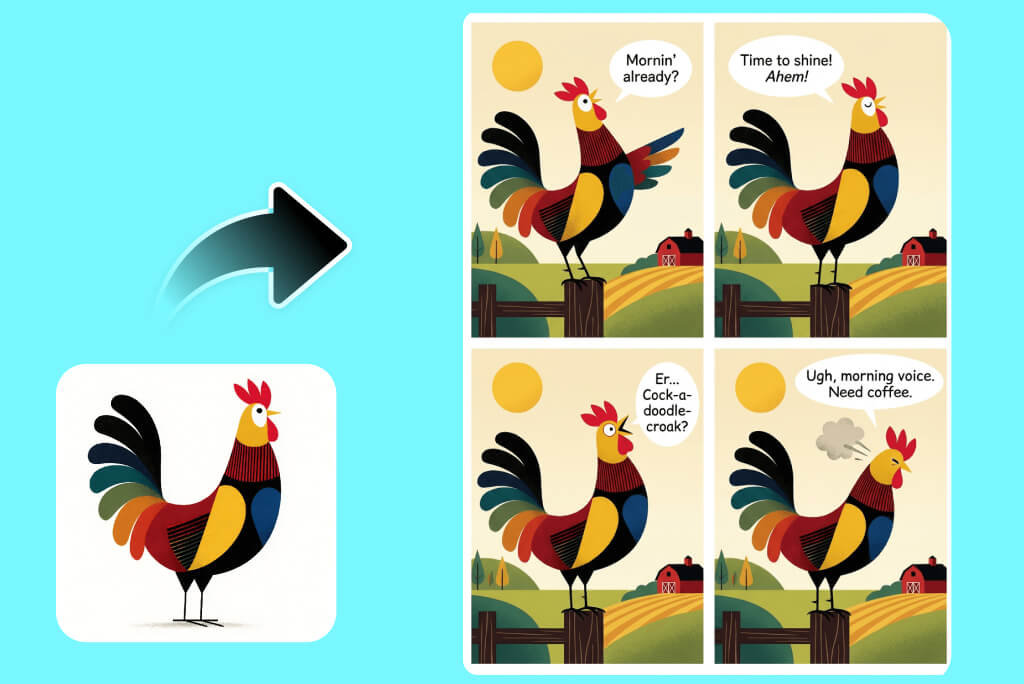
สร้างภาพหลายแบบจากพรอมต์เดียว
Nano Banana Pro ช่วยให้คุณสร้างหลายเวอร์ชันจากพรอมต์เดียว ช่วยให้สำรวจสไตล์หรือไอเดียต่างๆ ได้อย่างรวดเร็วโดยไม่ต้องเขียนพรอมต์ใหม่ คุณสามารถเปรียบเทียบองค์ประกอบ มุมมอง หรือสไตล์ต่างๆ เคียงข้างกันได้ทันที เป็นวิธีที่ดีที่สุดในการเลือกภาพที่ตรงกับวิสัยทัศน์ของคุณ
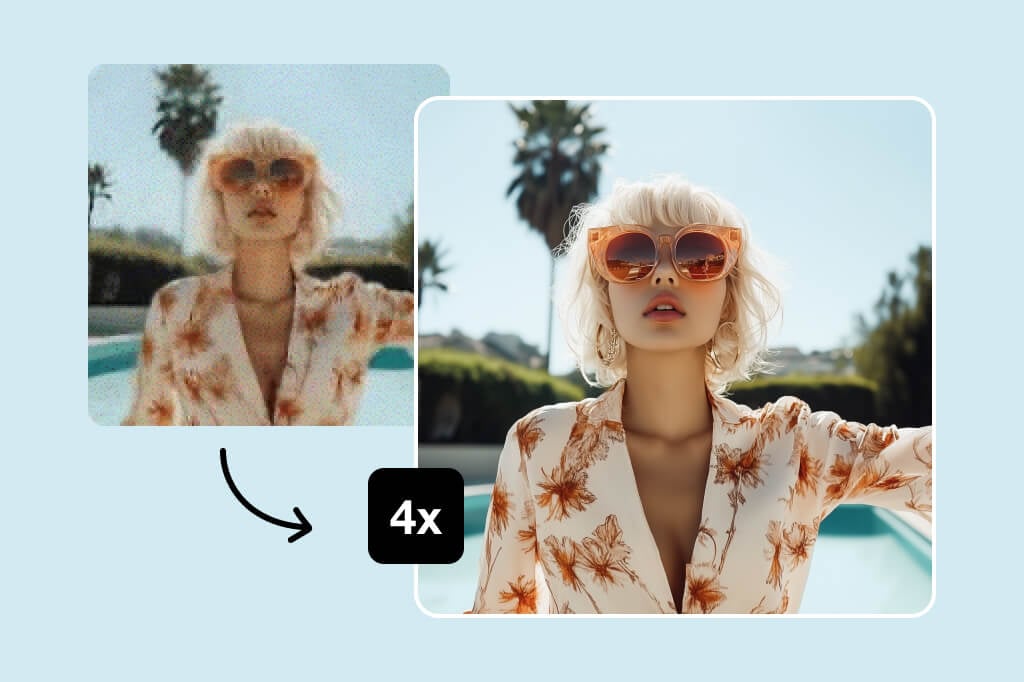
ขยายความละเอียดภาพเป็น 1/2/4K ได้อย่างคมชัด
Nano Banana Pro ช่วยขยายความละเอียดภาพเป็น 1K, 2K หรือ 4K ได้อย่างคมชัดเหมาะกับงานพิมพ์ พรีเซนต์ หรือแคมเปญที่ต้องการความละเอียดสูง ระบบเพิ่มรายละเอียดโดยไม่ทำให้เกิดนอยส์หรือความเบลอ ทำให้ภาพเล็กหรือความละเอียดต่ำกลายเป็นภาพคมชัดระดับมืออาชีพได้ง่ายๆ
วิธีใช้งาน Nano Banana Pro แบบทีละขั้นตอน
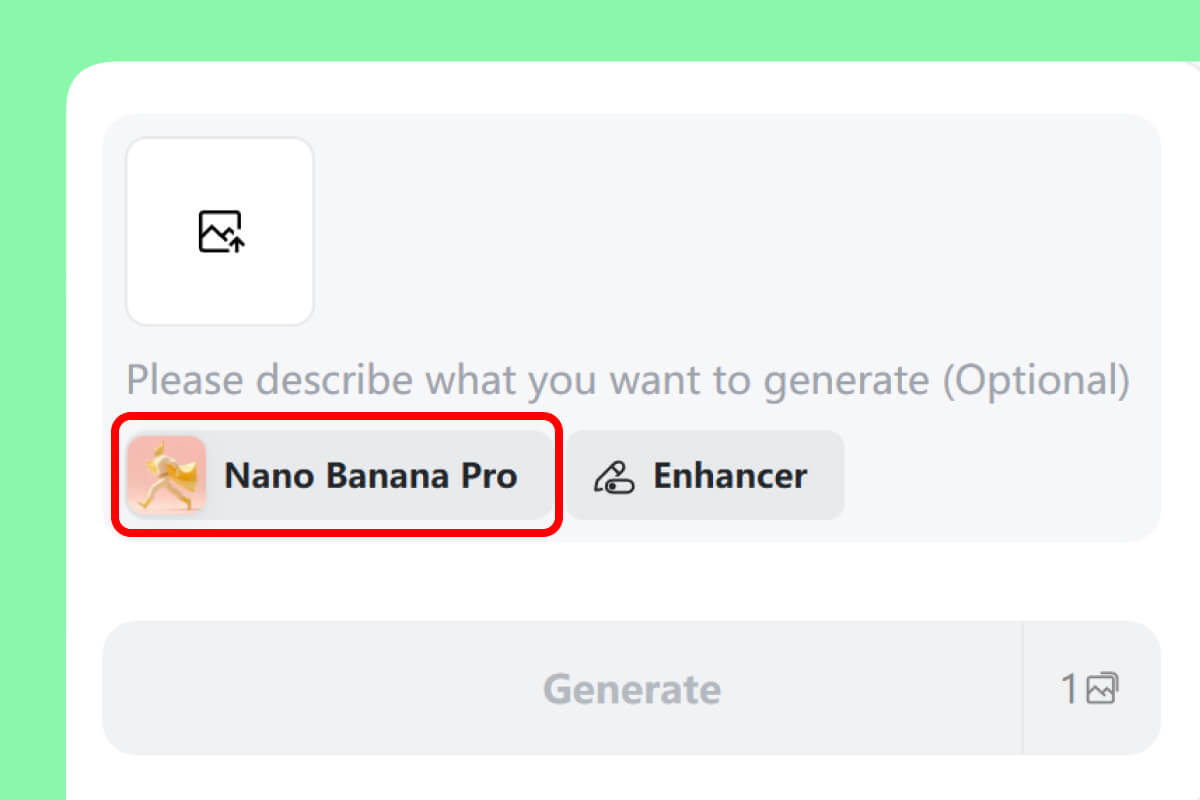
1 ขั้นตอนที่ 1: เลือกโมเดล Nano Banana Pro
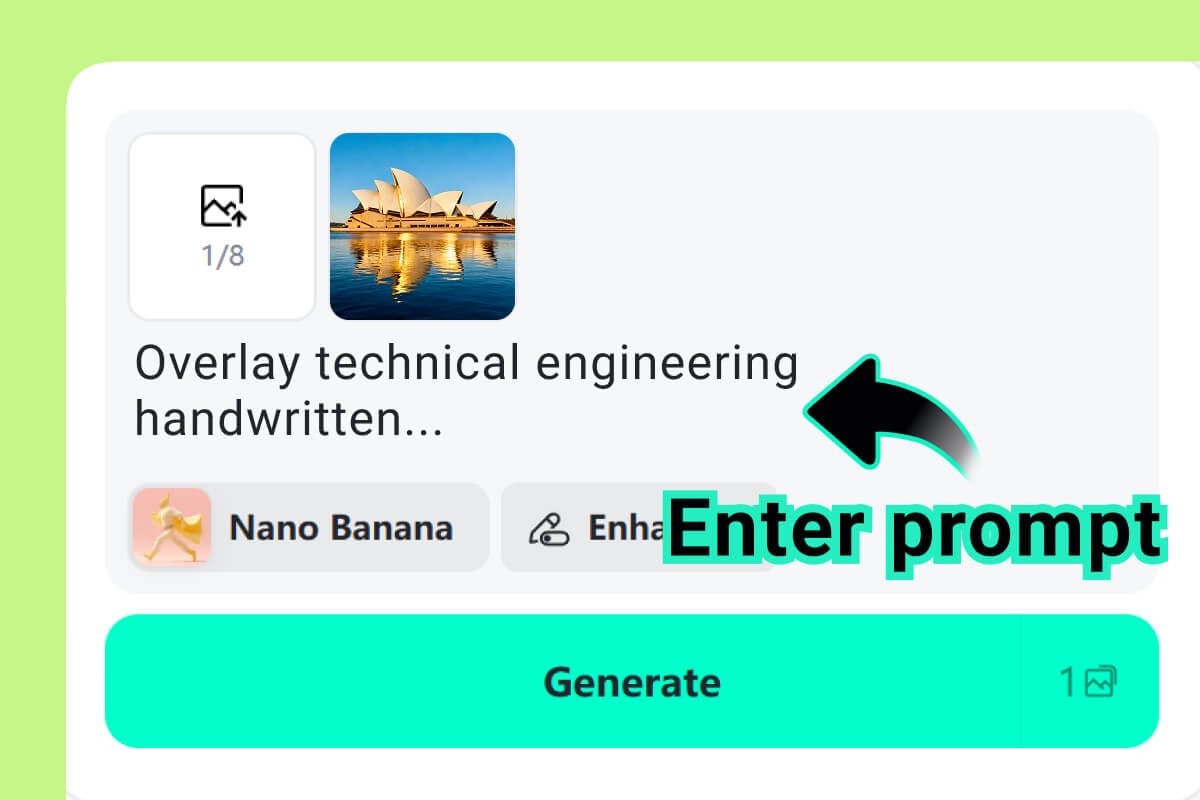
2 ขั้นตอนที่ 2: ใส่พรอมต์หรืออัปโหลดรูปภาพของคุณ
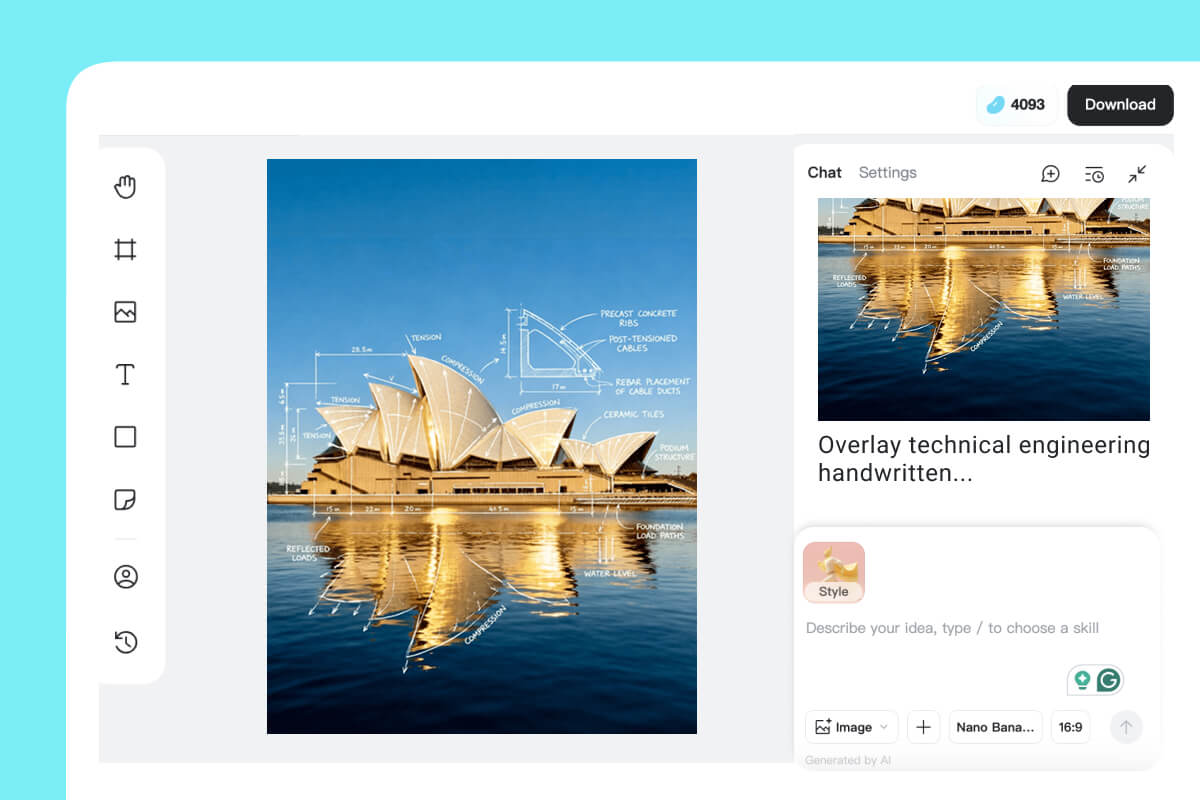
3 ขั้นตอนที่ 3: สร้างภาพของคุณและดาวน์โหลด
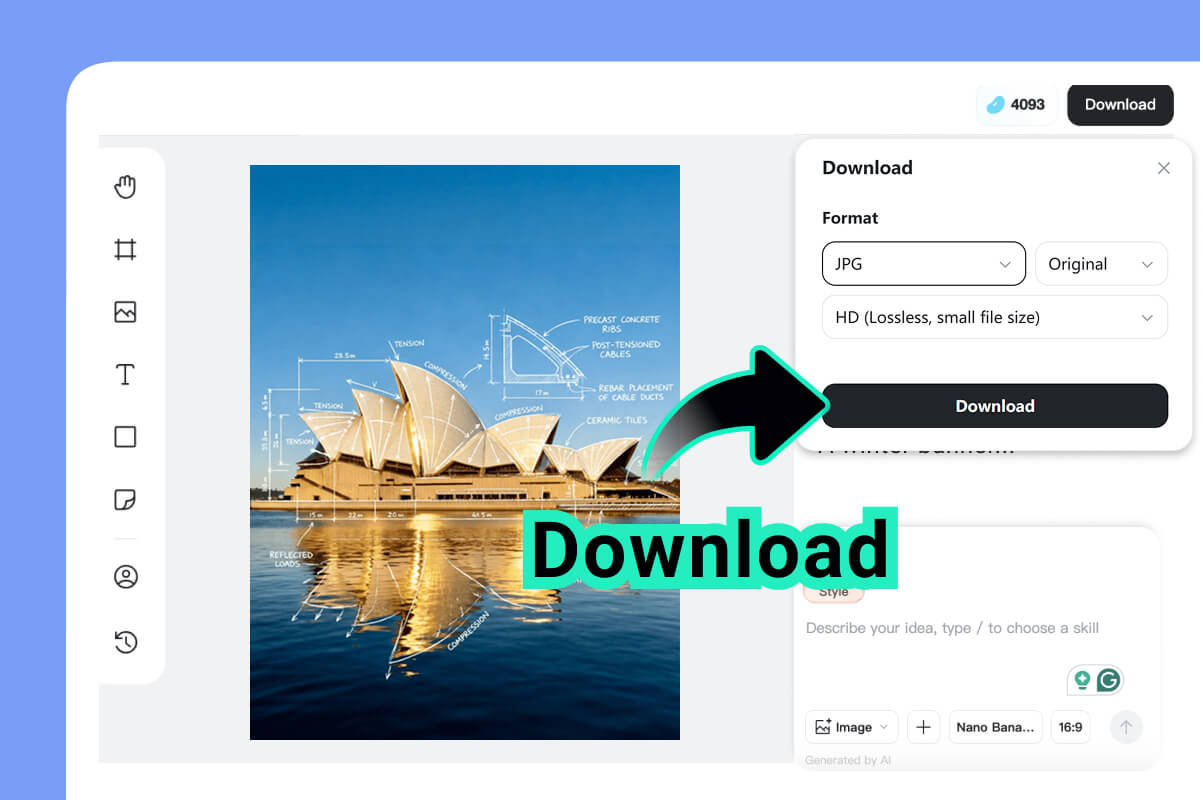
4 ขั้นตอนที่ 4: ดาวน์โหลดผลงานของคุณ
Nano Banana Pro เหมาะสำหรับทุกคนที่ต้องการผลักขอบเขตความคิดสร้างสรรค์
Nano Banana Pro ถูกออกแบบมาสำหรับครีเอเตอร์หลากหลายสายงาน ตั้งแต่สตูดิโอดีไซน์จนถึงคอนเทนต์ครีเอเตอร์ ช่วยให้สร้างงานที่สวย คงเส้นคงวา และพร้อมใช้งานเชิงแบรนด์ได้อย่างรวดเร็ว ต่อไปนี้คือกลุ่มผู้ใช้งานที่ได้รับประโยชน์สูงสุดจากความสามารถใหม่ของโมเดลนี้

นักออกแบบ
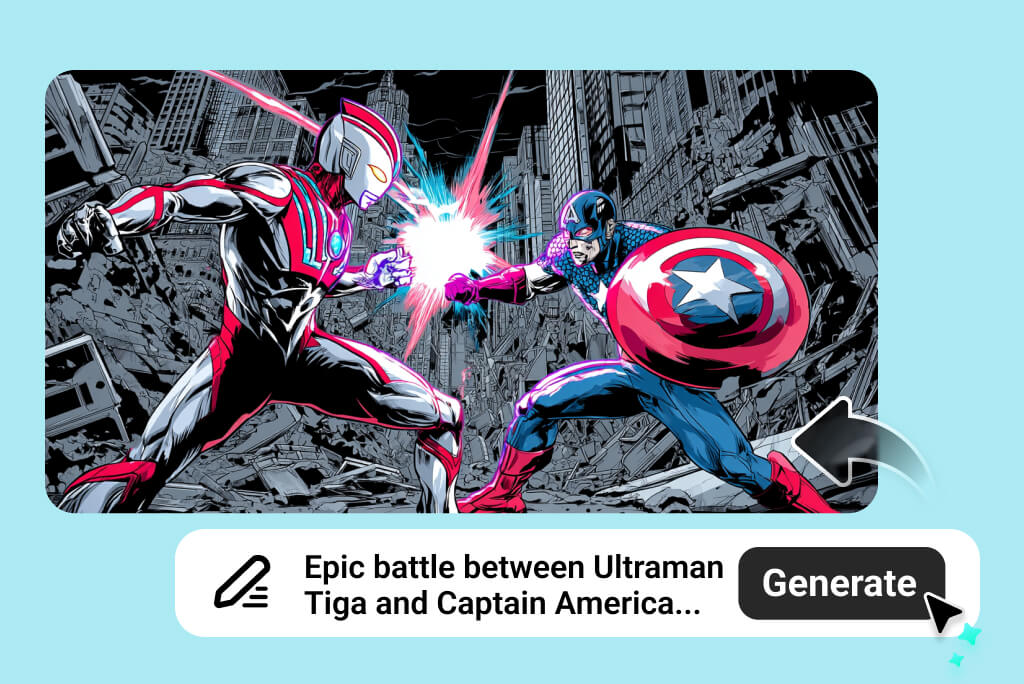
ครีเอเตอร์โซเชียลมีเดีย

ผู้ขายสินค้าออนไลน์

ทีมแบรนด์และมาร์เก็ตติ้ง
พลังใหม่ที่ทำให้ Nano Banana Pro เป็นโมเดลที่ล้ำสมัยที่สุด

ควบคุมงานดีไซน์ซับซ้อนและเข้าใจบริบทได้อย่างแม่นยำ

ภาพสมจริงระดับสูงโดยไม่มีความรู้สึก “พลาสติกจาก AI”
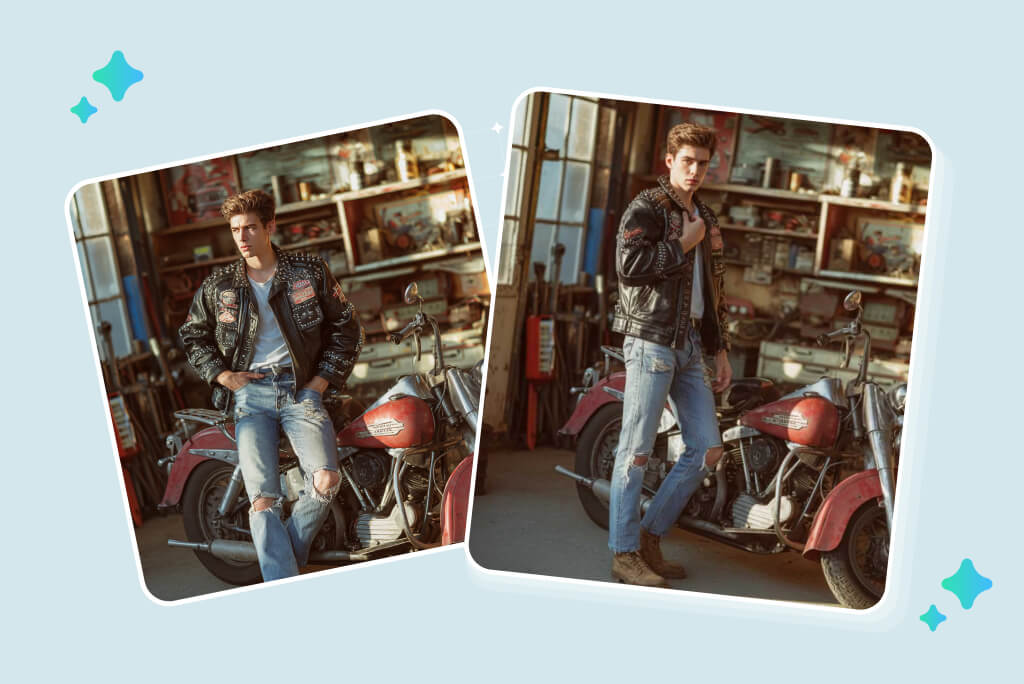
ทำงานเร็ว น้ำหนักเบา เหมาะสำหรับการสร้างผลงานหลายเวอร์ชันอย่างต่อเนื่อง
Nano Banana vs Nano Banana Pro – อะไรดีกว่า?
เมื่อเปรียบเทียบ nano banana กับ Nano Banana Pro ความแตกต่างชัดเจนมาก เวอร์ชันใหม่ให้ความละเอียดสูงกว่า ข้อความแม่นยำกว่า เข้าใจพรอมต์เก่งกว่า และรองรับการทำงานร่วมกันที่ลื่นไหลกว่ารุ่นก่อนอย่างเห็นได้ชัด

ภาพคมชัดและละเอียดสูงสำหรับงานมืออาชีพ

สร้างภาพได้เร็วขึ้น ทำเวอร์ชันใหม่ได้ทันใจ

ตีความพรอมต์ฉลาดขึ้น พร้อมผลลัพธ์ที่คงเส้นคงวา

ข้อความคมชัด วางตำแหน่งแม่นยำ พร้อมใช้งานจริงทันที

ใช้งานได้กว้าง ทั้งด้านครีเอทีฟและเชิงพาณิชย์

มั่นคงในระยะยาว รองรับการเติบโตของงานในอนาคต
คำถามที่พบบ่อย
Nano Banana Pro คืออะไร?

Nano Banana Pro ใช้งานฟรีหรือไม่?

Nano Banana Pro แตกต่างจากโมเดล AI อื่นๆ อย่างไร?

ผู้เริ่มต้นสามารถใช้งาน Nano Banana Pro ได้ง่ายไหม?

คำสั่งพรอมต์ประเภทใดที่เหมาะสมที่สุดกับ Nano Banana Pro?

คุณอาจสนใจ
ทำให้รูปภาพของคุณโดดเด่นด้วยฟีเจอร์ที่ใช้งานได้ฟรี

โปรแกรมสร้างการ์ตูนด้วย ai

Nano Banana 1.0 รุ่นเอไอ
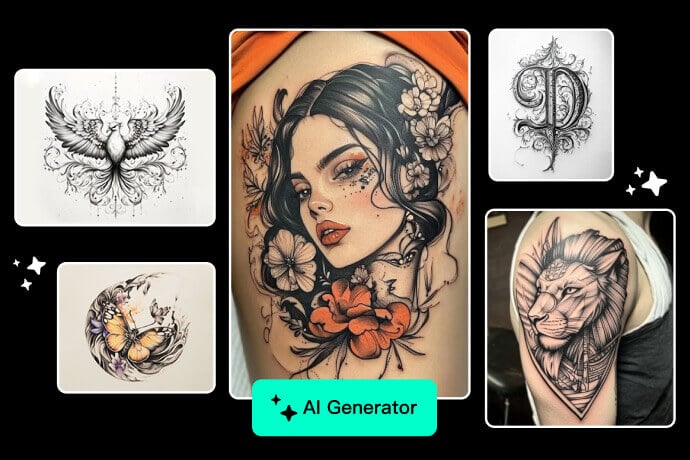
เครื่องมือ ai ออกแบบ ลาย สัก

เครื่องสร้างภาพ Headshot ด้วย AI
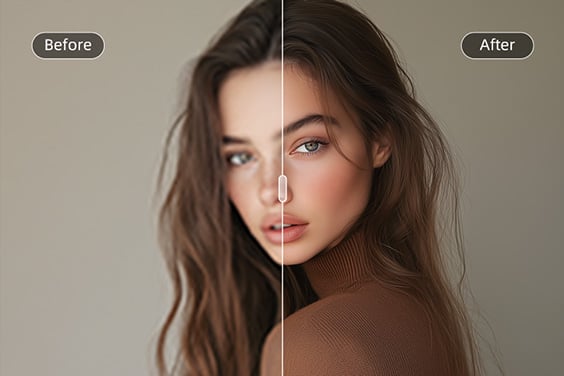




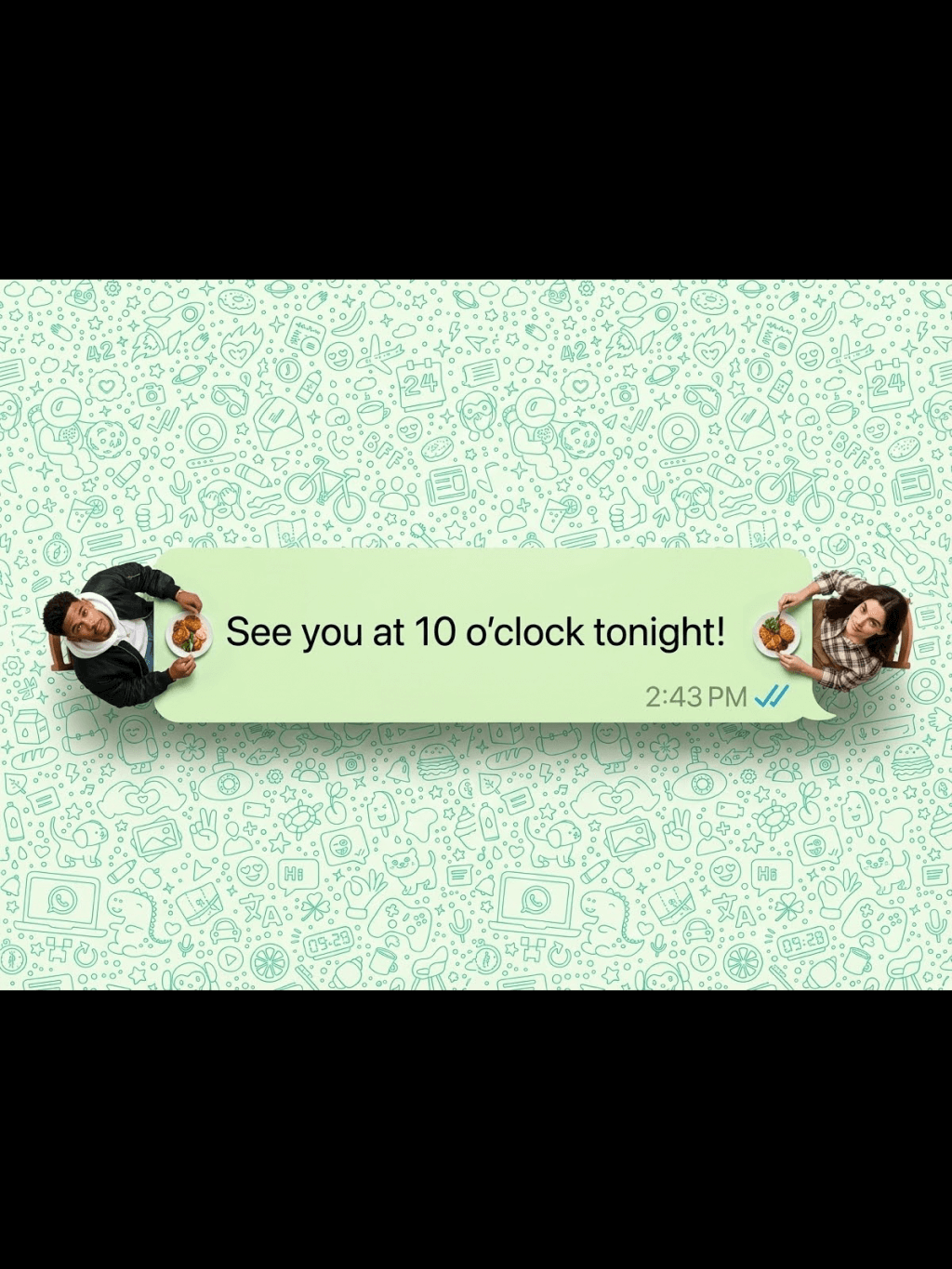





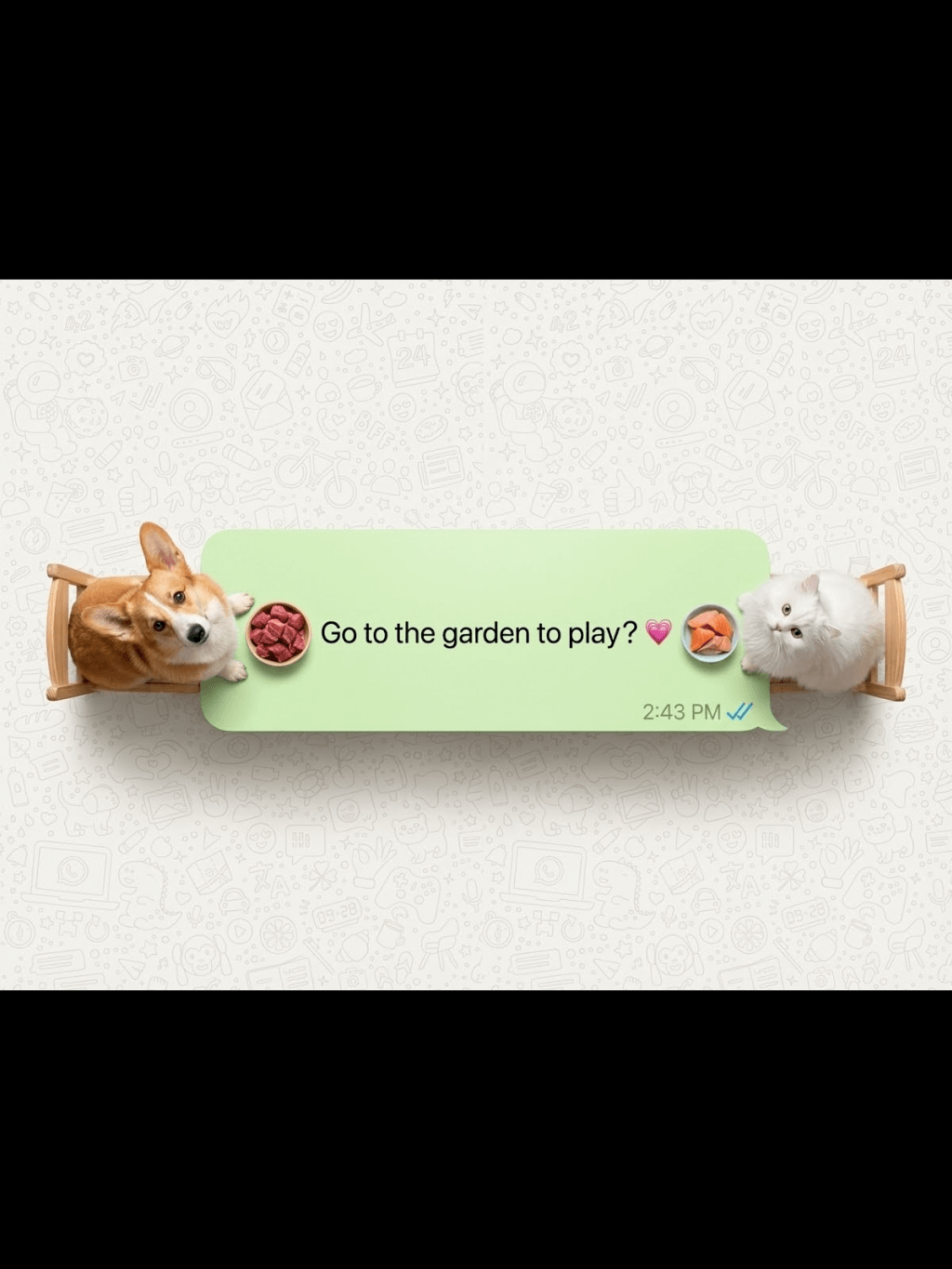

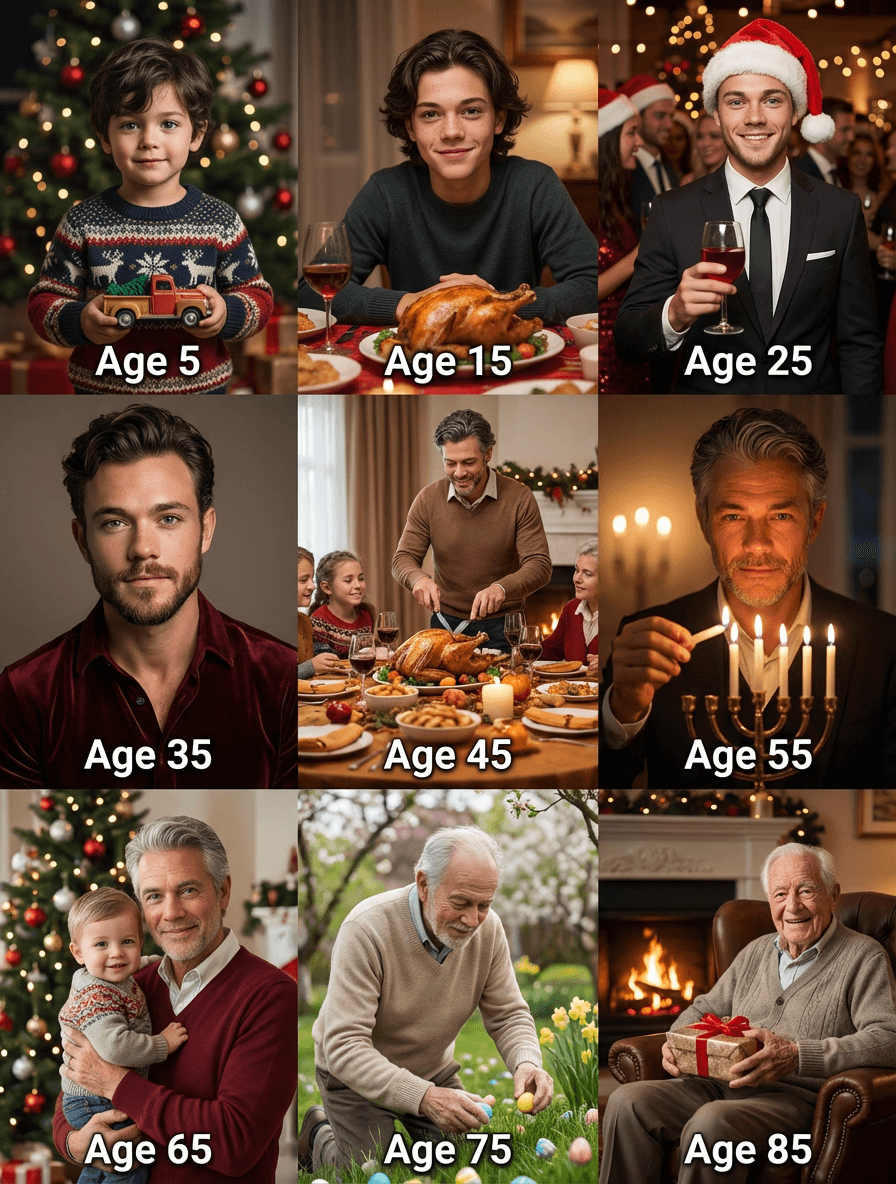



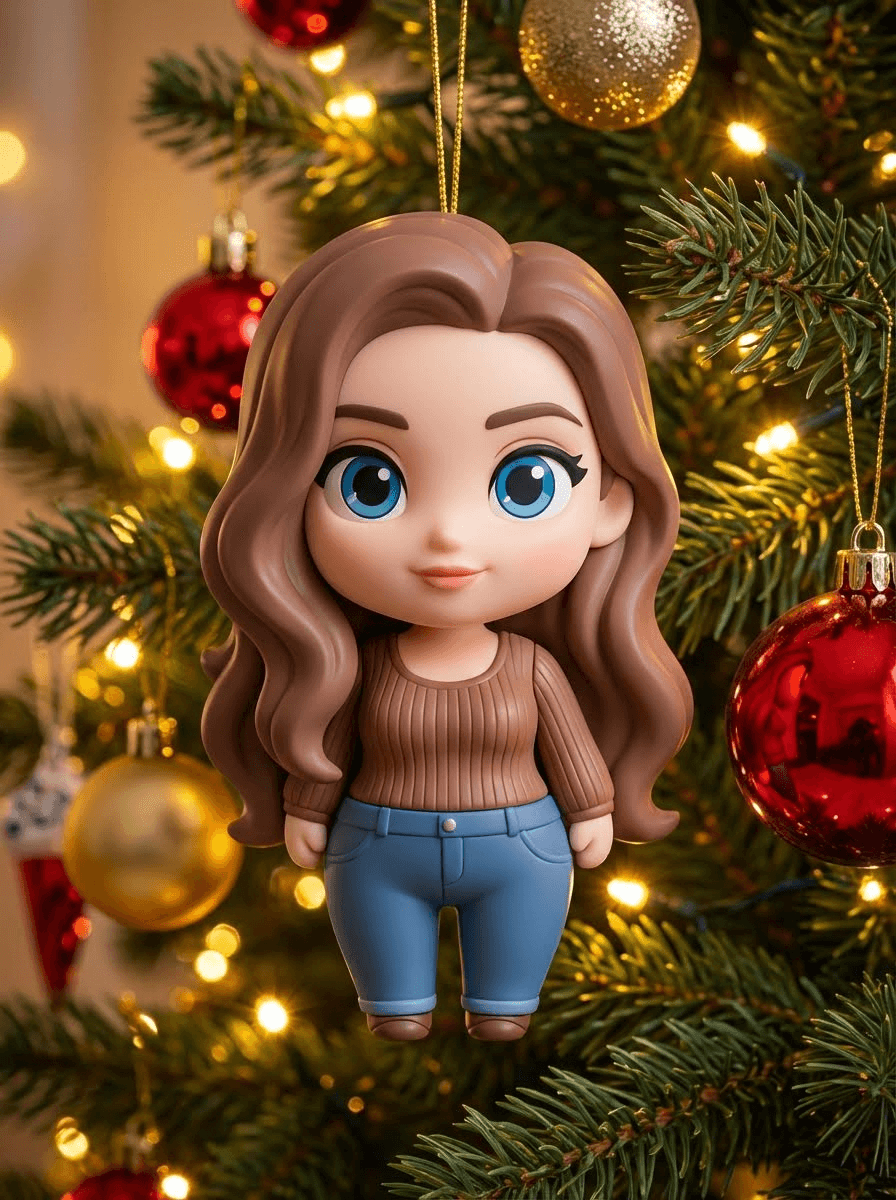









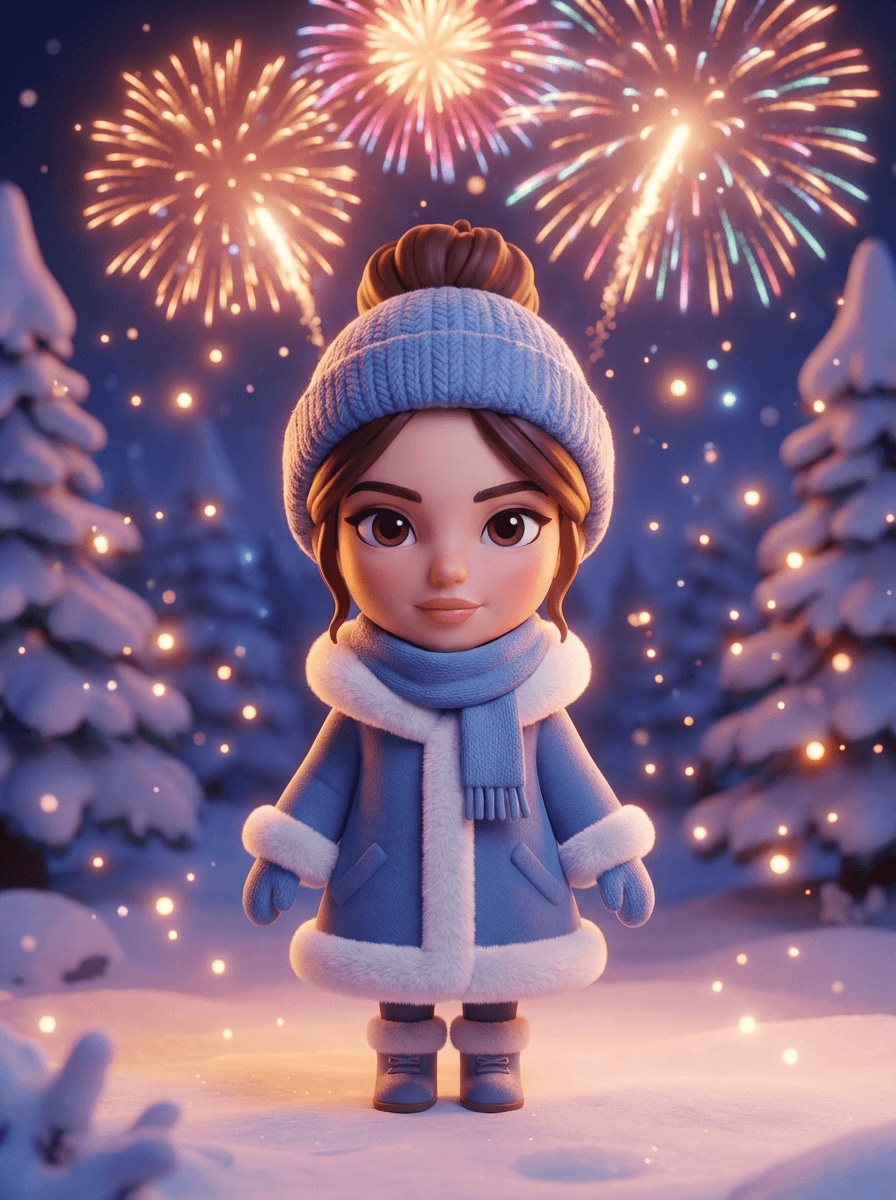

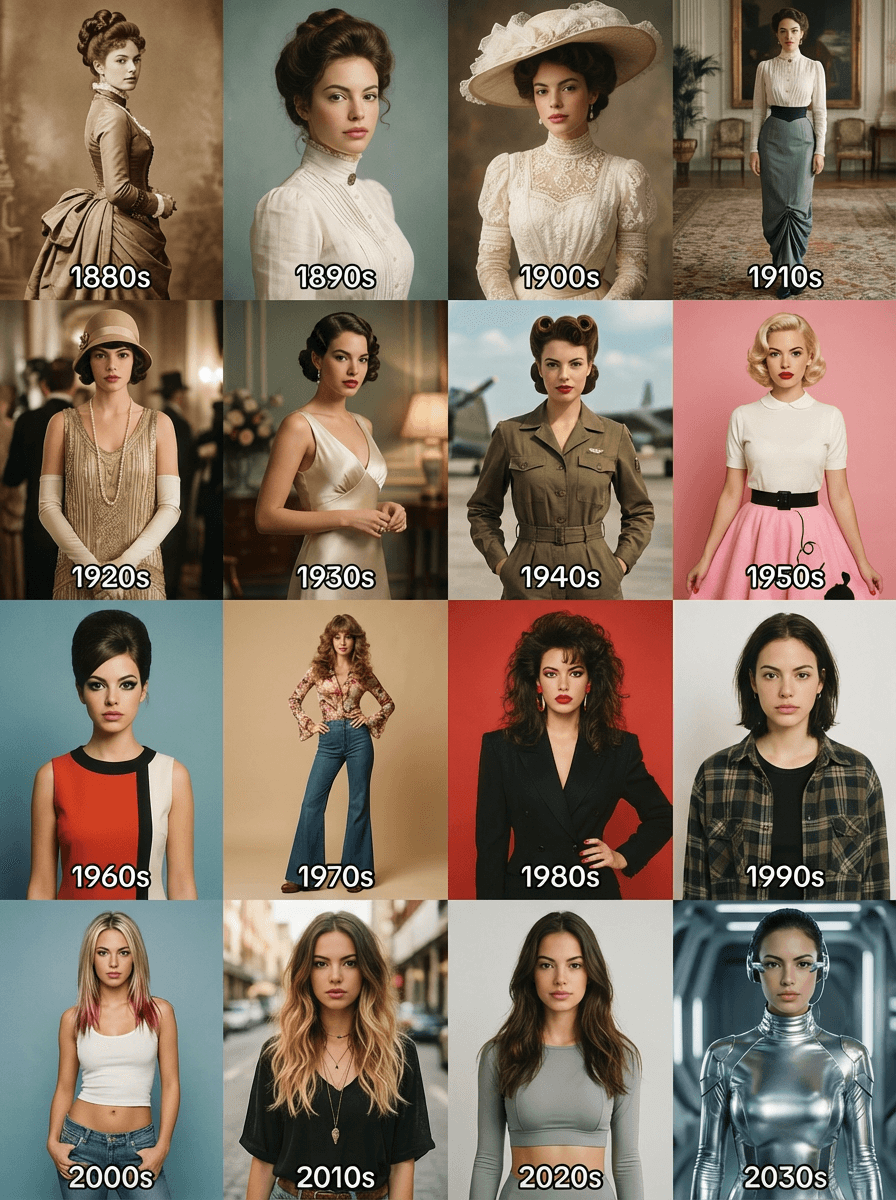
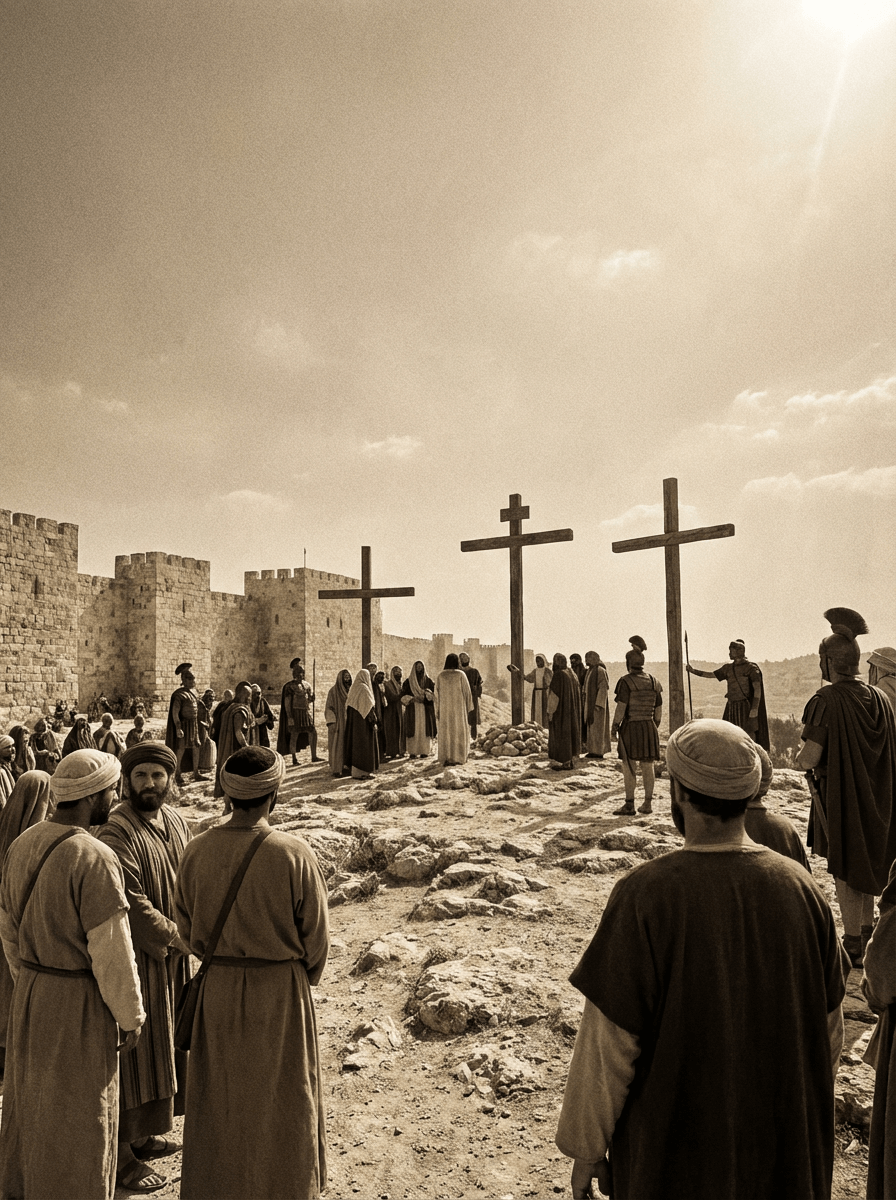





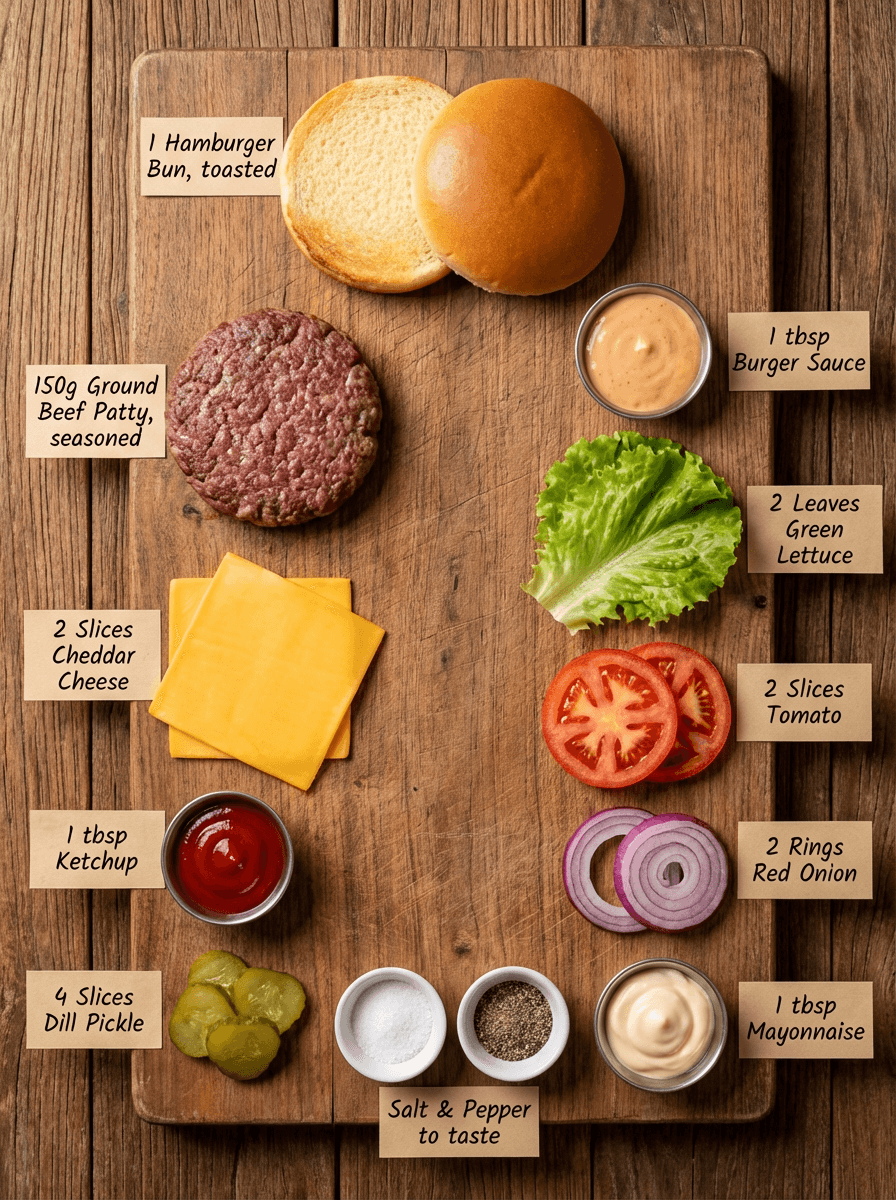


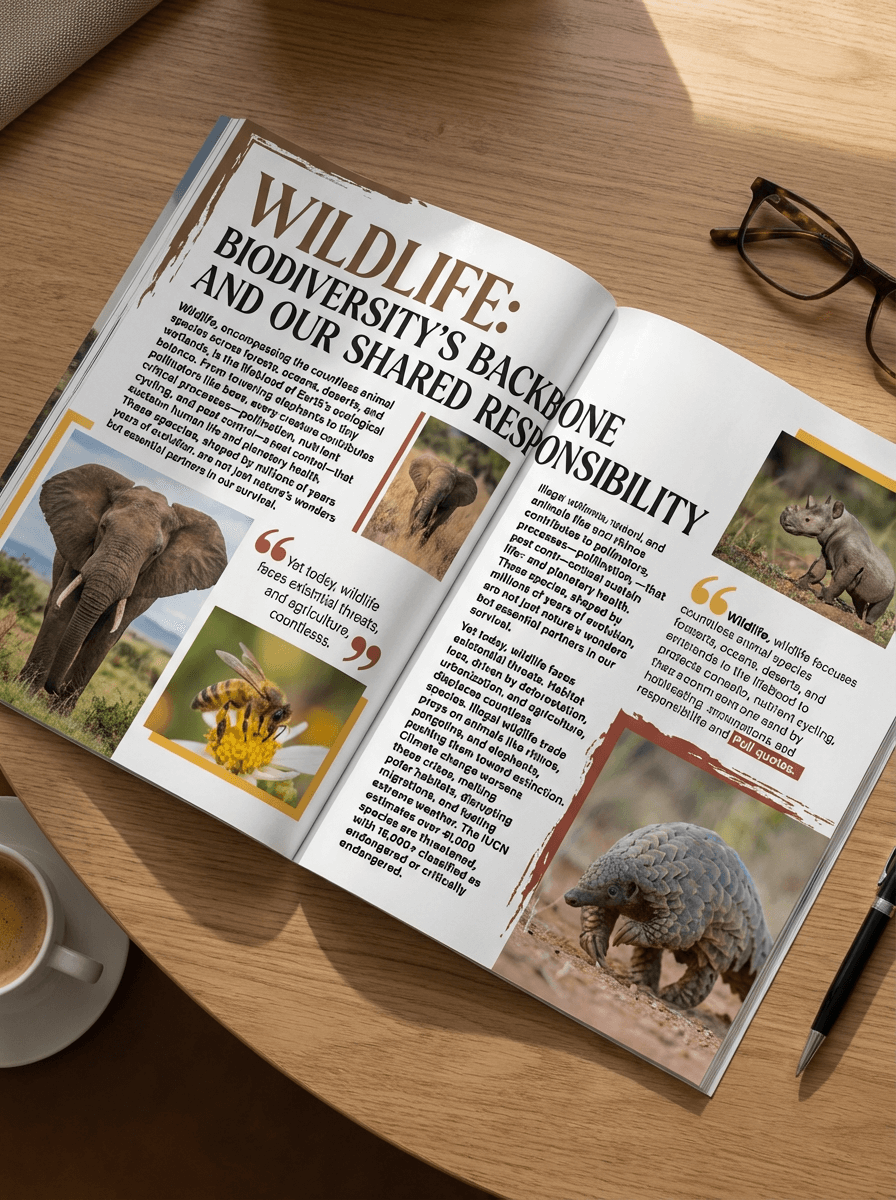



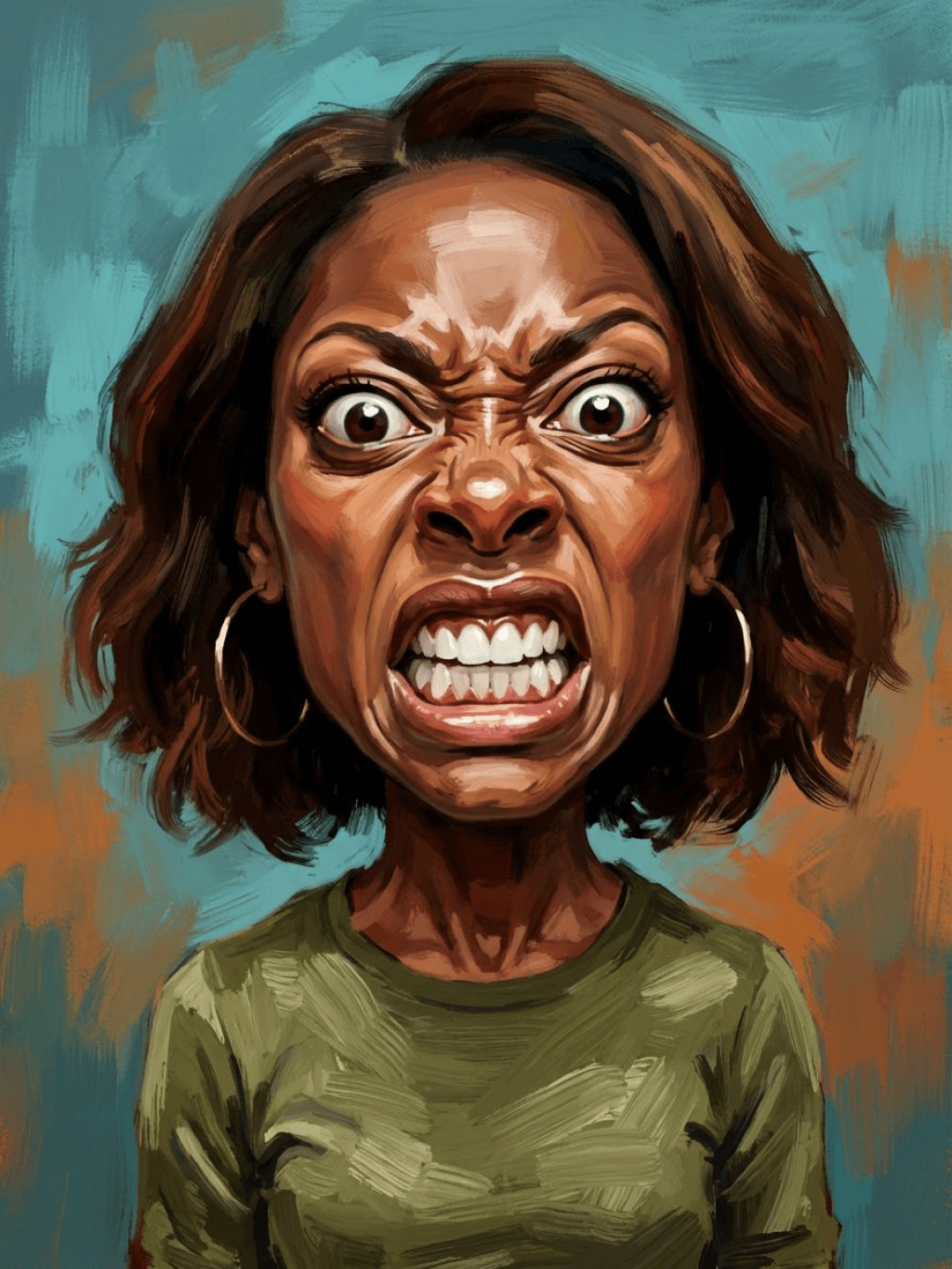
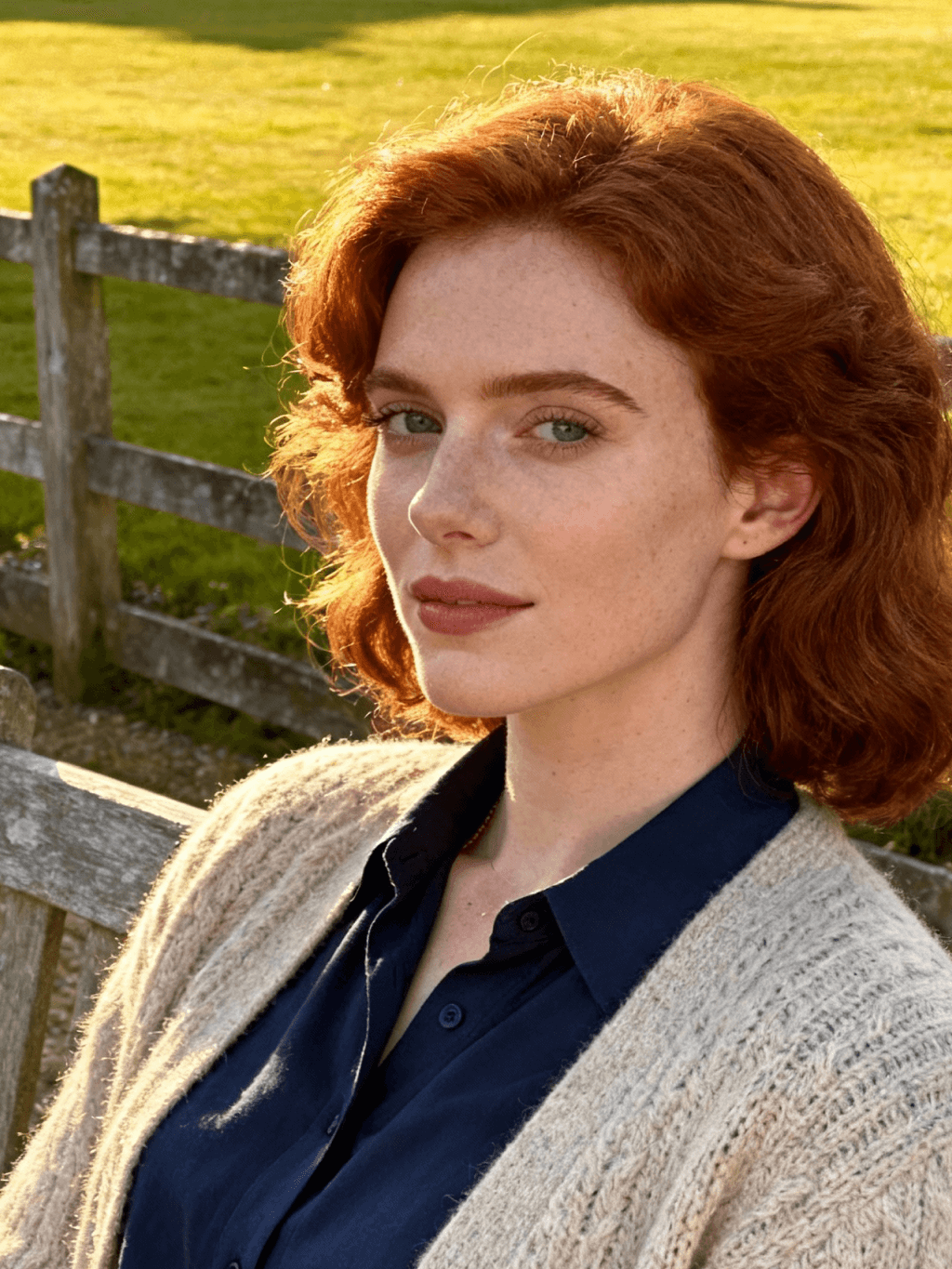
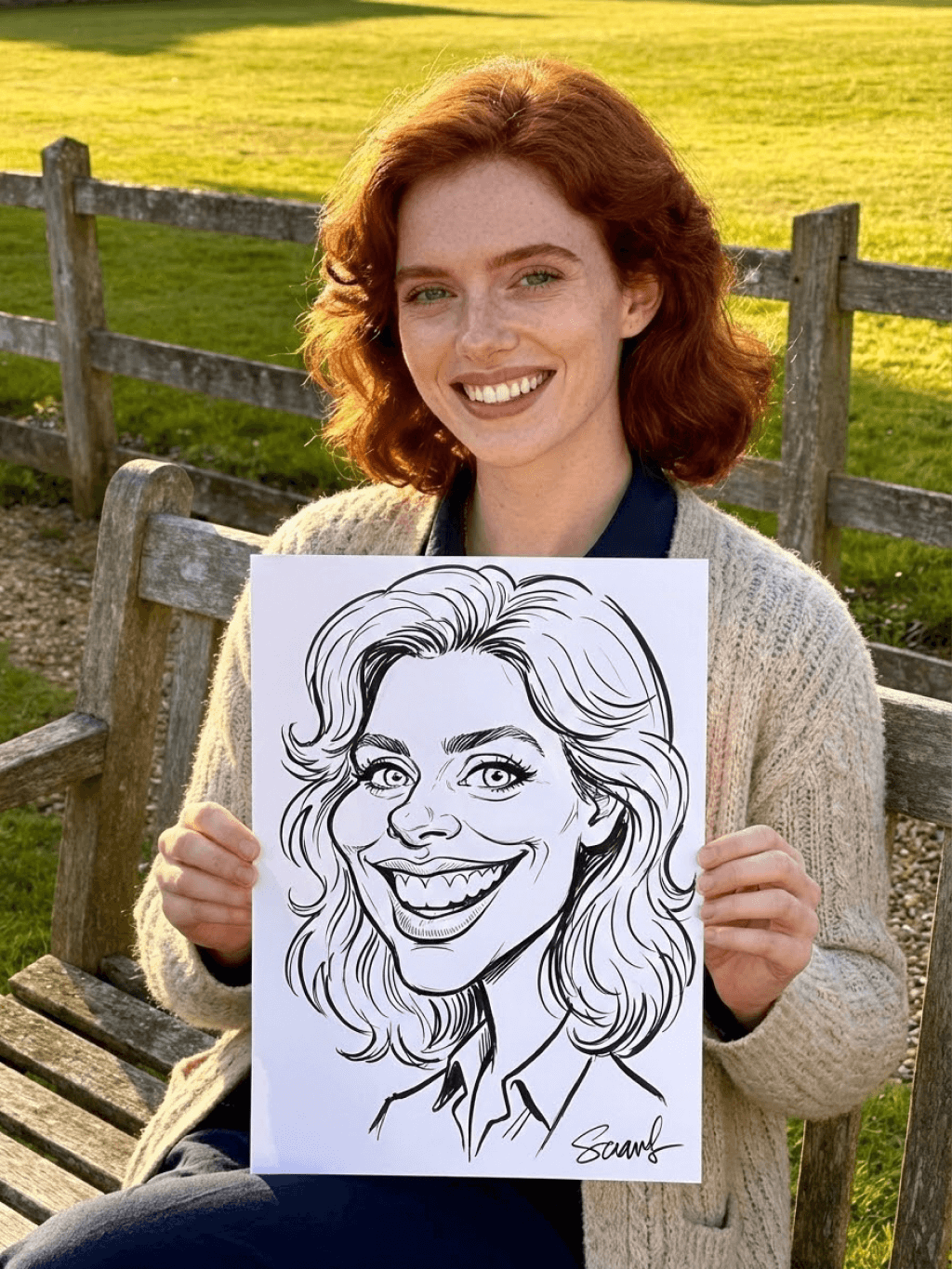




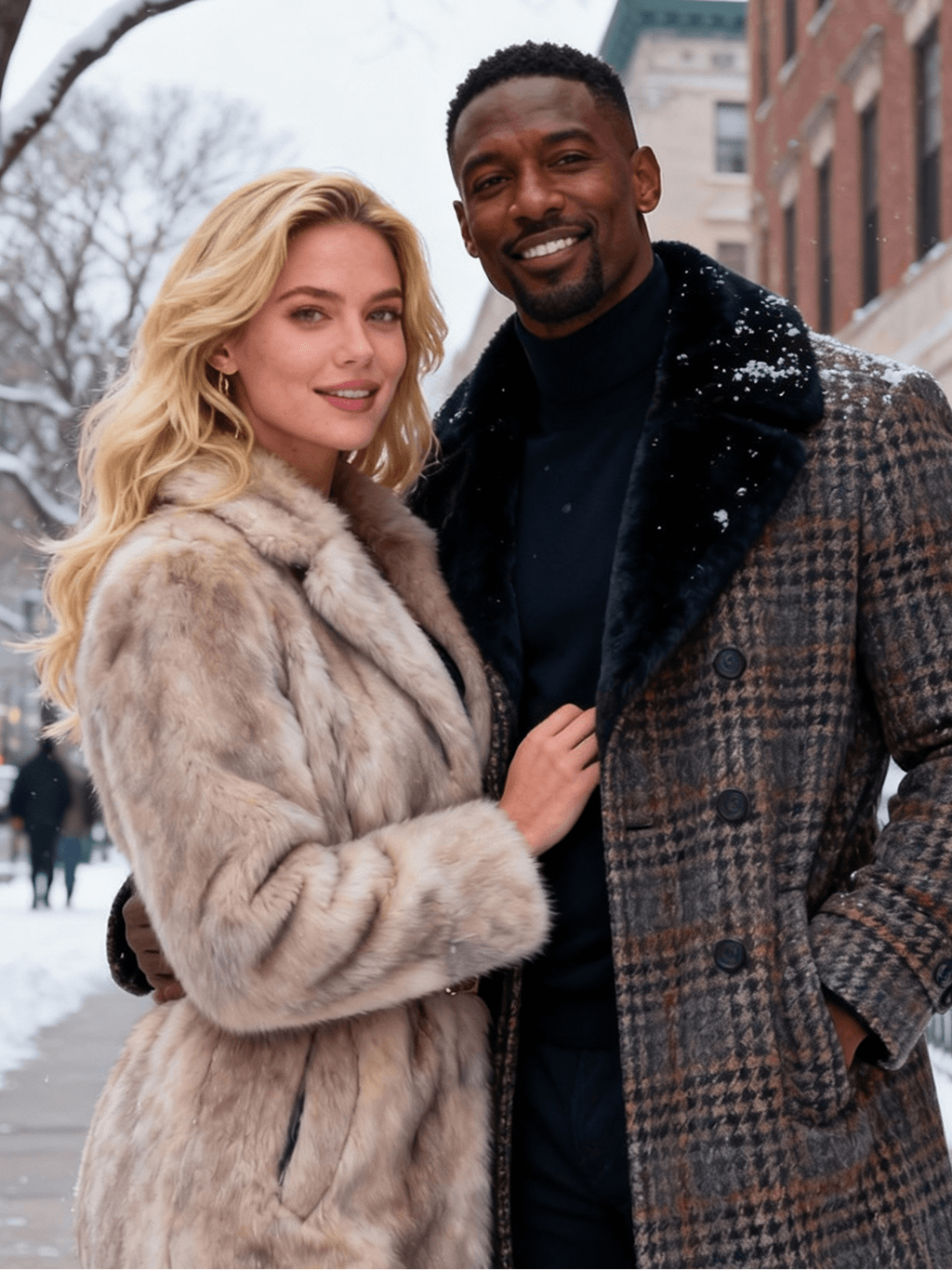
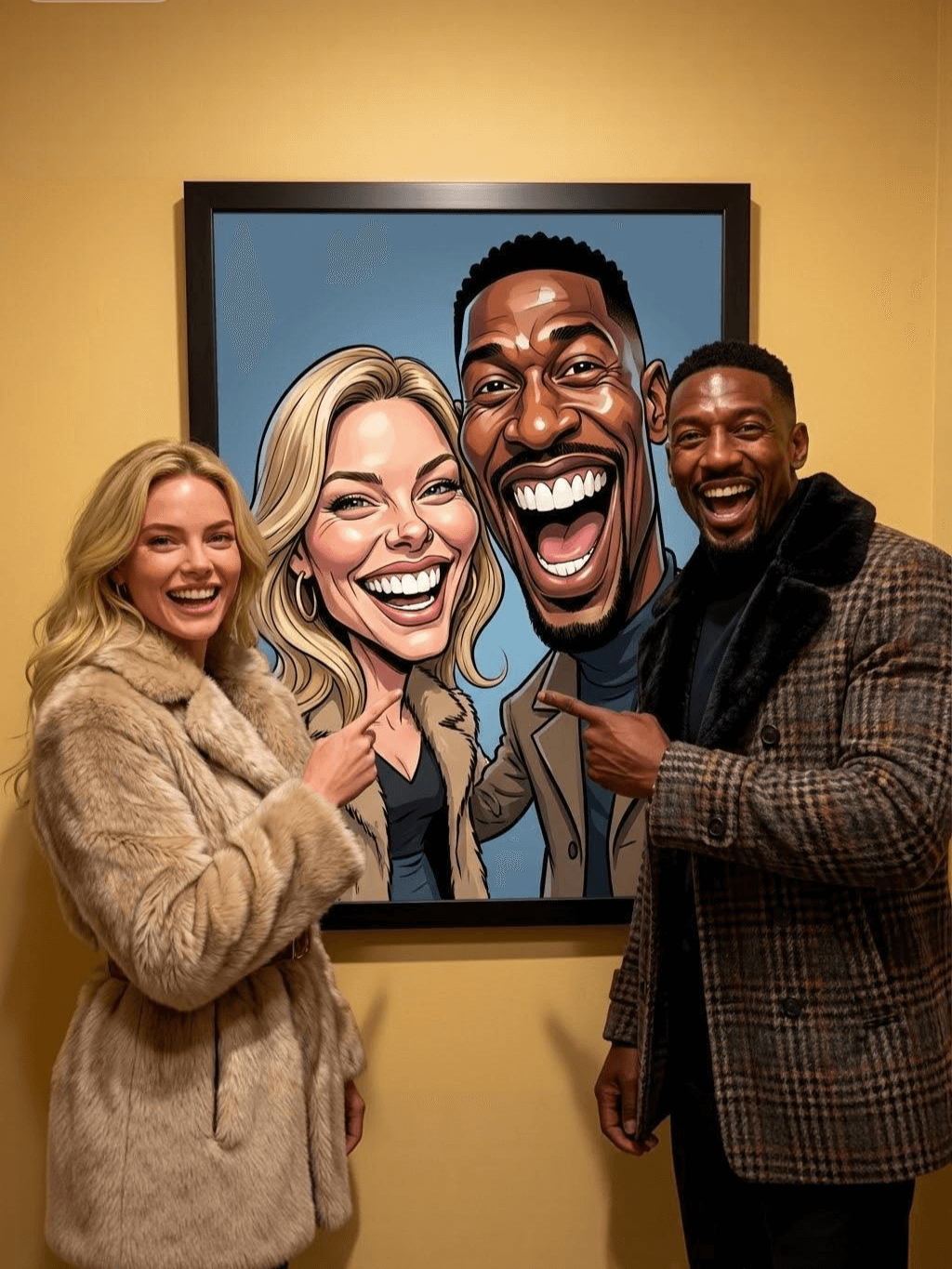
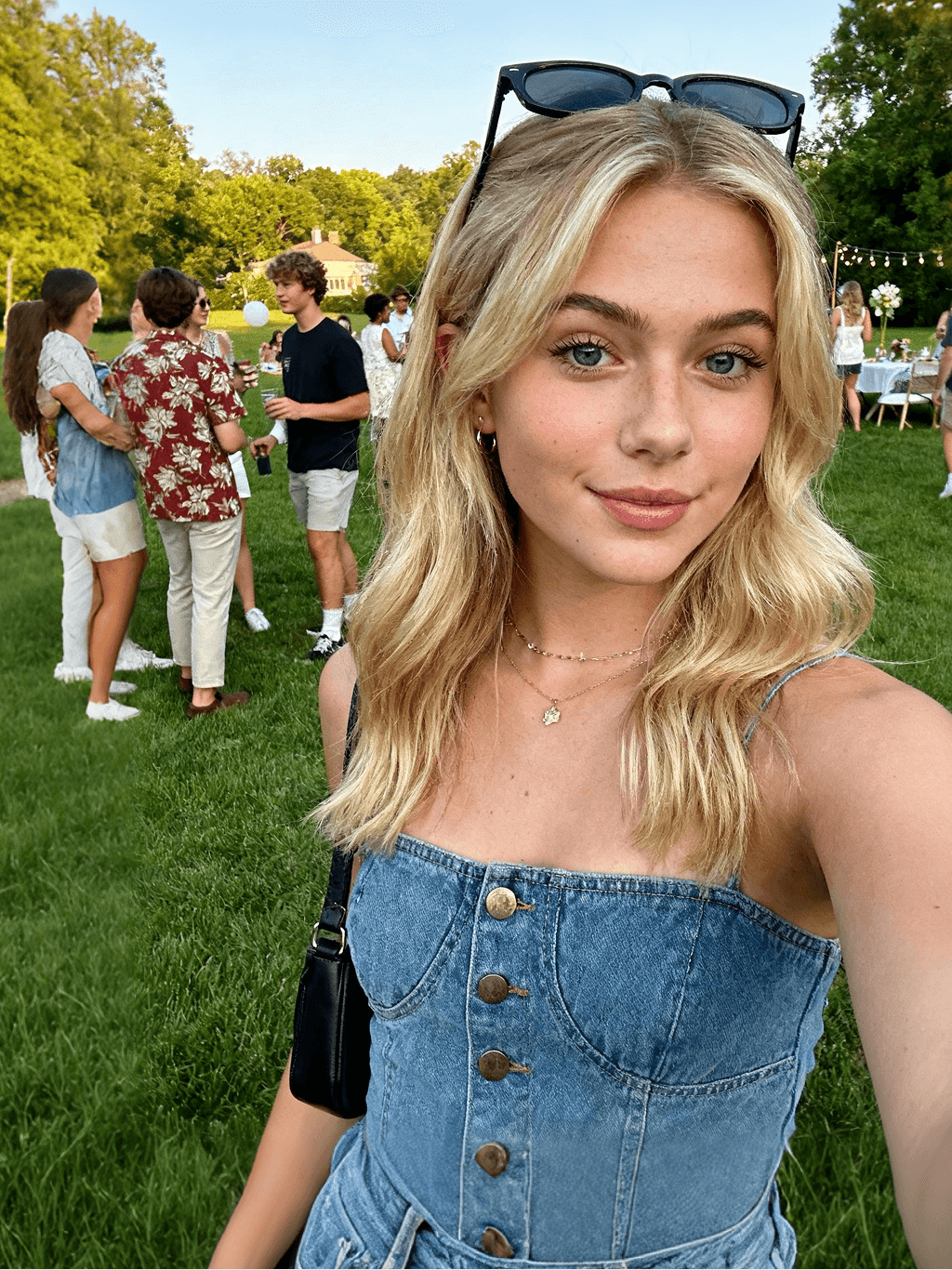
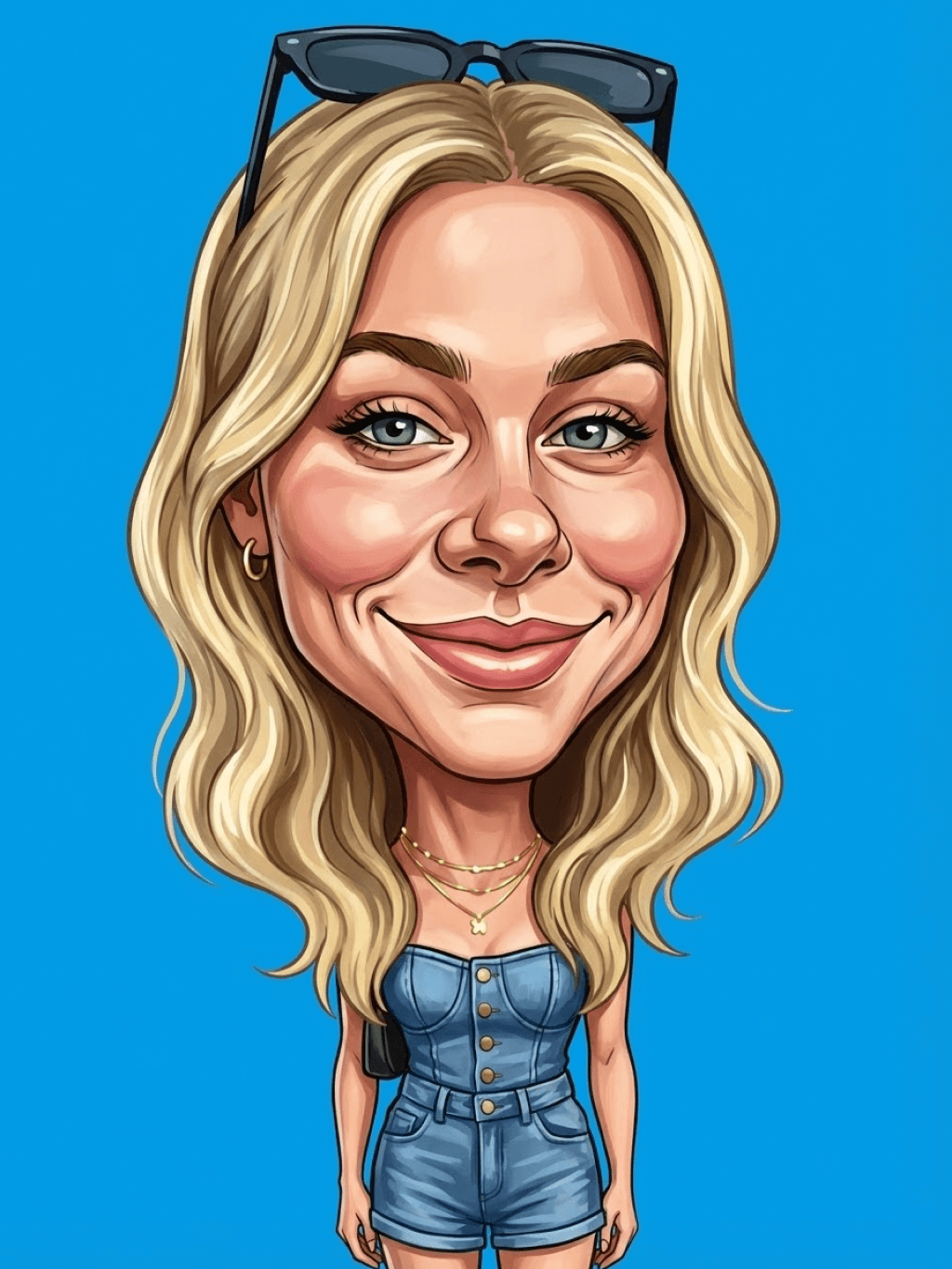



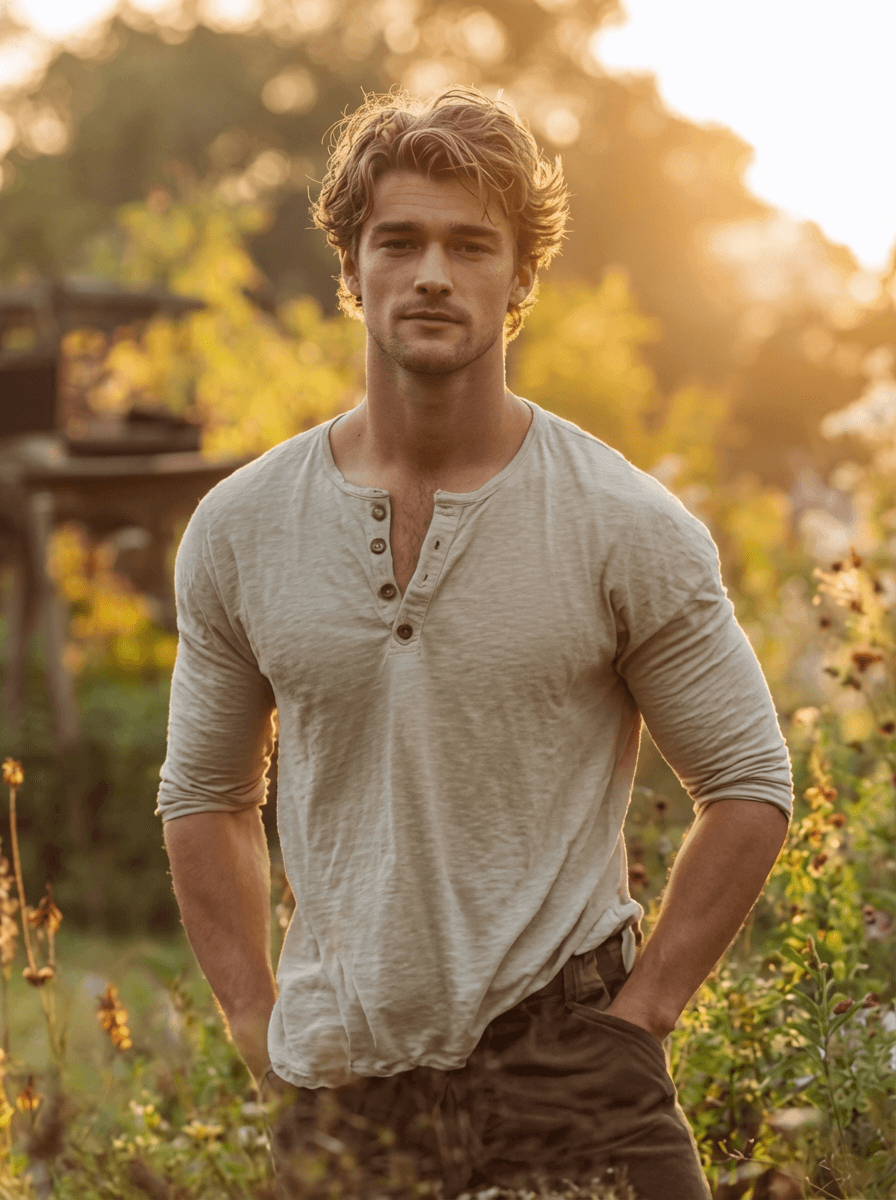













@โซเฟีย พาเทล, ผู้จัดการการตลาด