Nano Banana Pro 예시

또렷하고 선명하며 읽기 쉬운 텍스트 생성

향상된 현실 이해로 더 정확한 이미지 생성
강화된 현실 이해 능력을 갖춘 Nano Banana Pro는 브랜드 요소, 문화적 상징, 실제 사물의 디테일까지 더욱 정확하게 파악합니다. 맥락 정보를 풍부하게 담은 지시문도 의미적으로 정확하고 시각적으로 자연스러운 결과물로 변환합니다.
또한 미적 표현을 넘어 손글씨 노트 해석, 이미지 주석 추가, 정보 다이어그램 변환 등 논리적 사고가 필요한 시각 작업까지 지원하는 강력한 도구입니다.

정확한 다국어 이해로 아이디어 현지화

스케치와 낙서를 완성형 디자인으로 변환
Nano Banana Pro는 거친 아이디어를 깨끗하고 정돈된 비주얼로 변환합니다. 단순한 낙서를 제품 콘셉트로 발전시키거나, 스케치를 정교한 오브젝트로 바꾸고, 초기 아이디어를 완성된 디자인으로 확장할 수 있습니다. AI는 구조·형태·의도를 이해해 창작물에 전문가 수준의 마무리를 더합니다.
제품 디자인부터 레이아웃 기획, 3D 공간 구상까지 어떤 작업이든 스타일을 표준화하고 세부 디테일을 정교하게 다듬어 줍니다. 빠른 드래프트부터 고퀄리티 렌더링까지, 아이디어가 명확하고 일관된 비주얼로 재탄생해 실무 활용이 가능합니다.

어떤 각도에서도 유지되는 뛰어난 주제 일관성
Nano Banana Pro는 얼굴 형태, 회전 각도, 조명 안정성, 장면 흐름 등 캐릭터 일관성을 크게 개선했습니다. 최대 다섯 명의 캐릭터와 열네 개의 오브젝트를 한 번에 정확하게 유지할 수 있어 가상 IP 캐릭터 제작, 마케팅 A/B 테스트, 일관된 시각 변주 작업에 매우 적합합니다.
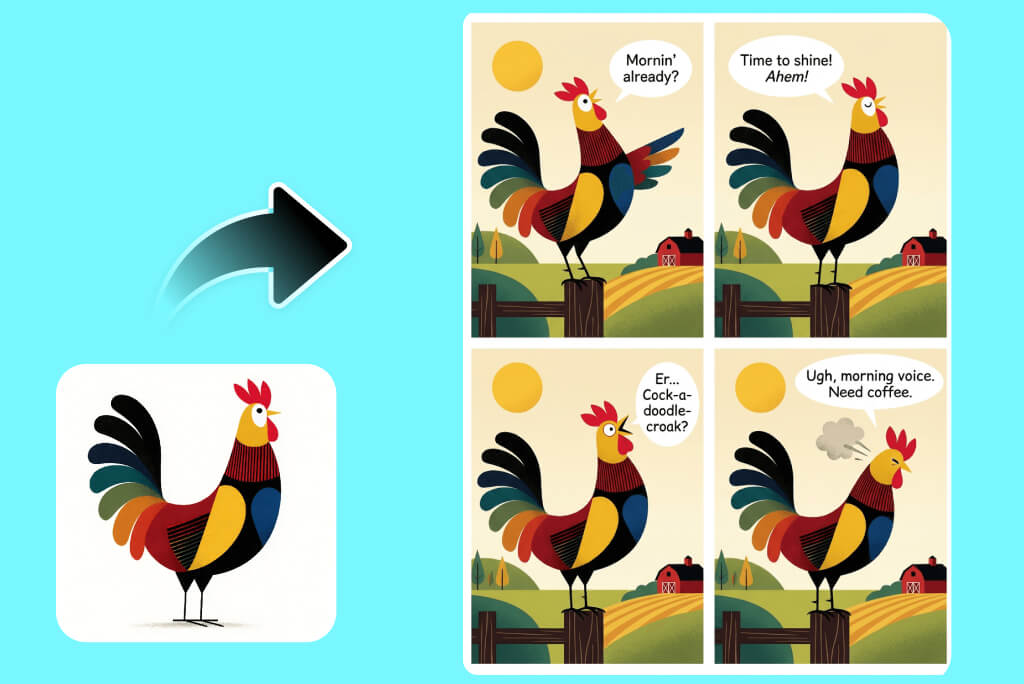
하나의 프롬프트로 여러 버전 생성
Nano Banana Pro는 하나의 프롬프트로 여러 이미지를 생성해 다양한 스타일과 구성을 빠르게 비교할 수 있게 해 줍니다. 다시 작성하거나 처음부터 시작할 필요 없이 여러 아이디어를 동시에 검토할 수 있어 영감 탐색과 최적안 선택에 매우 효율적입니다.
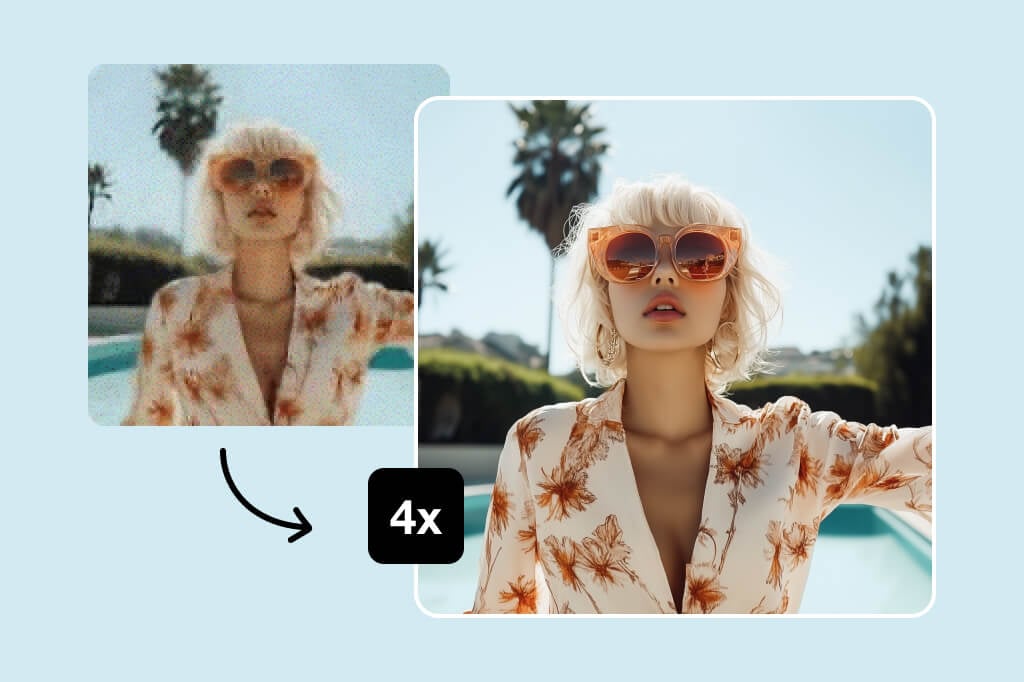
이미지를 1K·2K·4K로 고해상도 업스케일
Nano Banana Pro는 이미지를 1K, 2K, 4K까지 선명하게 업스케일합니다. 인쇄물·고해상도 캠페인·프레젠테이션 등 어떤 용도든 노이즈나 흐림 없이 디테일과 선명도를 향상해 전문적인 비주얼을 손쉽게 만들 수 있습니다. 작은 원본이나 저해상도 이미지도 고품질로 변환됩니다.
Nano Banana Pro 사용 방법
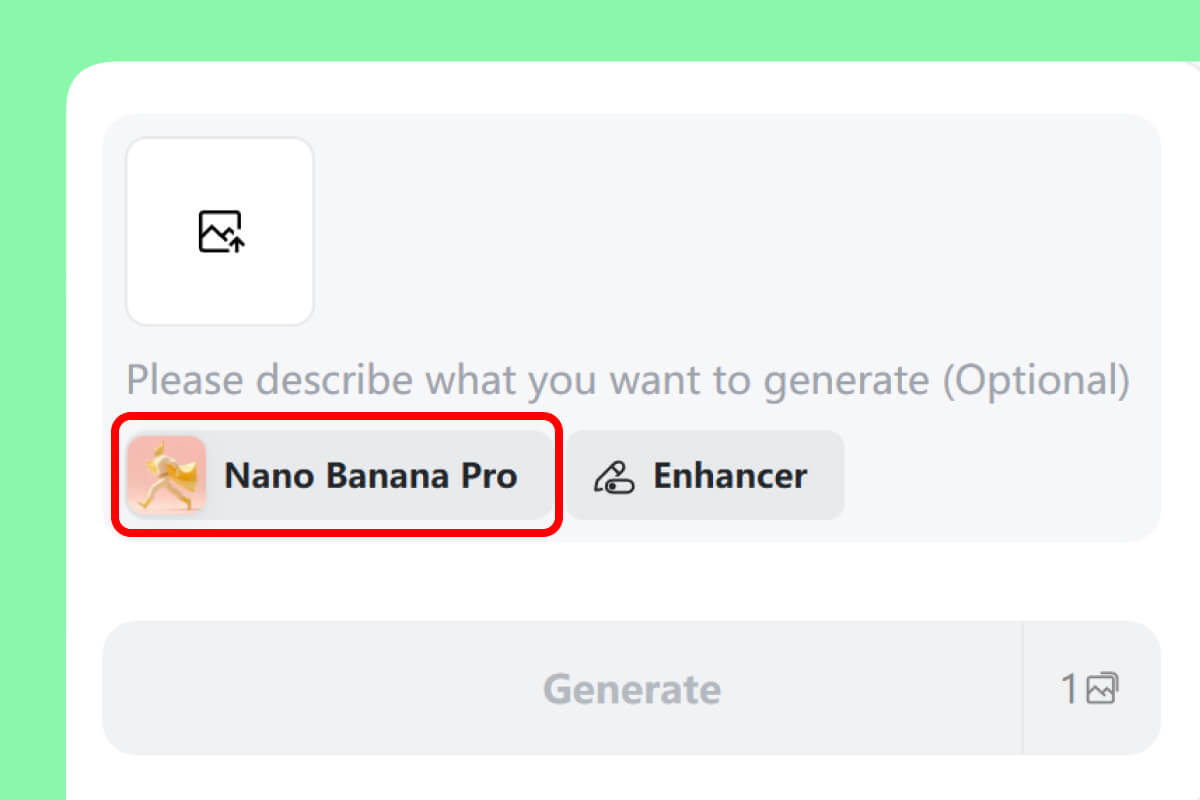
1 1단계. Nano Banana Pro 모델 선택
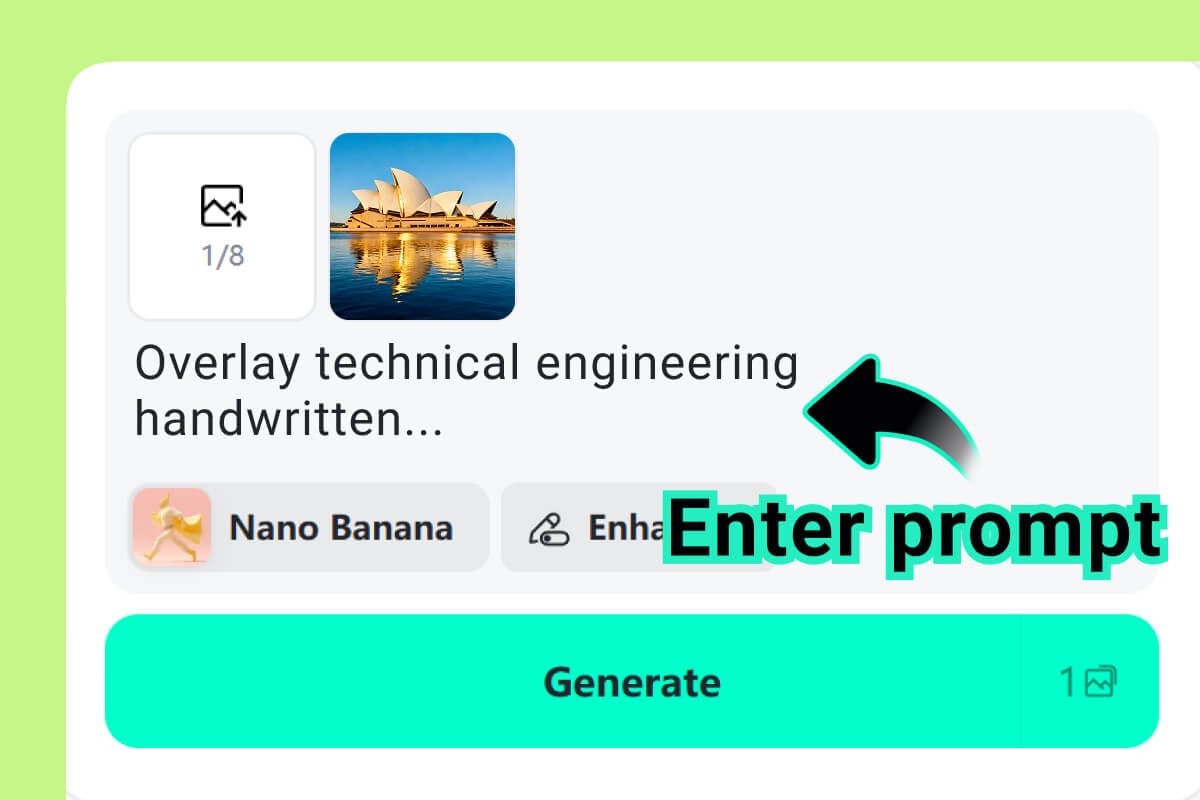
2 2단계. 프롬프트 입력 또는 사진 업로드
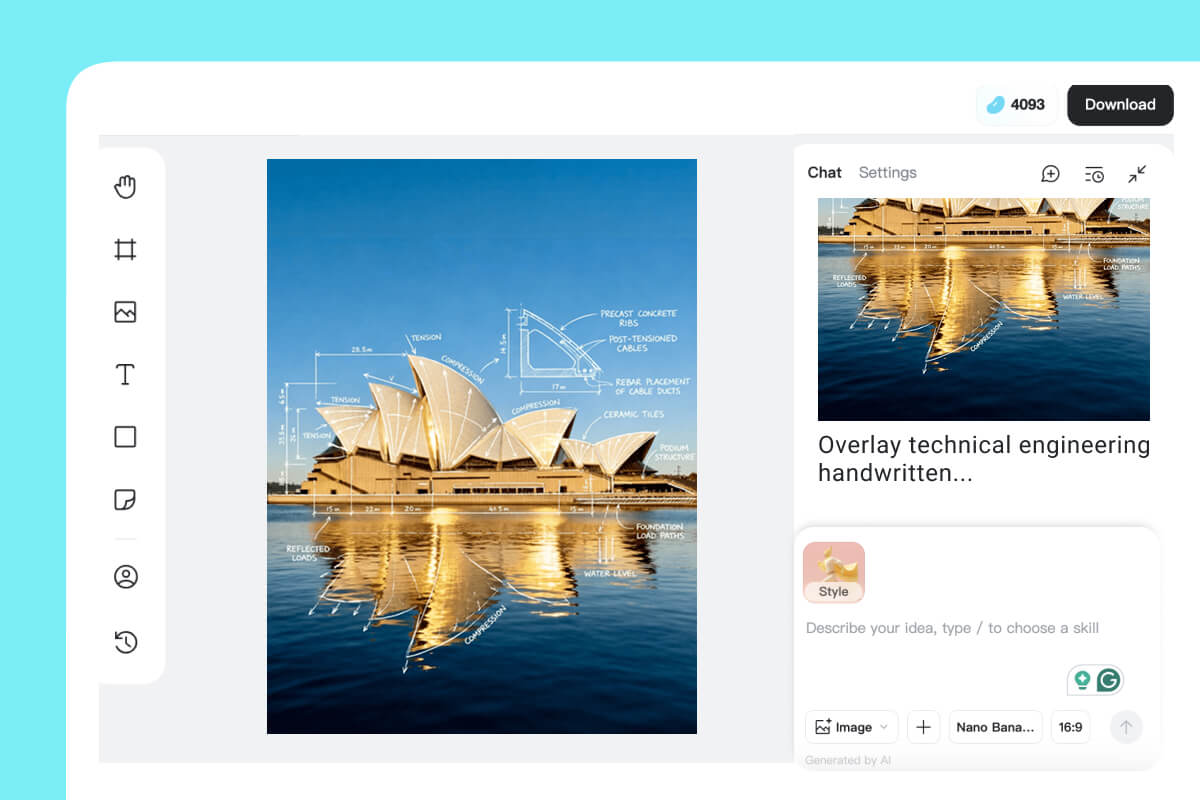
3 3단계. 이미지 생성 및 다운로드
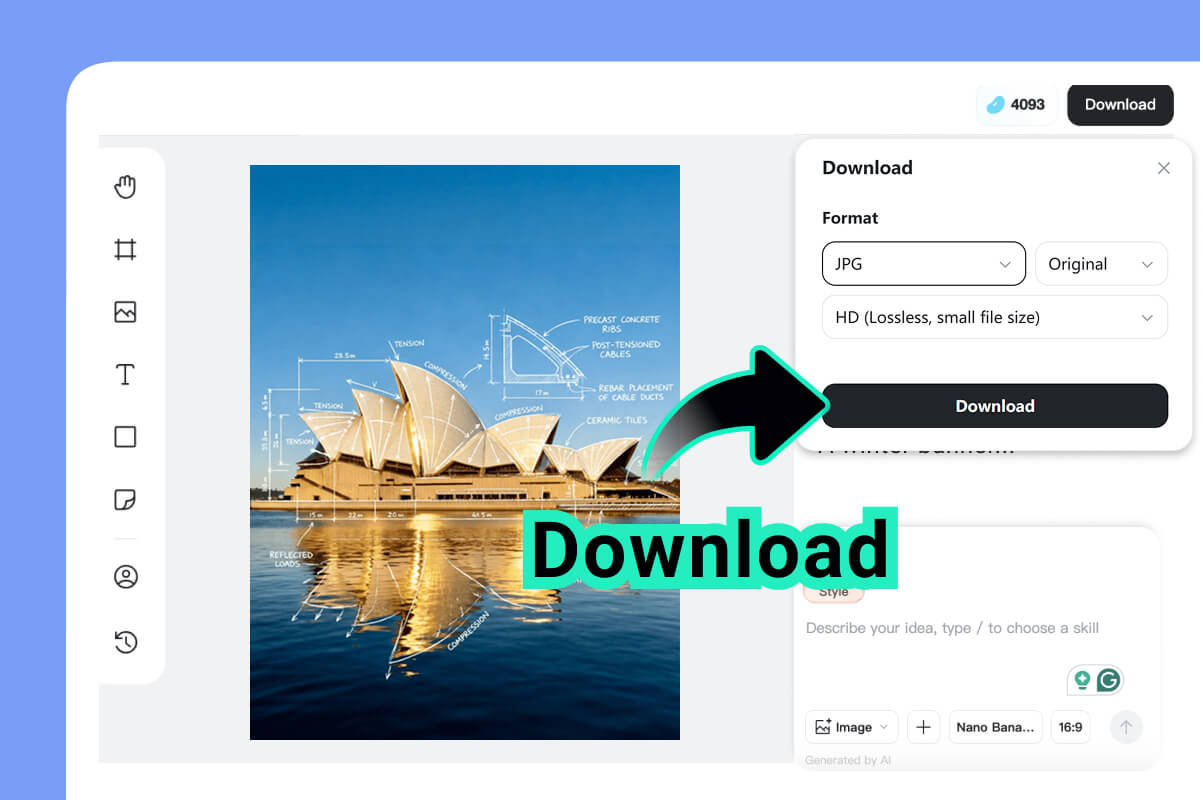
4 4단계. 이미지 저장
창작의 한계를 넓히고 싶은 누구에게나
Nano Banana Pro는 다양한 산업의 크리에이터에게 최적화된 모델입니다. 디자인 스튜디오부터 SNS 크리에이터까지 누구나 더 빠르고 일관되며 브랜드에 적합한 비주얼을 만들어 낼 수 있습니다. 아래는 업그레이드된 기능의 혜택을 가장 크게 누리는 주요 사용자 그룹입니다.

디자이너
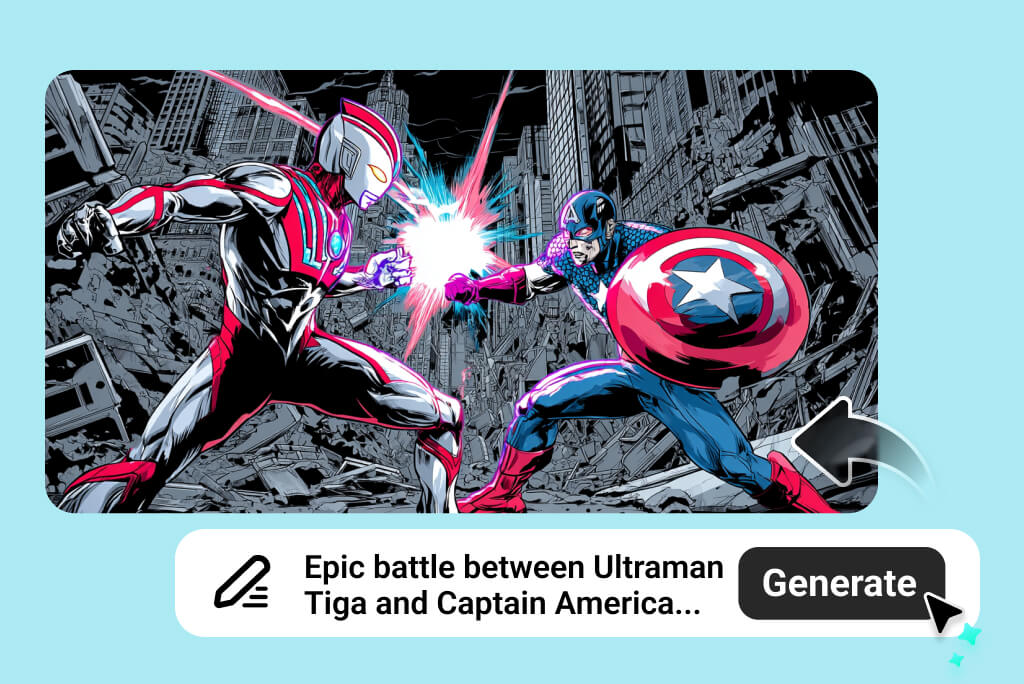
SNS 크리에이터

이커머스 판매자

브랜드 및 마케팅 팀
Nano Banana Pro를 가장 앞선 모델로 만드는 강력한 성능

복잡한 디자인과 문맥 기반 작업을 위한 고급 제어 기능

AI 플라스틱" 느낌 없는 초현실적 이미지
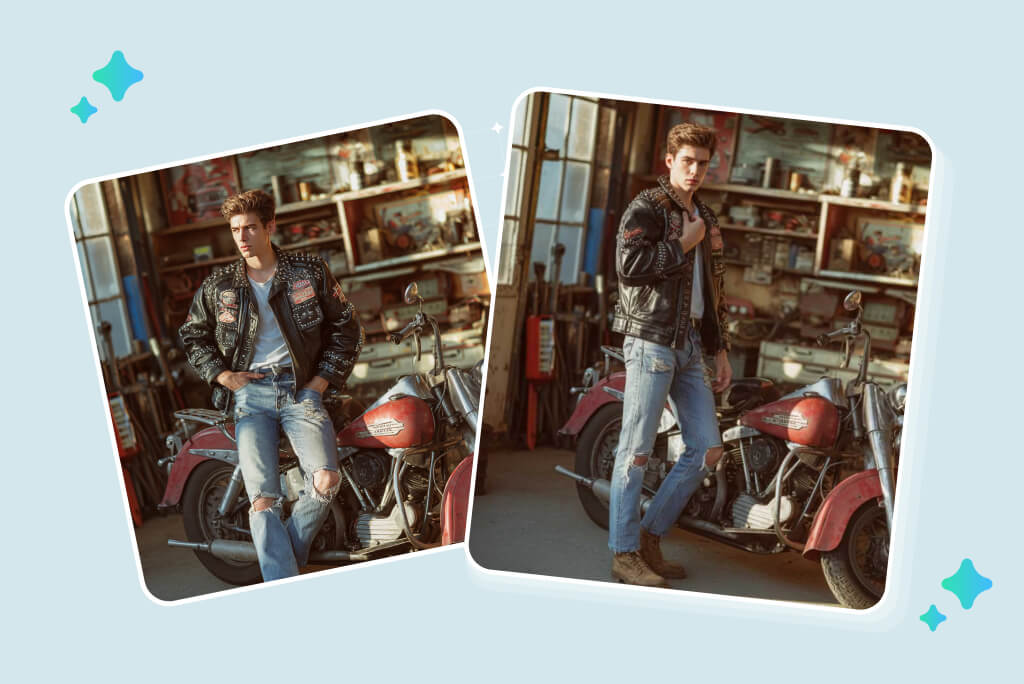
가벼운 구조와 고속 성능으로 빠른 반복 작업
Nano Banana vs Nano Banana Pro – 무엇이 더 좋을까?
nano banana vs Nano Banana Pro를 비교해 보면 차이가 매우 큽니다. 최신 버전은 더 높은 해상도, 더 정확한 텍스트, 더 스마트한 프롬프트 해석, 그리고 이전 모델에서는 불가능했던 협업 기반의 디자인 워크플로우를 제공합니다.

더 선명한 고해상도 이미지

빠른 이미지 생성과 효율적인 반복 작업

더 똑똑한 프롬프트 해석과 일관된 결과

정확한 텍스트 렌더링으로 바로 사용 가능한 디자인

창작 및 상업 작업에 활용 가능한 범용성

장기적 안정성과 확장 가능한 성능
자주 묻는 질문
Nano Banana Pro란 무엇인가요?

Nano Banana Pro는 무료인가요?

Nano Banana Pro는 다른 AI 모델과 무엇이 다른가요?

입문자도 Nano Banana Pro를 쉽게 사용할 수 있나요?

어떤 프롬프트가 Nano Banana Pro에 가장 잘 맞나요?

이런 콘텐츠도 함께 보면 좋아요
완전 무료 기능으로 사진을 더욱 돋보이게 만드세요.

AI 만화 메이커
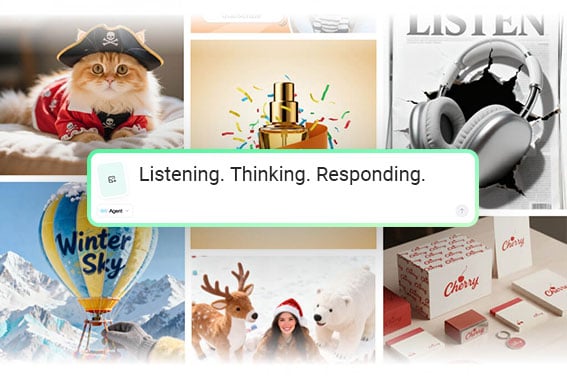
AI 에이전트

Nano Banana 1.0 AI 모델
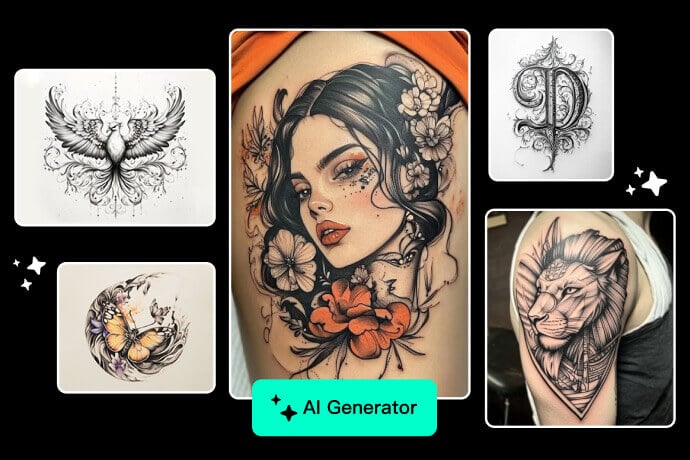
AI 문신 생성기

AI 전문가용 사진 생성기
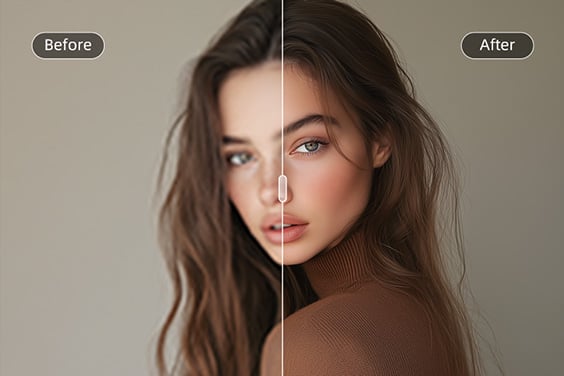




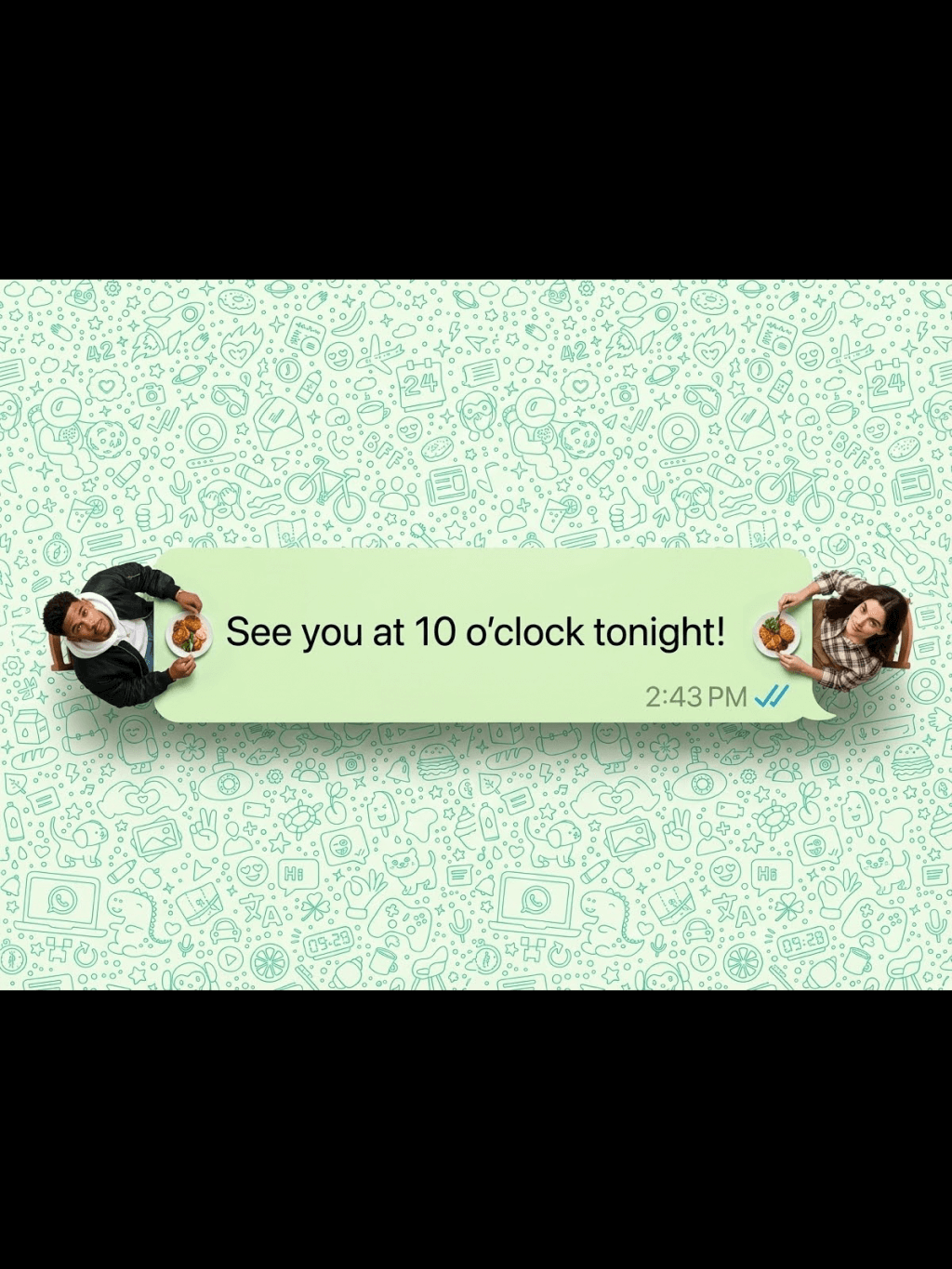





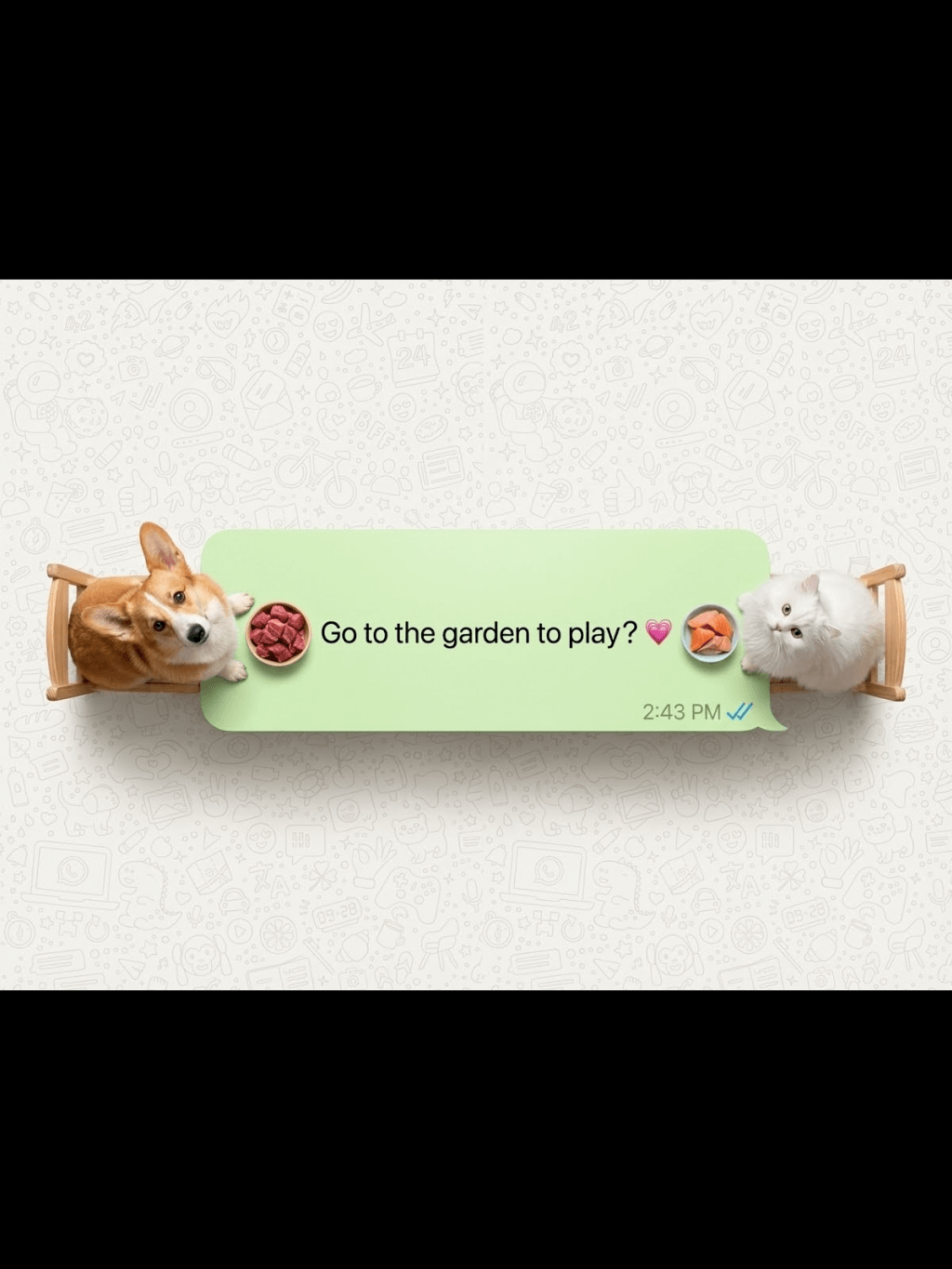

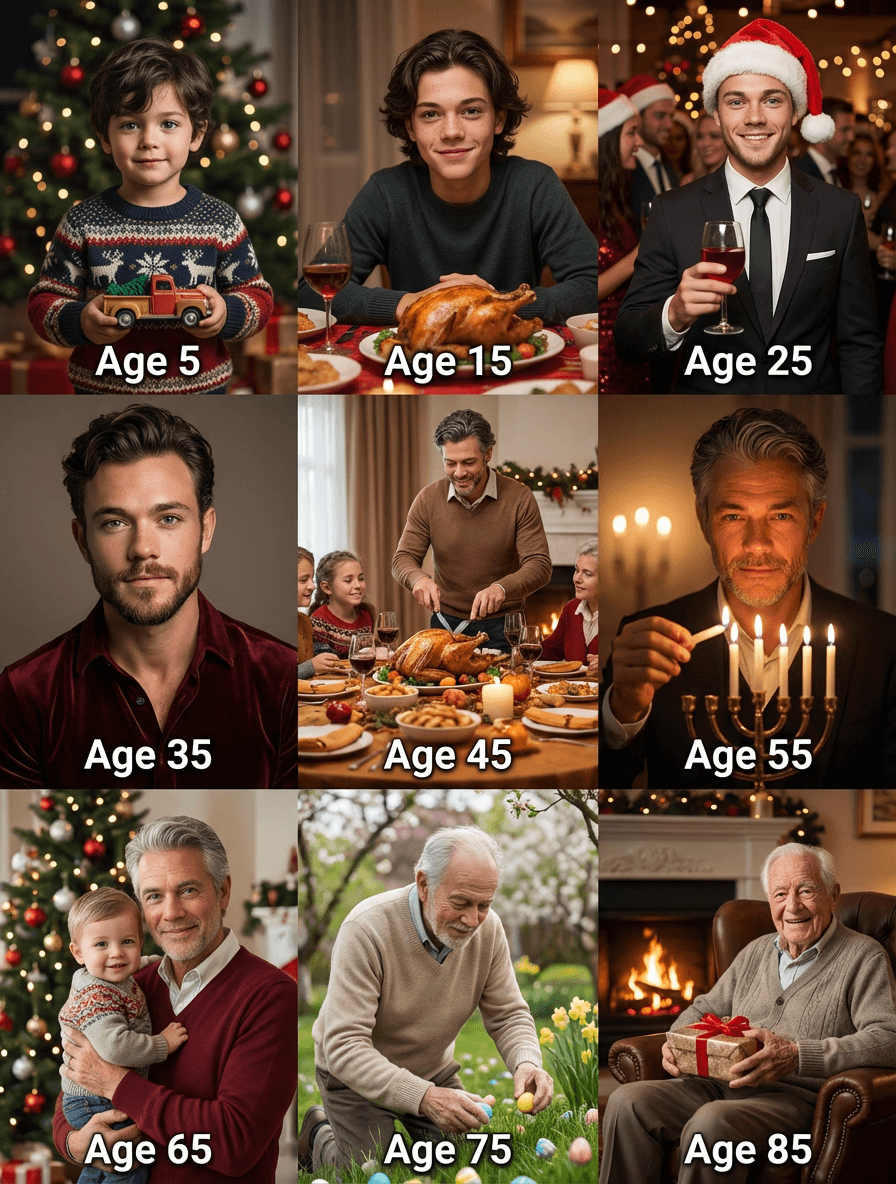



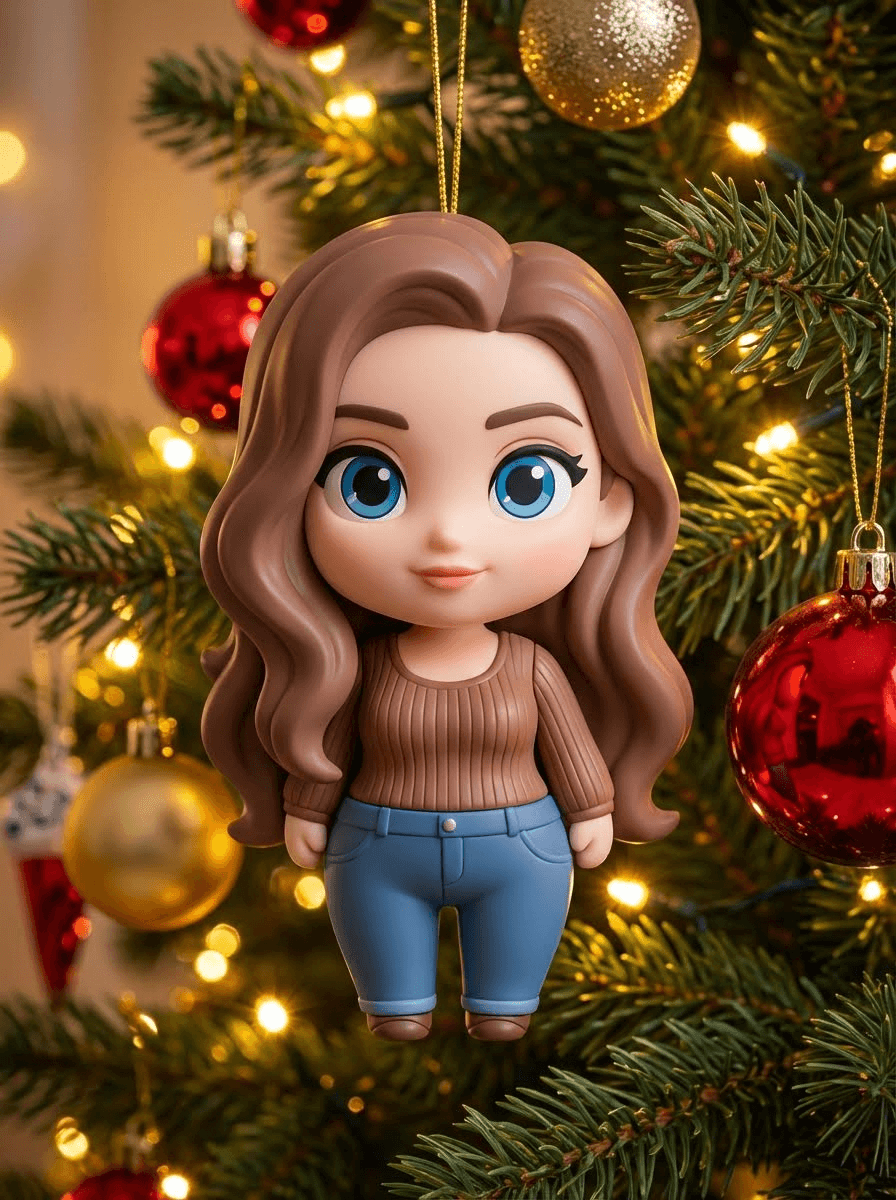









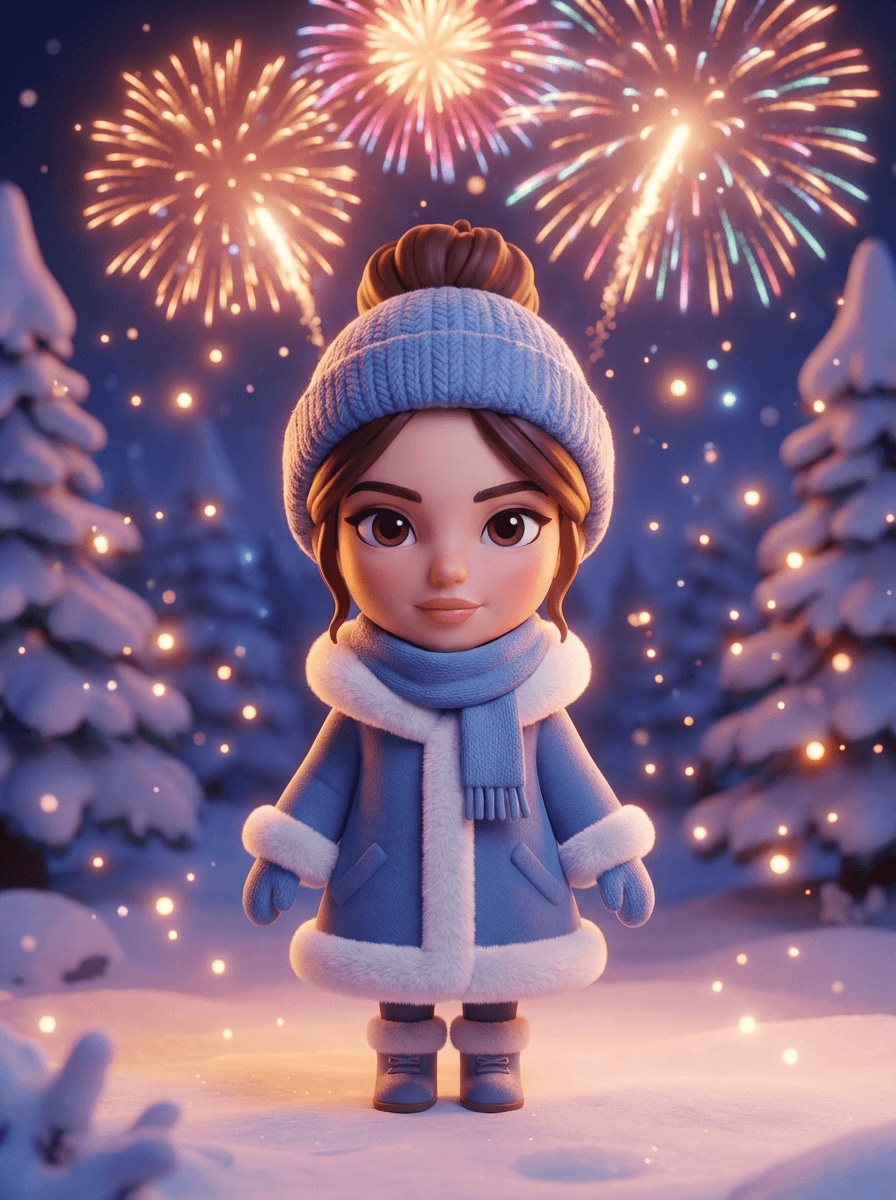

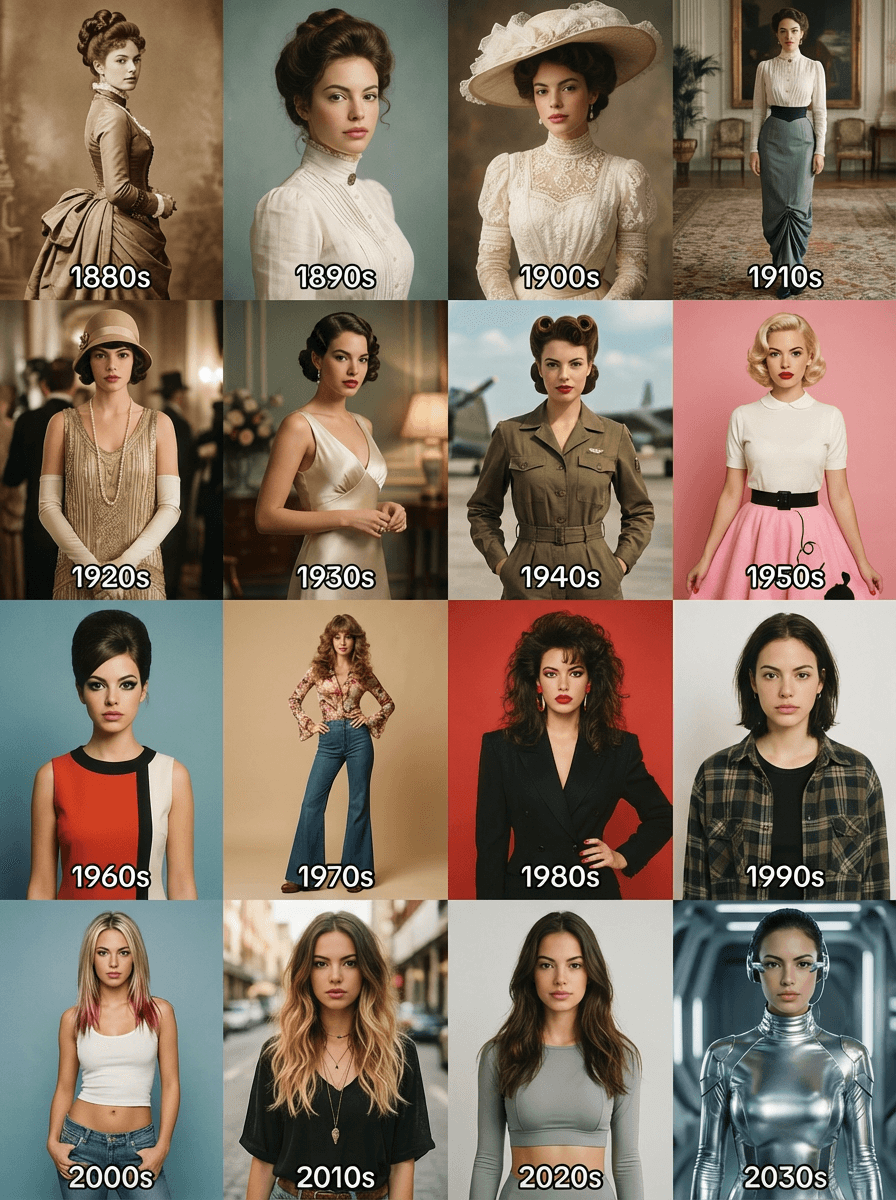
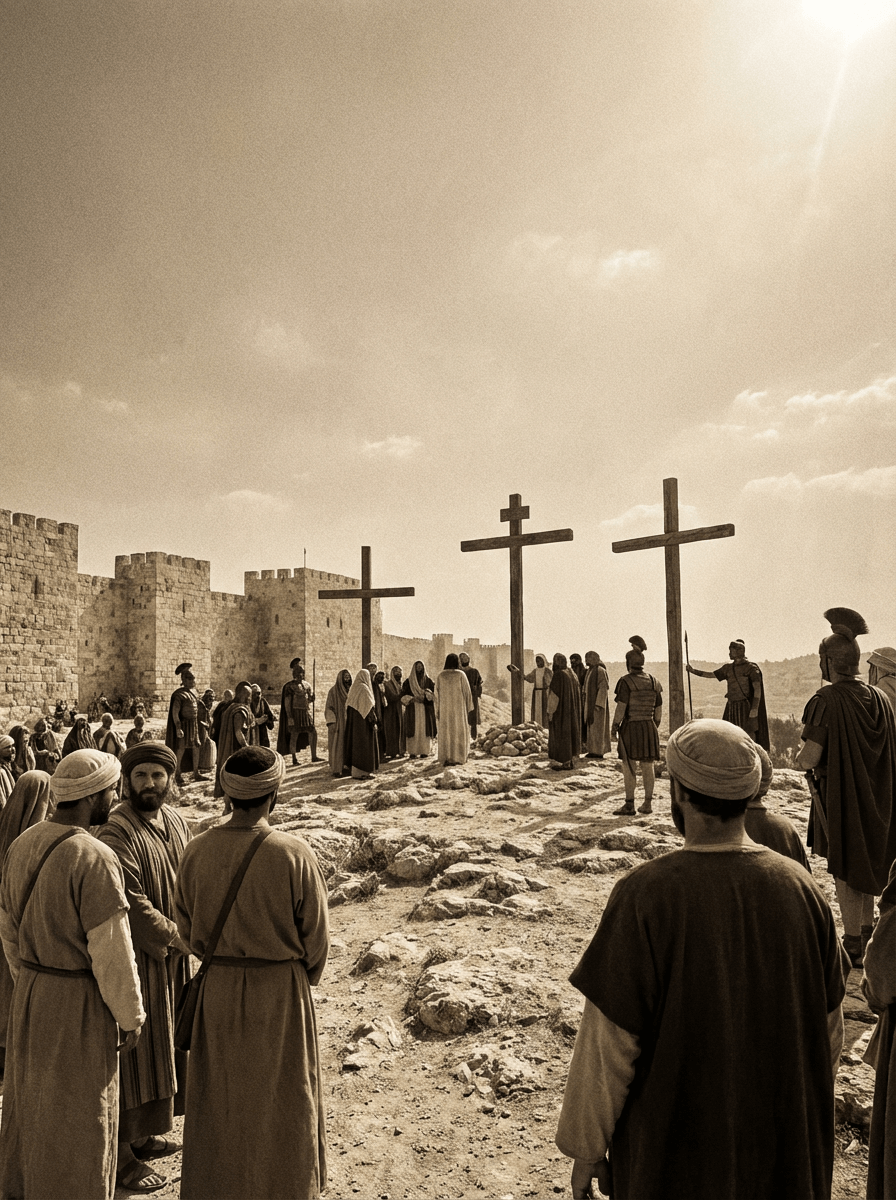





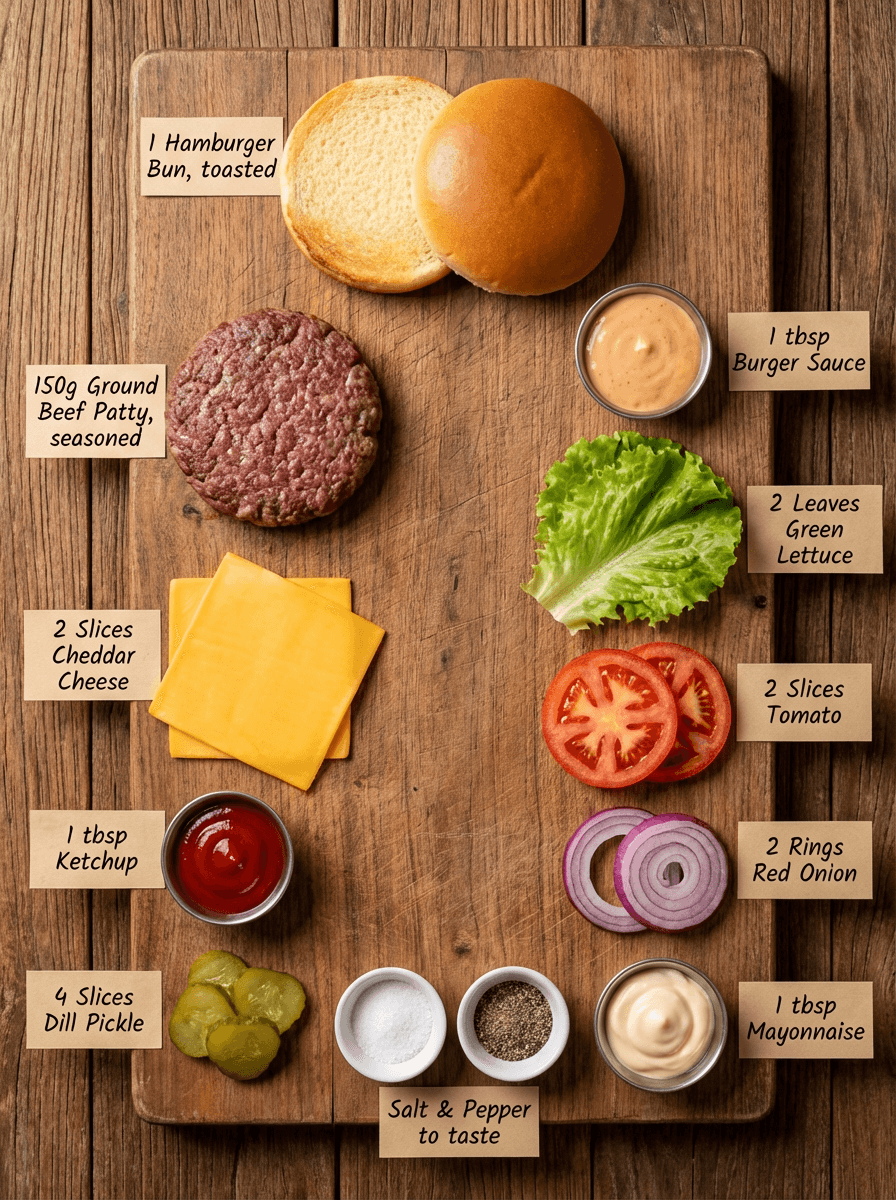


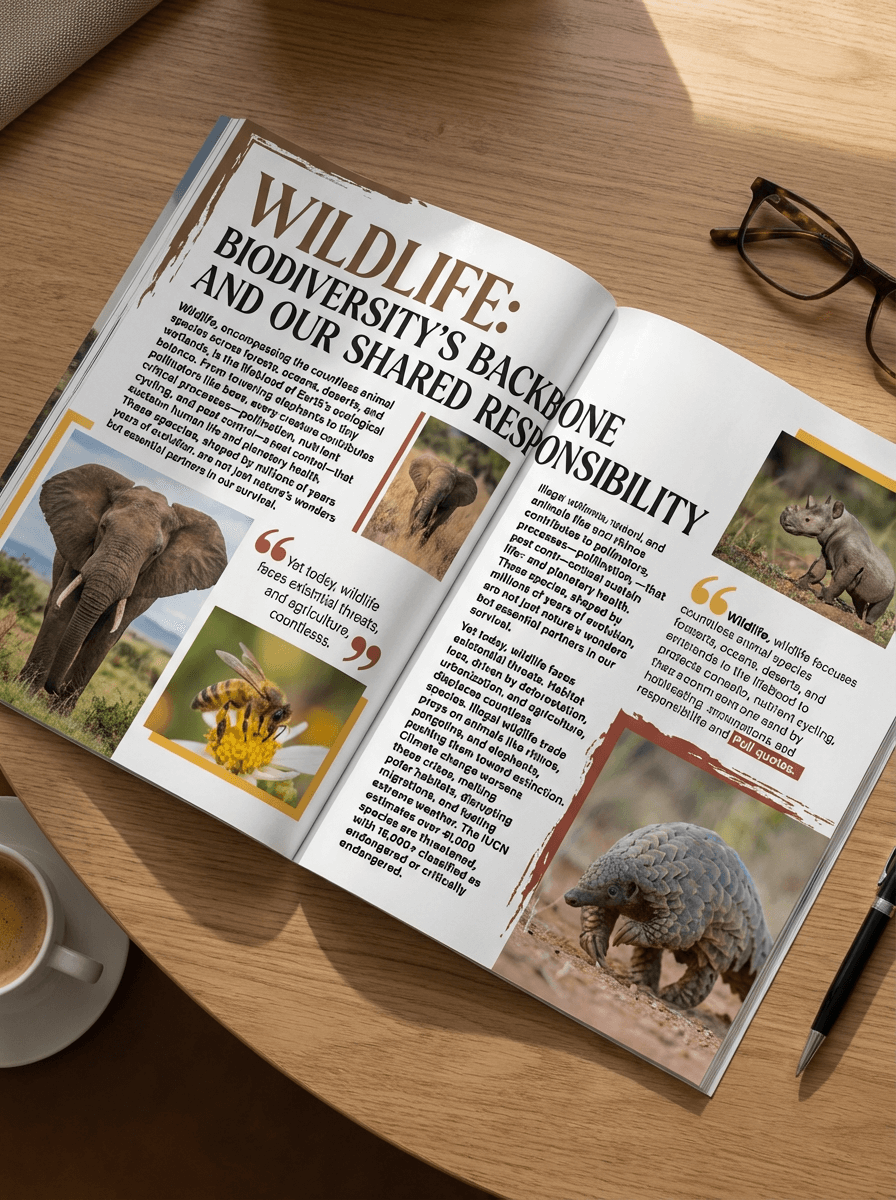



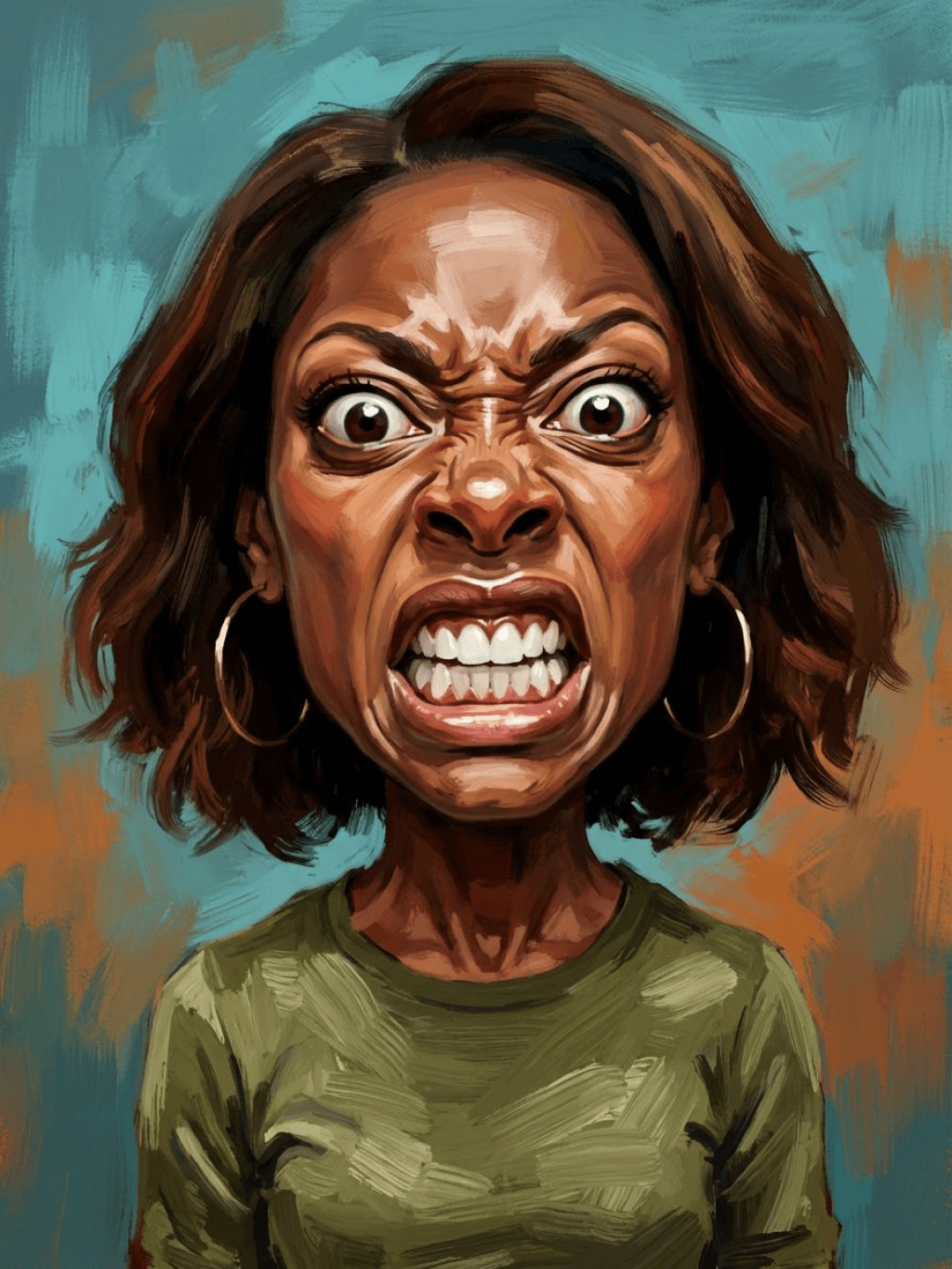
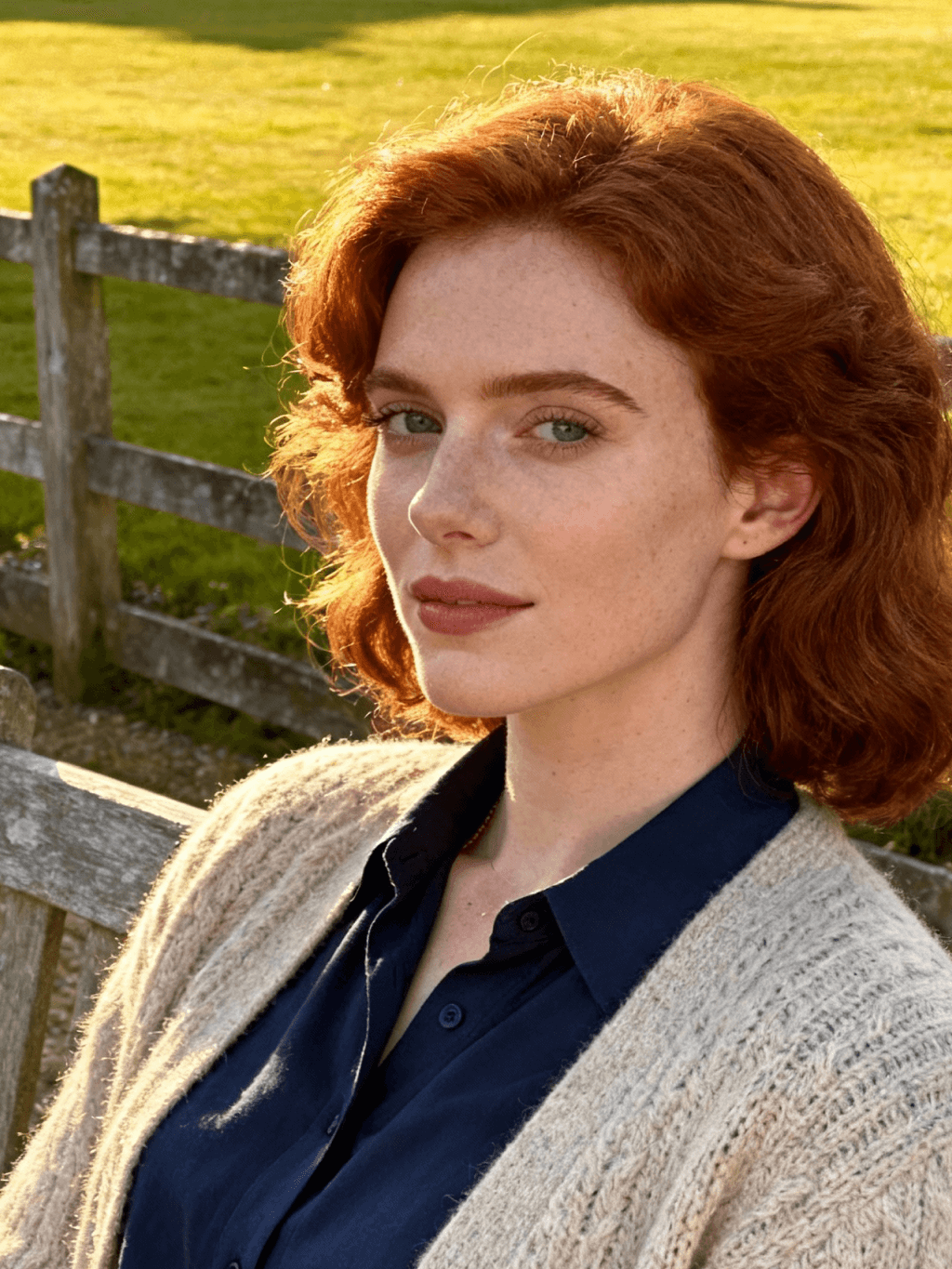
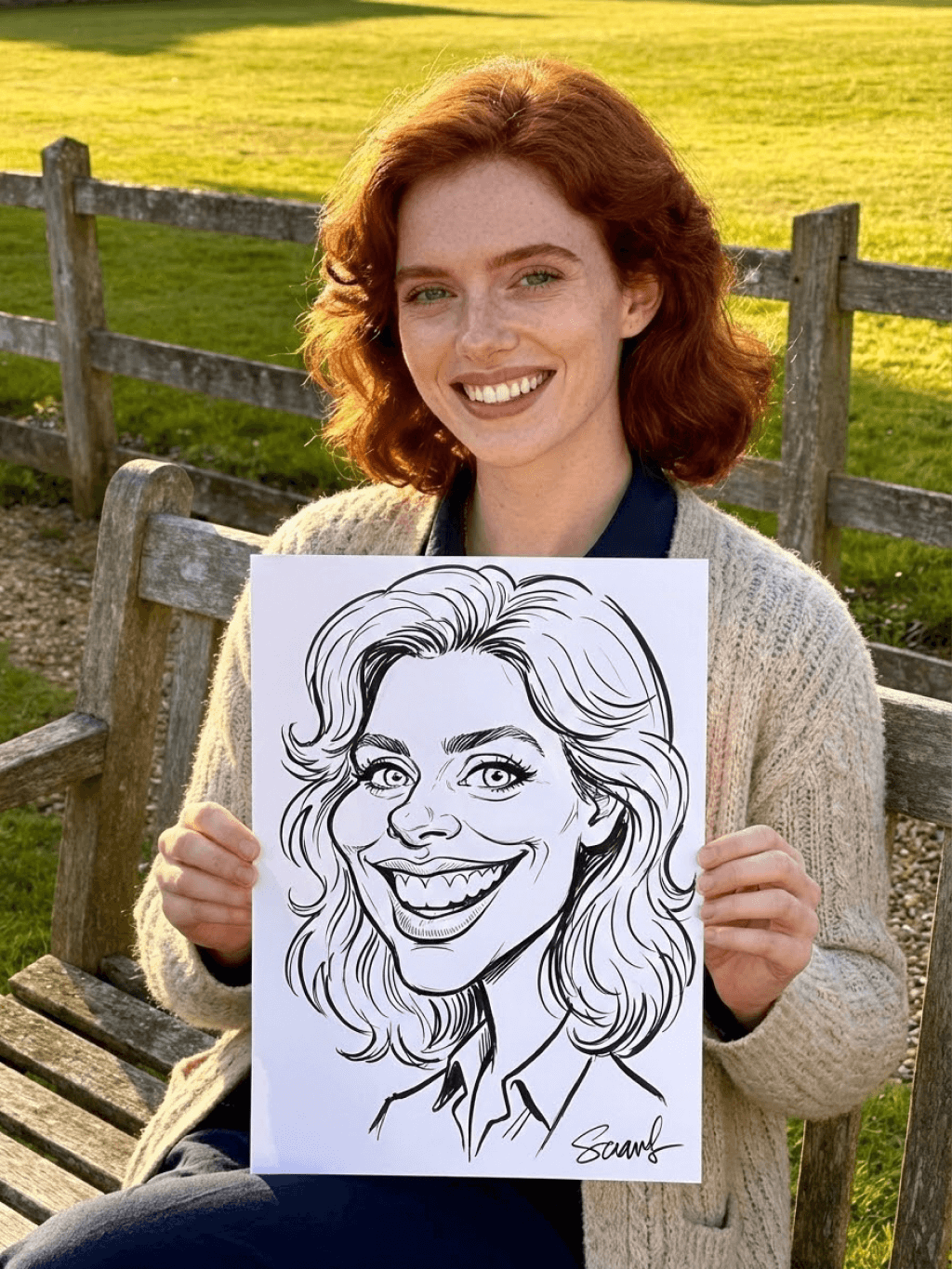




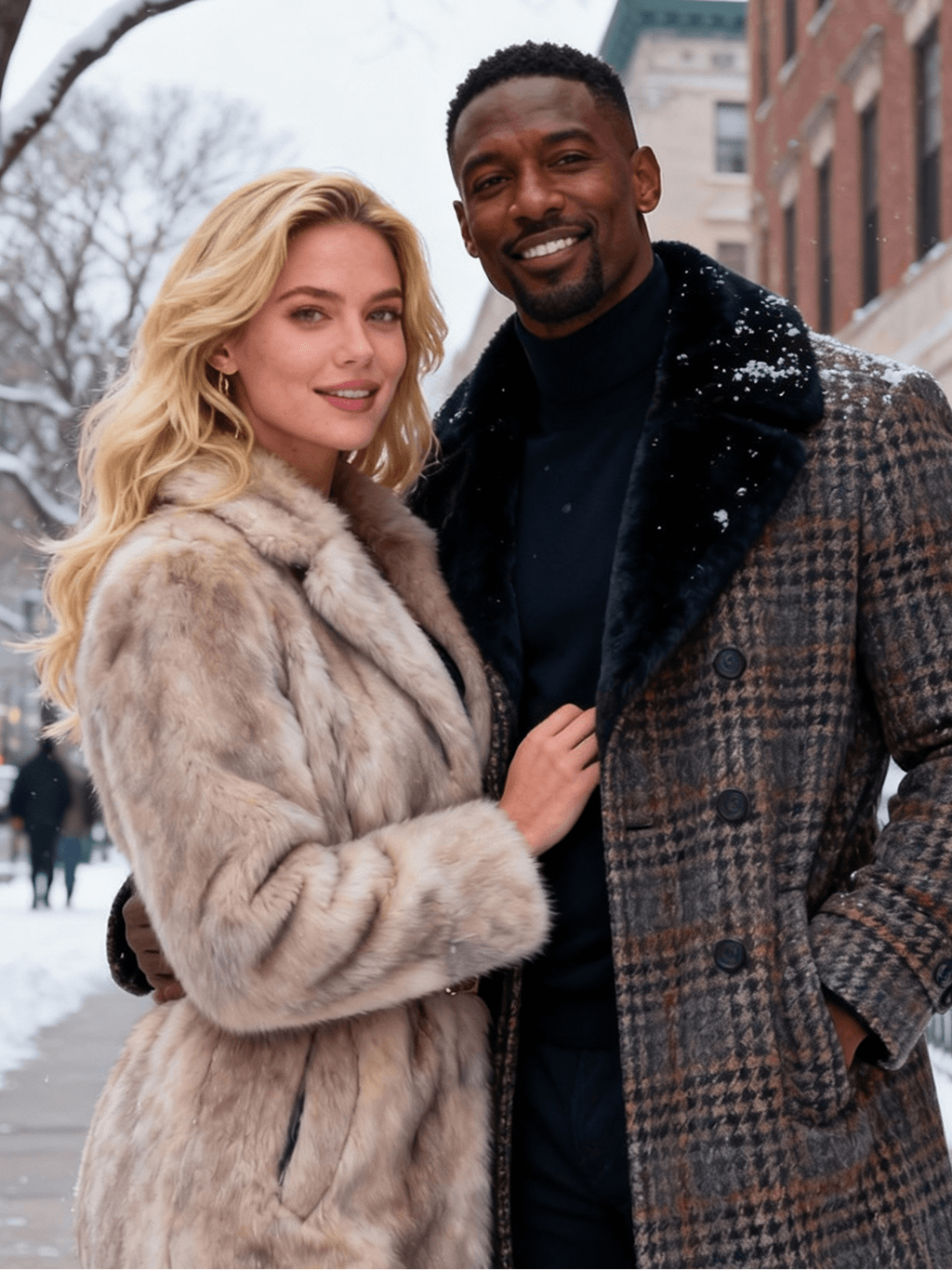
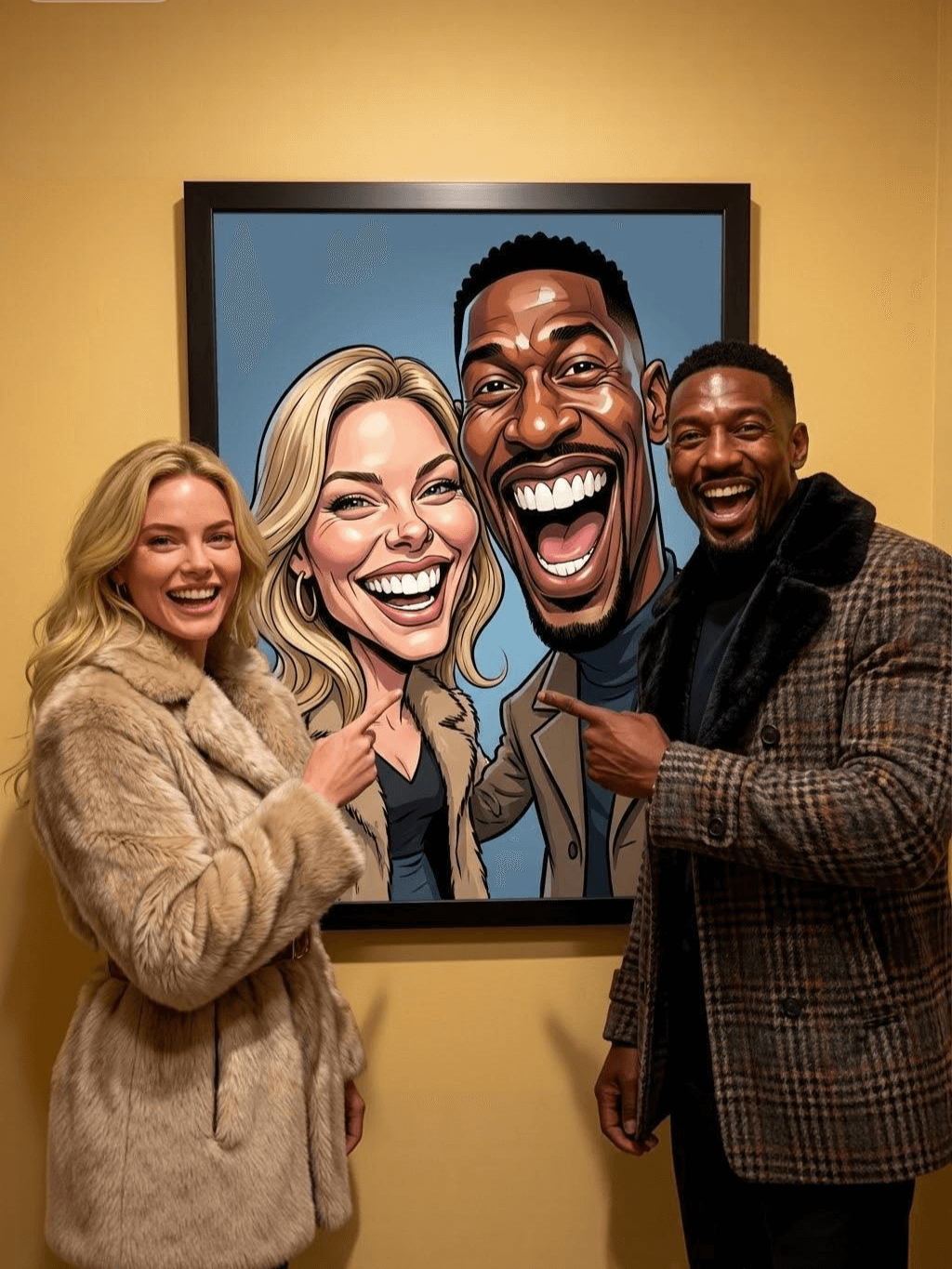
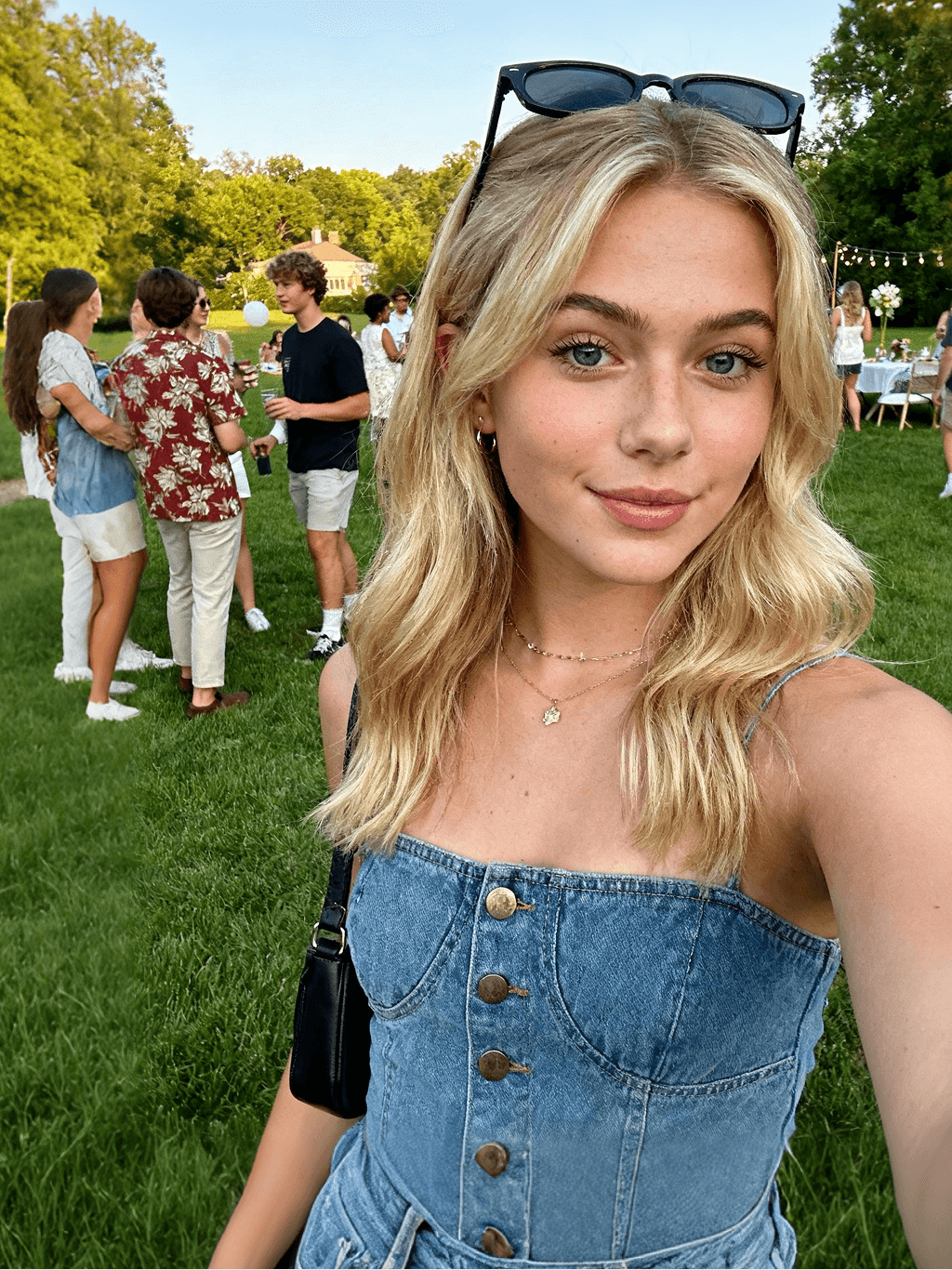
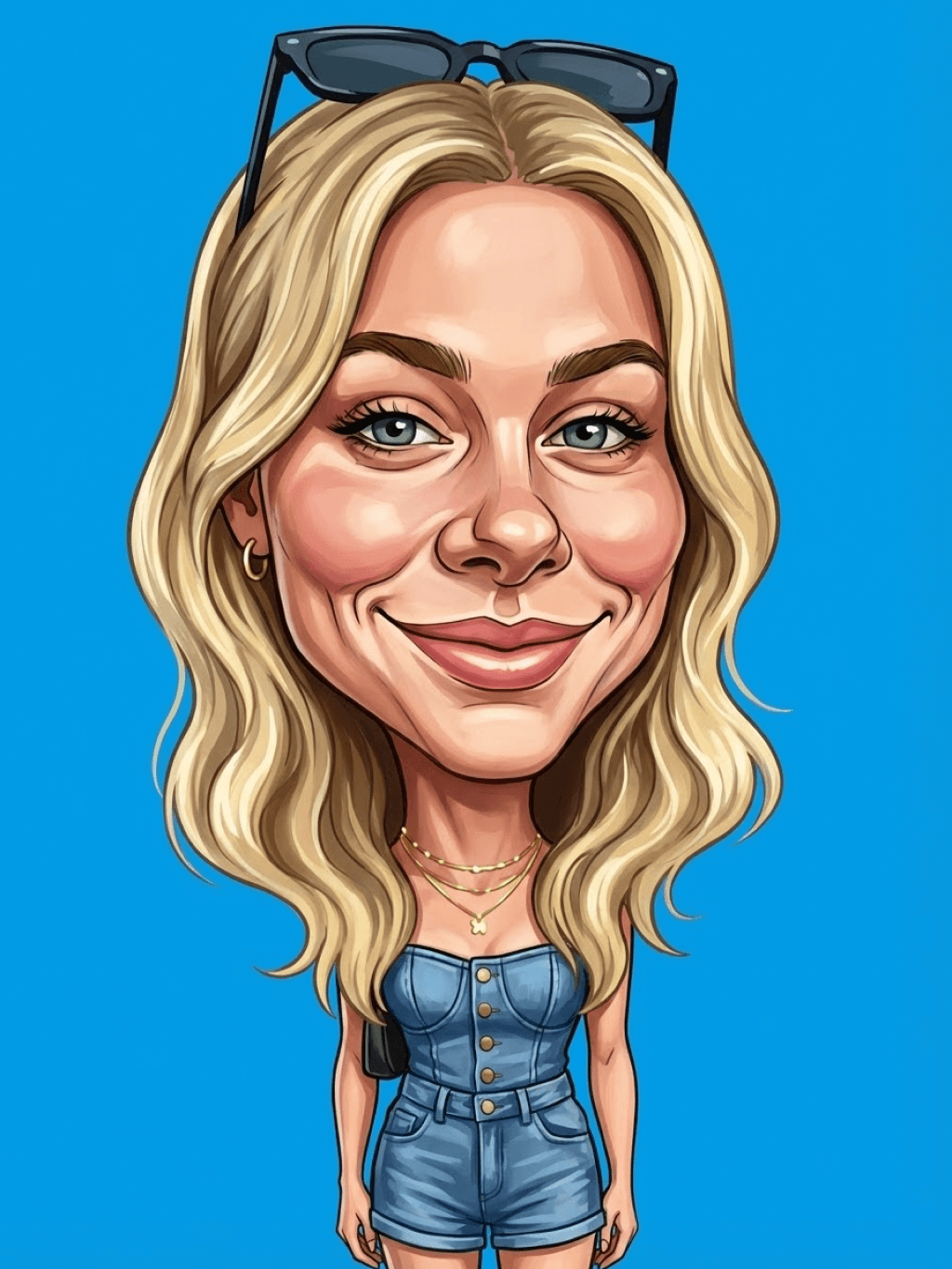



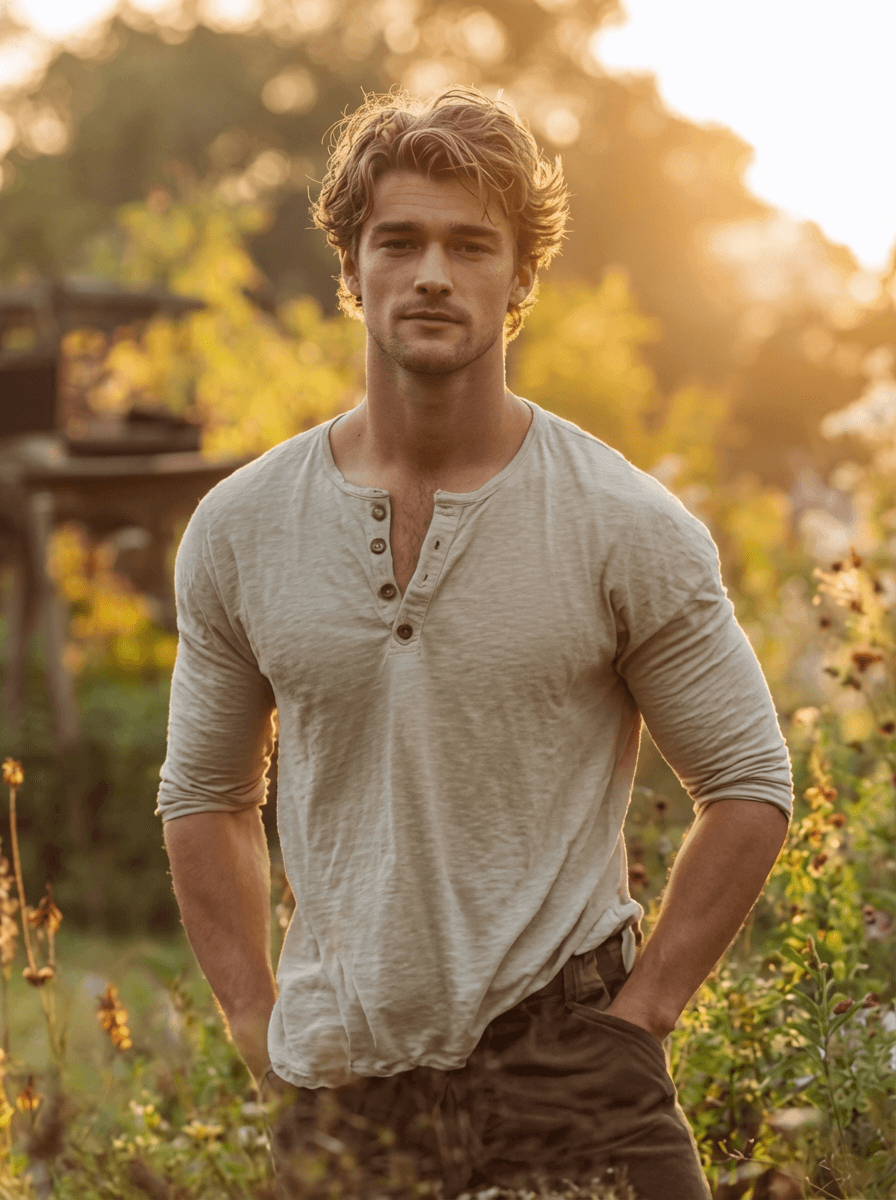













@서연 김, 마케팅 매니저