Beispiele von Nano Banana Pro

Erstellen Sie klare, scharfe und gut lesbare Texte

Verbessertes reales Wissen für präzisere Bilder
Dank des erweiterten realen Wissens versteht Nano Banana Pro Markenelemente, kulturelle Symbole und reale Details mit außergewöhnlicher Genauigkeit. Es verwandelt kontextreiche Anweisungen in visuelle Darstellungen, die sowohl semantisch bedeutungsvoll als auch visuell kohärent sind.
Über Ästhetik hinaus kann das Modell auch handschriftliche Notizen interpretieren, Bilder annotieren oder Informationen in Diagramme und Infografiken umwandeln – was es zu einem leistungsstarken Werkzeug für eine logisch getriebene visuelle Kreation macht.

Präzise mehrsprachige Verständigung zur Lokalisierung Ihrer Ideen

Verwandeln Sie Skizzen und Kritzeleien in polierte Designs
Nano Banana Pro hilft Ihnen, grobe Ideen in saubere, polierte visuelle Darstellungen zu verwandeln. Wandeln Sie einfache Kritzeleien in Produktkonzepte um, konvertieren Sie Skizzen in detaillierte Objekte oder gestalten Sie frühe Gedanken zu vollständig realisierten Designs. Die KI versteht Struktur, Form und Absicht und verleiht Ihrer Kreativität ein professionelles Finish.
Ob Sie Produkte entwerfen, Layouts planen oder 3D-Räume visualisieren – das Modell standardisiert Ihren Stil und verfeinert jedes Detail. Von schnellen Entwürfen bis hin zu hochwertigen Renderings werden Ihre Ideen klar, konsistent und für den realen Einsatz bereit.

Unübertroffene Subjektkonsistenz aus jedem Blickwinkel
Nano Banana Pro erzielt bedeutende Verbesserungen in der Konsistenz von Charakteren, von der Gesichtsform und Rotationswinkeln bis hin zur Lichtstabilität und Szenenkontinuität. Es ermöglicht zudem, die Charakterähnlichkeit und Objektgenauigkeit zu bewahren, wobei bis zu fünf Charaktere und vierzehn Objekte in einem optimierten Arbeitsablauf unterstützt werden. Dies macht es ideal für die Erstellung virtueller IP-Charaktere, die Durchführung von Marketing-A/B-Tests oder die Produktion konsistenter visueller Variationen.
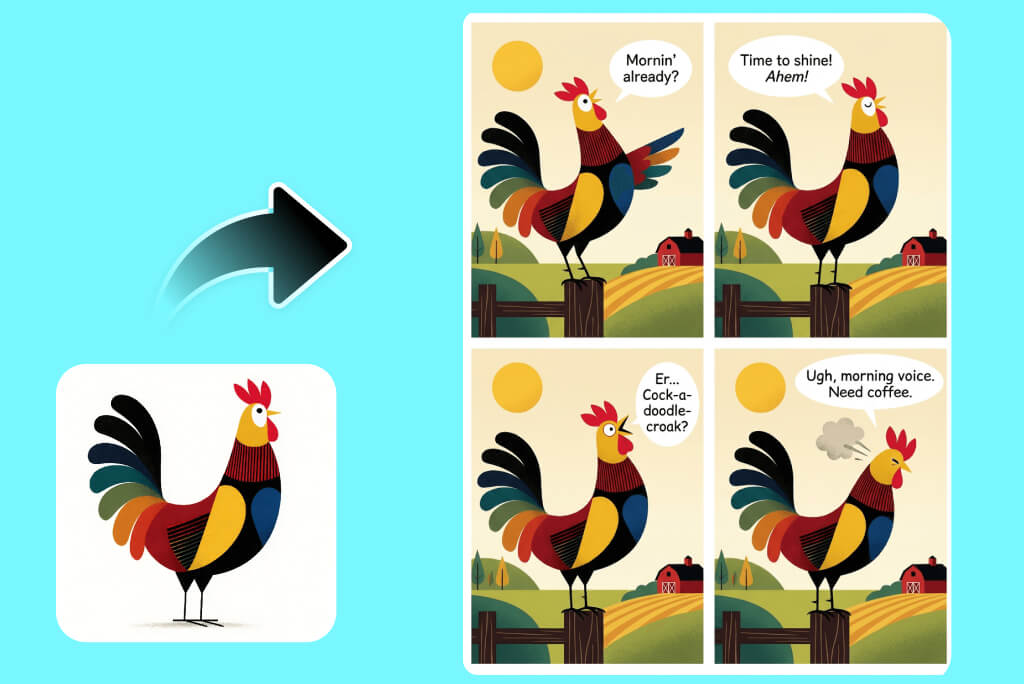
Generieren Sie mehrere Varianten mit einer Eingabeaufforderung
Nano Banana Pro ermöglicht es Ihnen, mehrere Bilder aus einer einzigen Eingabeaufforderung zu generieren, wodurch Sie schnell und mühelos verschiedene kreative Richtungen erkunden können. Vergleichen Sie Stile, Kompositionen und Ideen nebeneinander, ohne Eingabeaufforderungen neu zu schreiben oder von vorne zu beginnen. Dies ist der perfekte Weg, um Optionen schnell zu überprüfen, Inspiration zu finden und die visuelle Darstellung zu wählen, die am besten zu Ihrer Vision passt.
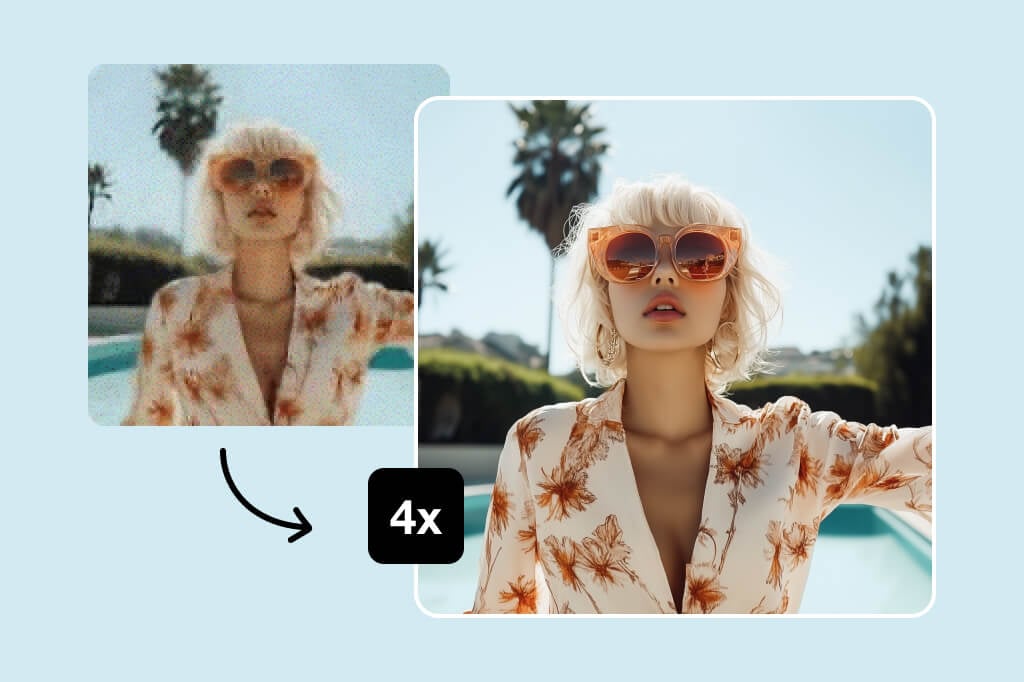
Skalieren Sie Ihre Bilder auf 1K/2K/4K
Nano Banana Pro ermöglicht es Ihnen, Ihre Bilder auf 1K, 2K oder sogar 4K mit unglaublicher Klarheit zu skalieren. Ob Sie Visuals für den Druck, Präsentationen oder hochauflösende Kampagnen vorbereiten, das Modell verbessert Schärfe und Detailgenauigkeit, ohne Rauschen oder Unschärfe einzuführen. Erstellen Sie mühelos scharfe, professionelle Bilder, selbst aus kleineren oder niedriger aufgelösten Originalen.
So verwenden Sie Nano Banana Pro
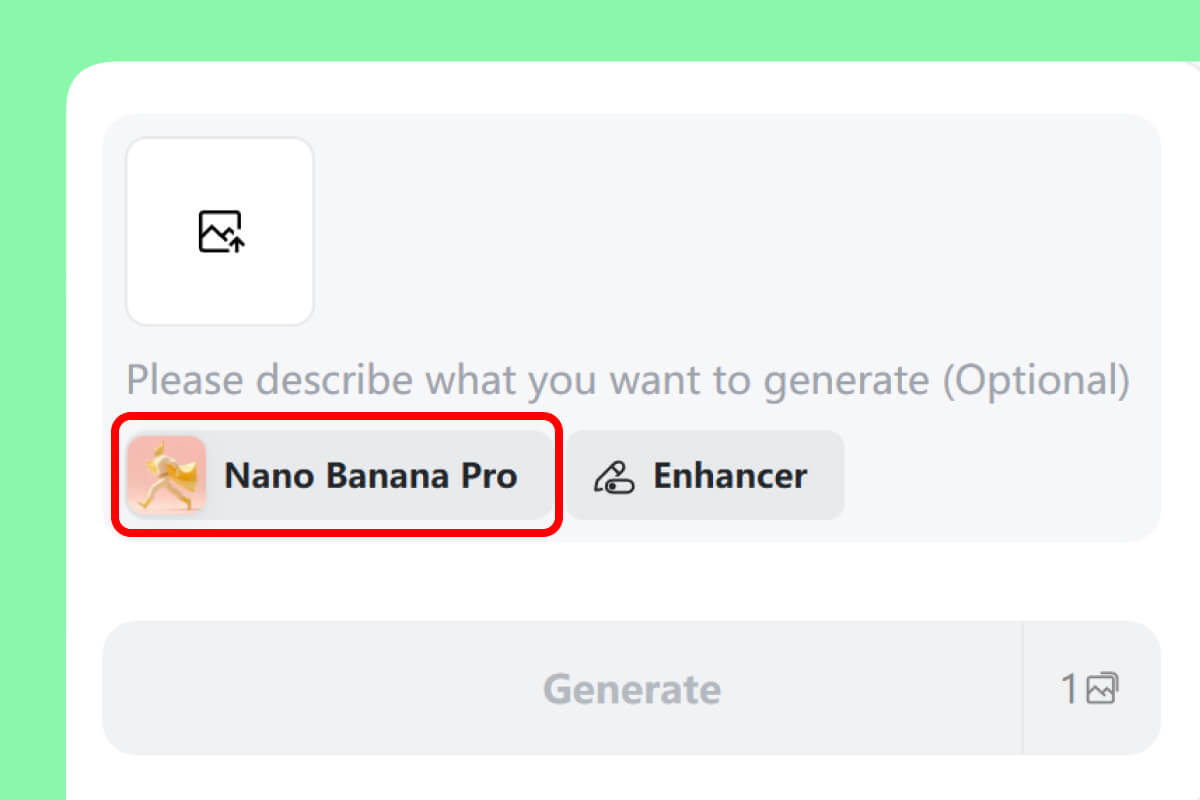
1 Schritt 1: Wählen Sie das Nano Banana Pro Modell
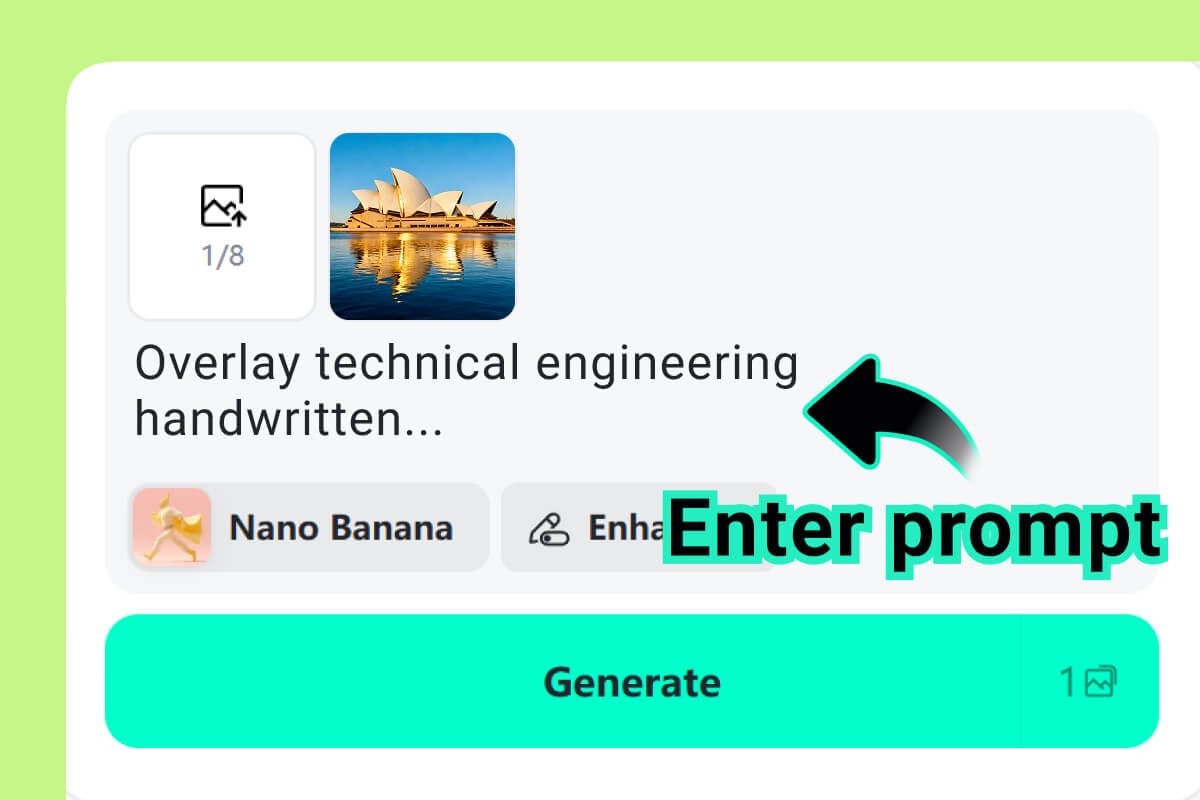
2 Schritt 2: Geben Sie Ihre Eingabeaufforderung ein oder laden Sie Ihr Foto hoch
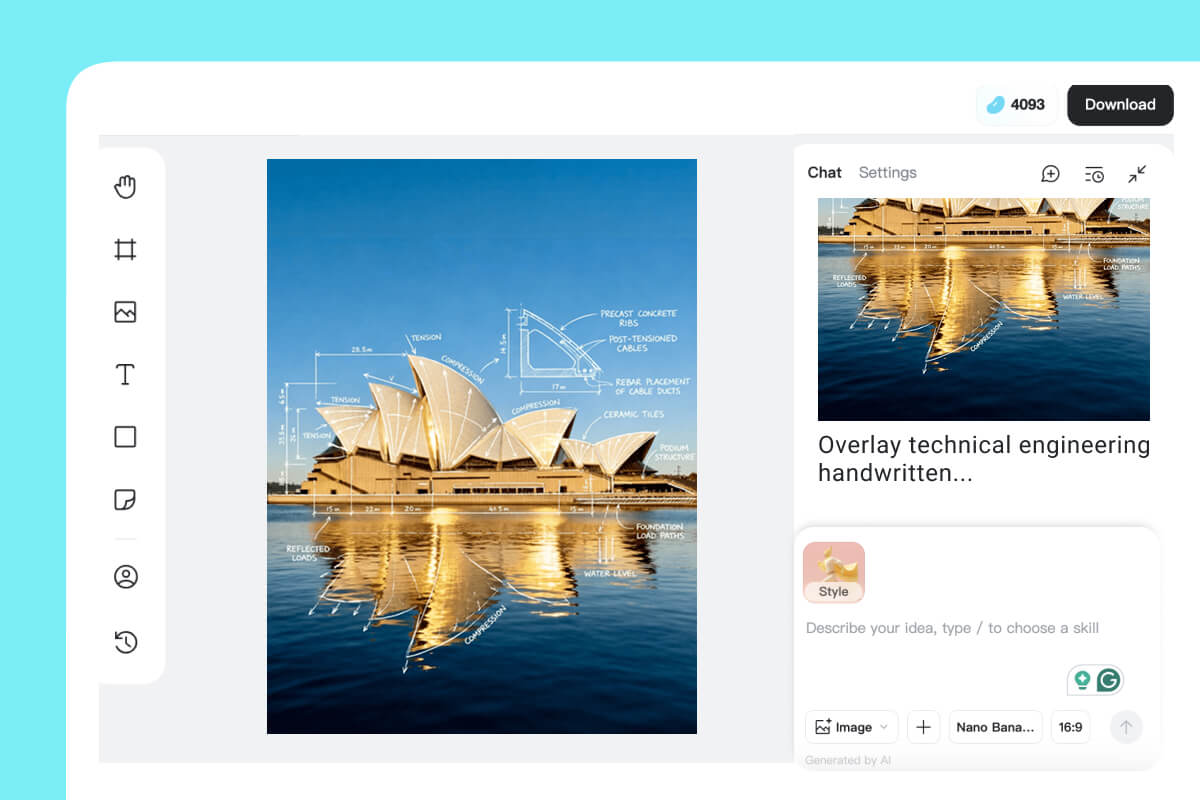
3 Schritt 3: Generieren Ihr Bild herunter
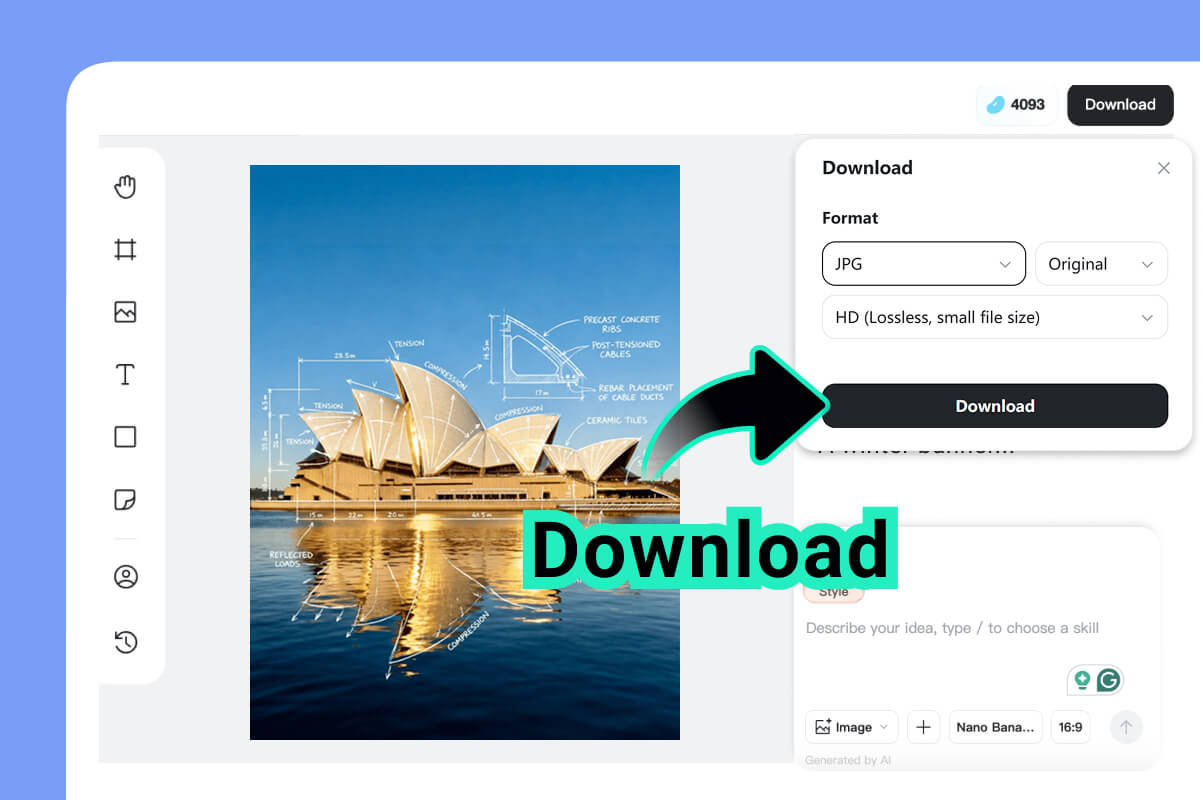
4 Schritt 4: Laden Sie Ihr Bild herunter
Nano Banana Pro ist für alle, die kreative Grenzen überschreiten wollen
Nano Banana Pro ist für Kreative aus vielen Branchen konzipiert. Vom Designstudio bis hin zu Social Creators hilft es, konsistente, polierte und markenfertige Visuals schneller denn je zu erstellen. Nachfolgend sind die Gruppen aufgeführt, die am meisten von den erweiterten Funktionen profitieren.

Designer
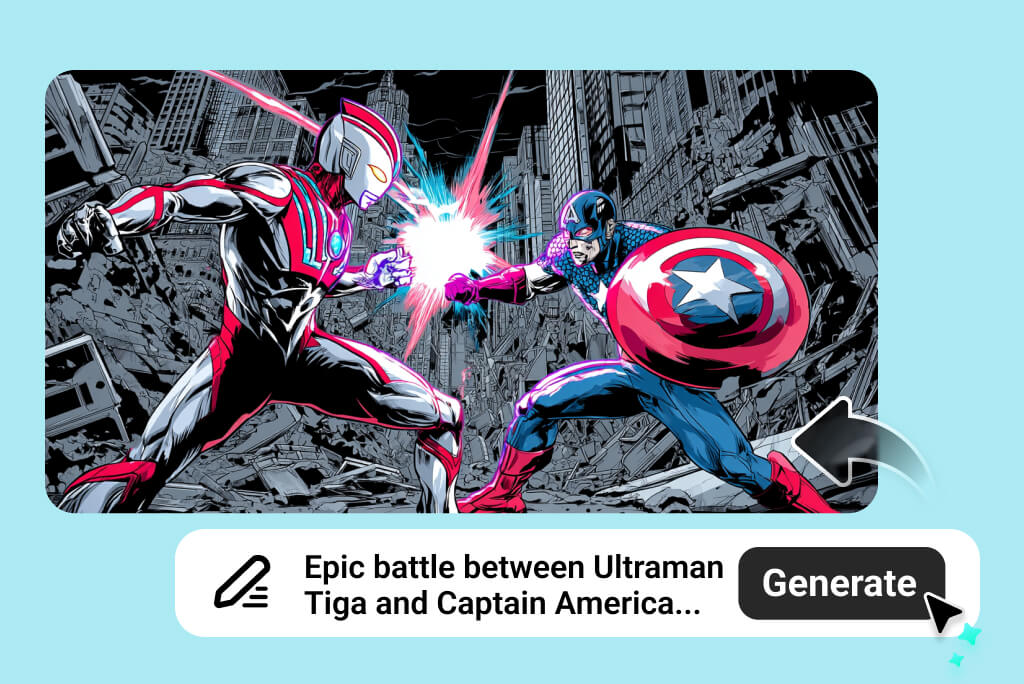
Social Media Creators

E-Commerce Verkäufer

Branding- und Marketing-Teams
Mehr Power, die Nano Banana Pro zum fortschrittlichsten Modell macht

Erweiterte Kontrolle für komplexe und kontextbewusste Designs

Hyper-realistische Bilder ohne den "AI-Plastik-Look"
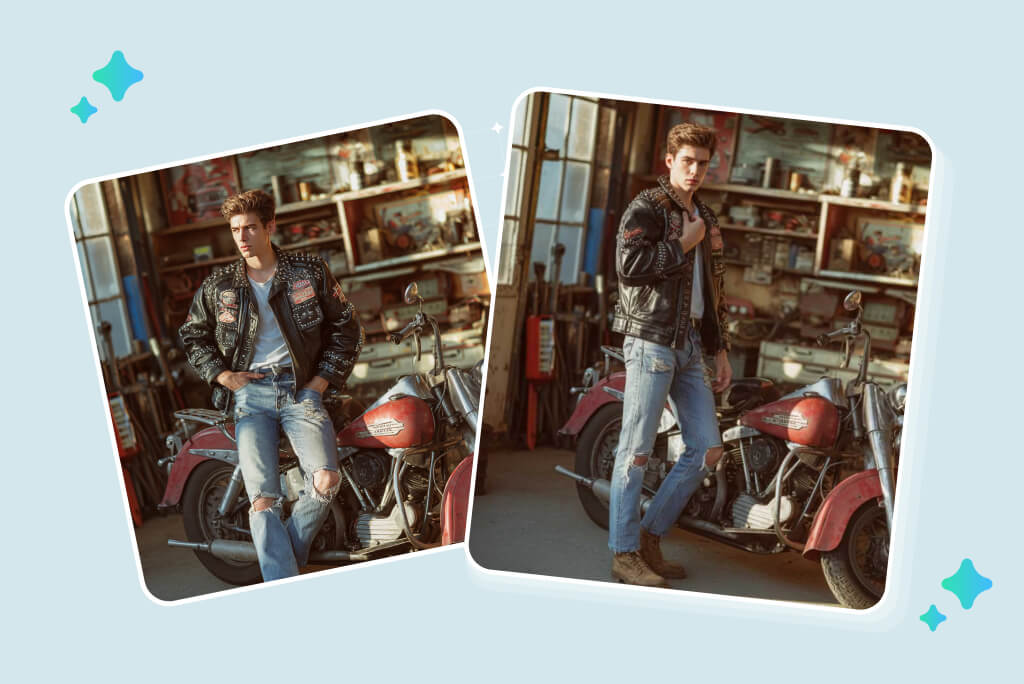
Leichtgewichtige, hochperformante Architektur für schnelle Iterationen
Nano Banana vs Nano Banana Pro – Was ist besser?
Beim Vergleich von Nano Banana und Nano Banana Pro sind die Verbesserungen erheblich. Die aktualisierte Version bietet höhere Auflösungen, genaueren Text, eine intelligentere Handhabung von Eingabeaufforderungen und einen kollaborativen Design-Workflow, den ältere Modelle einfach nicht erreichen konnten.

Scharfere, hochauflösende Bilder für professionelle Anwendungen

Schnelle Bilderstellung und effiziente Iterationen

Intelligentere Interpretation von Eingabeaufforderungen mit konsistenten Ergebnissen

Präzise Texterstellung für einsatzbereite Designs

Vielseitige Anwendungen für kreative und kommerzielle Arbeiten

Langfristige Zuverlässigkeit und skalierbare Leistung
Häufig gestellte Fragen
Was ist Nano Banana Pro?

Ist Nano Banana Pro kostenlos?

Wie unterscheidet sich Nano Banana Pro von anderen KI-Modellen?

Können Anfänger Nano Banana Pro leicht verwenden?

Welche Art von Eingabeaufforderungen funktioniert am besten mit Nano Banana Pro?

Sie könnten auch an interessiert sein
Bring deine Bilder zum Strahlen - mit kostenlosen AI-Features.

KI-Karikatur-Generator
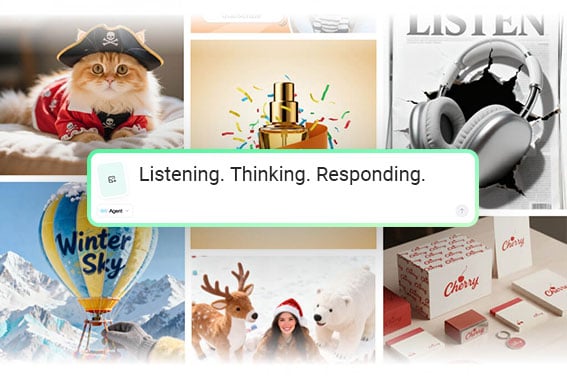
KI-Agent

Nano Banana 1.0 AI Modell
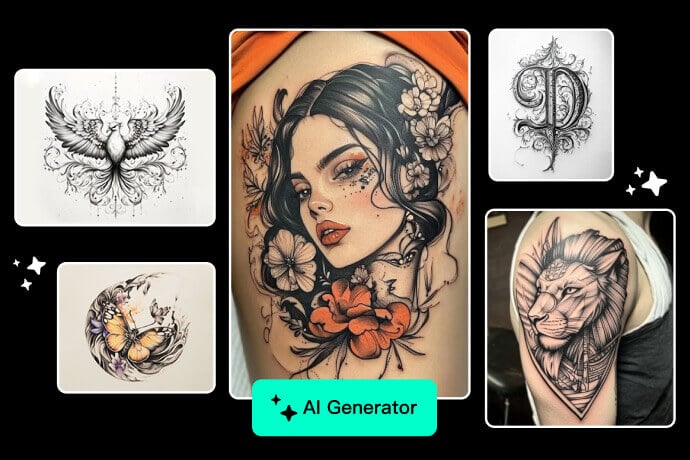
KI Tattoo Generator

KI Headshot Generator
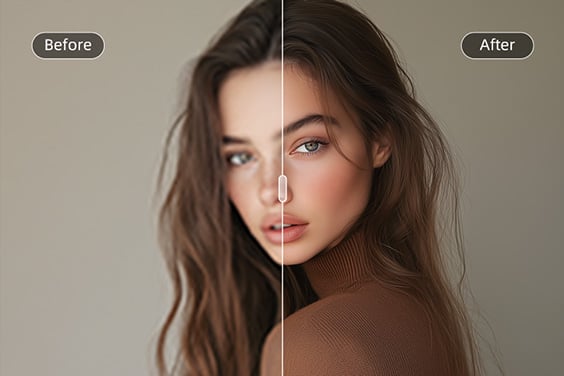
HD-Konverter
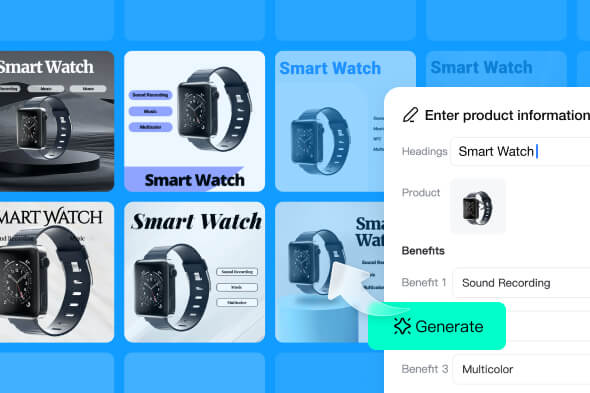




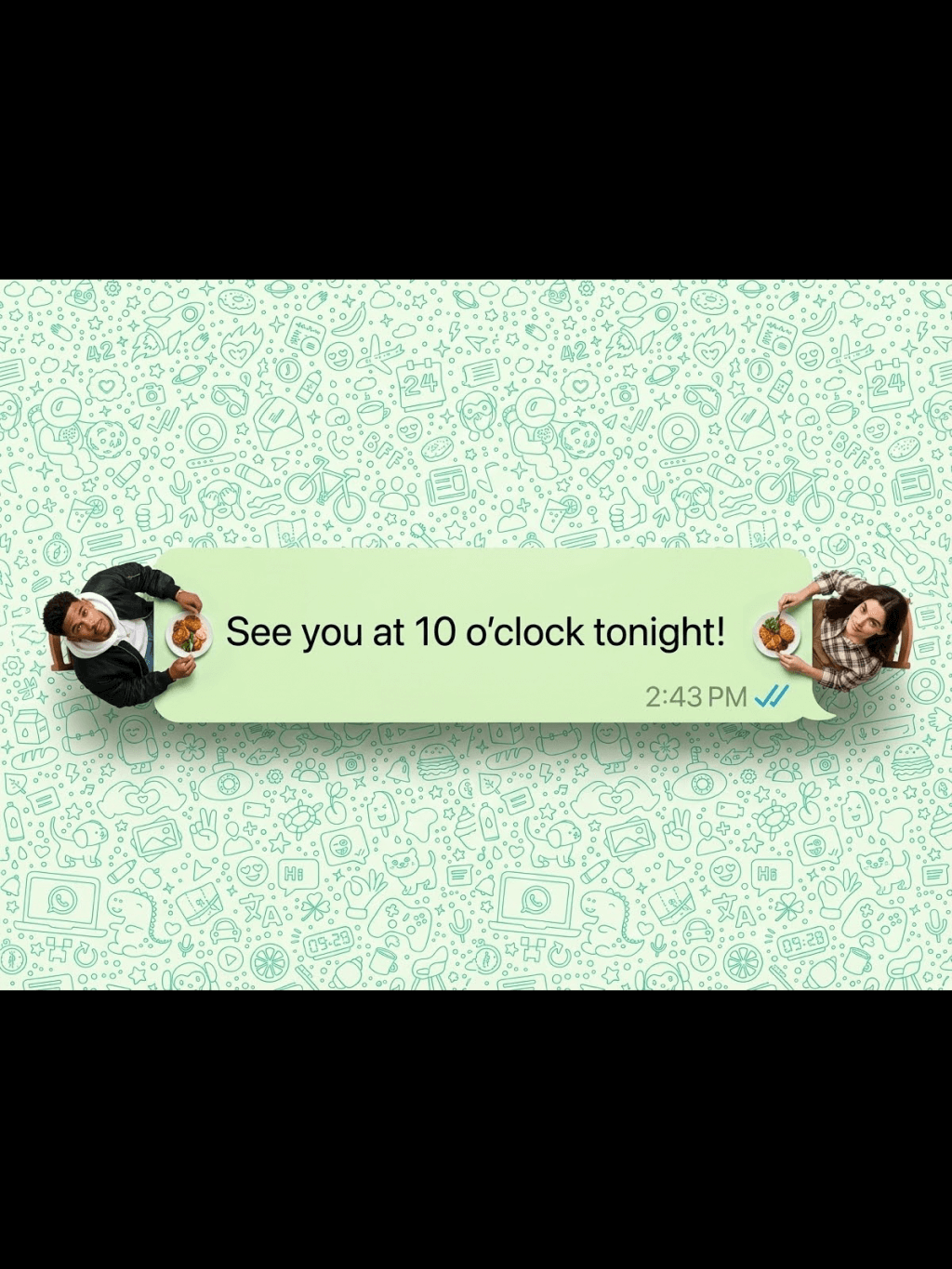





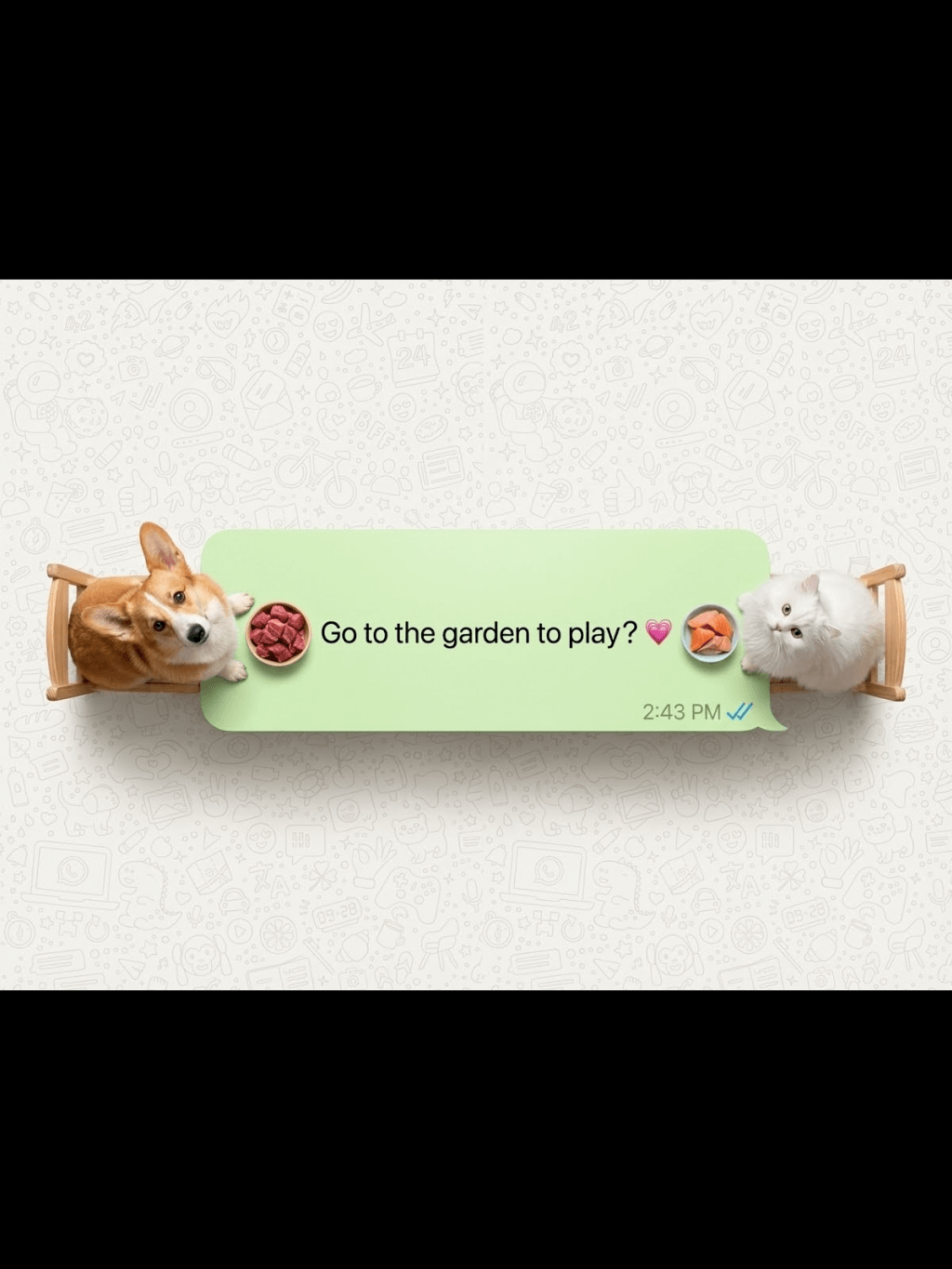

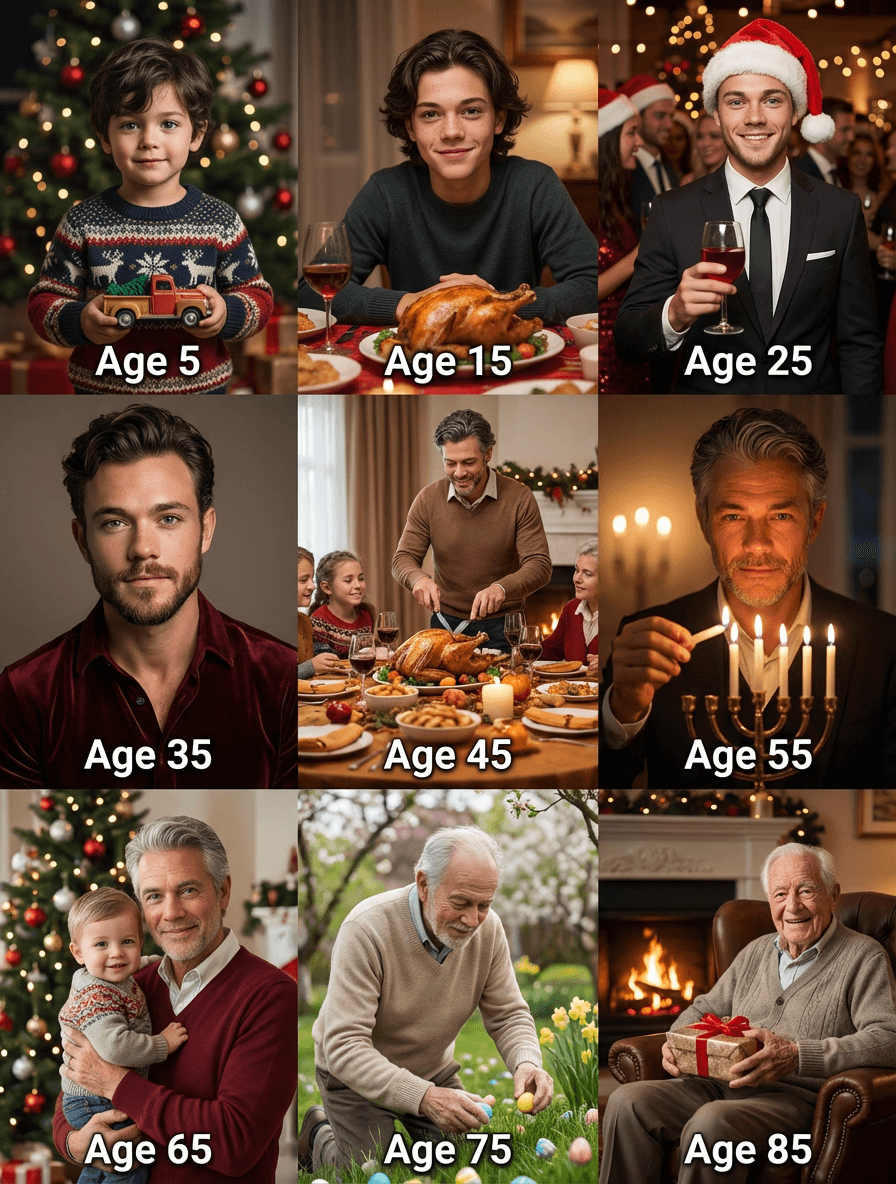



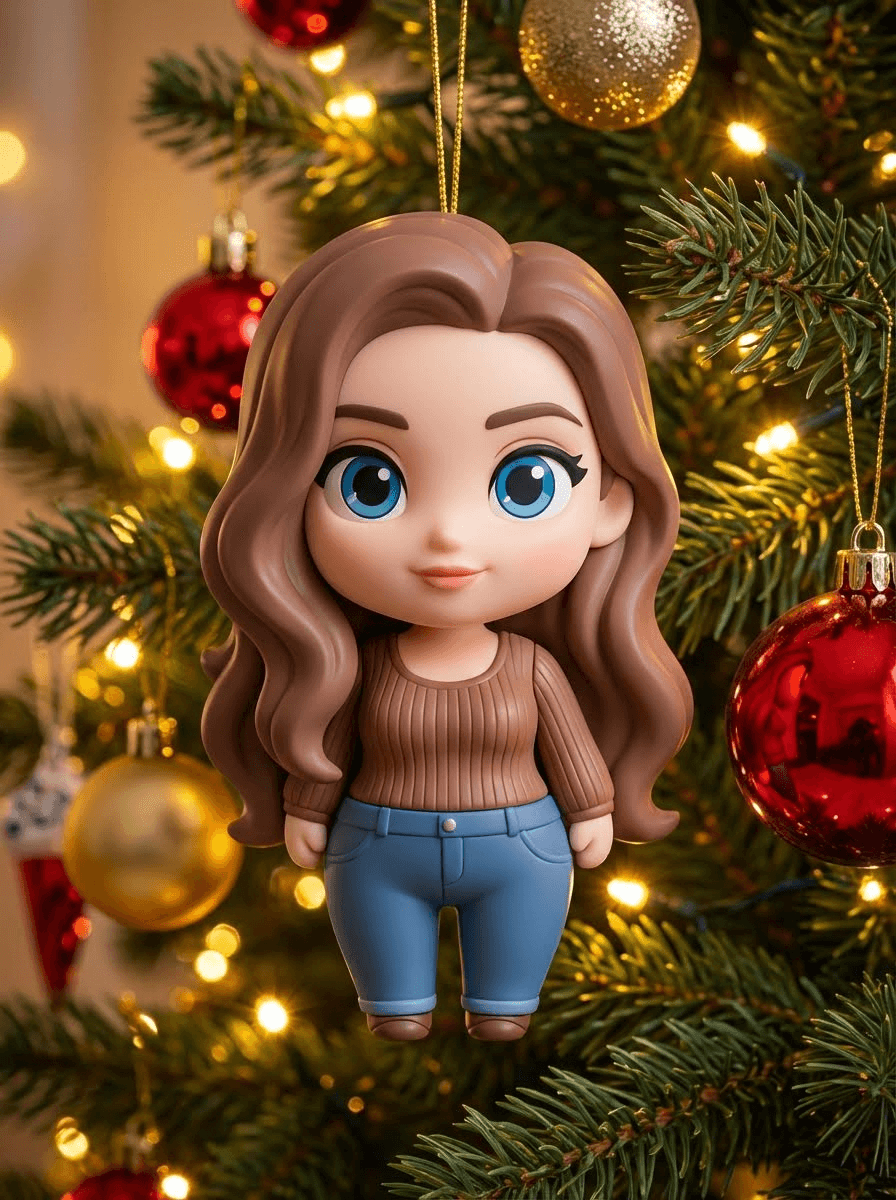









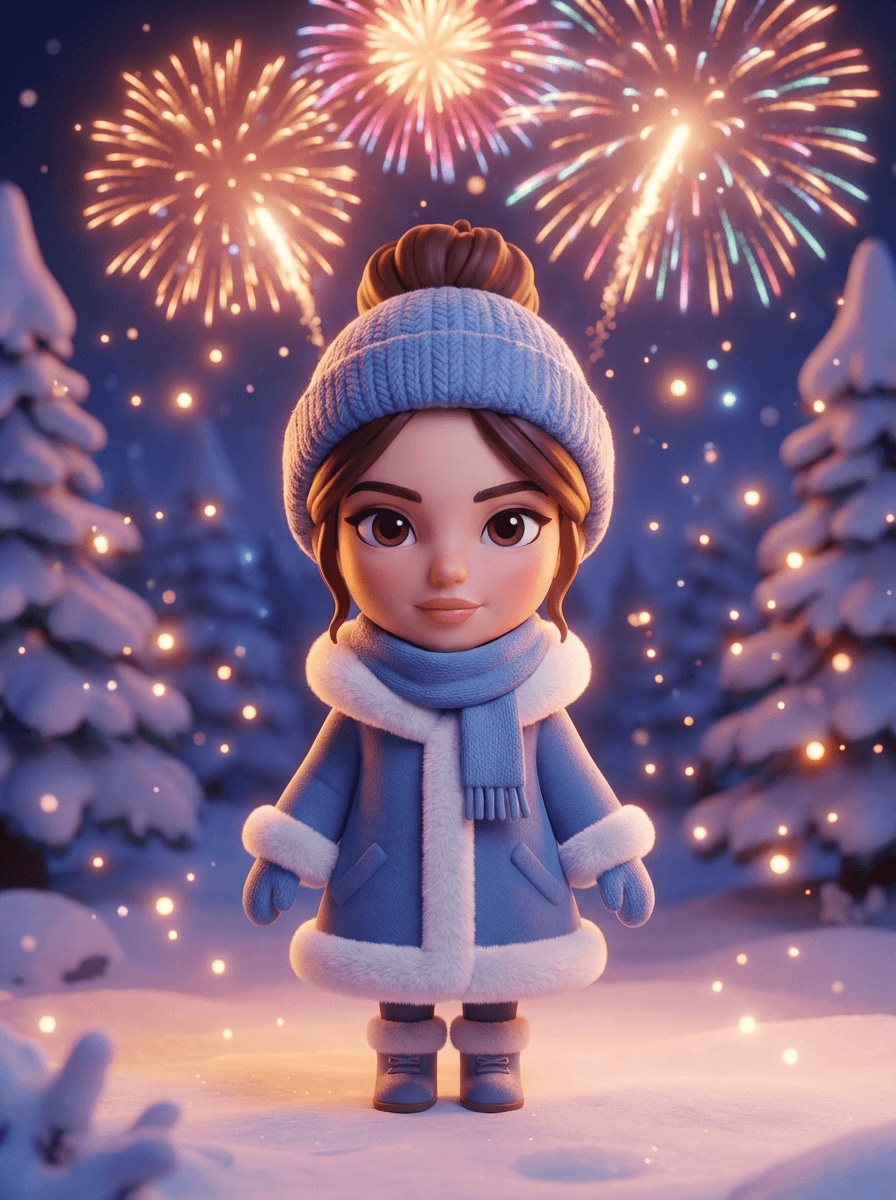

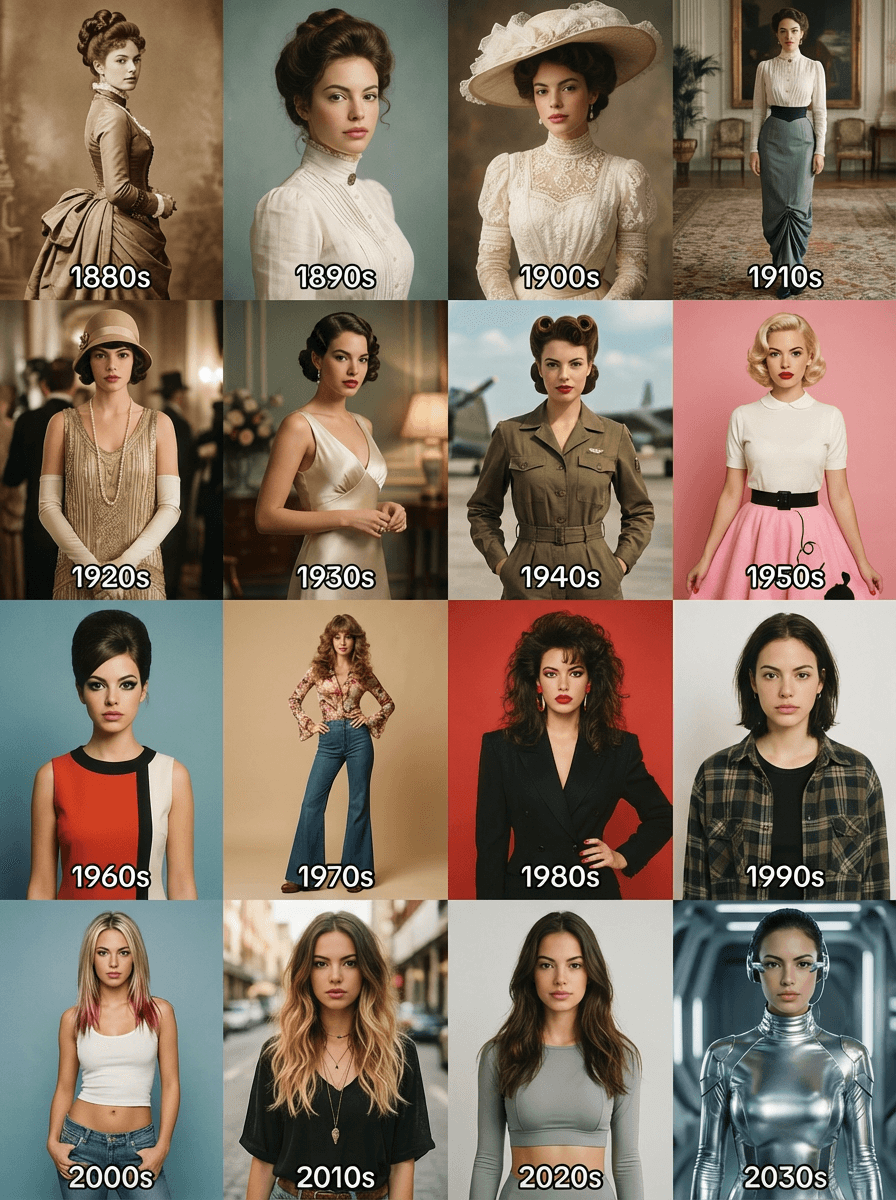
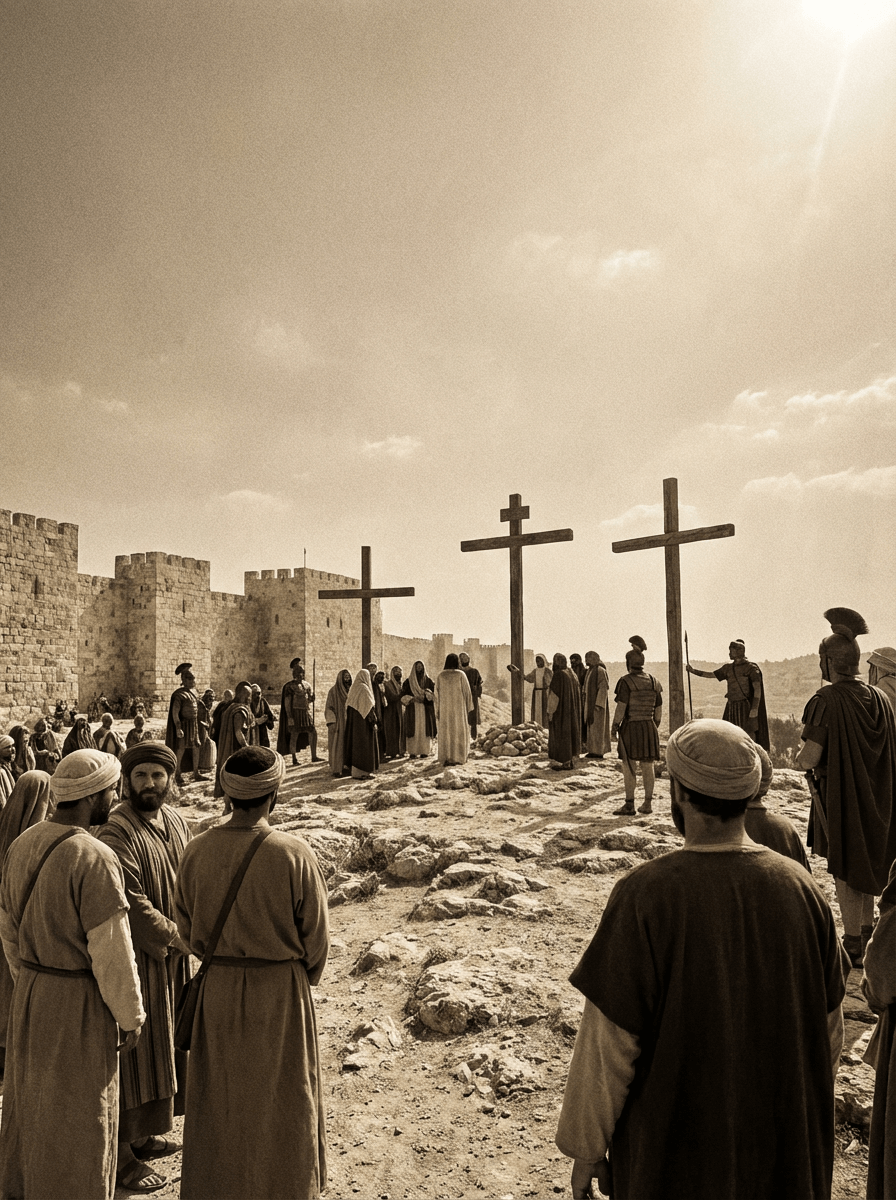





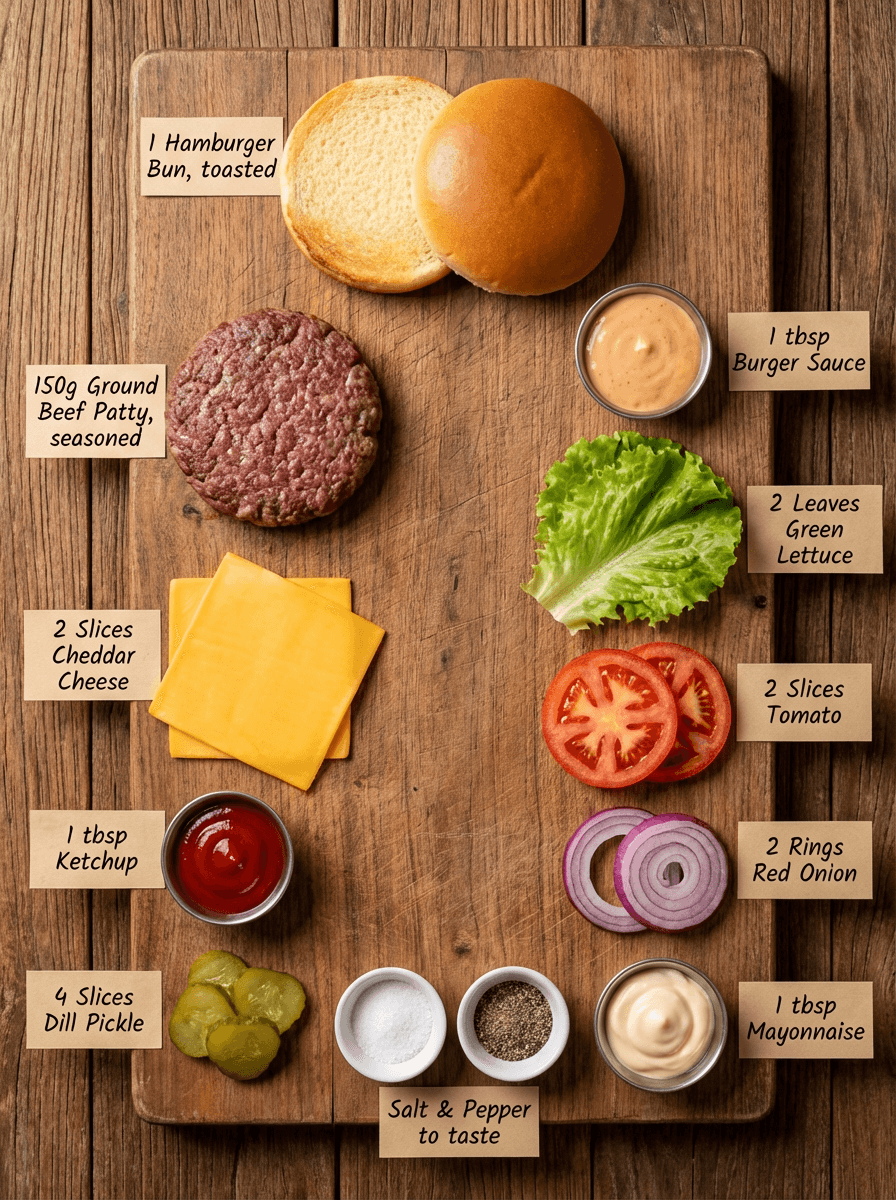


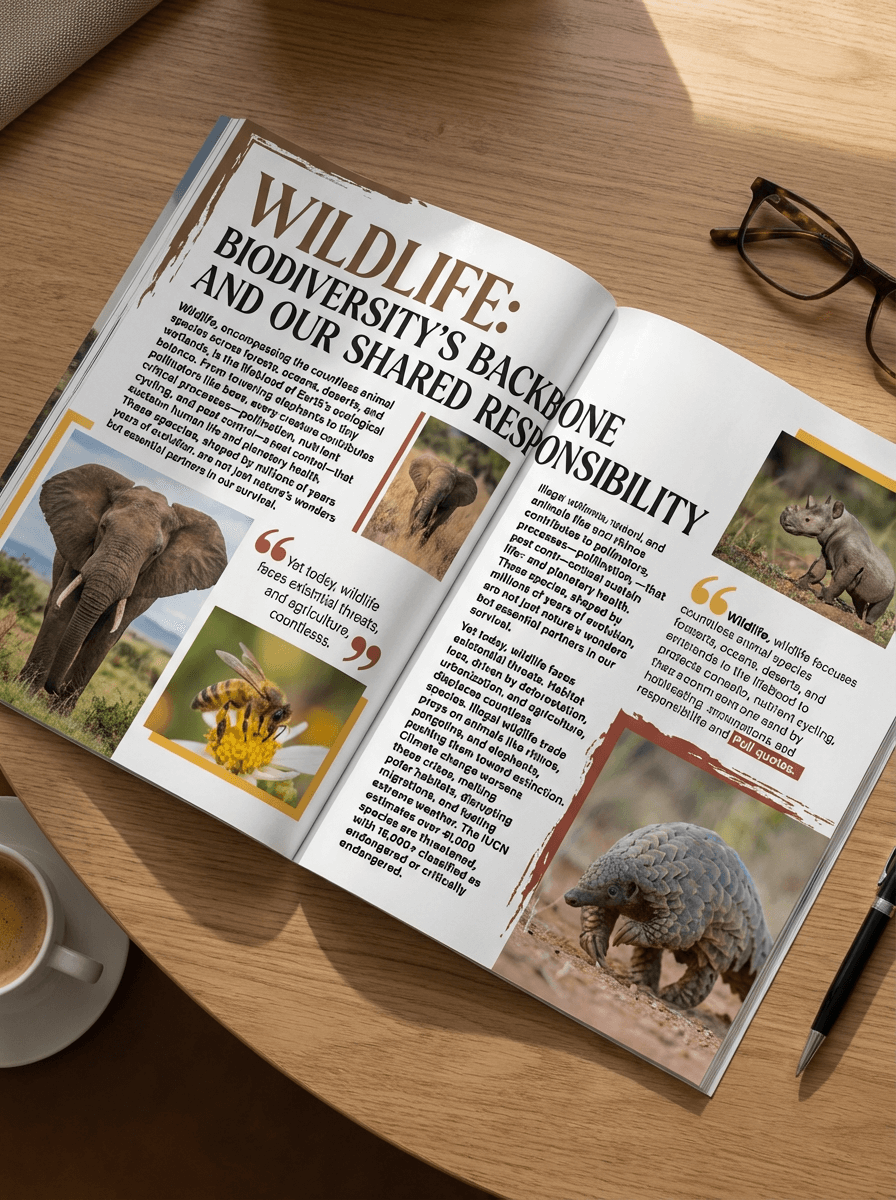



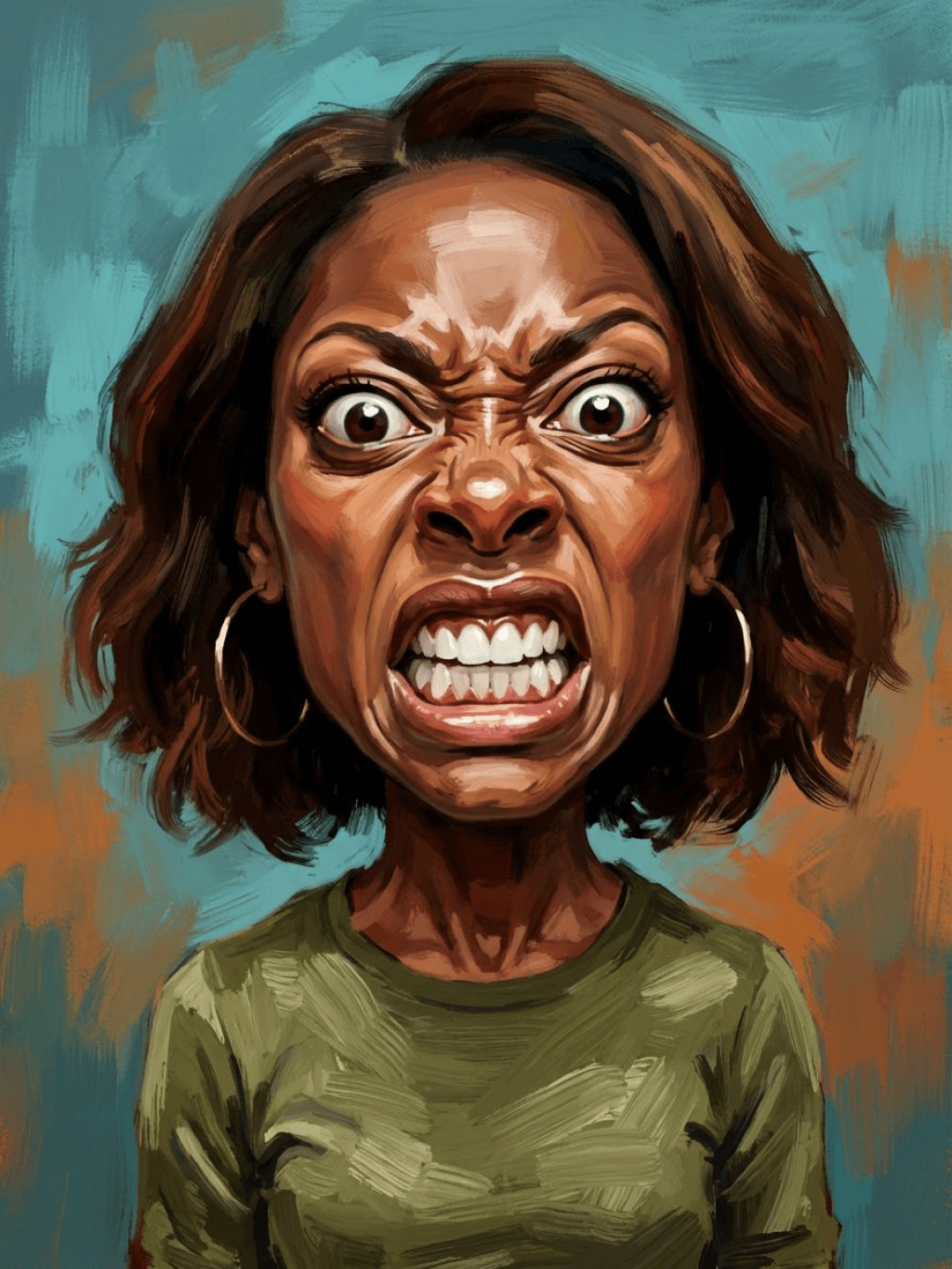
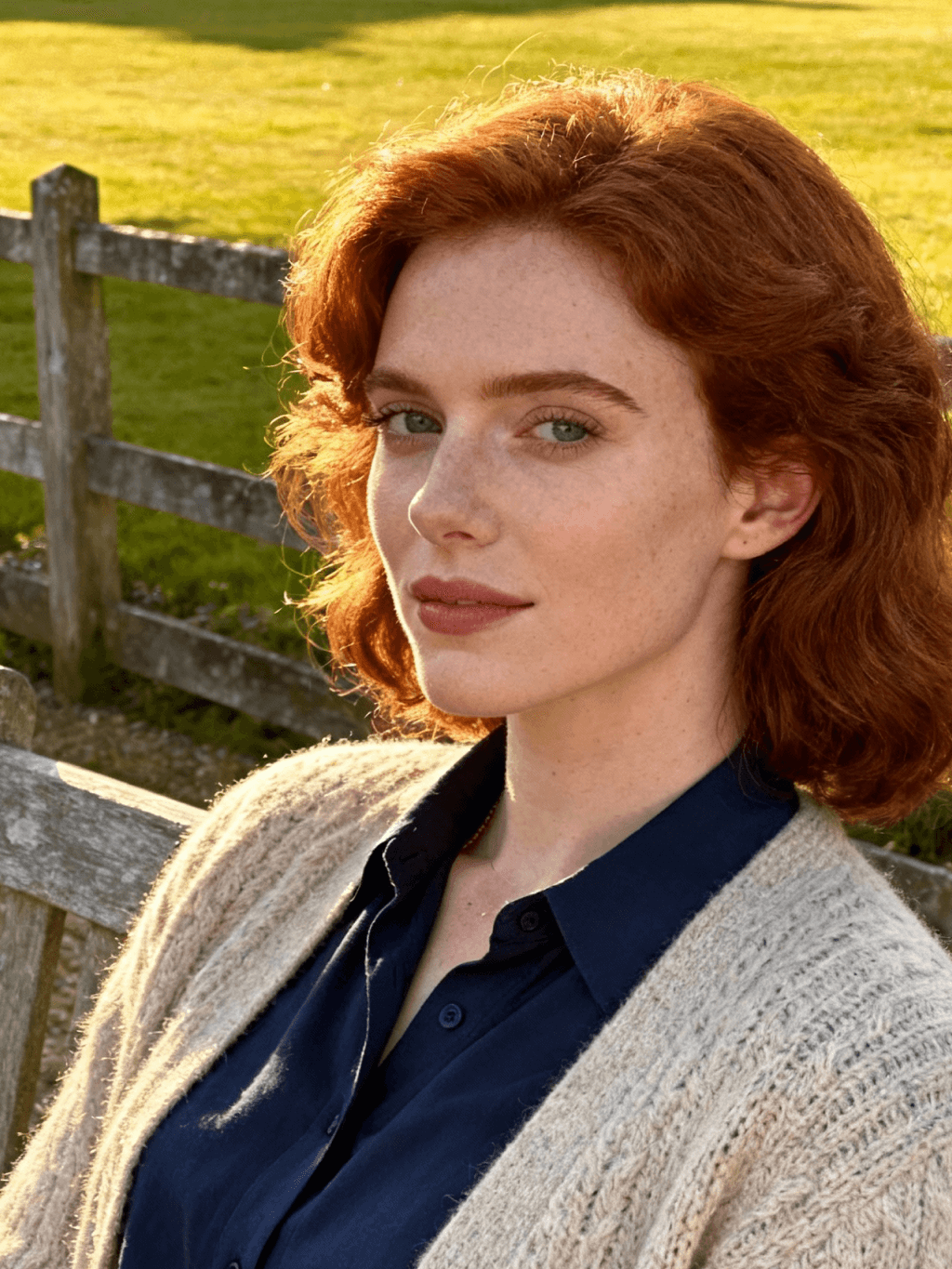
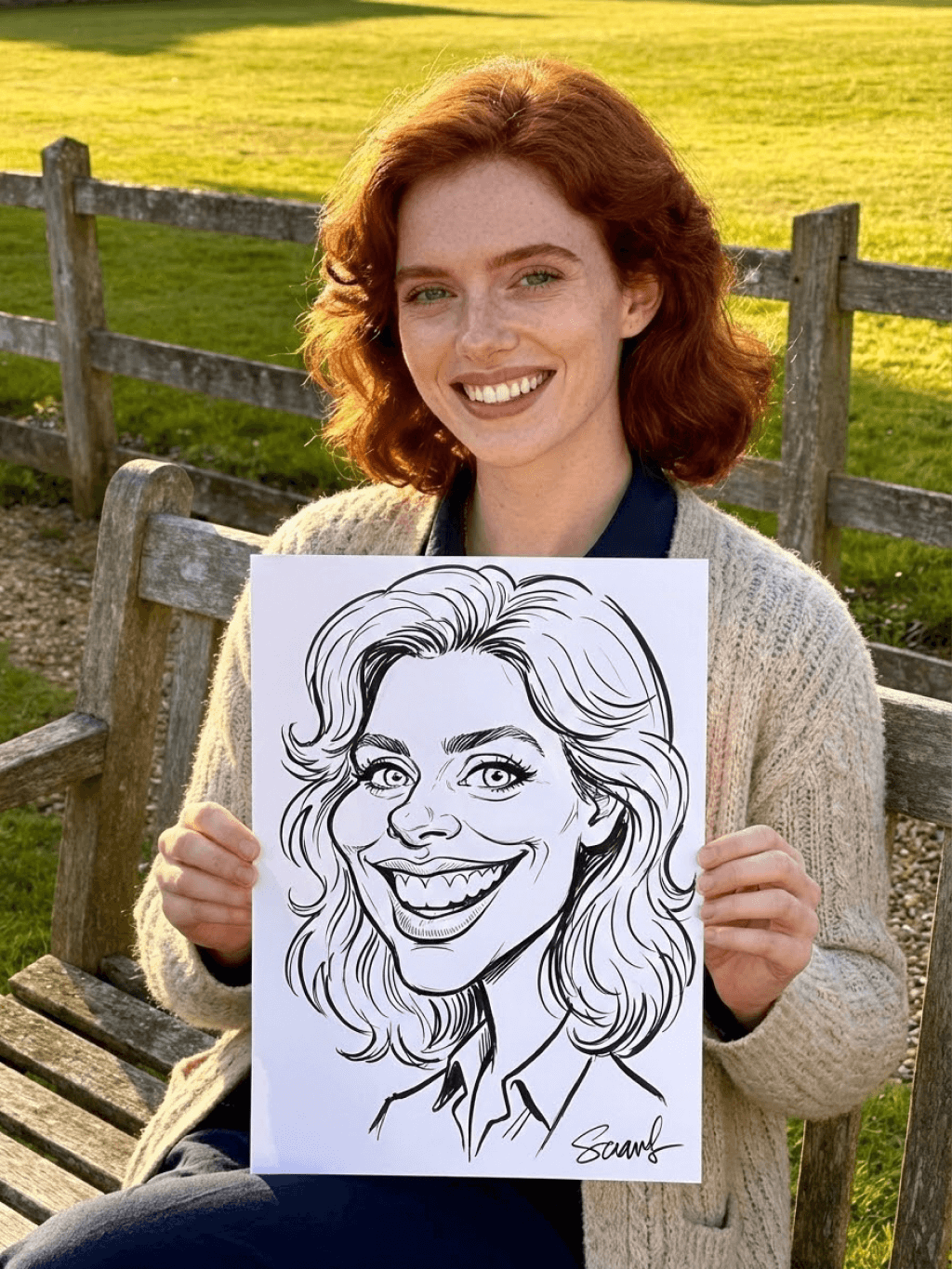




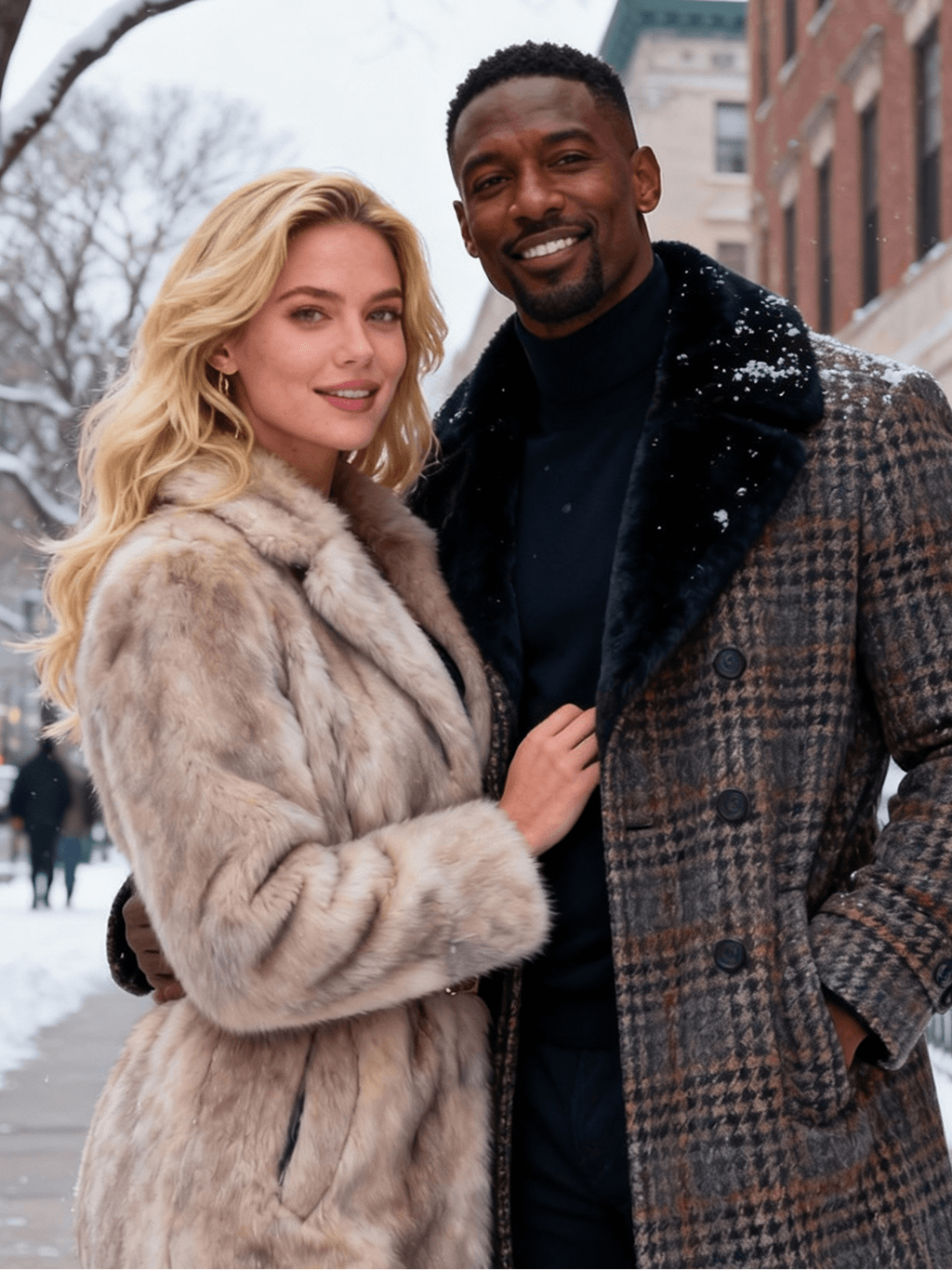
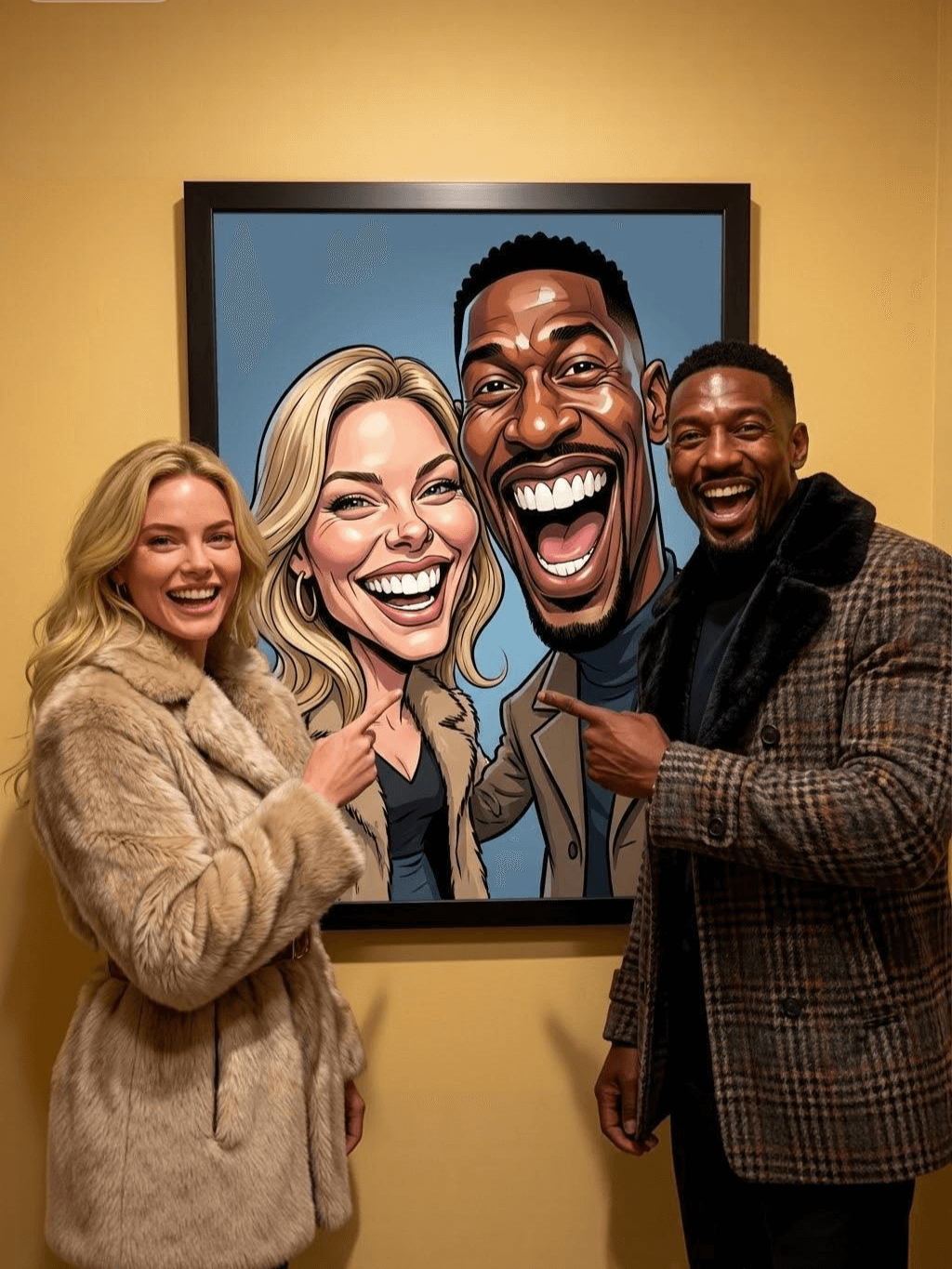
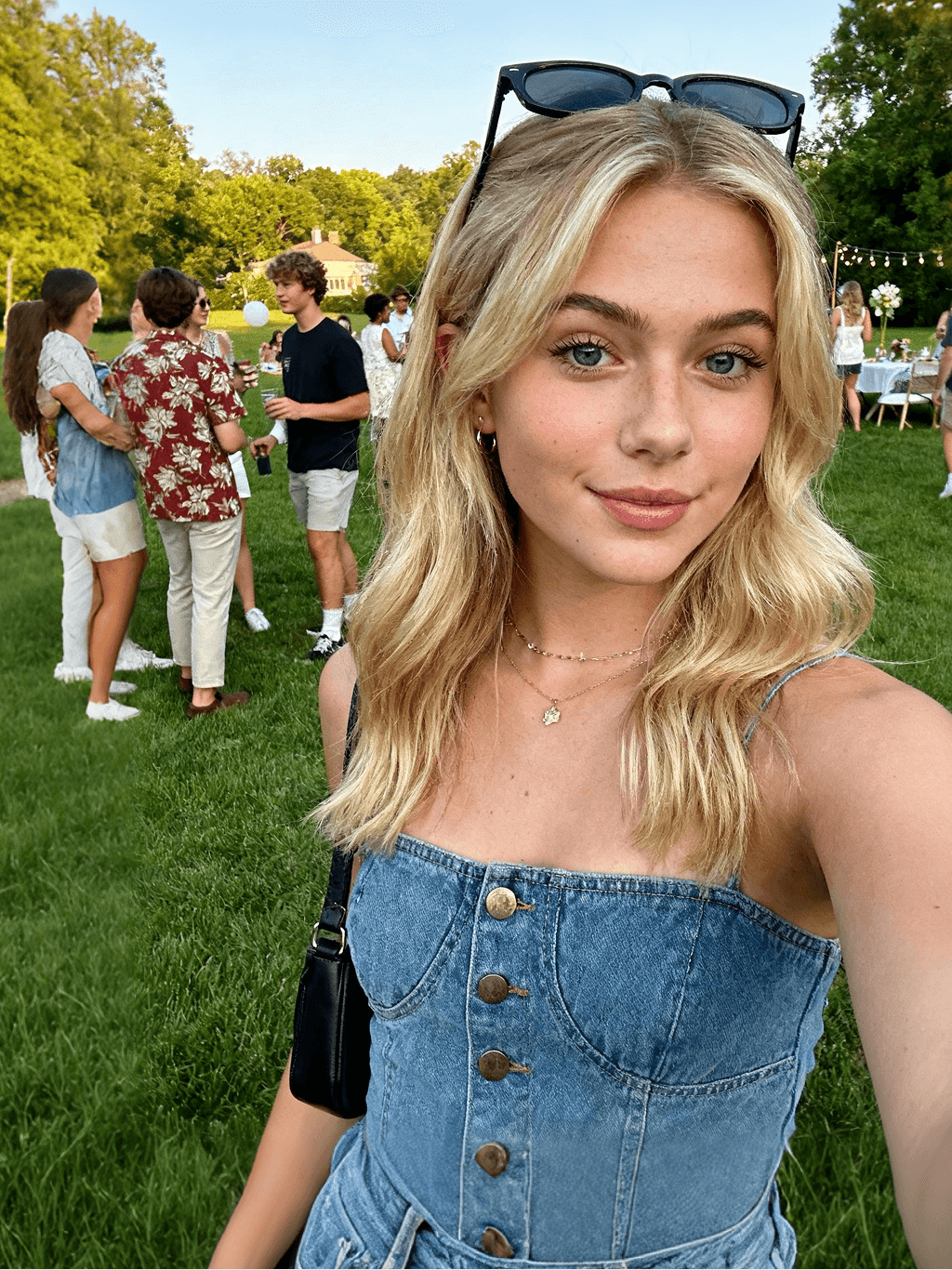
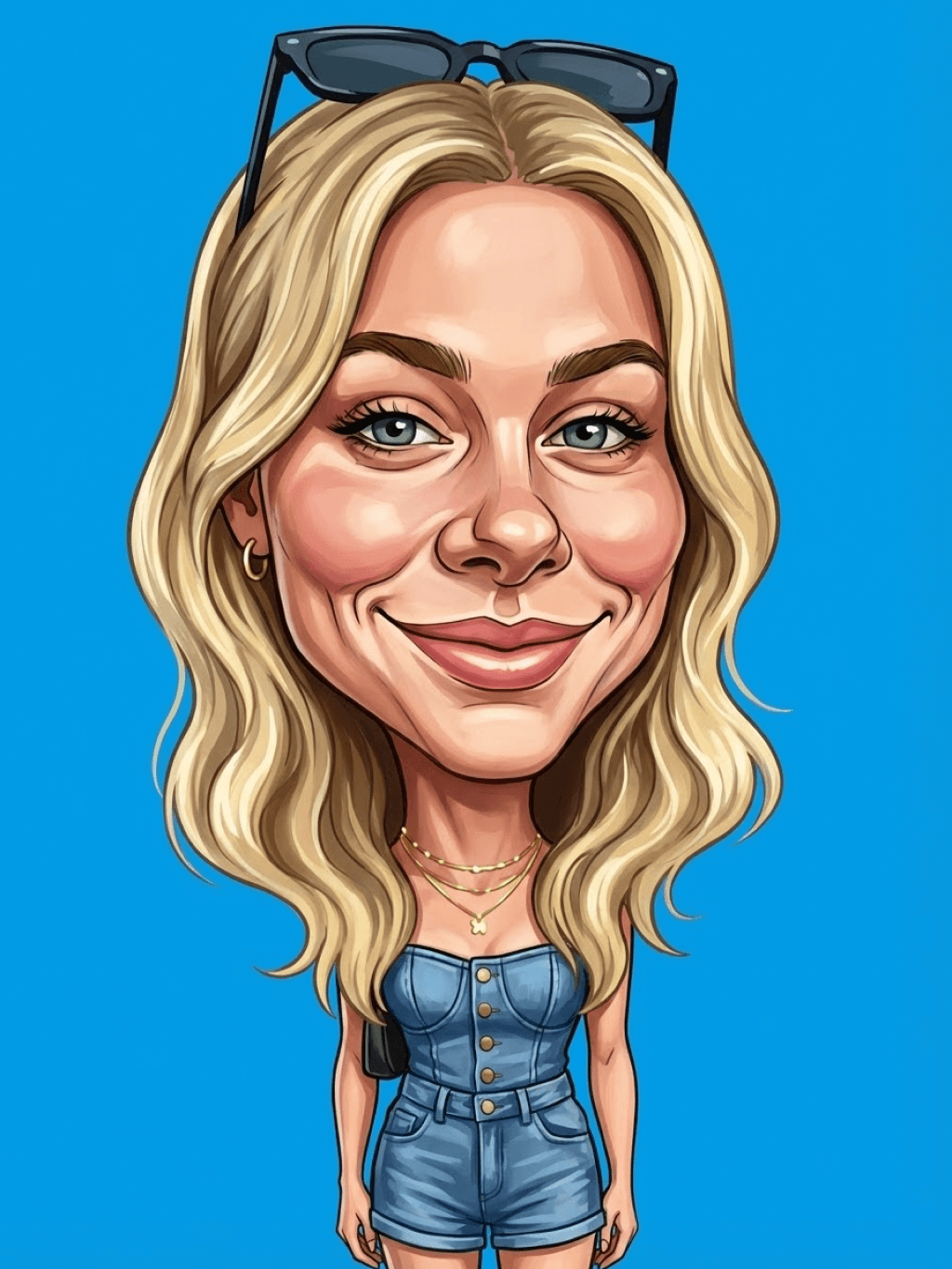



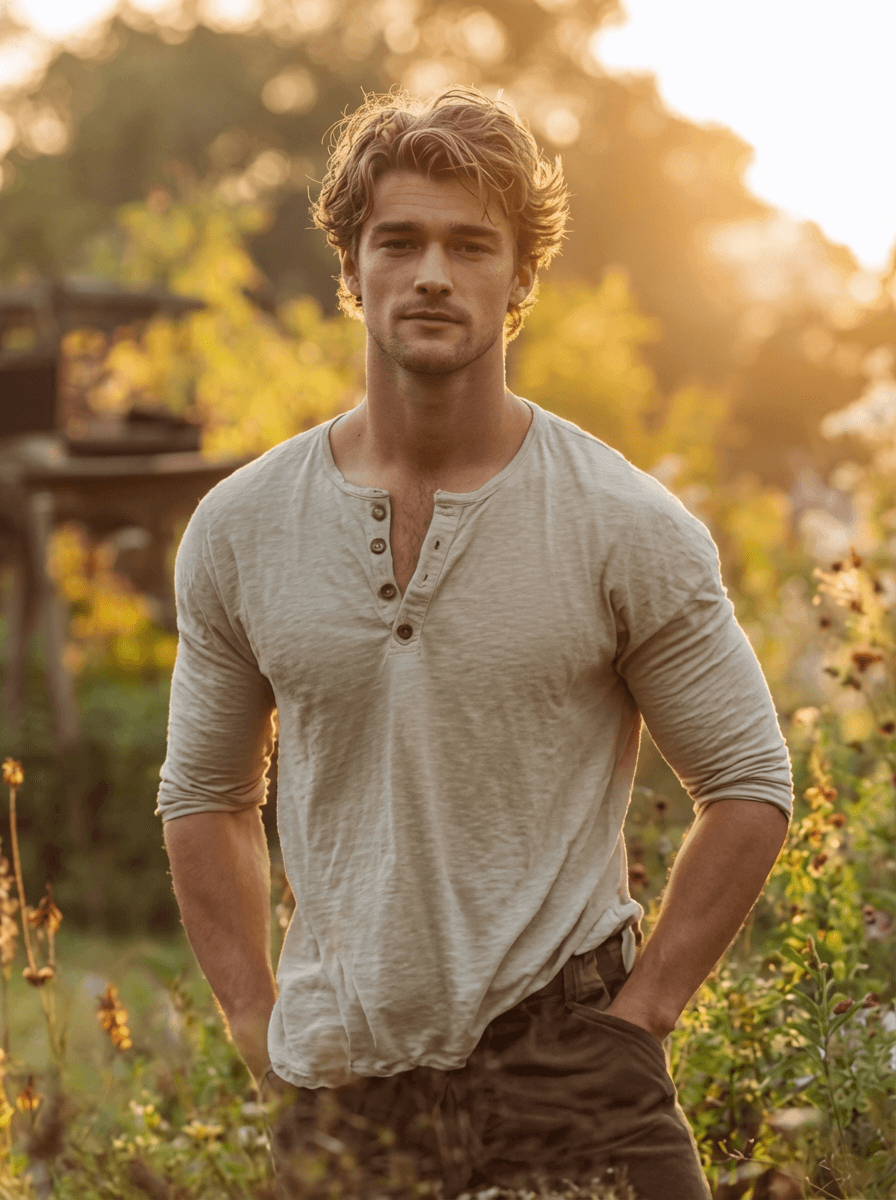













@Sofia Patel, Marketing Manager