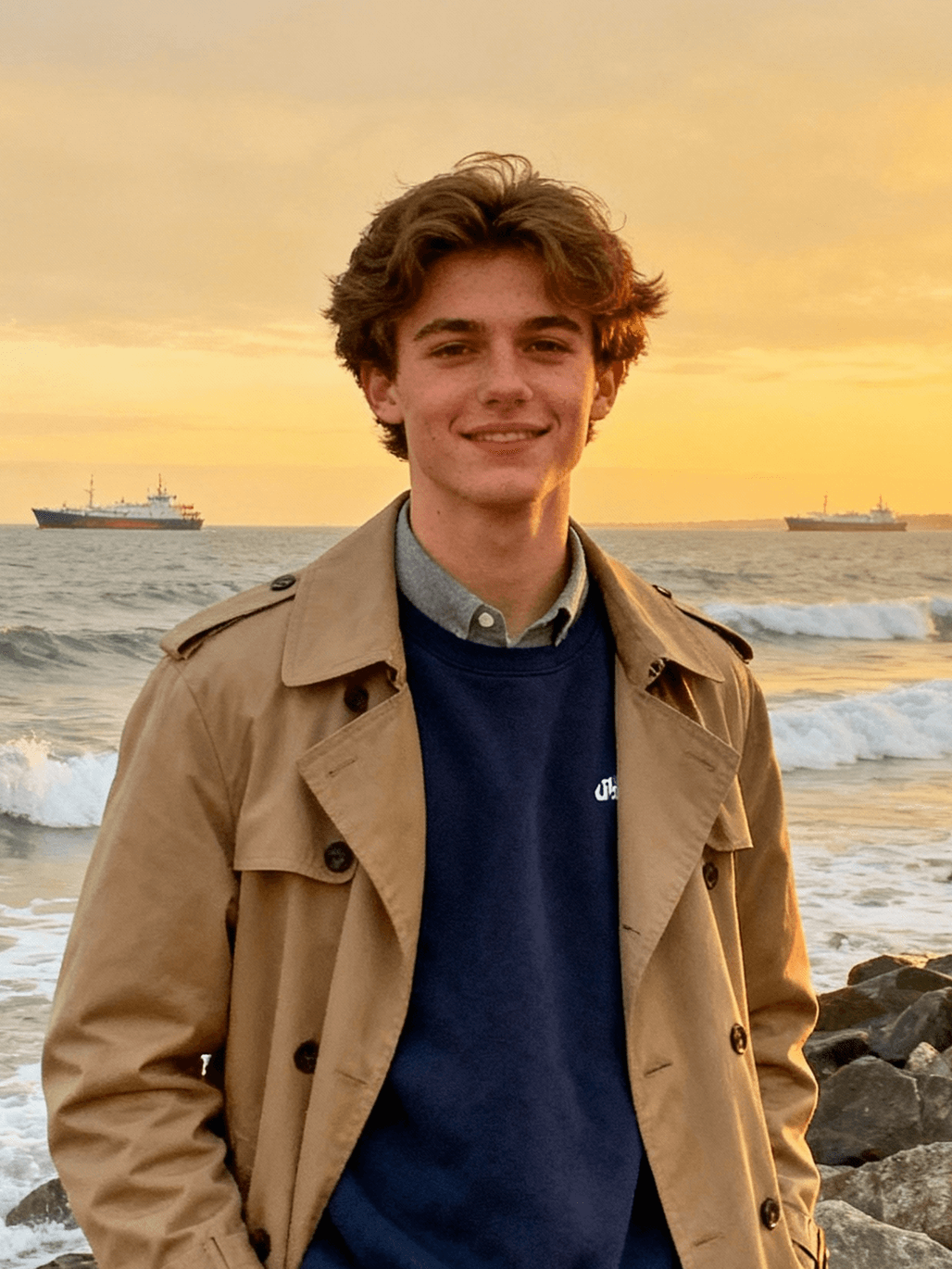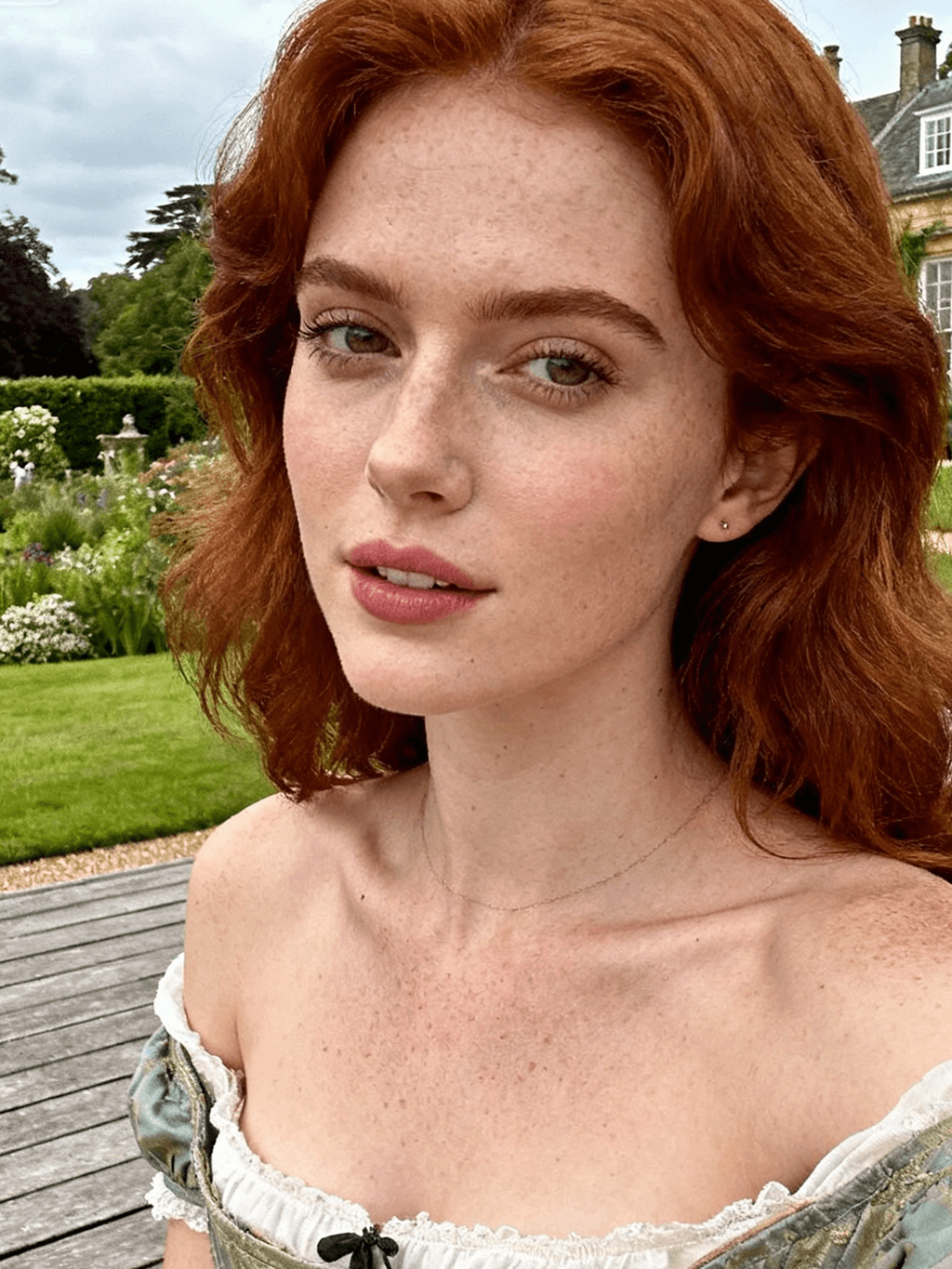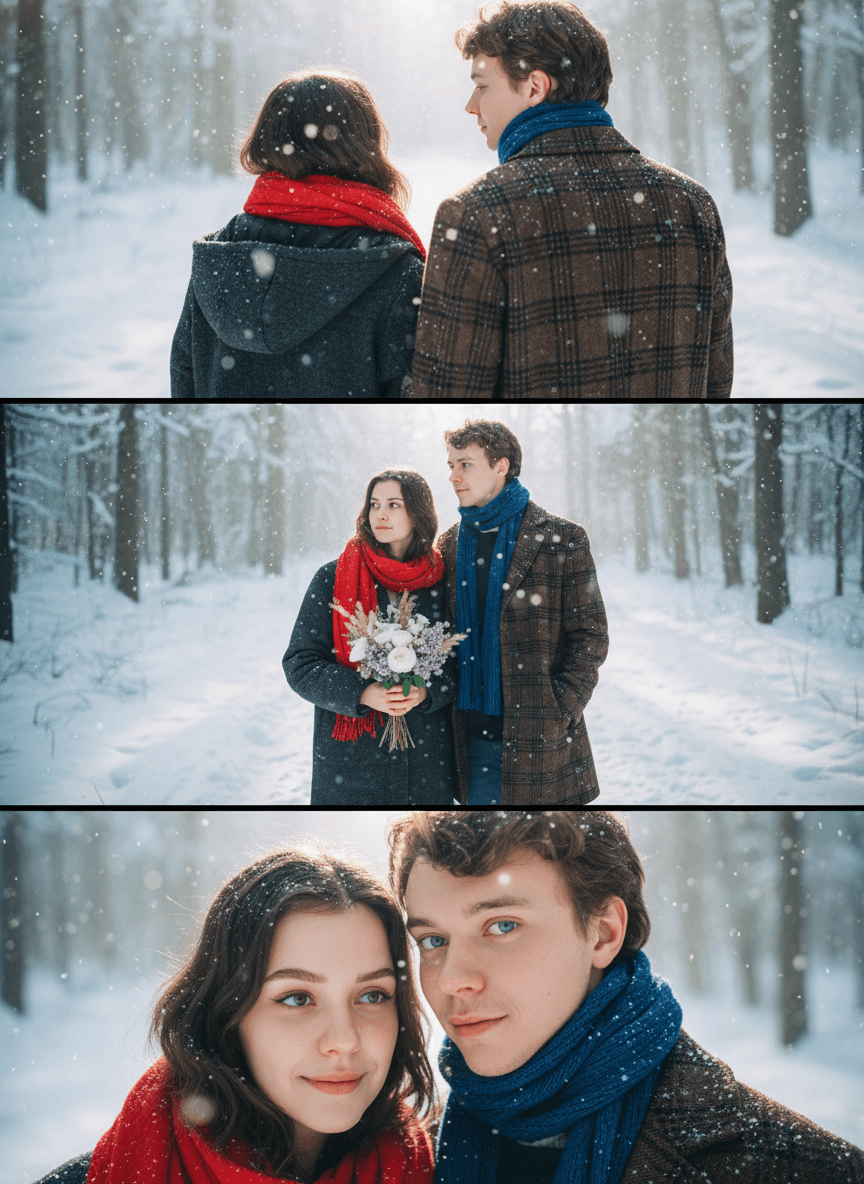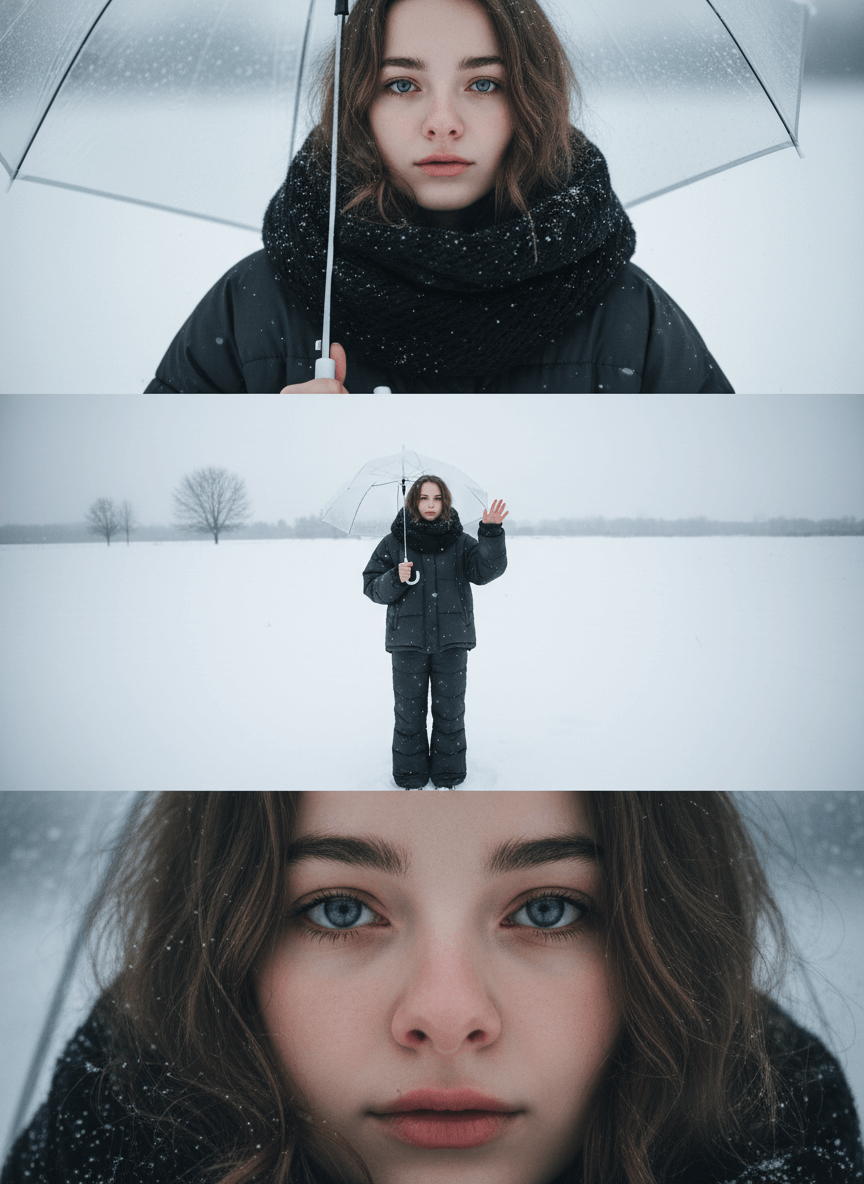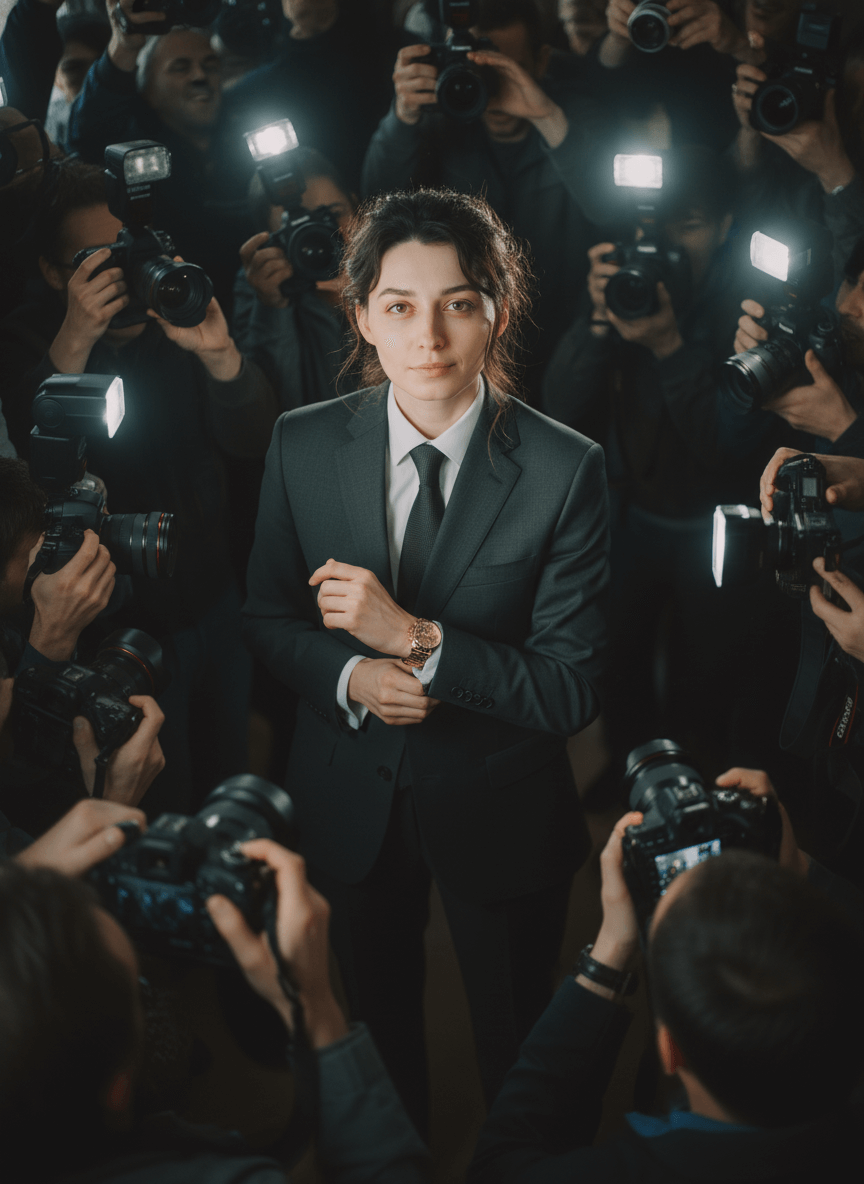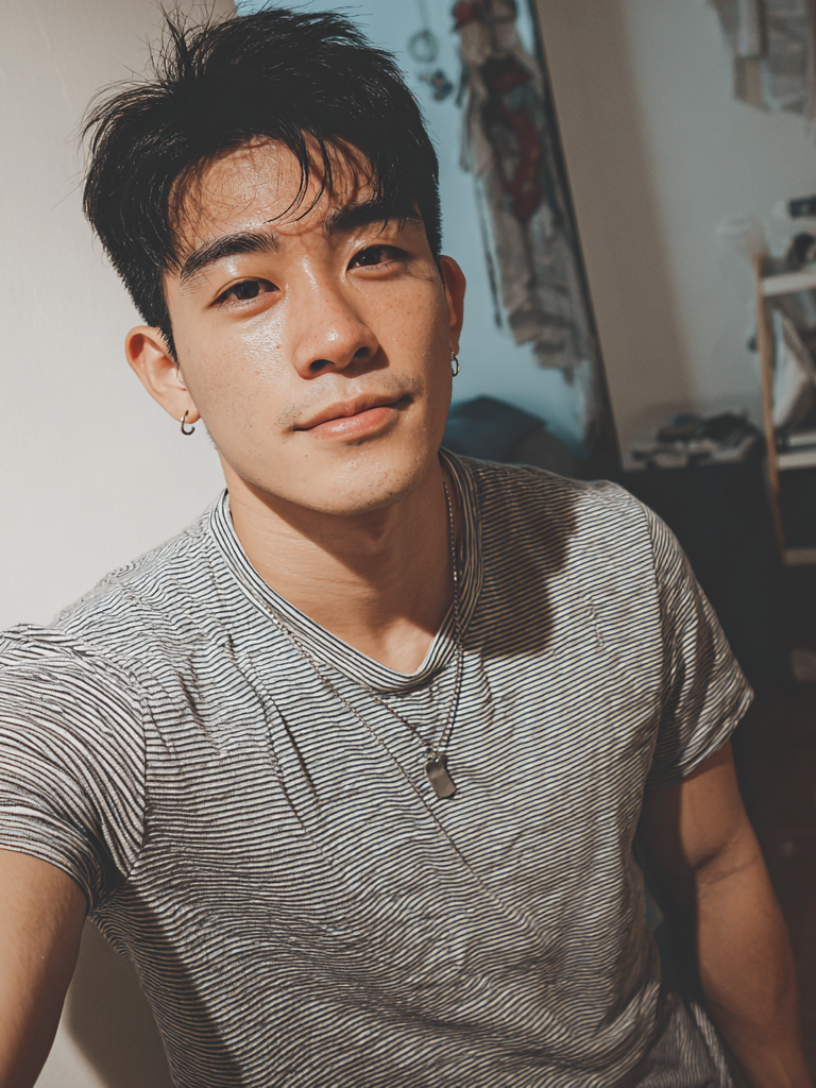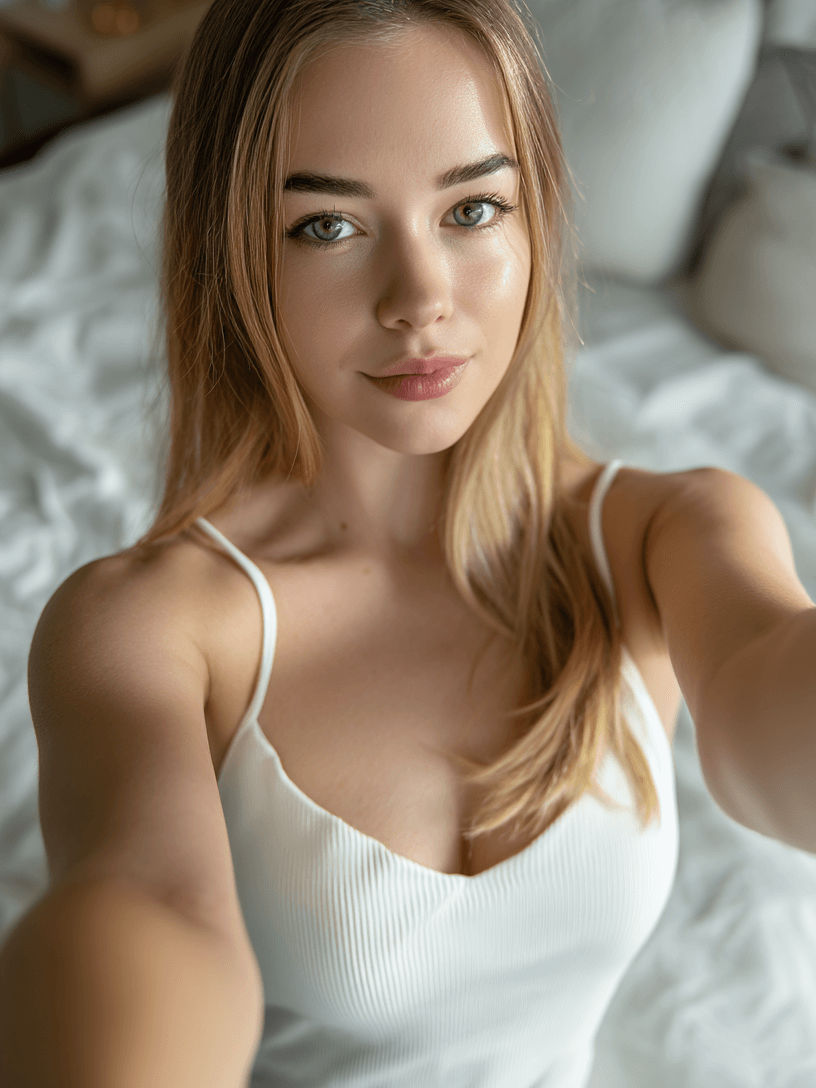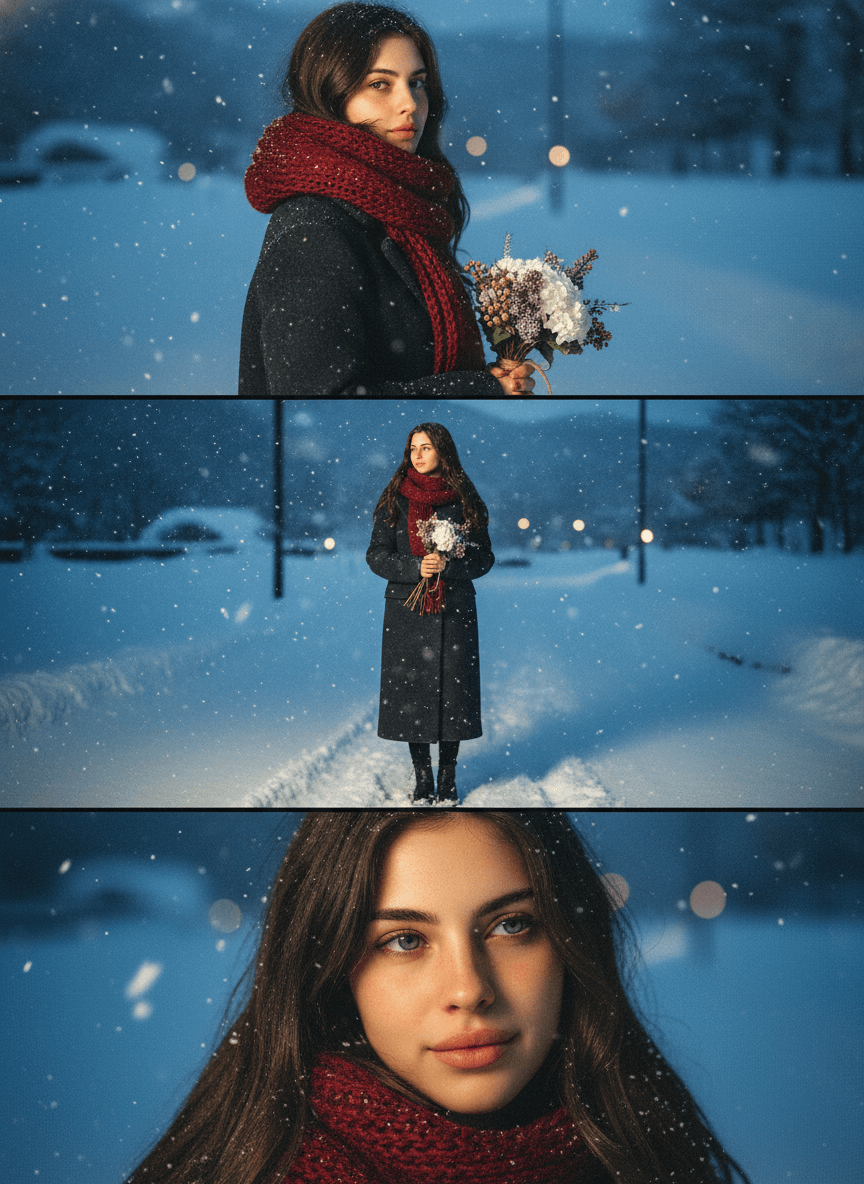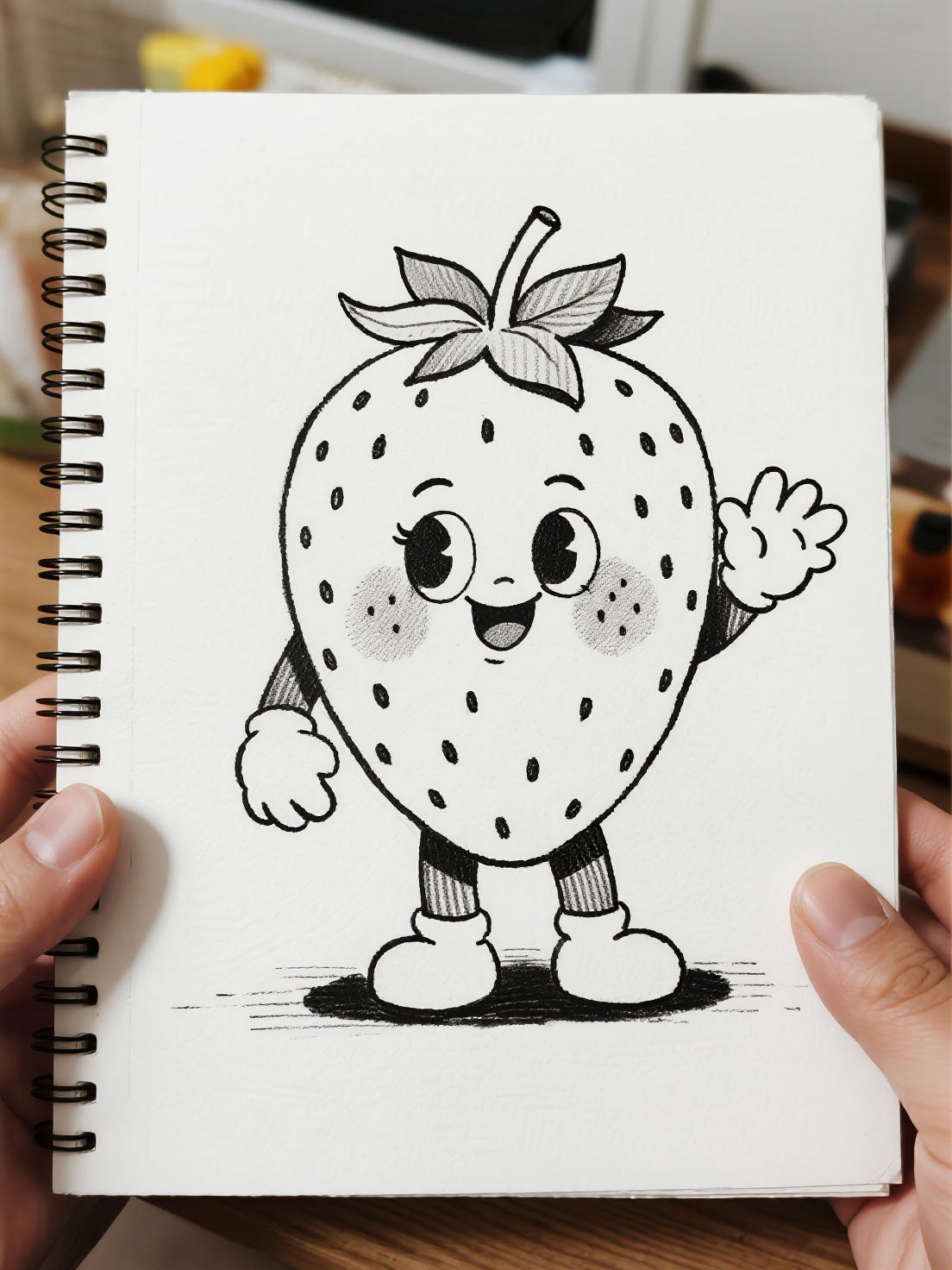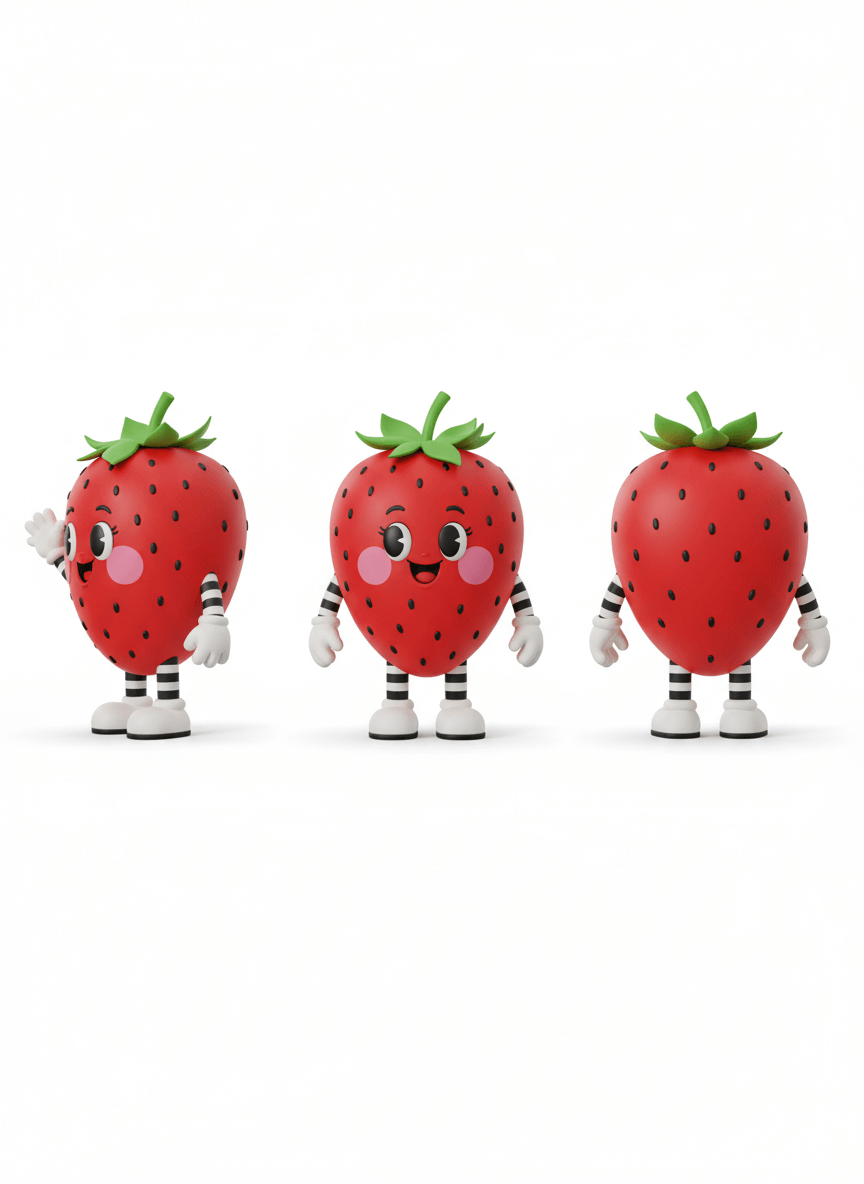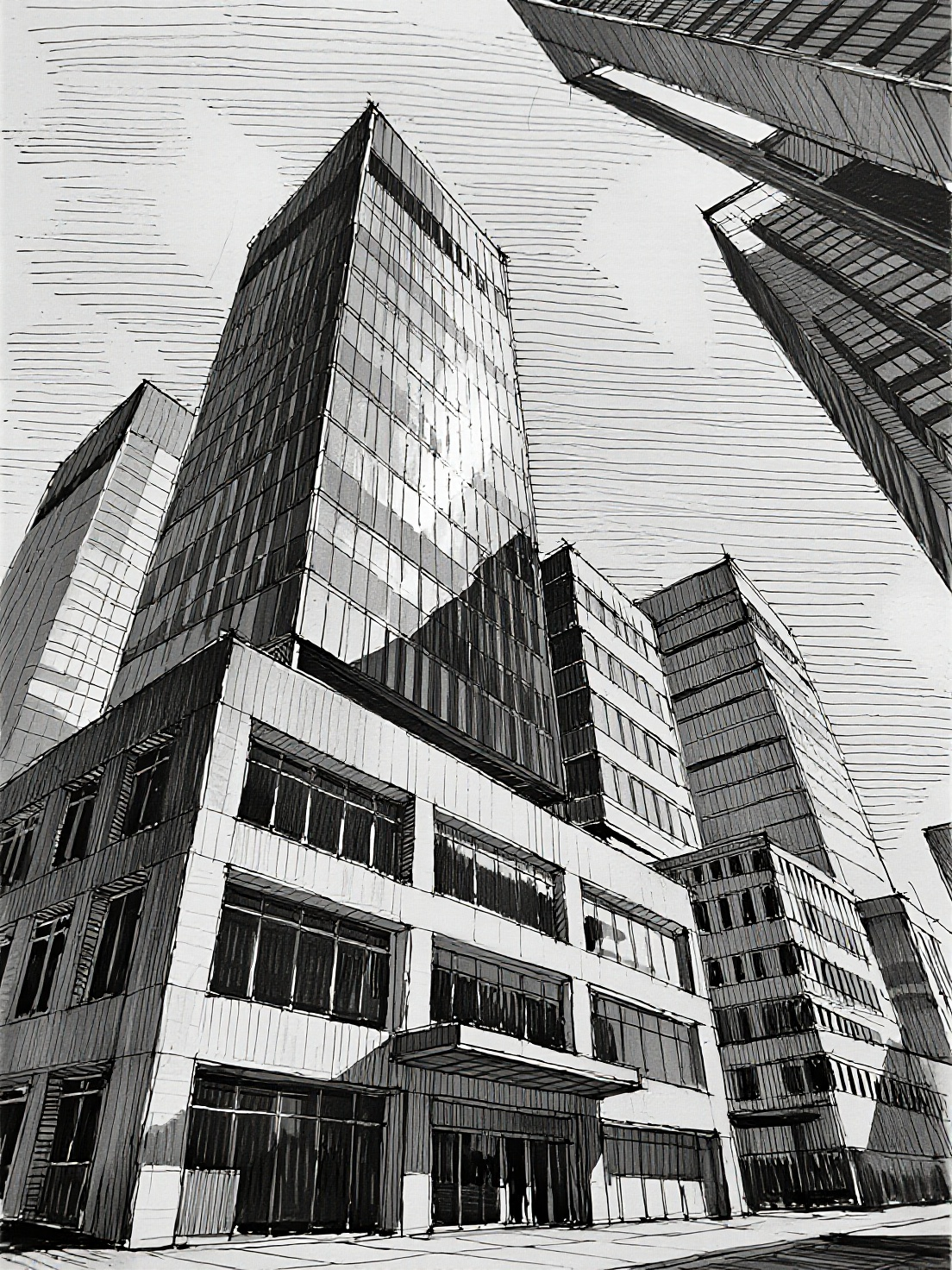Beispiele aus dem Nano Banana AI Bildgenerator – Klicken, um Neu zu Erstellen
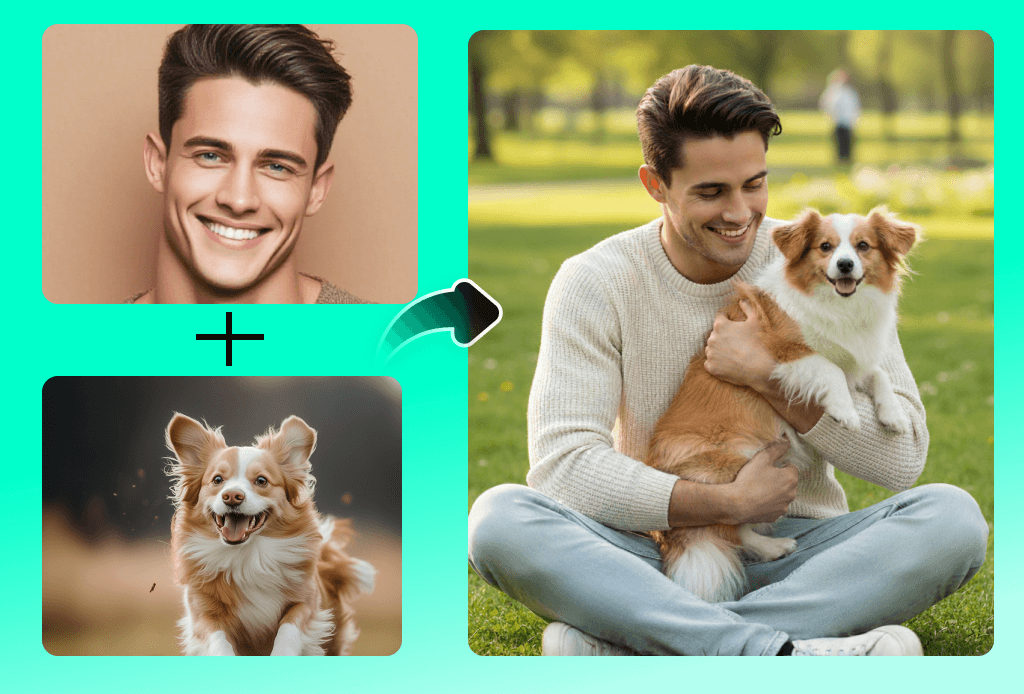
Kombiniere Mehrere Bilder in Einer Szene mit Nano Banana AI

Fotos mit Google Gemini 2.5 Flash mischen und remixen
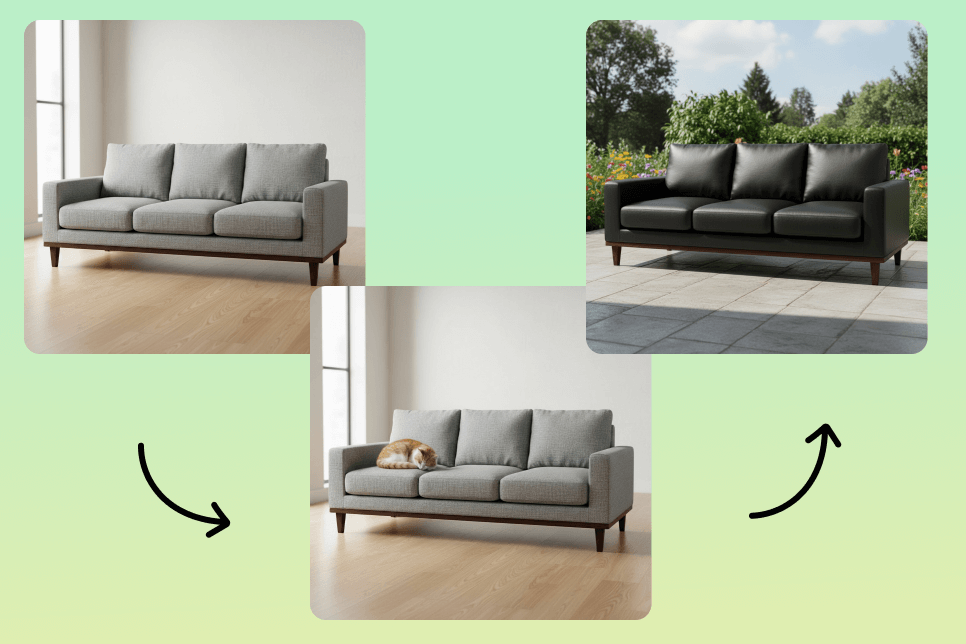
Objekte Hinzufügen, Entfernen oder Ersetzen mit dem Gemini 2.5 Flash Bildeditor
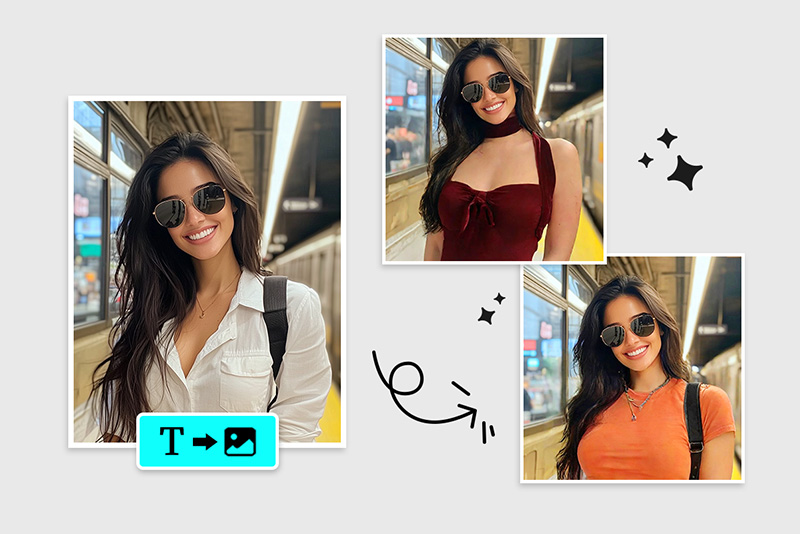
Nano Banana AI Bietet Porträtbearbeitung mit Unglaublicher Konsistenz

Erstelle Hochdetaillierte 3D-Figuren mit Nano Banana AI
Wie Man das Nano Banana AI Modell Verwendet
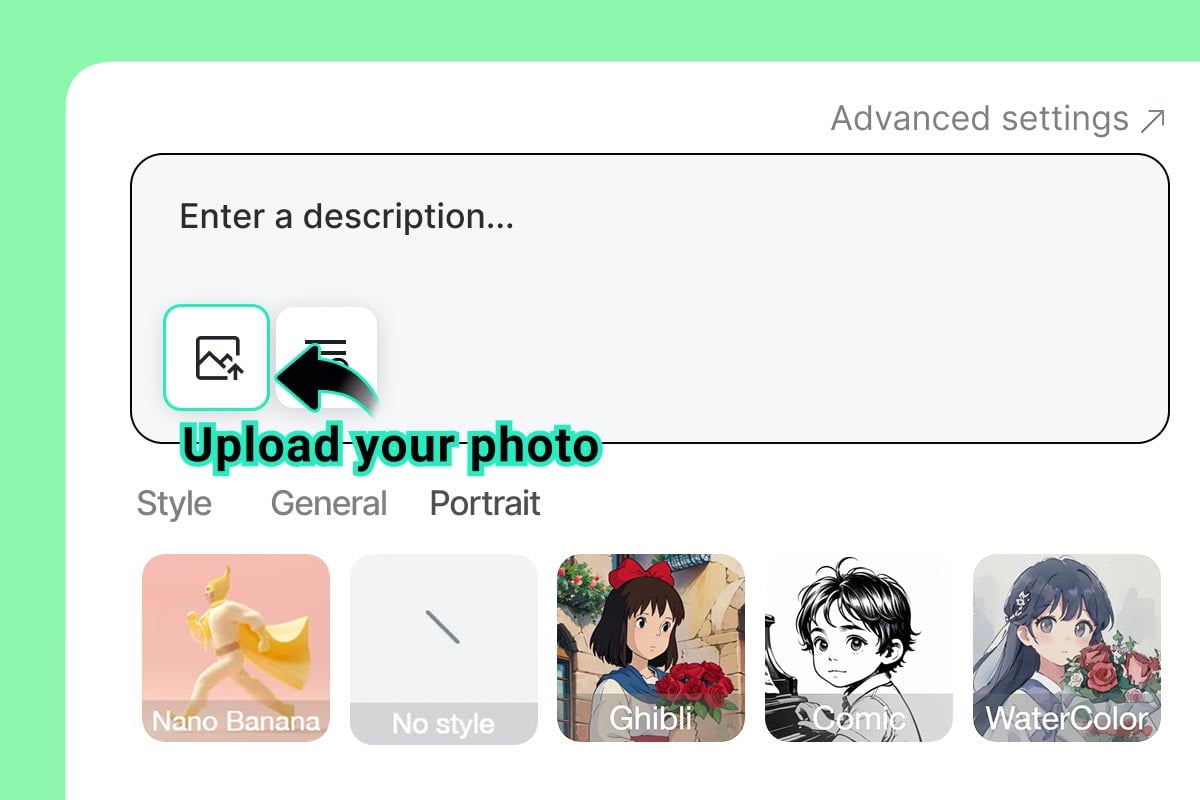
1
1 Schritt 1. Lade Dein Foto Hoch (Optional)
Klicke auf das Bildsymbol, um das Foto hochzuladen, das du mit Nano Banana AI bearbeiten möchtest. Wenn du lieber ein Bild aus Text generieren willst, kannst du diesen Schritt überspringen.
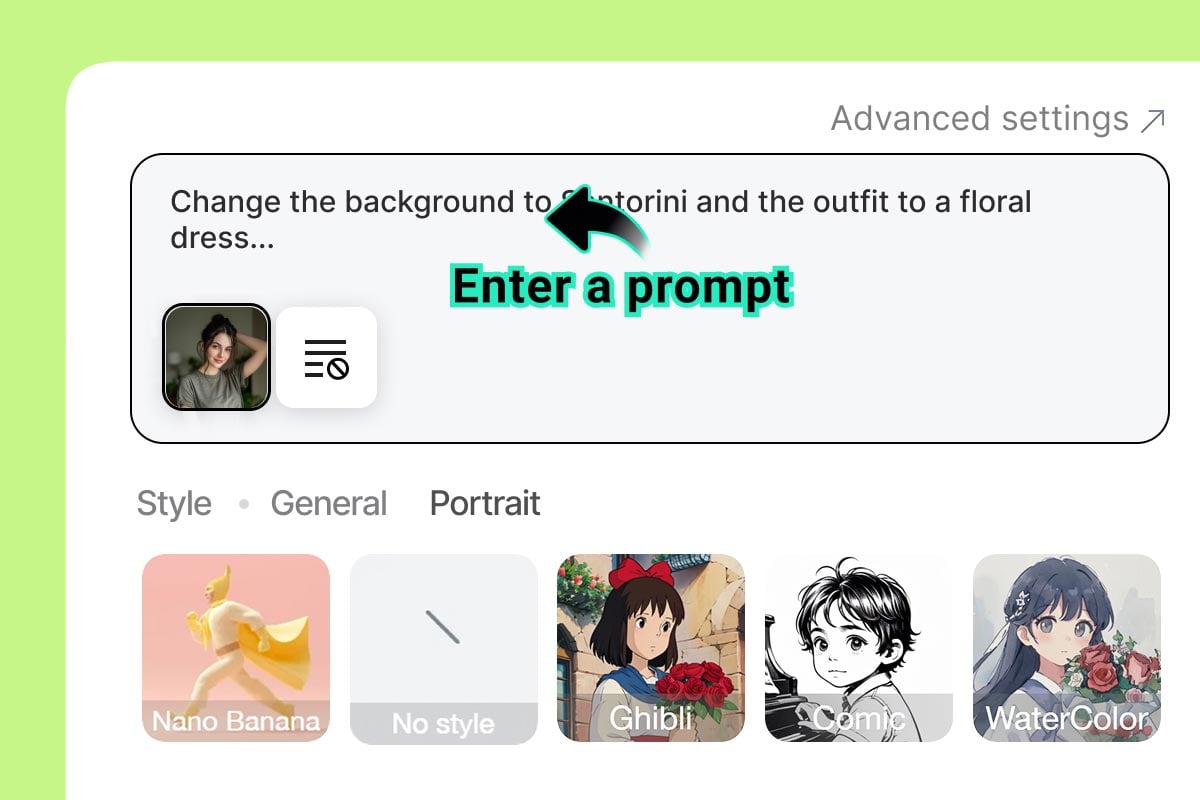
2
2 Schritt 2. Gib Deinen Prompt Ein
Beschreibe im Prompt-Feld, wie du das Bild bearbeiten möchtest, z. B. ein Objekt hinzufügen oder ersetzen, das Outfit ändern oder die Frisur anpassen.
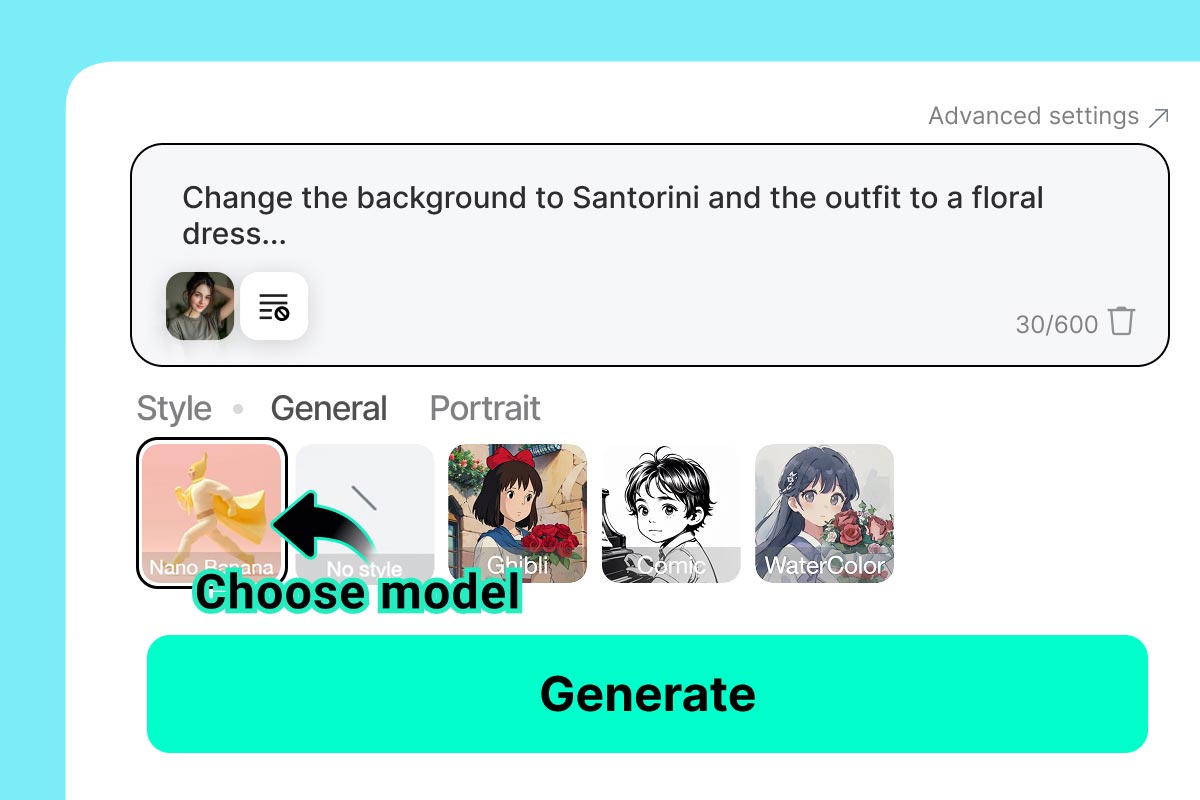
3
3 Schritt 3. Wähle das "Nano Banana" Modell
Unter dem Prompt-Feld stelle sicher, dass das Modell "Nano Banana" ausgewählt ist.
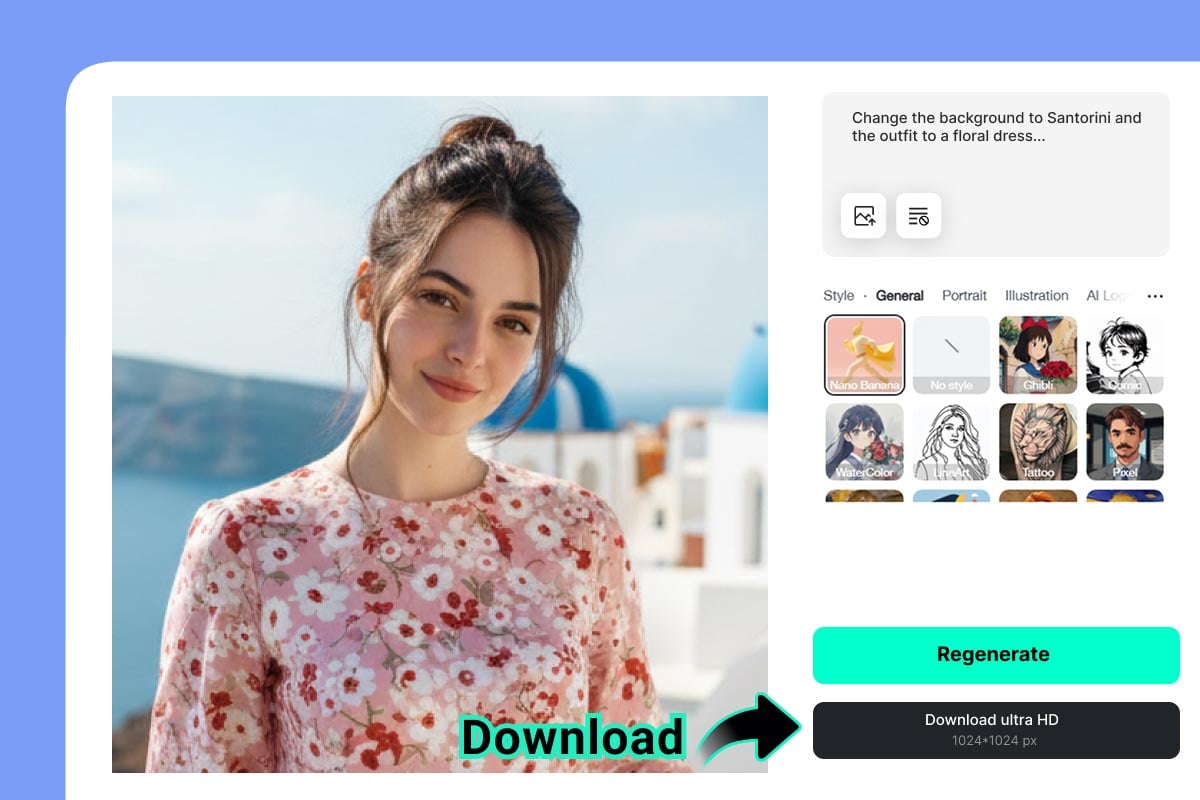
4
4 Schritt 4. Generiere & Lade Herunter
Klicke auf die Schaltfläche "Generieren", und dein Bild ist in wenigen Sekunden fertig. Du kannst es dann herunterladen und speichern.
Warum Googles Nano Banana AI Wählen?

Branchenführende Technologie
Nano Banana nutzt modernste KI-Technologie für außergewöhnliche Leistung. Das Modell ist zuverlässig und stabil und liefert konsistente Text-zu-Bild- und Bild-zu-Bild-Generierung.

Hochwertige und Konsistente Ergebnisse
Generiere Bilder mit scharfen Details und reichem Kontext. Nano Banana AI erzeugt hochauflösende Bilder mit konsistenten Charakteren und Elementen für professionelle Qualität.

Neu Definierte KI-Bildbearbeitung
Die Bildbearbeitungsfunktion von Nano Banana ist hochmodern und ermöglicht präzise Anpassungen. Von feinen Änderungen bis zu kompletten Transformationen sind die kreativen Möglichkeiten endlos.

Hohe Geschwindigkeit
Erlebe blitzschnelle KI-Bilderstellung ohne Qualitätsverlust. Nano Banana liefert Ergebnisse in Sekunden und hält deinen Workflow effizient.

Vielseitige Funktionen
Von Text-zu-Bild, Bild-zu-Bild, spezifischer Bildbearbeitung, Stiländerungen bis zum Hintergrundtausch – Nano Banana gibt dir kreative Freiheit.

Breite Anwendung
Perfekt für alle mit Design-Bedarf: ideal für Kreative, Marketer, Designer und Hobbyisten. Ob beruflich oder privat – Nano Banana passt sich jedem Szenario an.
FAQs zu Nano Banana AI
Was ist Nano Banana AI?

Nano Banana AI, auch bekannt als Gemini 2.5 Flash Image, ist Googles neuestes KI-Modell zur Bildbearbeitung und -generierung, veröffentlicht am 26. August 2025.
In welchen Ländern ist Nano Banana verfügbar?

Nano Banana ist weltweit verfügbar und unterstützt alle Sprachen.
Ist Nano Banana schnell?

Ja! Nano Banana ist extrem schnell und generiert oder bearbeitet Bilder normalerweise in weniger als 30 Sekunden.
Wie kann ich mit Nano Banana bessere Bilder erstellen?

Gestalten Sie Ihre Prompts präzise und detailliert. Geben Sie Stil, Elemente und weitere Details an und lassen Sie Ihrer Kreativität freien Lauf, um das beste Ergebnis zu erzielen.
Wodurch unterscheidet sich Nano Banana von anderen KI-Bildgeneratoren?

Nano Banana zeichnet sich dadurch aus, dass es hochwertige Bilder aus Text oder bestehenden Fotos generiert, Bilder nahtlos nach Ihren Anforderungen bearbeitet, Fotos kombiniert und remixt und modernste KI-Technologie nutzt, um Ihre Kreativität effizient zu entfalten.
Das könnte dich auch interessieren
Bring deine Bilder zum Strahlen - mit kostenlosen AI-Features.

KI-Karikatur-Generator
Verwandeln Sie Textbeschreibungen im Handumdrehen in Cartoons
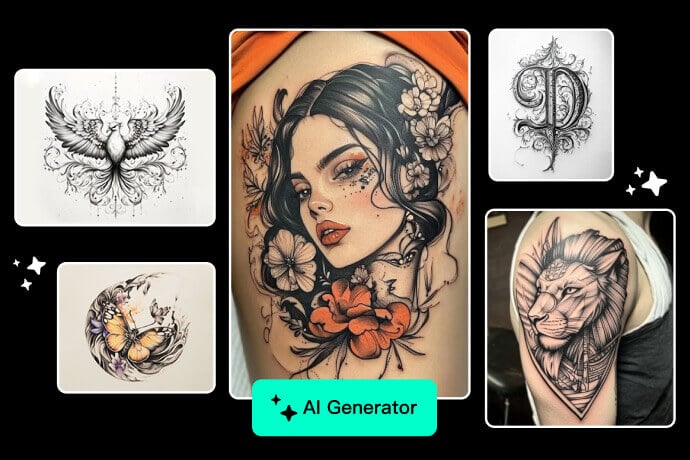
KI Tattoo Generator
Erzeuge mit nur einem Klick das perfekte KI Tattoo-Design.

KI Headshot Generator
Verwandle dein Selfie in Sekunden in ein professionelles Headshot mit KI.

Transparent Background
Remove and edit backgrounds easily with transparent results.
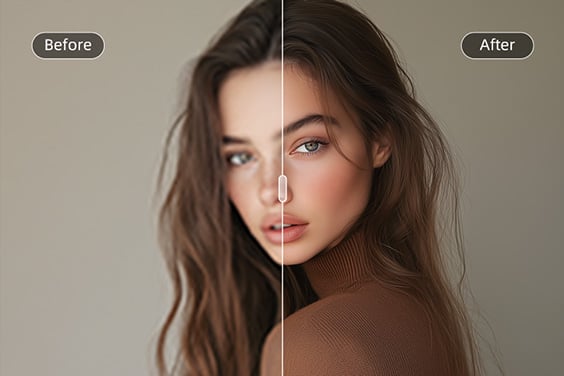
HD-Fotokonverter
Verwandeln Sie Fotos in Sekundenschnelle in hochauflösende Bilder
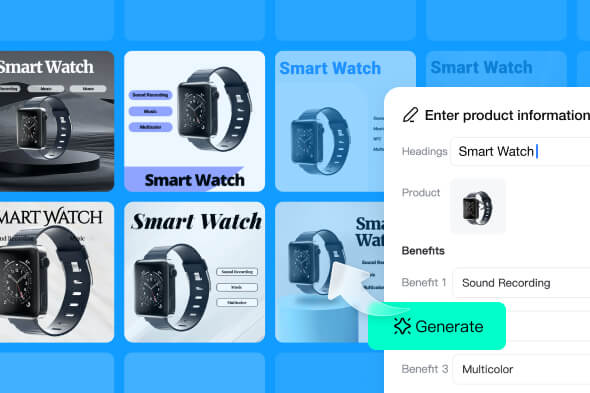
KI-Design
Create stunning AI graphic designs with a single click